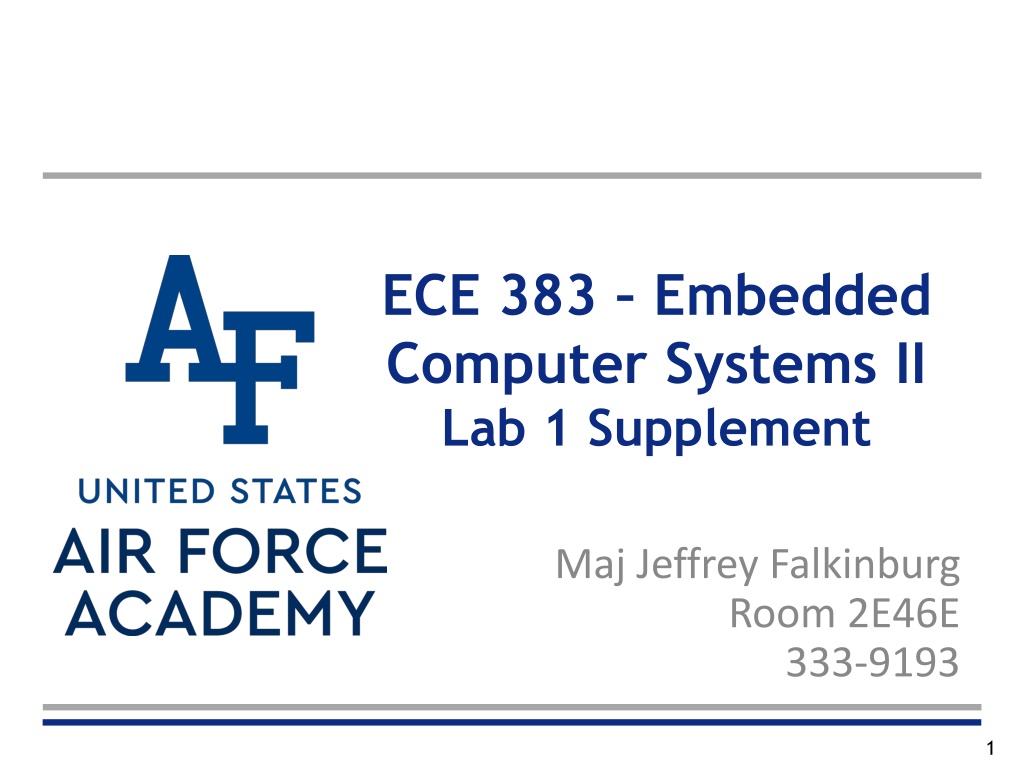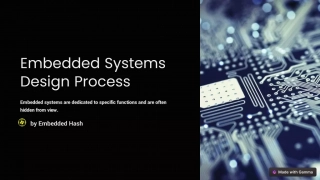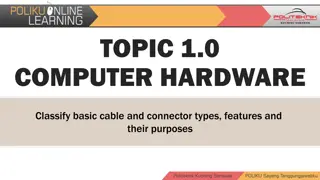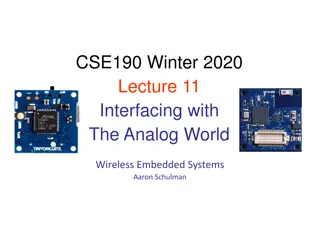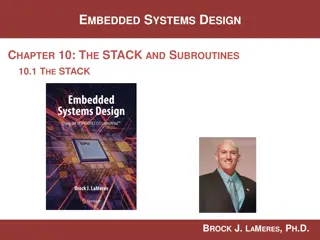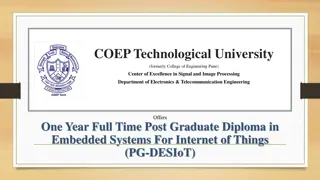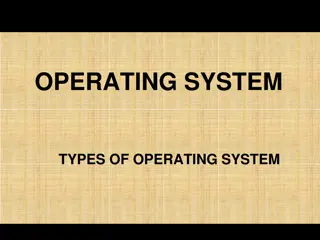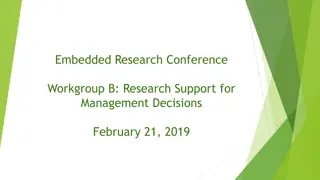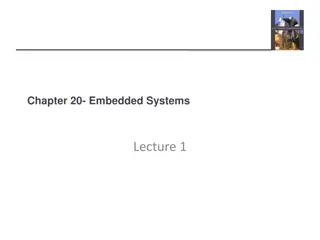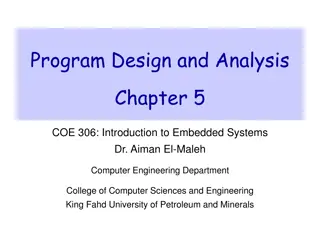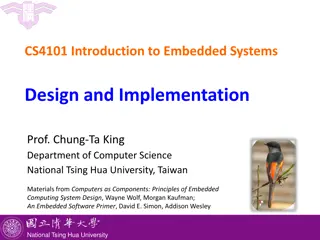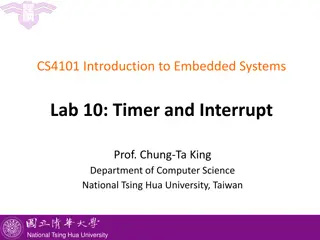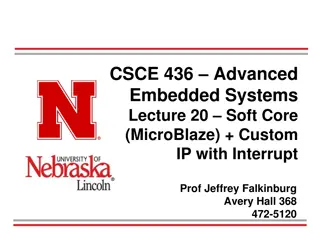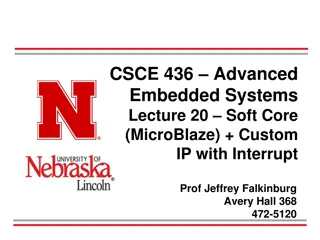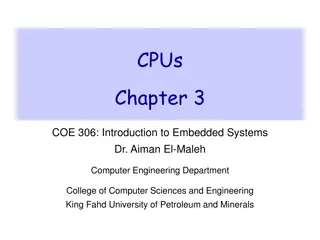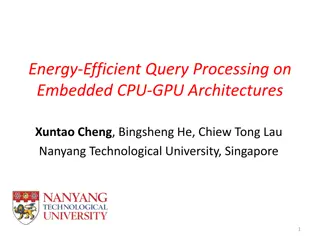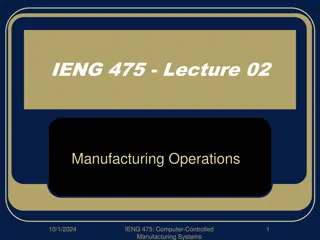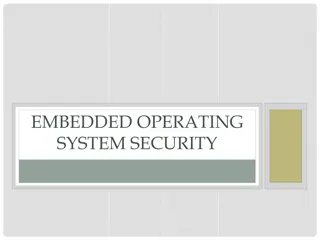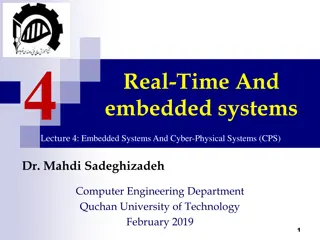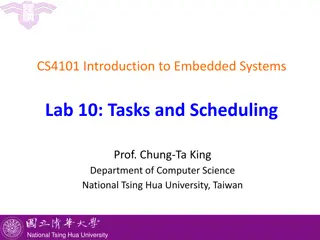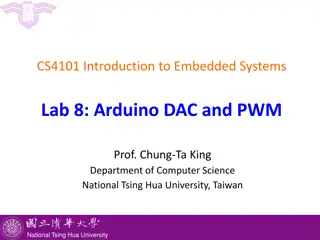Embedded Computer Systems Lab 1: VGA Module Overview
This document provides an overview of Lab 1 for Embedded Computer Systems II, focusing on the VGA module and its functionalities. It includes details about the VGA module entity, its ports, clock signals, trigger voltage and time representation, channel signals, color intensities, row and column values, synchronization signals, and the components involved in generating pixel values for display. The integration of the VGA module within the lab setup and its behavior are also discussed. The content offers insights into the technical aspects of the VGA module operation and its significance in embedded systems design and implementation.
Download Presentation

Please find below an Image/Link to download the presentation.
The content on the website is provided AS IS for your information and personal use only. It may not be sold, licensed, or shared on other websites without obtaining consent from the author. Download presentation by click this link. If you encounter any issues during the download, it is possible that the publisher has removed the file from their server.
E N D
Presentation Transcript
ECE 383 Embedded Computer Systems II Lab 1 Supplement Maj Jeffrey Falkinburg Room 2E46E 333-9193 1
Lab 1 Intro VGA Overview http://www-mtl.mit.edu/Courses/6.111/labkit/vga.shtml 2 I n t e g r i t y - S e r v i c e - E x c e l l e n c e
VGA Module entity vga is end vga; Port( clk: in STD_LOGIC; reset_n : in STD_LOGIC; h_sync : out STD_LOGIC; v_sync : out STD_LOGIC; blank : out STD_LOGIC; r: out STD_LOGIC_VECTOR(7 downto 0); g: out STD_LOGIC_VECTOR(7 downto 0); b: out STD_LOGIC_VECTOR(7 downto 0); trigger_time: in unsigned(9 downto 0); trigger_volt: in unsigned (9 downto 0); row: out unsigned(9 downto 0); column: out unsigned(9 downto 0); ch1: in std_logic; ch1_enb: in std_logic; ch2: in std_logic; ch2_enb: in std_logic); 3 I n t e g r i t y - S e r v i c e - E x c e l l e n c e 20 September 2024
VGA Module This is the 25Mhz pixel clock generated by the DCM in the video module. This is the same active low reset signal passed into the top level Lab1 module. This is a 10-bit unsigned value representing the trigger voltage. This value is passed to the scopeFace module so that a yellow arrow (see Trigger Level Marker in the screen show) on the vertical axis. This is a 10-bit unsigned value representing the trigger time. This value is passed to the scopeFace module so that a yellow arrow (see Trigger Time Marker in the screen show) on the horizontal axis. This 1-bit signal signals the VGA module to draw the channel 1 signal on the scope for this row, column pixel. When the value is 1, draw a yellow pixel on the display at the current row,colum position. When 0, do not draw a pixel. ch1_enb This 1-bit signal enable the ch1 signal to be drawn. This 1-bit signal signals the VGA module to draw the channel 2 signal on the scope for this row,column pixel. When the value is 1, draw a green pixel on the display at the current row, column position. When 0, do not draw a pixel. ch2_enb This 1-bit signal enable the ch2 signal to be drawn. R The 8-bit red intensity for this row,column pixel on the screen. G The 8-bit green intensity for this row,column pixel on the screen. B The 8-bit blue intensity for this row,column pixel on the screen. Row The current row being drawn on the display. Column The current row being drawn on the display. blank The blank signal for the current row,column position. Its the logical OR of the h_blank and v_blank signals. h_synch The h_synch signal for the current row,column position. v_synch The v_synch signal for the current row,column position. The VGA component contains a pair of cascaded counters which generate the row and column values of the current pixel being displayed. The row and column values are used to generate the blank, h_synch and v_synch signals according to the Figures above. The scopeFace component (more on this below), takes the row and column values (along with some other information) and generates the R,G,B color of that pixel. The three muxes on the output of the R,G,B output of the scopeFace component output the scopeFace R,G,B values for row,column values within the 640x480 displayable region, or 0's for values outside this region. 20 September 2024 clk reset_n tr_volt tr_time ch1 ch2 Behavior 4 I n t e g r i t y - S e r v i c e - E x c e l l e n c e
scopeFace Module entity scopeFace is Port ( row : in unsigned(9 downto 0); column : in unsigned(9 downto 0); trigger_volt: in unsigned (9 downto 0); trigger_time: in unsigned (9 downto 0); r : out std_logic_vector(7 downto 0); g : out std_logic_vector(7 downto 0); b : out std_logic_vector(7 downto 0); ch1: in std_logic; ch1_enb: in std_logic; ch2: in std_logic; ch2_enb: in std_logic); end scopeFace; 5 I n t e g r i t y - S e r v i c e - E x c e l l e n c e 20 September 2024
ScopeFace Module This is the 25Mhz pixel clock generated by the DCM in the video module. This is the same active low reset signal passed into the top level Lab1 module. This is a 10-bit unsigned value representing the trigger voltage. This value is passed to the scopeFace module so that a yellow arrow (see Trigger Level Marker in the screen show) on the vertical axis. clk reset_n tr_volt This is a 10-bit unsigned value representing the trigger time. This value is passed to the scopeFace module so that a yellow arrow (see Trigger Time Marker in the screen show) on the horizontal axis. tr_time This 1-bit signal signals the VGA module to draw the channel 1 signal on the scope for this row, column pixel. When the value is 1, draw a yellow pixel on the display at the current row,column position. When 0, do not draw a pixel. ch1 This 1-bit signal enable the ch1 signal to be drawn. This 1-bit signal signals the VGA module to draw the channel 2 signal on the scope for this row,column pixel. When the value is 1, draw a green pixel on the display at the current row, column position. When 0, do not draw a pixel. ch1_enb ch2 This 1-bit signal enable the ch2 signal to be drawn. The 8-bit red intensity for this row,column pixel on the screen. The 8-bit green intensity for this row,column pixel on the screen. The 8-bit blue intensity for this row,column pixel on the screen. The current row being drawn on the display. The current row being drawn on the display. The scopeFace component takes in the current row,column coordinates of the display and generates the R,G,B values at that screen coordinate. For example, if row,column = 20,20 then the R,G,B output should be 0xFF,0xFF,0xFF (white) because the upper left corner of the O'scope grid display is white. Note, you can get the RGB values for common colors at this web site. ch2_enb R G B Row Column Behavior 6 I n t e g r i t y - S e r v i c e - E x c e l l e n c e 20 September 2024
Lab 1 Intro Architecture 7 I n t e g r i t y - S e r v i c e - E x c e l l e n c e
Lab 1 Connections HDMI Out Power CPU Reset Buttons USB Prog 8 I n t e g r i t y - S e r v i c e - E x c e l l e n c e 20 September 2024
Digital Clocking Wizard Xilinx Clocking Wizard Page: https://www.xilinx.com/products/intellectual- property/clocking_wizard.html Clocking Wizard v5.3 - LogiCORE IP Product Guide: https://www.xilinx.com/support/documentation/ip_docume ntation/clk_wiz/v5_3/pg065-clk-wiz.pdf 9 I n t e g r i t y - S e r v i c e - E x c e l l e n c e 20 September 2024
Digital Clocking Wizard Click on IP Catalog Search for Clocking Wizard IP 10 I n t e g r i t y - S e r v i c e - E x c e l l e n c e 20 September 2024
Digital Clocking Wizard 11 I n t e g r i t y - S e r v i c e - E x c e l l e n c e 20 September 2024
Digital Clocking Wizard 12 I n t e g r i t y - S e r v i c e - E x c e l l e n c e 20 September 2024
Digital Clocking Wizard 13 I n t e g r i t y - S e r v i c e - E x c e l l e n c e 20 September 2024
Digital Clocking Wizard 14 I n t e g r i t y - S e r v i c e - E x c e l l e n c e 20 September 2024
Digital Clocking Wizard 15 I n t e g r i t y - S e r v i c e - E x c e l l e n c e 20 September 2024
Digital Clocking Wizard 16 I n t e g r i t y - S e r v i c e - E x c e l l e n c e 20 September 2024
Digital Clocking Wizard Verify Component Declaration in video.vhd -------------------------------------------------------------------------- -- Clock Wizard Component Instantiation Using Xilinx Vivado -------------------------------------------------------------------------- component clk_wiz_0 is Port ( clk_in1 : in STD_LOGIC; clk_out1 : out STD_LOGIC; clk_out2 : out STD_LOGIC; clk_out3 : out STD_LOGIC; resetn : in STD_LOGIC); end component; Verify Component Instantiation in video.vhd 17 I n t e g r i t y - S e r v i c e - E x c e l l e n c e 20 September 2024
Digital Clocking Wizard Verify Component Instantiation in video.vhd -------------------------------------------------------------------------- -- Digital Clocking Wizard using Xilinx Vivado creates 25Mhz pixel clock and -- 125MHz HDMI serial output clocks from 100MHz system clock. The Digital -- Clocking Wizard is in the Vivado IP Catalog. -------------------------------------------------------------------------- mmcm_adv_inst_display_clocks: clk_wiz_0 Port Map ( clk_in1 => clk, clk_out1 => pixel_clk, -- 25Mhz pixel clock clk_out2 => serialize_clk, -- 125Mhz HDMI serial output clock clk_out3 => serialize_clk_n, -- 125Mhz HDMI serial output clock 180 degrees out of phase resetn => reset_n); -- active low reset for Nexys Video 18 I n t e g r i t y - S e r v i c e - E x c e l l e n c e 20 September 2024