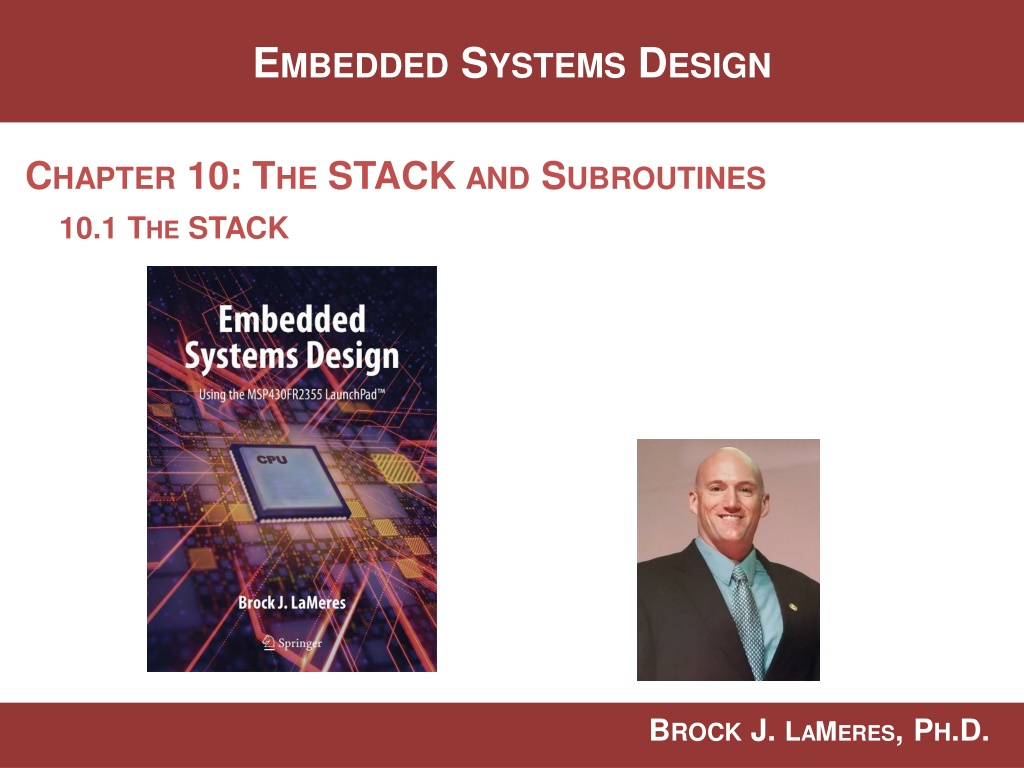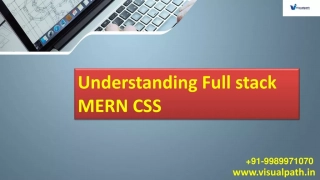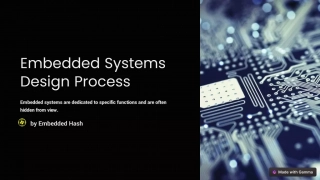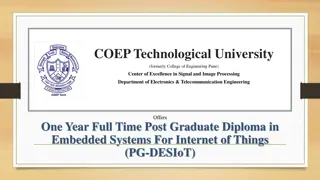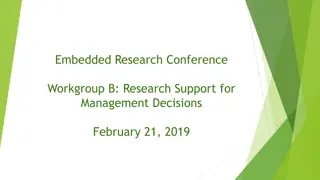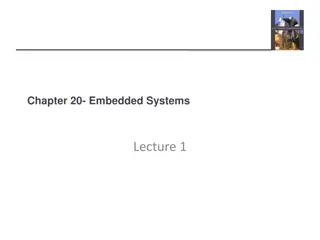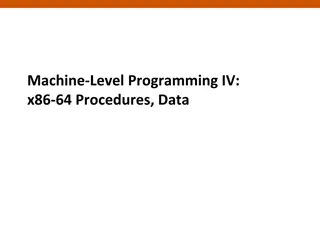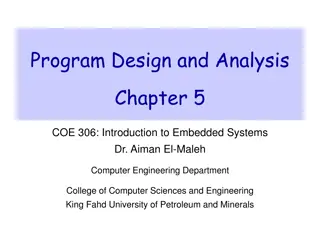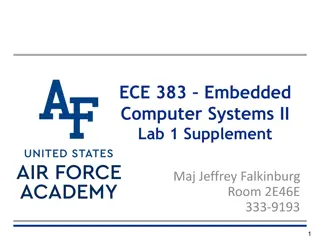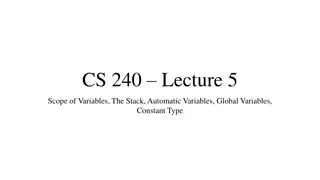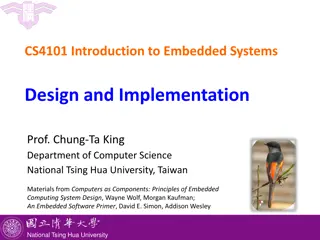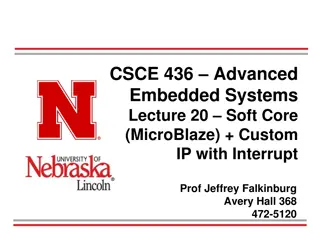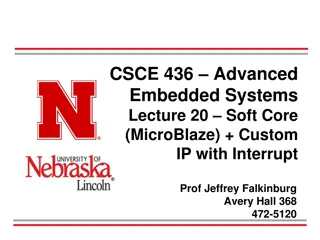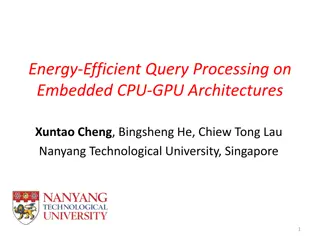Understanding The Stack in Embedded Systems Design
The stack plays a crucial role in embedded systems design by providing a last-in, first-out storage structure for dynamic memory allocation. In this chapter, Dr. Brock J. Lameres explores the concept of the stack, its physical implementation in microcontrollers like the MSP430FR2355, and the operations of pushing and popping data on the stack. This comprehensive guide delves into the stack's significance in managing memory efficiently in embedded systems.
Download Presentation

Please find below an Image/Link to download the presentation.
The content on the website is provided AS IS for your information and personal use only. It may not be sold, licensed, or shared on other websites without obtaining consent from the author. Download presentation by click this link. If you encounter any issues during the download, it is possible that the publisher has removed the file from their server.
E N D
Presentation Transcript
EMBEDDED SYSTEMS DESIGN CHAPTER 10: THE STACK AND SUBROUTINES 10.1 THE STACK BROCK J. LAMERES, PH.D.
CH. 10: THE STACK AND SUBROUTINES 10.1 THE STACK A stack is a last-in, first out (LIFO) storage structure. 10.1 THE STACK
CH. 10: THE STACK AND SUBROUTINES 10.1 THE STACK Stack a system that allows us to dynamically allocate data memory. Dynamically we can access memory without initializing it or reserving it using assembler directives such as .short and .space. 10.1 THE STACK
CH. 10: THE STACK AND SUBROUTINES 10.1 THE STACK What Physically is the Stack in an MCU? Storage at the end of data memory & an address pointer. 10.1 THE STACK
CH. 10: THE STACK AND SUBROUTINES 10.1 THE STACK The data memory range in the MSP430FR2355 is from 2000h 2FFFh. The stack resides at the end of data memory to allow the maximum potential size of the stack and also avoids overriding reserved locations in memory that are placed at the beginning address of data memory (i.e., 2000h). SP 10.1 THE STACK
CH. 10: THE STACK AND SUBROUTINES 10.1 THE STACK SP is initialized to 3000h. This means that the first 16- bit word of information pushed will be stored at address 2FFEh. This is accomplished using a move instruction and a global constant called __STACK_END. SP 10.1 THE STACK
CH. 10: THE STACK AND SUBROUTINES 10.1 THE STACK Push = Put Data on Stack - decrement SP - dst @SP SP Pop = Get Data from Stack - increment SP - mov src, @SP 10.1 THE STACK
CH. 10: THE STACK AND SUBROUTINES 10.1 THE STACK Push = Put Data on Stack - decrement SP - dst @SP - .w: SP 2 SP SP Pop = Get Data from Stack - increment SP - mov src, @SP - .w: SP + 2 SP 10.1 THE STACK
CH. 10: THE STACK AND SUBROUTINES 10.1 THE STACK 10.1 THE STACK
CH. 10: THE STACK AND SUBROUTINES 10.1 THE STACK STACK Overflow When pushes start overwriting other locations in memory. SP 10.1 THE STACK
CH. 10: THE STACK AND SUBROUTINES EXAMPLE: USINGTHE STACK 10.1 THE STACK
CH. 10: THE STACK AND SUBROUTINES EXAMPLE: USINGTHE STACK Step 1: Create a new Empty Assembly-only CCS project titled: Asm_Stack Step 2: Type in the following code into the main.asm file where the comments say Main loop here. Image Courtesy of https://neodem.wp.horizon.ac.uk/ Image Courtesy of Image Courtesy of Image Courtesy of Image Courtesy of Recording Connection of Canada Recording Connection of Canada Recording Connection of Canada Recording Connection of Canada 10.1 THE STACK
CH. 10: THE STACK AND SUBROUTINES EXAMPLE: USINGTHE STACK Step 3: Debug your program. Step 4: Run your program to the breakpoint. Step 5: Open the Register Viewer so that you can see SP and R4 R7. Open the Memory Browser and go to 0x3000. Then scroll up so you can see the values 2FFEh and 2FFCh. Image Courtesy of https://neodem.wp.horizon.ac.uk/ Image Courtesy of Image Courtesy of Image Courtesy of Image Courtesy of Recording Connection of Canada Recording Connection of Canada Recording Connection of Canada Recording Connection of Canada 10.1 THE STACK
CH. 10: THE STACK AND SUBROUTINES EXAMPLE: USINGTHE STACK Step 6: Step your program. As you step, look at the values of SP and the values in data memory before 0x3000. In the Memory Browser you should see the following as the values are pushed. 10.1 THE STACK
EMBEDDED SYSTEMS DESIGN CHAPTER 10: THE STACK AND SUBROUTINES 10.1 THE STACK www.youtube.com/c/DigitalLogicProgramming_LaMeres BROCK J. LAMERES, PH.D.
EMBEDDED SYSTEMS DESIGN CHAPTER 10: THE STACK AND SUBROUTINES 10.2 SUBROUTINES BROCK J. LAMERES, PH.D.
CH. 10: THE STACK AND SUBROUTINES 10.2 SUBROUTINES Subroutine a piece of code that will be used repeatedly in a program; typically accomplishes a very specific task. The subroutine code is implemented only once outside the main program loop. This creates a more efficient and simple program to read. Main Program Subroutine 1 Other names for subroutines: procedures, functions, routines, methods, subprograms. Subroutine 2 10.2 SUBROUTINES
CH. 10: THE STACK AND SUBROUTINES 10.2 SUBROUTINES Whenever the subroutine is needed, it can be executed by jumping to it. Once the subroutine completes, a return jump is used to move the PC back to the next location in the main program loop to continue operation. Main Program Subroutine 1 Subroutine 2 10.2 SUBROUTINES
CH. 10: THE STACK AND SUBROUTINES 10.2 SUBROUTINES A subroutine starts with an address label to mark its location in memory. Additional steps must be taken when jumping to a subroutine because while the starting address of the subroutine is always the same, the return address in the main program will vary depending on where in the main program it is called. Main Program Subroutine 1 Subroutine 2 10.2 SUBROUTINES
CH. 10: THE STACK AND SUBROUTINES 10.2 SUBROUTINES Call instruction that is used to jump to the subroutine address label and handles storing the return address on the stack prior to jumping to the subroutine address. Ret instruction used at the end of the subroutine that pops the return address off the stack and places it into PC to return to the main program. Main Program Subroutine 1 Subroutine 2 10.2 SUBROUTINES
CH. 10: THE STACK AND SUBROUTINES 10.2 SUBROUTINES Variables can be passed to subroutines using three different approaches: Using the CPU registers Using the stack Using dedicated variables in data memory Image Courtesy of https://neodem.wp.horizon.ac.uk/ Image Courtesy of Image Courtesy of Image Courtesy of Image Courtesy of Recording Connection of Canada Recording Connection of Canada Recording Connection of Canada Recording Connection of Canada 10.2 SUBROUTINES
CH. 10: THE STACK AND SUBROUTINES EXAMPLE: USING SUBROUTINES 10.1 THE STACK
CH. 10: THE STACK AND SUBROUTINES EXAMPLE: USING SUBROUTINES Step 1: Create a new Empty Assembly-only CCS project titled: Asm_Subroutines Step 2: Type in the following code into the main.asm file where the comments say Main loop here. Image Courtesy of https://neodem.wp.horizon.ac.uk/ Image Courtesy of Image Courtesy of Image Courtesy of Image Courtesy of Recording Connection of Canada Recording Connection of Canada Recording Connection of Canada Recording Connection of Canada 10.2 SUBROUTINES
CH. 10: THE STACK AND SUBROUTINES EXAMPLE: USING SUBROUTINES Step 3: Debug your program. Step 4: Run your program to the breakpoint. Step 5: Open the Register Viewer so that you can see PC, SP, and R4. Open the Memory Browser and go to 0x3000. Then scroll up so you can see the first location on the stack (address 2FFEh). Image Courtesy of https://neodem.wp.horizon.ac.uk/ Image Courtesy of Image Courtesy of Image Courtesy of Image Courtesy of Recording Connection of Canada Recording Connection of Canada Recording Connection of Canada Recording Connection of Canada 10.1 THE STACK
CH. 10: THE STACK AND SUBROUTINES EXAMPLE: USING SUBROUTINES Step 6: Step your program using Step Into. As you step, look at the values of PC, SP, and the values in data memory for the stack. In the Memory Browser you should see the following as the values are pushed. Step 7: Now step your program using Step Over. This time when you step you ll see the program still executes the subroutine, but it doesn t move into the subroutine code. This is the first time we have been able to use step over. 10.1 THE STACK
CH. 10: THE STACK AND SUBROUTINES EXAMPLE: USING SUBROUTINES Image Courtesy of https://neodem.wp.horizon.ac.uk/ Image Courtesy of Image Courtesy of Image Courtesy of Image Courtesy of Recording Connection of Canada Recording Connection of Canada Recording Connection of Canada Recording Connection of Canada 10.1 THE STACK
EMBEDDED SYSTEMS DESIGN CHAPTER 10: THE STACK AND SUBROUTINES 10.2 SUBROUTINES www.youtube.com/c/DigitalLogicProgramming_LaMeres BROCK J. LAMERES, PH.D.