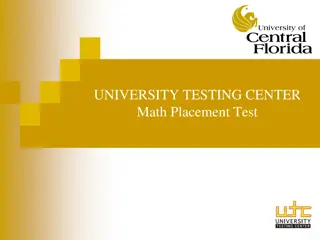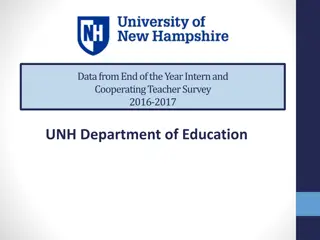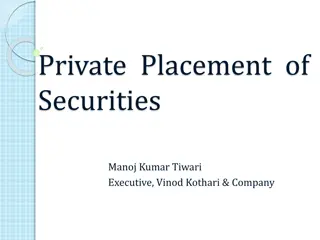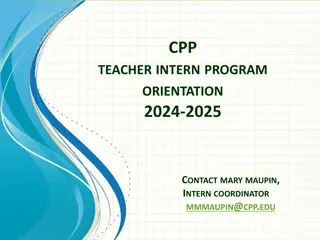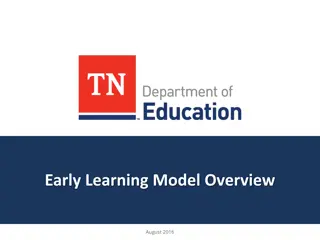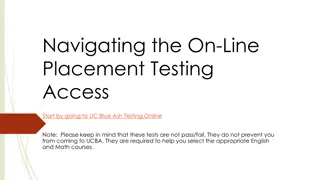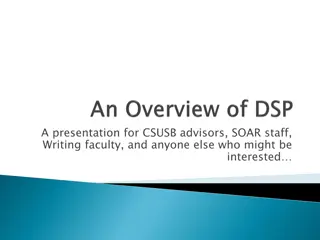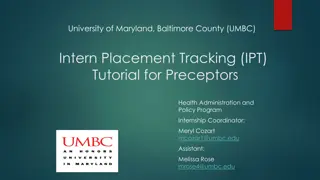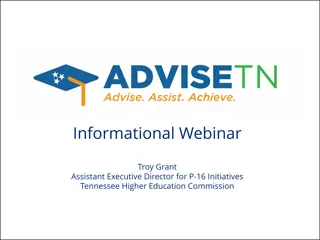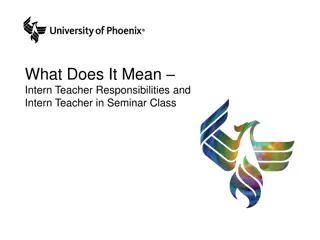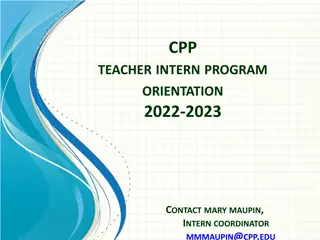Intern Placement Tracking (IPT) Tutorial for Students at The University of Tennessee, Knoxville
The Intern Placement Tracking (IPT) system is a web-based software designed for field placements at the University of Tennessee, Knoxville College of Social Work. It offers benefits like access to personal pages, online field forms, and privacy protection. Students can get started on the IPT website and manage their information effectively through the Student Detail page. The system ensures ease of use for field instructors, liaisons, and students throughout the placement process.
Uploaded on Jul 20, 2024 | 2 Views
Download Presentation

Please find below an Image/Link to download the presentation.
The content on the website is provided AS IS for your information and personal use only. It may not be sold, licensed, or shared on other websites without obtaining consent from the author. Download presentation by click this link. If you encounter any issues during the download, it is possible that the publisher has removed the file from their server.
E N D
Presentation Transcript
Intern Placement Tracking (IPT) Tutorial for Students The University of Tennessee, Knoxville College of Social Work BSSW and MSSW Programs www.csw.utk.edu
IPT Overview The Intern Placement Tracking (IPT) system is a web-based software system designed to keep track of student field placements and field forms. This system also serves as the database for all field placement organizations and field instructors. Some key benefits of IPT: Provides students with access to their own personal pages to enter personal and emergency contact information for their field instructors. You will be able to access your student s page. Provides Field Instructors, Liaisons, and students with 24/7 online access to their own field forms, including the time sheet and learning plan & evaluation form. You will complete and sign all field forms online. Once completed, these forms are submitted and archived online. Privacy Notice: Although this is a web-based program, none of your personal information is available to the general public. Your information is password protected and the only people who may view your information are the field support team at the CSW and your students.
Getting Started The IPT website is located at: www.runipt.com (please bookmark this page). Three fields are required for login: organization ID, user name, and password. All information entered in these fields is case sensitive. The organization ID for everyone using our IPT system is: utcsw The CSW will supply all users with a temporary (default) user name and password. You will be prompted to set a new username and password after your initial login. If you forget either your user name or password please contact your field support staff to have them reset to the default. NOTE: IPT does not always work well with Safari. If you have a Mac and are having problems with Safari, try Mozilla Firefox, Internet Explorer or Google Chrome.
IPT Home Page The Home Page is the starting point for accessing the information and functions of the IPT system. Make sure that your name appears in the blue banner at the top of the page. In the gray section of the page, on the left-hand side, you should see links for the following: My Forms Change Password In the middle of the page you should see the following tabs: Home Student Detail Agency List The first time you enter into the IPT system you should click on the Student Detail tab to access your own information.
Student Detail Page The Student Detail page provides the CSW with the most current address and contact information for you. When your profile was created, your name and email address were entered for you. Please enter the rest of the information and update as needed to make sure this information is correct and current. Be sure to click the Save button after making any changes. You have the option of uploading a photo of yourself to your detail page. Use the uploadpicture link at the upper left-hand side to access this feature. Your photo must be less than 100 MB in size to upload correctly.
Student Detail Page (continued) Internship Assignments- this section of the detail page lists your field placement assignments and field instructors.
IPT Field Forms The forms function is one of the most important aspects of IPT. Forms are online documents that allow students, field instructors, field liaisons and field coordinators to complete and review field materials electronically rather than in hardcopy. To access or view your field forms simply click on MyForms on your IPT Home page. This will open your online forms list. Once signed, the form (or form section) is locked and changes can no longer be made. A signed form can still be viewed by the user, but no changes can be made. Final signatures lock the entire form. You can click the Hide Completed Forms checkbox to remove completed forms from previous semesters from the list.
Learning Plan & Evaluation Forms The learning plan serves as a guide to direct and monitor the student s learning and the Field Instructor s teaching. The learning plan is a contract between the student and the Field Instructor, so both parties must commit to the plan. A learning plan is developed at the beginning of each semester. All assignments listed on the plan are to be completed by the end of that semester. Assignments may be repeated on subsequent plans for continued development of mastery. BSSW and MSSW Generalist learning plans include required assignments. All assignments on MSSW Concentration learning plans are developed by the Field Instructor and the student. The student is responsible for entering the agency-specific assignments in the Learning Plan Assignments column in IPT. When that column is complete, both the Field Instructor and student sign under LearningPlan at the end of the form. SAVE YOUR WORK! You must click on the SAVE button to save any information entered or changed before closing, or your information will be lost. Evidence of Assignment Completion- Completed by the Student The student is to document activities related to assignment completion and enter this information into the Evidence of Assignment Completion column. Students must enter evidence for completion of all assignments by the end of the semester in order for field instructors to assign final ratings.
Learning Plan & Evaluation Forms (continued) Evaluation Directions - The Field Instructor is responsible for completing evaluations of student performance. The Field Instructor is to discuss the evaluation with the student to provide feedback targeted at student growth and development. Field Instructors are expected to provide summary feedback on student performance and competency in the Evaluation Comments section. Students may enter comments about the evaluation and/or their field experience in the comments sections. The Field Instructor will complete a Mid-term evaluation for all students except MSSW Generalist students in the fall semester. The Field Instructor should review the student s entries in the Evidence column to complete the evaluation. Final (End of Semester) Ratings-Completed by Field Instructor - The Field Instructor is to assess the student s demonstrated competency for each practice behavior, reviewing the evidence provided by the student and using the evaluation rating scale. The student should review the evaluation, enter comments and sign the learning plan first.
Learning Plan & Evaluation Forms (continued) The Field Instructor should not sign until the student has had the opportunity to review the evaluation, enter comments, and sign the evaluation. The Field Instructor should enter the final signature when all evidence, ratings, and comments have been entered. A final signature locks the form.
Time Sheets Each student is responsible for maintaining an accurate record of their time by entering the beginning and ending time for each day they are at their field placement. Students list dates in first column (either the beginning date or week). Students list times they were at placement under daily columns. Hours should not be entered before they are actually completed. Students enter a total number of hours each week (in decimals) in the Total Hours for Week column. A cumulative total of hours can be found at the bottom of the column. Field Instructors are to review the time sheet and enter the supervision date/time on a weekly basis.
Time Sheets (continued) Students should be prompt in entering their daily hours and should do so before the Field Instructor enters the supervision time/date at the end of the week. Please note that this serves as your digital signature and approval of hours for that week. Please do NOT sign the time sheet until the end of semester after all hours have been entered and approved. After signing the form, no changes or additions can be made. Don t forget to click Save !
Field Staff Contact Information Director of Field Education Kim Mallory, kcrane@utk.edu, 865-974-8984 Knoxville Campus Associate Director of Field Education and BSSW Field Coordinator: Kim Denton, kddenton@utk.edu, 865-974- 6677 MSSW Coordinator: Martina Ward, mward21@utk.edu, 865-974-7512 Online BSSW & CSW Agency Recruitment: Brittany Adams, blong8@utk.edu, 865-974-7502 Field Support Staff: Hannah Collins, hbrown22@utk.edu, 865-974-3175 Nashville Campus MSSW Field Coordinator: Allison Diehl, amilam7@utk.edu, 615-432-5248 Field Support Staff: Cassidy Hebert, chebert8@utk.edu, 615-782-6153 Distance Education (Online) MSSW Field Coordinator: Tami Walker, twalker7@utk.edu, 615-988-9488 MSSW Field Coordinator: Alicia Hirt, ahirt2@utk.edu, 615-782-5192 Field Support Staff: Cassidy Hebert, chebert8@utk.edu, 615-782-6153 MSSW Field Coordinator: Rachel Ross, rcooper7@utk.edu Field Support Staff: Hannah Collins, hbrown22@utk.edu, 865-974-3175
Thank you! Please contact us if you need assistance with IPT or any field related issues.