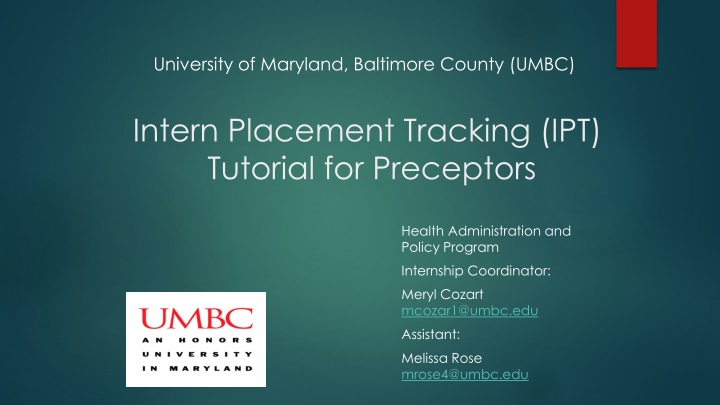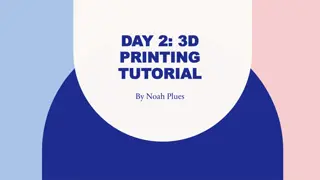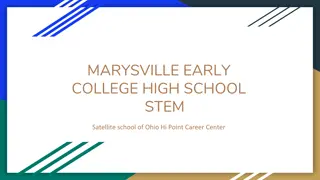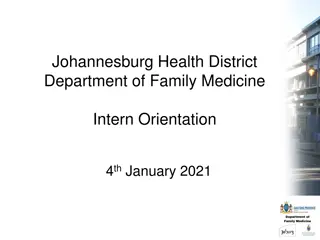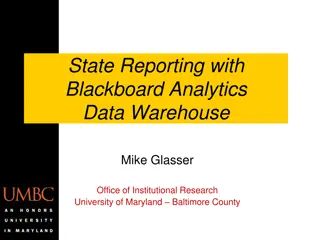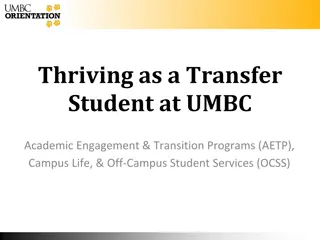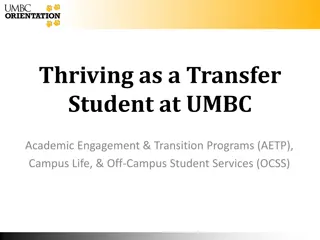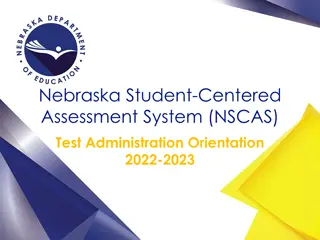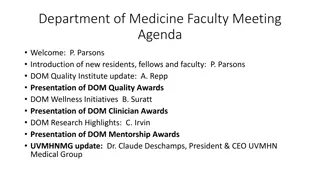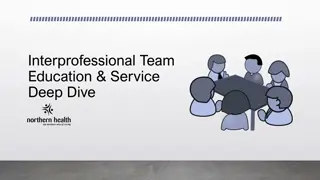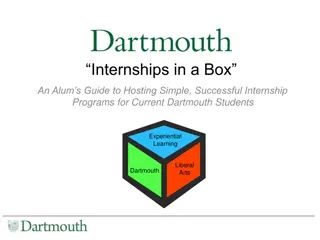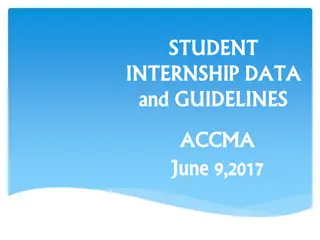UMBC IPT Tutorial for Health Administration Interns
UMBC's Intern Placement Tracking (IPT) system is an online tool designed to efficiently monitor internship placements, track student progress, and ensure departmental requirements are met. The system prioritizes student learning objectives, activities, and tasks, while maintaining privacy and data security. Preceptors utilizing the system can access the necessary information to effectively support interns throughout their internship experience.
Download Presentation

Please find below an Image/Link to download the presentation.
The content on the website is provided AS IS for your information and personal use only. It may not be sold, licensed, or shared on other websites without obtaining consent from the author.If you encounter any issues during the download, it is possible that the publisher has removed the file from their server.
You are allowed to download the files provided on this website for personal or commercial use, subject to the condition that they are used lawfully. All files are the property of their respective owners.
The content on the website is provided AS IS for your information and personal use only. It may not be sold, licensed, or shared on other websites without obtaining consent from the author.
E N D
Presentation Transcript
University of Maryland, Baltimore County (UMBC) Intern Placement Tracking (IPT) Tutorial for Preceptors Health Administration and Policy Program Internship Coordinator: Meryl Cozart mcozar1@umbc.edu Assistant: Melissa Rose mrose4@umbc.edu
Introduction The Intern Placement Tracking (IPT) system is an online internship placement monitoring system designed to: Keep track of students in internships; Allow the Internship to seamlessly and concisely meet departmental requirements; Include the delineation of practice (learning) objectives, activities, and tasks by students within individual internship settings; and Track and archive the evaluation and documentation of student core competency mastery.
Privacy Notice IPT is a web-based field education software program, and it is secure. Personal information cannot be located through online search engines such as Google. For additional security, after signing in, you will be prompted to create a personal, confidential log-in code, which only you will have access to. Your demographic information in the software program is viewed by the designated administrative staff within the Internship program only. If you have any concerns about your privacy using the software, please contact the Internship Coordinator at (410) 455-2060.
Getting Started Go to http://www.runipt.com (you may want to bookmark this page for easy reference); You will find three fields required for login: Organization ID, User Name, and Password; All information entered in these fields is upper/lower case sensitive; The Organization ID for HAPP preceptors using the UMBC IPT system is: umbchapp.
Getting Started (cont.) When you first log in to IPT this screen will appear: Enter umbchapp under Organizational ID (needs to be all lowercase) Enter the username and password included in this email
Getting Started (cont.) Create a new login name and password and SAVE. Your user name and password may be anything that you like, just make sure to write down the information for future use; the name and password are case sensitive.
IPT Home Page Ensure that your name appears in the upper left hand of the page. If it does not, please contact Meryl Cozart at mcozar1@umbc.edu or Melissa Rose at mrose4@umbc.edu. The home page contains two links on the left hand side of the page: My Forms (detailed later in this tutorial) and Change Password - If you wish to change your password please use this link.
IPT Homepage (cont.) Located in the middle of the IPT Preceptor home page, you will see two tabs with the following links: Home and Preceptor Detail (this is where you would keep your address, phone number, and email up to date).
Preceptor Detail Page The Preceptor Detail page provides the most up to date information about you; please make sure this information is correct and always up to date. Upload picture: It is not required that you upload a photo, but you may do so if you wish. Forms: A complete discussion of the forms function will be discussed on the next few slides.
Preceptor Detail Page (cont.) Internship Assignments: This section lists all the students who are currently assigned to you and your agency and have you as their preceptor; if you need contact information for these students, click on the View link to the left of their name; you will then be directed to that student s Student Detail page that lists contact information.
Forms One of the most important aspects of the IPT system. It is imperative that UMBC students and preceptors understand and look for scheduled forms. Forms are online documents that allow students and preceptors to complete internship materials electronically rather than by hardcopy. Several forms will be generated through IPT, and it is each user s responsibility to complete their portion of a form in a timely manner. Notifications of when forms are generated are sent via email to students and preceptors so it is very important that you keep your email address up to date. It is the responsibility of the student and the preceptor to complete all forms by the scheduled deadlines. If you have any questions about a form, please contact either Meryl Cozart (mcozar1@umbc.edu) or Melissa Rose (mrose4@umbc.edu).
Forms (cont.) To access or view a scheduled form, click on My Forms link on the left hand side of the home page or in the upper left hand section of the Field Instructor Detail page. In this example, the field instructor has 2 new forms to review and sign.
Forms (cont.) Each scheduled form will be listed along with information regarding the progress of the form. Here you will find a variety of summary information for each form including the name of the form, the student name (under the Form ID column), the status of the Form (whether it is active or complete), whose action is needed (student or preceptor), and the due date for when the Form should be completed.
Forms (cont.) Please note that in most cases, the student will sign first and then the preceptor. This is an example of two forms that are ready for the preceptor to sign:
Forms (cont.) Click on the View link on the left hand side of the page. Complete the required fields of the form. Electronically sign the document by typing your name. Your electronic signature constitutes a legally binding document.
Forms (cont.): Time Sheets This is an example of a time sheet after the preceptor clicked on View . The student has already signed and the preceptor will click next to their name to sign the document. Each signer will get an email when it is their turn to sign the form. Once a form has been signed, if changes need to be made, you will need to email Meryl Cozart (mcozar1@umbc.edu) or Melissa Rose (mrose4@umbc.edu) to request the signature be cleared.
Forms (cont.) Here is a list of documents indicating whose signature is needed.
Experiencing a Problem? For any problems, please report the time, date, and activity in process when the issue occurred. This information is necessary in determining the problem and identifying a solution. Please note that most problems occur due to users not SAVING their work regularly.
IPT Software Support To report software problems, concerns, or general comments, please contact: Meryl Cozart mcozar1@umbc.edu 410-455-2060 or Melissa Rose mrose4@umbc.edu 410-455-2074
Glossary IPT (Intern Placement Tracking): the online internship monitoring system designed to keep track of students in internships and allows the Internship Coordinator to maintain consistent knowledge of the day-to-day at the internship site. Technical support for IPT: Meryl Cozart (mcozar1@umbc.edu) and Melissa Rose (mrose4@umbc.edu). umbchapp: Organizational ID for all UMBC users involved with the HAPP internship www.runipt.com: website to access IPT