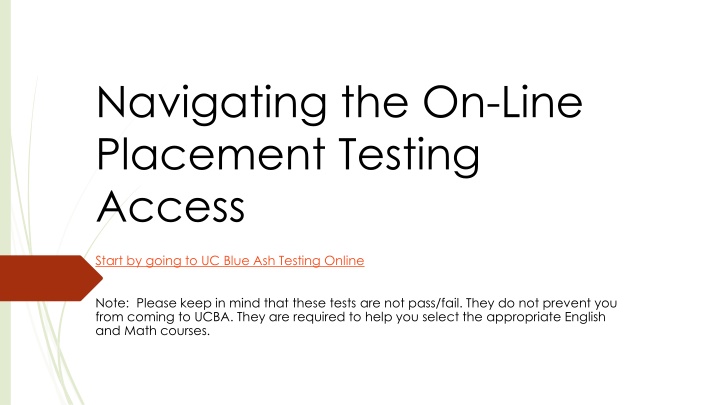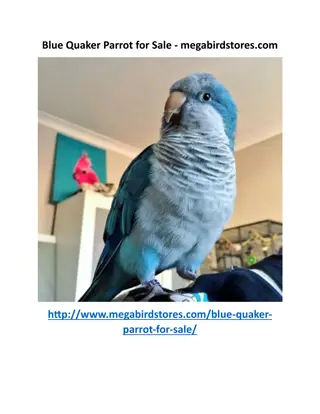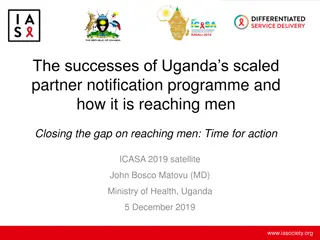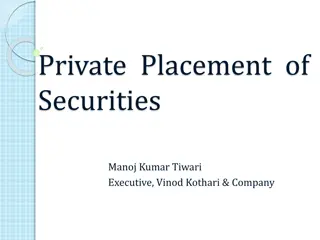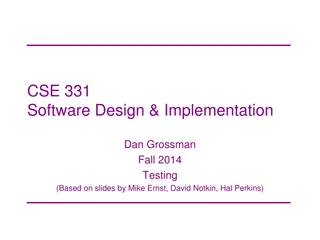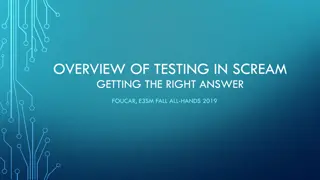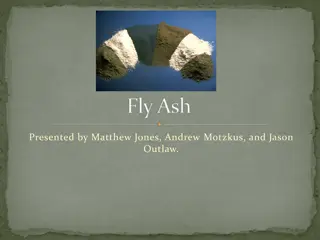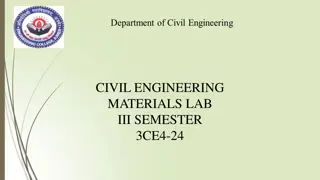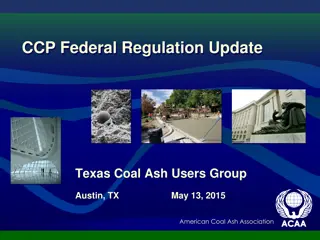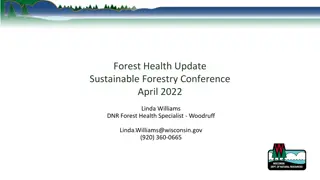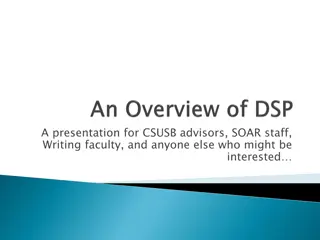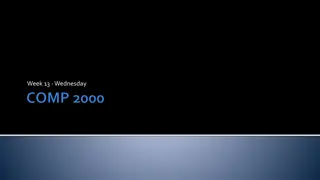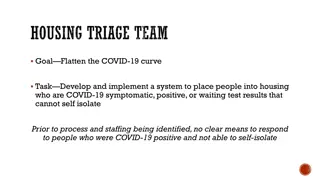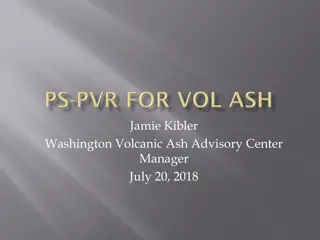UC Blue Ash Online Placement Testing Access
Access the UC Blue Ash online placement testing to help you select the appropriate English and Math courses. Prior to testing, retrieve your UC credentials, create your own password, and access the placement tests and Guided Self-Placement tool. The Guided Self-Placement (GSP) assists in determining the right English composition course to start your academic journey at the University of Cincinnati Blue Ash College.
Download Presentation

Please find below an Image/Link to download the presentation.
The content on the website is provided AS IS for your information and personal use only. It may not be sold, licensed, or shared on other websites without obtaining consent from the author.If you encounter any issues during the download, it is possible that the publisher has removed the file from their server.
You are allowed to download the files provided on this website for personal or commercial use, subject to the condition that they are used lawfully. All files are the property of their respective owners.
The content on the website is provided AS IS for your information and personal use only. It may not be sold, licensed, or shared on other websites without obtaining consent from the author.
E N D
Presentation Transcript
Navigating the On-Line Placement Testing Access Start by going to UC Blue Ash Testing Online Note: Please keep in mind that these tests are not pass/fail. They do not prevent you from coming to UCBA. They are required to help you select the appropriate English and Math courses.
Prior to testing online, you will need to get your UC credentials Start online to get your UC Credentials Retrieve your UC username and UC ID number. UC generates these for you. Create your own password. Use the default password to reset your password.
UC has generated your UC credentials First retrieve your UC username and then your UC ID Get your UC Username. Follow the steps The next screen will show your username (also called 6+2), and your UCID (also called M number) Note: You will need to know the last 4 digits of your social security number
Create your own UC password A couple of steps to creating a unique password 1. Password Self Service (PSS) Knowledge Base takes you to a page that explains how you will create your unique password. 2. Read the directions on this page. 3. Follow the instructions for setting up your PSS profile using the default password Uc!MMDDYYYY ( MMDDYYYY is your full date of birth). 4. Use the Password Creation Page that asks for your username and password (use the default password noted above). 5. After clicking login, you will go to a page that enables you to create your unique password 6. Call UCIT Help Desk if you need help: 513-556-4357.
Once you retrieve your credentials and set your password, then you can access the placement tests and Guided Self-Placement tool The Math Placement Test (MPT)and Guided Self-Placement for Writing Tool (GSP) are always available. You can find it on the UCBA Placement Testing website Online Testing page. If you are a College Program for Academic Success (CPAS) student and do not have qualifying ACT or SAT scores, please contact placementtesting@ucblueash.edu for access to the Reading Placement Test. If you have questions about the GSP, please contact the GPS for writing team for support.
Guided Self-Placement (GSP) will help students decide which college writing course will be the right place for them to begin the English composition sequence at the University of Cincinnati Blue Ash College. The Guided Self- Placement for Writing tool asks a series of questions related to students' experiences with writing, provides information about the writing courses in the English Composition sequence, and then asks students to select which writing course they will register for at orientation. Use your UC email (this is your username@mail.uc.edu) and UCID number when submitting. If you have questions, please contact the ucbawritinggsp@uc.edu Information about the Guided-Self Placement for Writing Tool
When you enter the Math placement Test, you will find important resources and information. Note that calculators are not permitted, so have some paper and pencils ready before you test. Math Placement Test Before you take the test, consider clicking on the link to review the preparation materials The link to the scoring guidelines is important to consider, as well. Also, see the link to the table of math courses with the corresponding cutoff and qualifying MPT scores.
The Math Placement Test has a total of 25 multiple choice questions and a couple of fill-in-the-blank questions. Note: there is no calculator permitted for this test. You will know that the test is completed when a score displays on your screen. This score will be available to your academic advisor, but you will not see it displayed anywhere else but on this screen, so take a screenshot for your records. If you choose to retake your Math placement test, you will have to wait 21 days before it will be available for you to retake. Contact your academic advisor if you are uncertain whether you should retake it or not. If you have any questions, please contact placementtesting@ucblueash.edu Detailed Information about the Math Placement Test
For support in navigating the testing site or if you have questions, please contact: placementtesting@ucblueash.edu or call and leave a message: 513-745-5783. Contact Information For information specifically about the Guided Self- Placement Tool, please contact the ucbawritinggsp@uc.edu