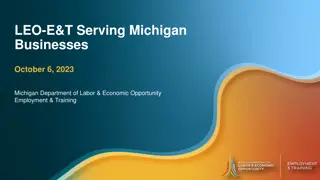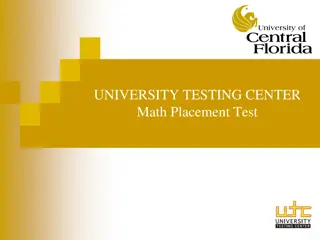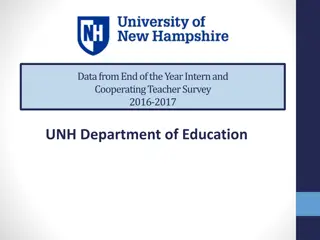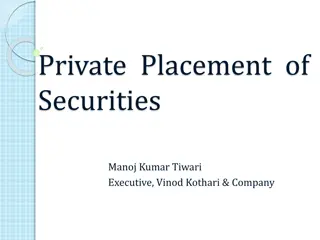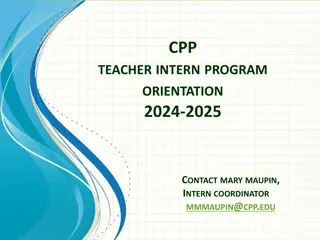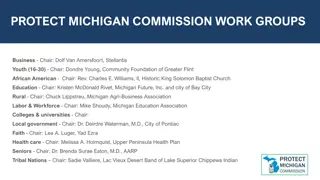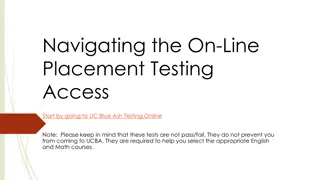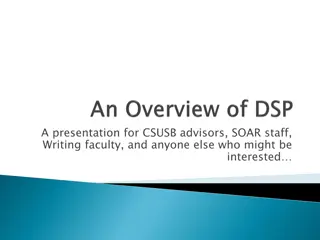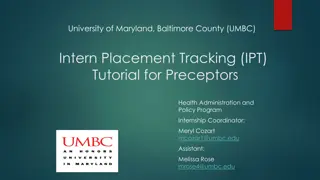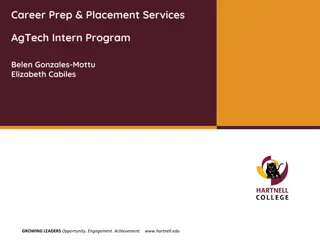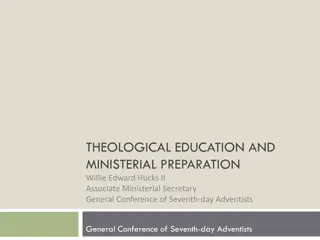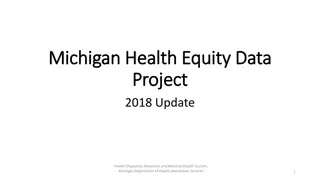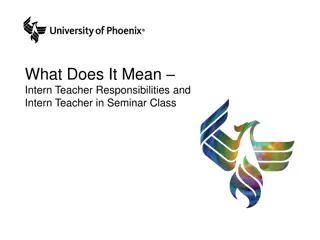Intern Placement Tracking (IPT) System for Field Instructors at Western Michigan University
Western Michigan University's School of Social Work introduces an Intern Placement Tracking (IPT) system to oversee students in field education. The web-based software facilitates communication among students, field instructors, faculty liaisons, and coordinators, ensuring secure data management. Users can access IPT by logging in with initial credentials and updating information as needed. The system offers features like adding personal details, uploading documents, and viewing field instructor information, enhancing the field education experience at WMU.
Download Presentation

Please find below an Image/Link to download the presentation.
The content on the website is provided AS IS for your information and personal use only. It may not be sold, licensed, or shared on other websites without obtaining consent from the author.If you encounter any issues during the download, it is possible that the publisher has removed the file from their server.
You are allowed to download the files provided on this website for personal or commercial use, subject to the condition that they are used lawfully. All files are the property of their respective owners.
The content on the website is provided AS IS for your information and personal use only. It may not be sold, licensed, or shared on other websites without obtaining consent from the author.
E N D
Presentation Transcript
Intern Placement Tracking (IPT) for Field Instructors Western Michigan University School of Social Work Field Office 1903 W. Michigan Kalamazoo, MI 49008 (269) 387-3180 Marian.tripplett@wmich.edu Vicki.poleni@wmich.edu Rosemary.l.Andrews@wmich.edu
Slide 2 Introduction to IPT Western Michigan University s School of Social Work has implemented a new web-based software to monitor students involved in field education, and to enable full communication between student, field instructor, faculty liaison, and field coordinator. Privacy notice: IPT is a web-based system, however the information is kept on a secure server, and password protected. The only people that will have access to information you add to IPT are the WMU Field Education Office, your current student(s) and field instructor(s). Information access within IPT is based upon assigned roles and permissions.
Slide 3 Getting Started Log on to IPT at: www.runipt.com - Bookmark this for later use Log-in: Organizational name (wmich) Username (we ll send you one for first use, then prompt to change after first use) Password (ipt for first use, then prompt to change after first use) Can t log-in? Contact Rosemary Andrews at rosemary.l.andrews@wmich.edu or (269) 387-3188 org id: wmich First use password: ipt
Slide 4 Trouble Logging In? Click on forgot your username or password at www.runipt.com Enter Organizational ID (wmich), your role from drop-down, and e-mail
Slide 5 IPT Home Page When you log-in, you will reach your home page Your name and role are at the top On the left side is: My Forms Change My Password Across the top is: Home Field Instructor Detail
Slide 6 Field Instructor Detail View your field instructor information
Slide 7 Field Instructor Detail Adding info Type in additional information about yourself Just type in or use drop- down to add informatio n
Slide 8 Field Instructor Detail Adding a photo or uploading documents Click on the upload photo icon Browse for a photo you would like to see attached to your account
Slide 9 Student List View students assigned to you Link to a specific student to see detail
Slide 11 Forms Getting There The number in parentheses shows you how many forms you have waiting At your Home tab
Slide 12 Forms Access your forms by clicking on my forms Forms for field instructors to complete: 1) Time logs, 2) Safety and orientation checklists, 3)Learning Contracts, 2) Learning Contract Evaluations
Slide 13 Forms TimeLog Timelogs need to be initialed by Field Instructor on a regular basis If you sign the time log it will be locked for new entries. Do not sign until all hours are completed. If you do sign please contact your field coordinator to unlock
Slide 14 Forms Orientation and Safety Checklist Orientation and Safety Checklist need to be initialed by Field Instructor and Student
Slide 15 Forms Learning Contract and Evaluation
Forms Learning Contract and Evaluation
Slide 16 Forms Learning Contract and Evaluation Students are to fill in when and in what format all 3 Field Visits are completed
Slide 17 Forms Learning Contract and Evaluation
Slide 19 Final Notes on IPT Please make sure WMICH e-mails are not going to your junk folder Help us make IPT better suggestions? Contact Rosemary Andrews at rosemary.l.andrews@wmich.edu or (269) 387-3188 Thanks to all of you and our community stakeholders for making IPT a success, and providing feedback to make it even better!
Slide 21 WMU School of Social Work Field Education Team Marian Tripplett, LLMSW Field Director-Kazoo/Program Coordinator Southwest Marian.l.tripplett@wmich.edu (269) 934-1512 Vicki Poleni, LMSW Field Coordinator Grand Rapids Vicki.Poleni@wmich.edu (616) 771-9484 Rosemary Andrews, MSW Field Coordinator Kazoo Rosemary.Andrews@wmich.edu (269) 387-3188 Tonitta Fisher Graduate Asst. Swrk-field@wmich.edu (269) 387-3206