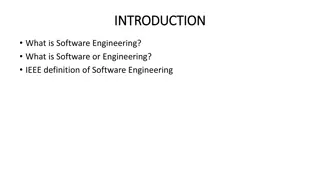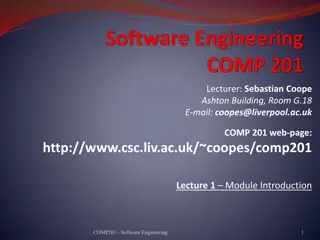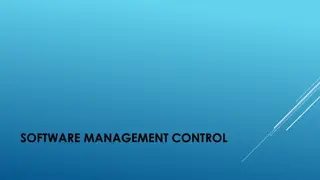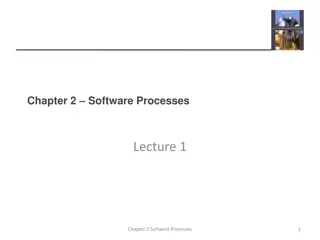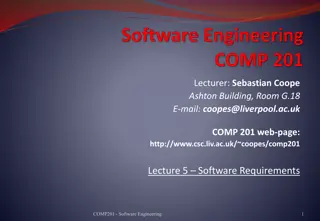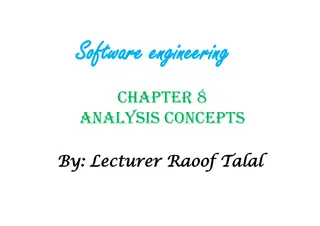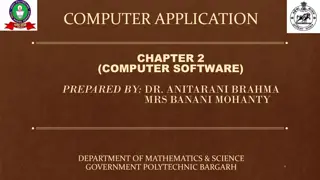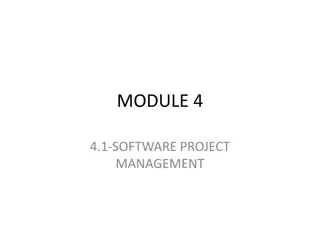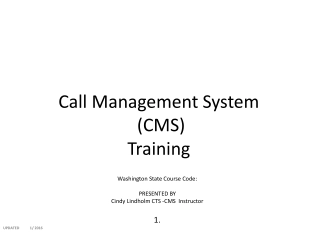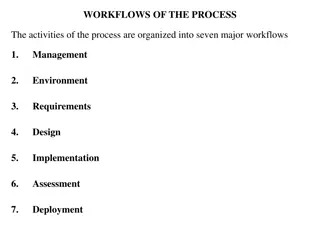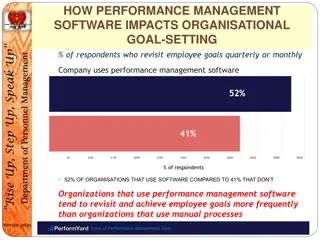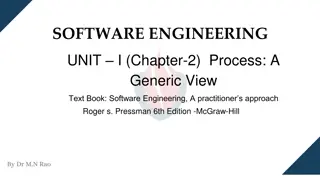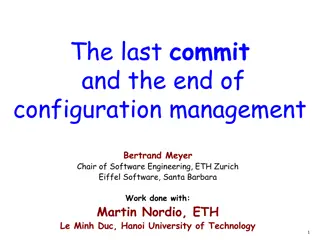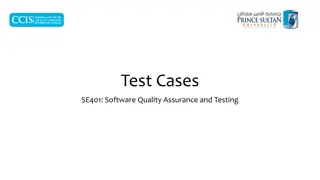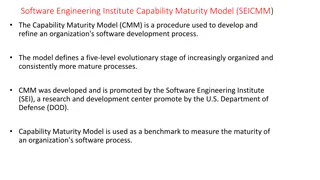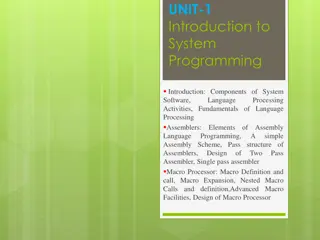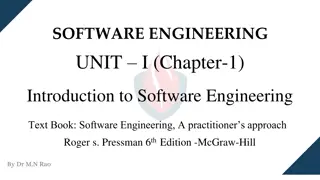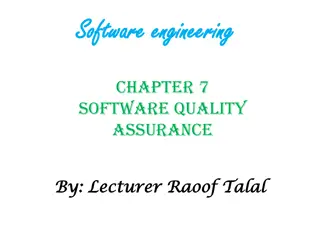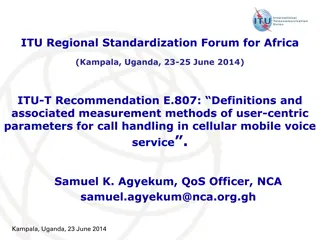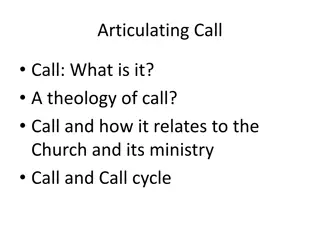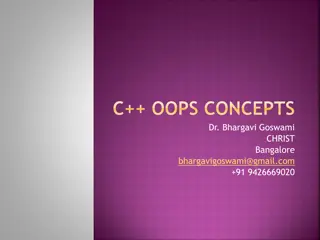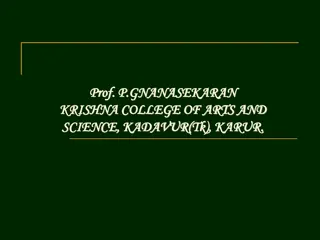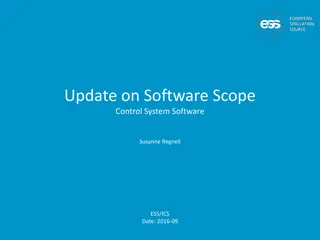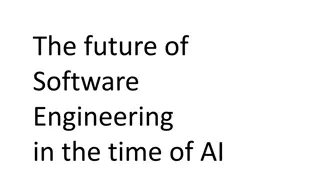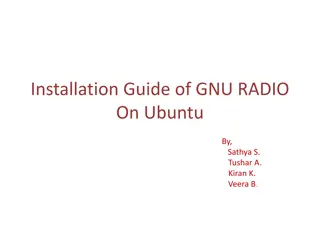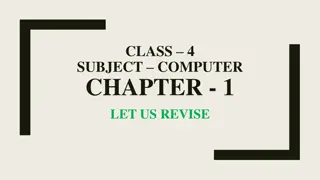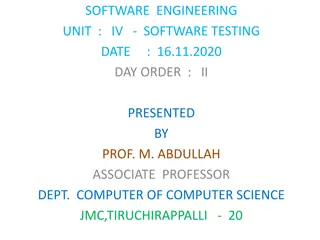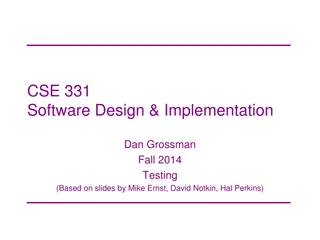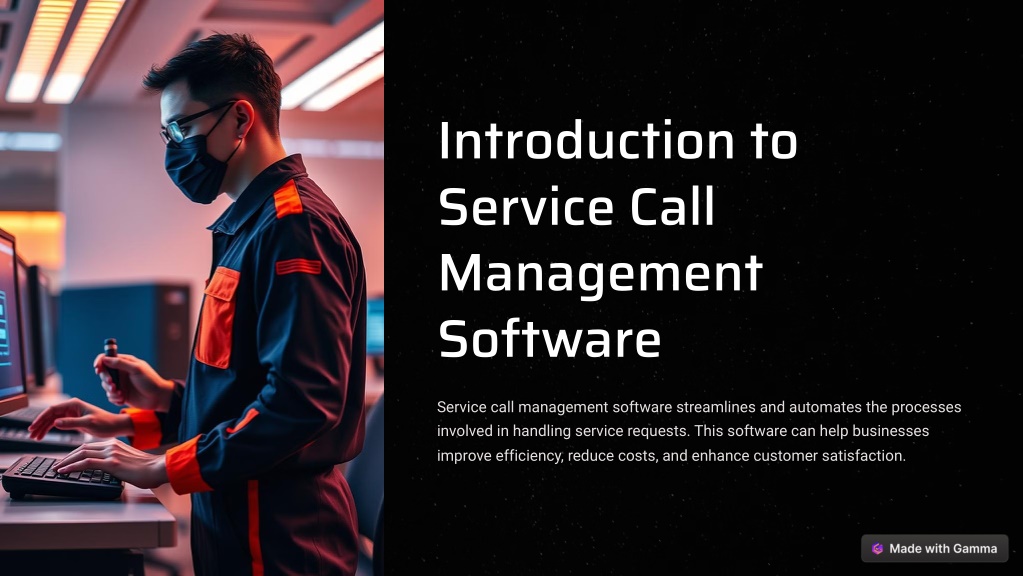
service call management software :- calliyo
Discover how service call management software streamlines customer support, boosts team efficiency, and enhances communication. Learn about key features and benefits for businesses of all sizes.nn//calliyo.com/service-call-management-software-en
Download Presentation

Please find below an Image/Link to download the presentation.
The content on the website is provided AS IS for your information and personal use only. It may not be sold, licensed, or shared on other websites without obtaining consent from the author. Download presentation by click this link. If you encounter any issues during the download, it is possible that the publisher has removed the file from their server.
E N D
Presentation Transcript
Introduction to Service Call Management Software Service call management software streamlines and automates the processes involved in handling service requests. This software can help businesses improve efficiency, reduce costs, and enhance customer satisfaction.
Key Features and Capabilities Ticket Management Dispatch Optimization 1 2 Service calls are logged, tracked, and managed effectively through a central system, ensuring clear communication and accountability. The software automatically assigns service calls to the most appropriate technician based on skills, availability, and location. Customer Relationship Management (CRM) Reporting and Analytics 3 4 Customer information, history, and preferences are stored and accessible, enabling personalized service and improved communication. Detailed reports provide insights into service call trends, performance metrics, and customer satisfaction, enabling data-driven decision- making.
Streamlining Dispatch and Scheduling Request Submission 1 Customers submit service requests through various channels, such as phone, email, or online forms. Dispatching and Scheduling 2 The software automatically assigns technicians to service calls based on skillset, availability, and location. Real-Time Tracking 3 The software provides real-time updates on technician locations and estimated arrival times, keeping customers informed.
Automated Invoicing and Billing Automated Invoice Generation Payment Processing Integration Invoices are automatically generated based on services performed, labor costs, and parts used, saving time and reducing errors. The software integrates with payment gateways, allowing customers to make online payments conveniently. Financial Reporting Detailed reports provide insights into billing trends, revenue generation, and customer payment history.
Real-Time Tracking and Reporting Service call volume Technician availability Customer feedback Average response time Completed service calls Service performance metrics
Enhancing Customer Service 1 2 3 Improved Communication Personalized Service Customer Satisfaction Surveys Customers receive timely updates and notifications throughout the service call process, enhancing transparency and trust. The software stores customer preferences and history, enabling technicians to provide tailored and efficient service. Automated surveys provide valuable feedback, allowing businesses to identify areas for improvement and enhance customer experience.
Integrating with Other Business Systems Customer Relationship Management (CRM) Accounting Systems Inventory Management Systems Integration with accounting systems automates invoicing, billing, and payment processing, streamlining financial operations. Integration with CRM systems allows for seamless data sharing, providing a holistic view of customer interactions. Integration with inventory management systems ensures accurate tracking of parts and materials, reducing delays and stockouts.
Selecting the Right Software Solution Identify Business Needs Evaluate Cost and Features Clearly define specific requirements and functionalities based on the size and complexity of your business. Compare pricing models, feature sets, and scalability options to find a solution that fits your budget and long-term needs. Customer Support and Training Integration with Existing Systems Assess the level of technical support, training resources, and user- friendliness of the software. Consider the ease of integration with other business systems, ensuring seamless data flow and operational efficiency.