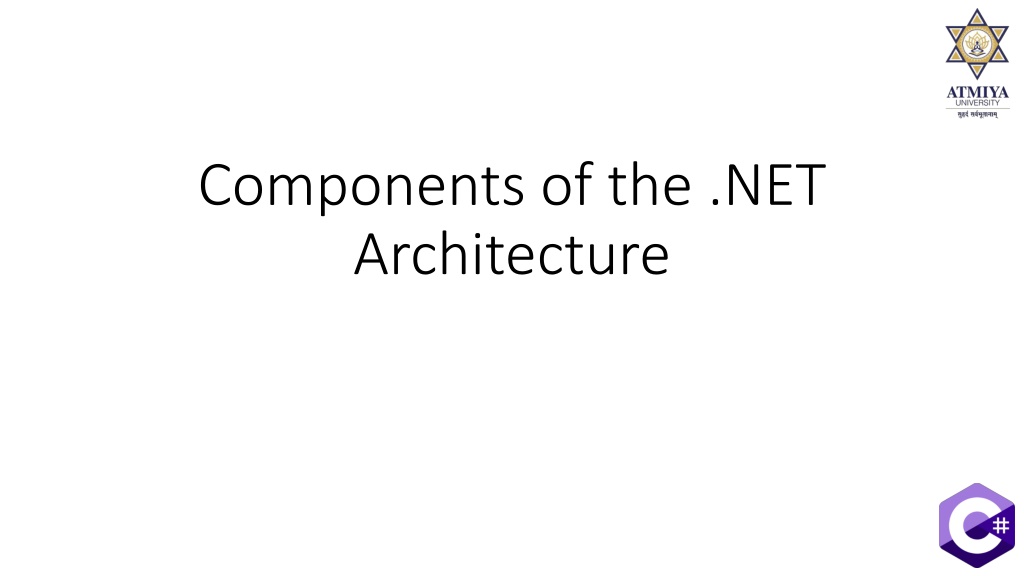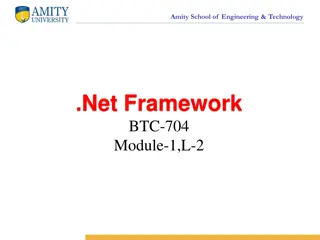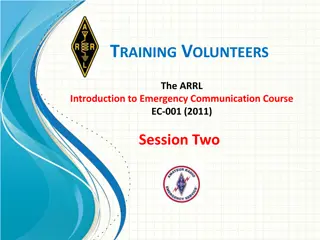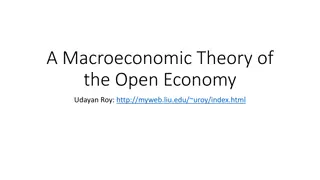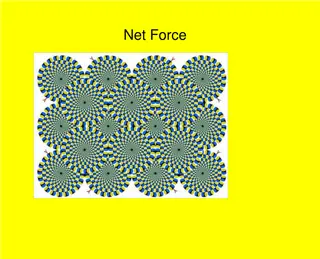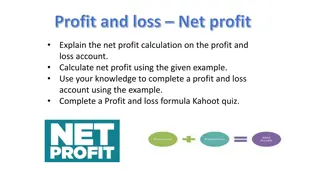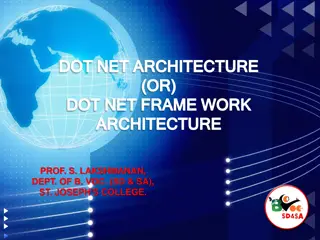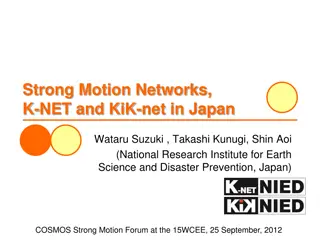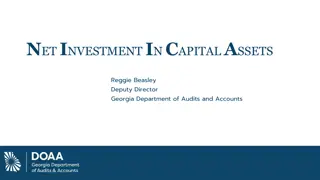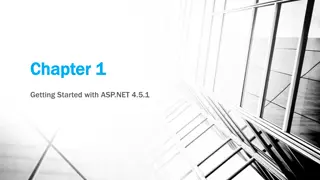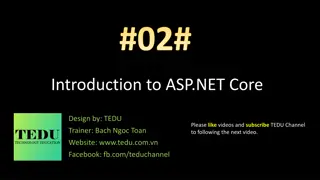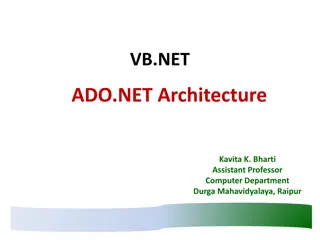Understanding the .NET Architecture Components
The .NET architecture comprises various key components such as the Common Language Specification, Code Manager, Managed Code, Unmanaged Code, and Native Code. These components play crucial roles in the development and execution of applications within the .NET framework. Managed code is executed by the Common Language Runtime (CLR), ensuring memory management, security, and cross-language debugging. On the other hand, unmanaged code is developed outside the .NET framework and can access low-level operating system functions. The conversion to native code, understood by the target operating system, is essential for execution.
Download Presentation

Please find below an Image/Link to download the presentation.
The content on the website is provided AS IS for your information and personal use only. It may not be sold, licensed, or shared on other websites without obtaining consent from the author. Download presentation by click this link. If you encounter any issues during the download, it is possible that the publisher has removed the file from their server.
E N D
Presentation Transcript
Components of the .NET Architecture
CLS (Common Language Specification) Microsoft has defined some specifications that each .Net language has to follow. For e.g.: no pointer, no multiple inheritances etc. It is a subset of CTS. All instruction is in CLS i.e. instruction of CTS is written in CLS.
Code Manager Code manager invokes class loader for execution. .NET supports two kind of coding Managed Code Unmanaged Code
Managed Code The resource, which is with in your application domain is, managed code. The resources that are within domain are faster. The code, which is developed in .NET framework, is known as managed code. This code is directly executed by CLR with help of managed code execution. Any language that is written in .NET Framework is managed code. Managed code uses CLR which in turns looks after your applications by managing memory, handling security, allowing cross - language debugging, and so on.
Unmanaged Code The code, which is developed outside .NET, Framework is known as unmanaged code. Applications that do not run under the control of the CLR are said to be unmanaged, and certain languages such as C++ can be used to write such applications, which, for example, access low - level functions of the operating system. Background compatibility with code of VB, ASP and COM are examples of unmanaged code. Unmanaged code can be unmanaged source code and unmanaged compile code. Unmanaged code is executed with help of wrapper classes. Wrapper classes are of two types: CCW (COM callable wrapper) and RCW (Runtime Callable Wrapper). Wrapper is used to cover difference with the help of CCW and RCW.
Unmanaged Code Runtime Callable Wrapper unmanaged code COM callable wrapper unmanaged code
Native Code The code to be executed must be converted into a language that the target operating system understands, known as native code. This conversion is called compiling code, an act that is performed by a compiler. Under the .NET Framework, however, this is a two - stage process. With help of MSIL and JIT.
MSIL (Microsoft Intermediate Language) It is language independent code. When you compile code that uses the .NET Framework library, you don't immediately create operating system - specific native code. Instead, you compile your code into Microsoft Intermediate Language (MSIL) code. The MSIL code is not specific to any operating system or to any language.
JIT (Just-in-Time) Just - in - Time (JIT) compiler, which compiles MSIL into native code that is specific to the OS and machine architecture being targeted. Only at this point can the OS execute the application. The just - in - time part of the name reflects the fact that MSIL code is only compiled as, and when, it is needed. In the past, it was often necessary to compile your code into several applications, each of which targeted a specific operating system and CPU architecture. Often, this was a form of optimization. This is now unnecessary, because JIT compilers (as their name suggests) use MSIL code, which is independent of the machine, operating system, and CPU. Several JIT compilers exist, each targeting a different architecture, and the appropriate one will be used to create the native code required.
JIT (Just-in-Time) The beauty of all this is that it requires a lot less work on your part - in fact, you can forget about system - dependent details and concentrate on the more interesting functionality of your code. JIT are of three types: Pre JIT Econo JIT Normal JIT
JIT (Just-in-Time) Pre JIT It converts all the code in executable code and it is slow Econo JIT It will convert the called executable code only. But it will convert code every time when a code is called again. Normal JIT It will only convert the called code and will store in cache so that it will not require converting code again. Normal JIT is fast.
Assemblies When you compile an application, the MSIL code created is stored in an assembly. Assemblies include both executable application files that you can run directly from Windows without the need for any other programs (these have a .exe file extension), and libraries (which have a .dll extension) for use by other applications. In addition to containing MSIL, assemblies also include meta information (that is, information about the information contained in the assembly, also known as metadata) and optional resources (additional data used by the MSIL, such as sound files and pictures). The meta information enables assemblies to be fully self - descriptive. You need no other information to use an assembly, meaning you avoid situations such as failing to add required data to the system registry and so on, which was often a problem when developing with other platforms.
Assemblies This means that deploying applications is often as simple as copying the files into a directory on a remote computer. Because no additional information is required on the target systems, you can just run an executable file from this directory and (assuming the .NET CLR is installed) you're good to go. Of course, you won't necessarily want to include everything required to run an application in one place. You might write some code that performs tasks required by multiple applications. In situations like that, it is often useful to place the reusable code in a place accessible to all applications. In the .NET Framework, this is the Global Assembly Cache (GAC). Placing code in the GAC is simple - you just place the assembly containing the code in the directory containing this cache.
Garbage Collection (GC) One of the most important features of managed code is the concept of garbage collection. This is the .NET method of making sure that the memory used by an application is freed up completely when the application is no longer in use. Prior to .NET this was mostly the responsibility of programmers, and a few simple errors in code could result in large blocks of memory mysteriously disappearing as a result of being allocated to the wrong place in memory. That usually meant a progressive slowdown of your computer followed by a system crash. .NET garbage collection works by inspecting the memory of your computer every so often and removing anything from it that is no longer needed. There is no set time frame for this; it might happen thousands of times a second, once every few seconds, or whenever, but you can rest assured that it will happen.
Namespaces Namespaces are used to organize the classes. It helps to control the scope of methods and classes in larger .Net programming projects. In simpler words you can say that it provides a way to keep one set of names(like class names) different from other sets of names. The biggest advantage of using namespace is that the class names which are declared in one namespace will not clash with the same class names declared in another namespace. It is also referred as named group of classes having common features. The members of a namespace can be namespaces, interfaces, structures, and delegates.
Namespaces To define a namespace in C#, we will use the namespace keyword followed by the name of the namespace and curly braces containing the body of the namespace as follows: Syntax: namespace name_of_namespace { //Namespace (Nested Namespaces) //Classes //Interfaces //Structures //Delegates }
Namespaces The members of a namespace are accessed by using dot(.) operator. A class in C# is fully known by its respective namespace. [namespace_name].[member_name] Two classes with the same name can be created inside 2 different namespaces in a single program. Inside a namespace, no two classes can have the same name. In C#, the full name of the class starts from its namespace name followed by dot(.) operator and the class name, which is termed as the fully qualified name of the class.