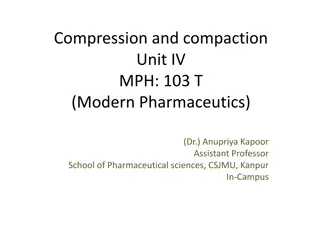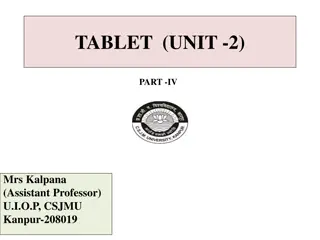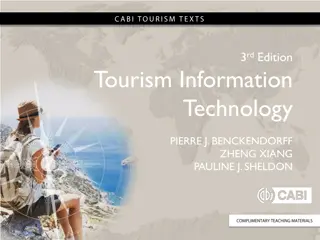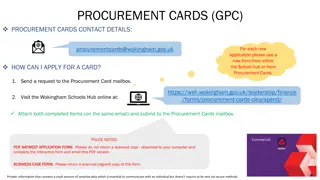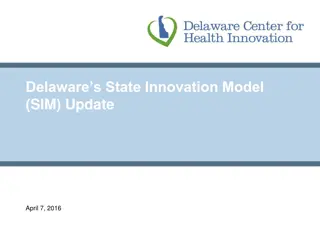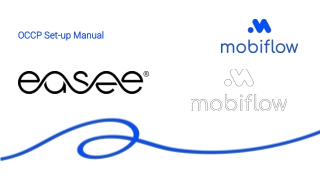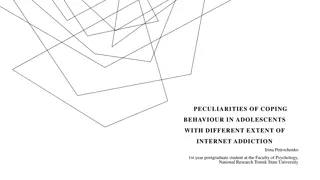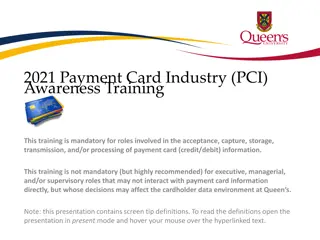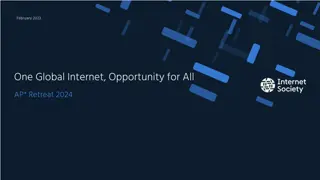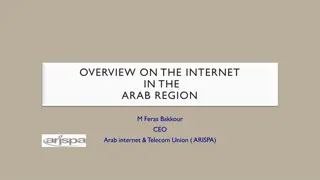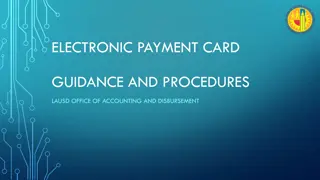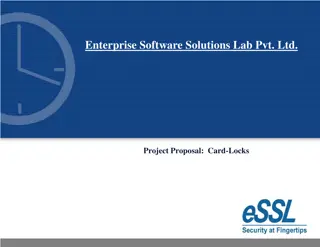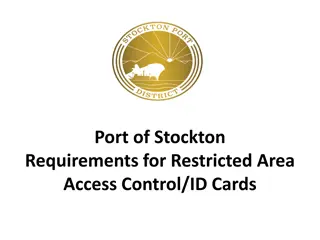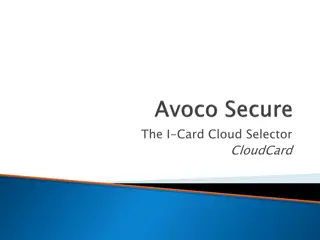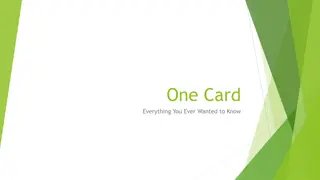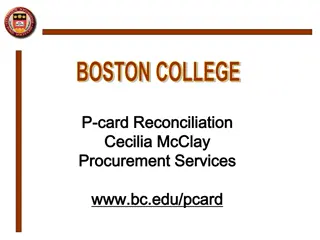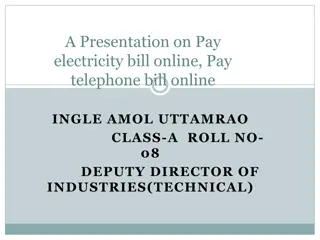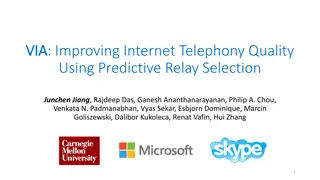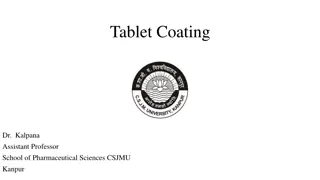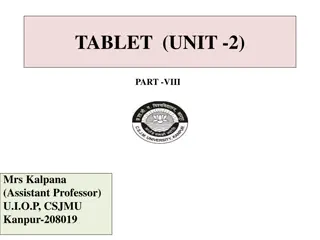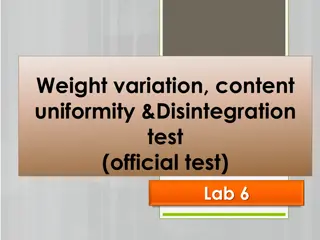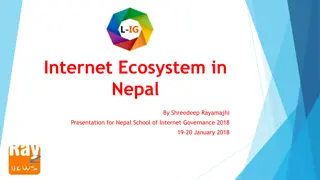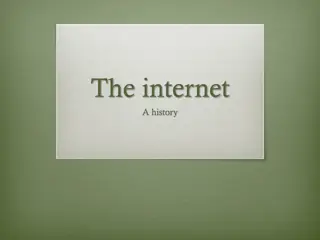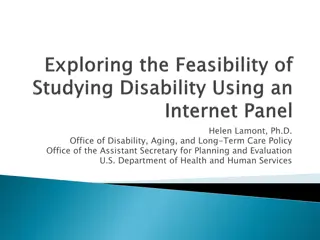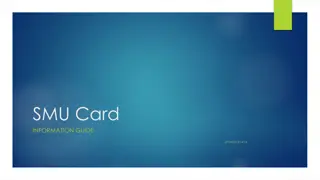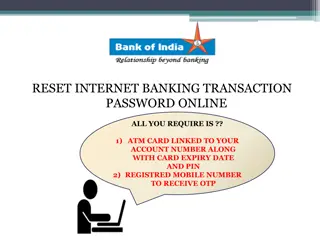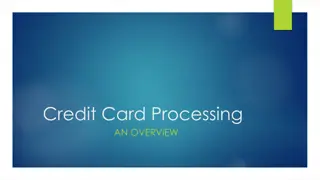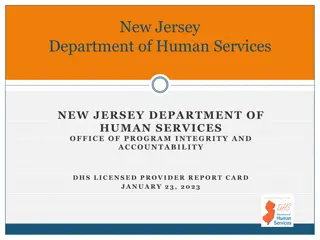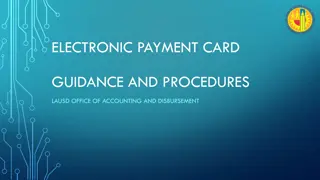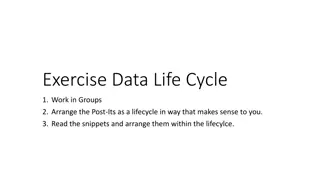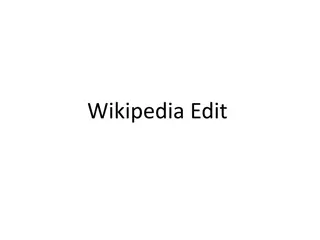Complete Guide to Setting Up Internet Data on Your Tablet Using a SIM Card
Learn how to set up your SIM card for internet data on your tablet, whether you choose pay-as-you-go or a contract. Discover easy steps for inserting the SIM card, paying for data, and choosing the right plan that fits your needs and budget.
Download Presentation

Please find below an Image/Link to download the presentation.
The content on the website is provided AS IS for your information and personal use only. It may not be sold, licensed, or shared on other websites without obtaining consent from the author. Download presentation by click this link. If you encounter any issues during the download, it is possible that the publisher has removed the file from their server.
E N D
Presentation Transcript
Using a SIM card for internet data Easy Read guide Setting up your SIM card Tablets have a small access tray at the side that is opened by pushing in the tool that comes with the tablet into a small hole. There are 3 sizes of sim card. Most sim cards are 3 in 1 so you can pop out the correct size SIM Card for your device Most tablets use a nano sim, that is the smallest size need pics Make sure your tablet is off. Locate the small hole on the side of the tablet. It s the size of the end of a paperclip. Insert the tool provided or a paperclip into the hole, which releases the SIM tray. Need pics Place the sim in the slot with the silver part underneath Carefully push the tray back in Turn on the tablet
Setting up internet data on your SIM card To use the internet on your tablet you will need to pay for internet data There are 2 ways of paying for this You can pay as you go, most networks have deals called 'bundles' or 'goody bags' You can have a contract which is fixed for a set amount of months and comes out of your bank account like a bill
Setting up pay as you go on your SIM card For pay as you go, most networks have deals called 'bundles' or 'goody bags' You can look at different networks prices and choose the one that is right for your budget what you can afford and how much internet data you will need per month You can choose how much you spend each month You can buy a sim in lots of shops, most supermarkets and pound shops have them You can order a sim by phoning the network you have chosen You can order a sim on the network's website might need to explain more what a network is? When you have your sim you can put money on it in a shop that does top up's Another way you can top up is on the phone by calling your network using a bank card You can also top up on the network's website using a bank card
Setting up a contract on your SIM card You can have a contract explain what a contract is which is fixed for a set amount of months and comes out of your bank account like a bill You can look at different networks prices and choose the one that is right for your budget and how much internet data you will need per month You can't cancel the contract until the set amount of months has finished If you need more internet data than the contract gives you, you will need to pay extra You can set up a contract by calling the network you have chosen and following their instructions on the phone You can also do it in the network you have chosen's shop
How much internet data will you need? The amount of internet data you need will be different for each person It depends what you use the tablet for and for how long This is a website that can help you find out how much internet data you will need: https://www.confused.com/mobile- phones/mobile-data-calculator For example: If you are using your tablet for working at Lewisham Speaking Up on Zoom, and looking at emails and social media you will need Zoom uses about 1.35GB per hour If you have 4 hours of meetings per week that would be 15 hours in 1 month 15 hours X 1.35MB is 20GB Facebook uses about 0.1GB per hour If you use facebook for 5 hours per week that would be 20 hours in 1 month 20 hours X 0.1GB is 2GB A good amount of data if you did those things would be 25GB There are lots of deals you can get, if you need help to compare them and make a choice we can help you understand
Extra tips If you are using it somewhere outside your home, they might have wifi you can use This is a different kind of internet You should only use wifi in a safe places like the Albany, a library or someone's house like family or friends This is to make sure it is safe to use This will help you not use your data as quickly