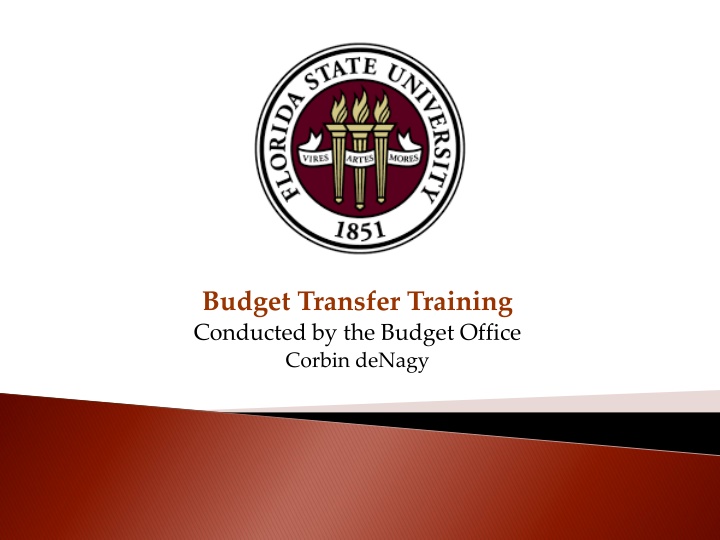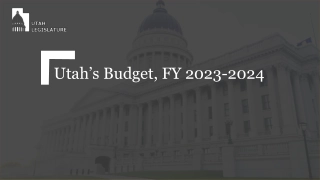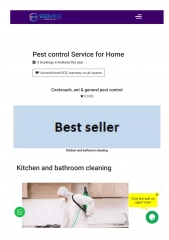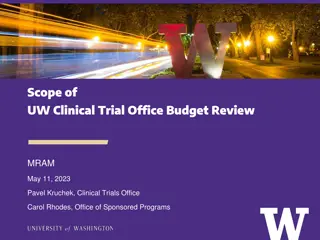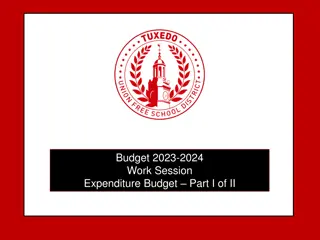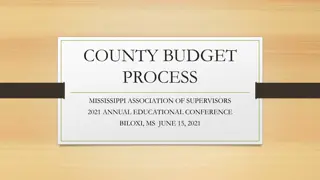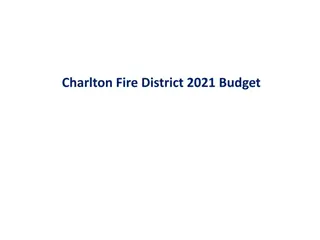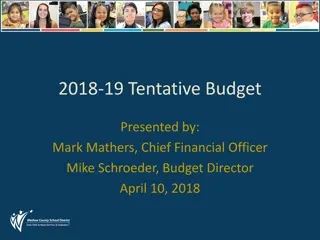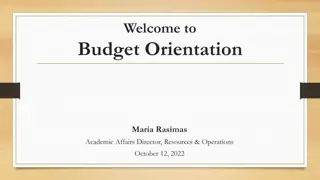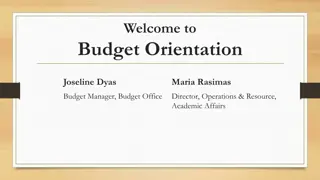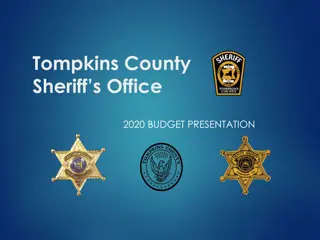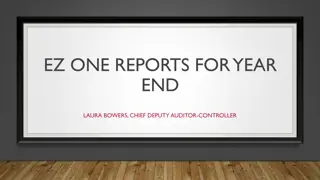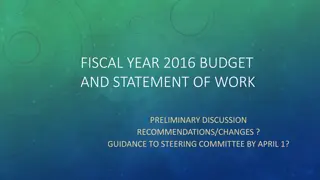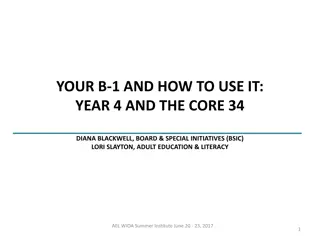Changes in Budget Control Procedures and Roles at Corbin de Nagy's Office
In a recent training session conducted by the Budget Office at Corbin de Nagy, significant changes in budget control procedures were highlighted. Starting in 2015-16, spending control will be at the Budgetary Account level for both non-E&G and E&G departments. Budget deficits and cash deficits are now required to be corrected by Budget Managers. Additionally, the Budget Transfer role will be deleted by the end of June, and users will have to request or re-request this role in the upcoming fiscal year. Detailed information about budget checking, carryforward, unallocated balances, and fund balances were also provided.
Download Presentation

Please find below an Image/Link to download the presentation.
The content on the website is provided AS IS for your information and personal use only. It may not be sold, licensed, or shared on other websites without obtaining consent from the author.If you encounter any issues during the download, it is possible that the publisher has removed the file from their server.
You are allowed to download the files provided on this website for personal or commercial use, subject to the condition that they are used lawfully. All files are the property of their respective owners.
The content on the website is provided AS IS for your information and personal use only. It may not be sold, licensed, or shared on other websites without obtaining consent from the author.
E N D
Presentation Transcript
Budget Transfer Training Conducted by the Budget Office Corbin deNagy
In the past, spending on non-E&G departments was not controlled by Budget Checking. Starting in 2015-16, spending will be controlled at the Budgetary Account level (Faculty, A&P Benefits, OPS, Expense, OCO, etc.). You will not be controlled at the Sub-Budgetary Account level. Even though non-E&G departments will go through Budget Checking, the Budget Office will still monitor cash balances. Budget Managers will now be required to correct budget deficits and cash deficits. 2
Like previous years, E&G budgets will be budget checked at the Budgetary Account level. You will not be controlled at the Sub-Budgetary Account level. 3
Unlike previous years when Carryforward was only Budget Checked at the 700001 Account level, starting in 2015-16, Carryforward will be Budget Checked at the Budgetary Account level. You will not be controlled at the Sub-Budgetary Account level. 4
Unallocated Balance Budgetary Account 999001 Funds 126, 140, and 240 only Difference between budgeted expenditures and actual July 1 carryforward balance July 1 CF Balance Budgeted Expenditures Unallocated Balance $50,000 $45,000 $5,000 5
Addition to Fund Balance Budgetary Account 999002 Non-E&G funds only Result of budgeted revenues greater than expenses Account Budget Revenue $10,000 Expenses $8,000 Addition to Fund Balance $2,000 6
Due to significant changes, we are deleting the Budget Transfer role for everyone at the end of June. Role will need to be requested (or re-requested) in 2015-16. Due to budget checking changes, many non-E&G users will now need the role. 7
my.fsu.edu Submit Request Add/Remove Role Search by your Last Name Check Financials and click Continue Check Add and click Continue Check Both and click Continue Check FSU BUDGET TRANSFER Read Message and click OK Scroll to the bottom and click Continue 8
Select your Reason for Request Enter the department ID(s) you need budget transfer access to in the Justification box Click Submit The Budget Office will ensure the role request is routed to the appropriate DDDHC(s) for approval NOTE: No more Budget Transfer Role Request Form 9
Some budget transfers must be posted by the Budget Office (refer to Overview of Budget Transfers). To facilitate a quick turnaround, departments are encouraged to attach any supporting documentation (e.g., memos or emails) to the budget transfers in OMNI. Departments are encouraged to use the Notify button to let the Budget Office know that the transfer is ready to be posted. 14
Overview of Budget Transfers Departmental Guide to Budget Adjustments Job Aids All will be located at: http://budget.fsu.edu/Training-Resources 18
Description Type Funds Budget Journals (Budget Office use only) Recurring Original Permanent E&G only Non-Recurring Original Temporary Any Recurring Adjustment Permanent E&G only Non-Recurring Adjustment Temporary Any Budget Transfers Recurring Transfer Permanent E&G only Non-Recurring Transfer Temporary Any 19
Need to transfer $5,000 to clear a negative available balance: 20
Need to transfer $2,500 from Addition to Fund Balance to clear a negative available balance: 21
Variances between revenue budgets and actuals will not prevent departments from posting revenue or spending. However, departments, may transfer revenue budget between accounts if they desire to do so. These transfers must be posted by the Budget Office. 22
Prevent expenditure transactions from posting. Budget Error To Correct Sponsored Research Only: Contact SRA All Others: Contact the Budget Office Budget is Closed Exceeds Budget Tolerance (The transaction did not pass Budget Checking ) Follow procedures to increase Available Balance If possible, process a Budget Transfer to add budget to the combination Or, contact the Budget Office No Budget Exists (The department-fund- account combination has not been activated in OMNI) 23
FSU_BUD_JRNL_NO_TYPE_PROMPT Budget Entry Type is not a prompt, but pulls in query results 24
FSU_BUD_JRNL_W_TYPE_PROMPT Budget Entry Type is a prompt and pulls in query results, but the prompt is a drop down and you can only select one at a time 25
Bd Hr Status Bd Hdr Status Definition What does it mean? P Posted Transfer was posted N None Transfer saved, but not processed S Security Error Invalid access to one or more department/fund/account - Contact the Budget Office E Error Varies - Contact the Budget Office 26
Questions? Contact: Name Number Katie Perkins 645-7164 Mary Alice Mills 644-0096 Corbin deNagy 645-0050 27