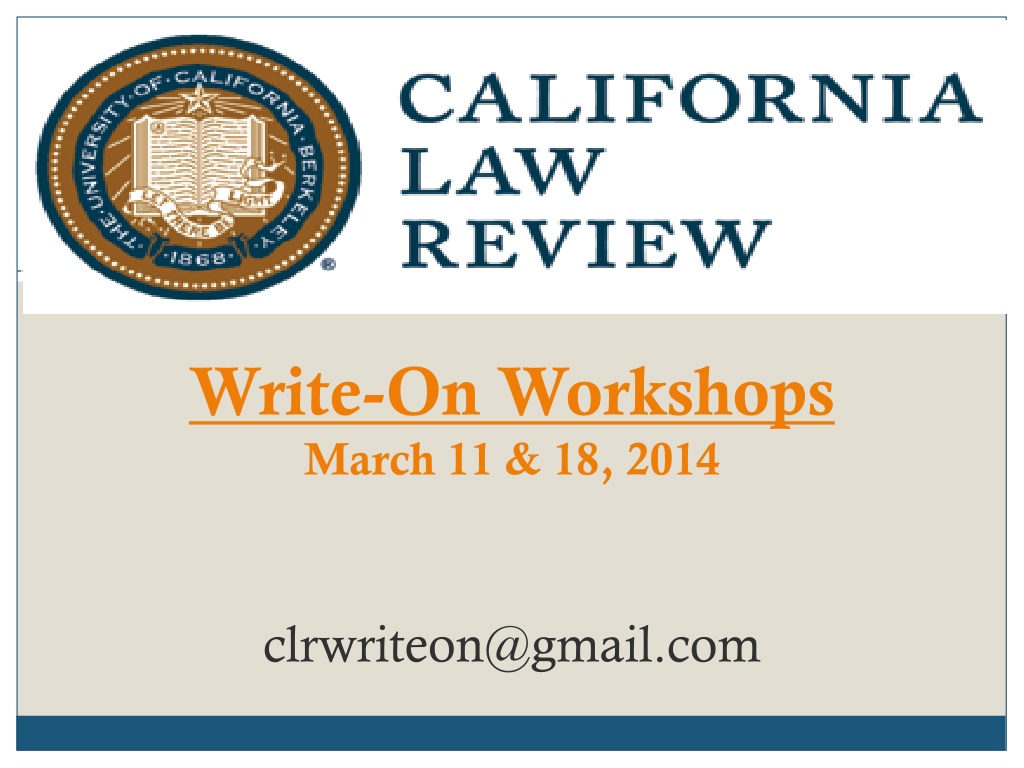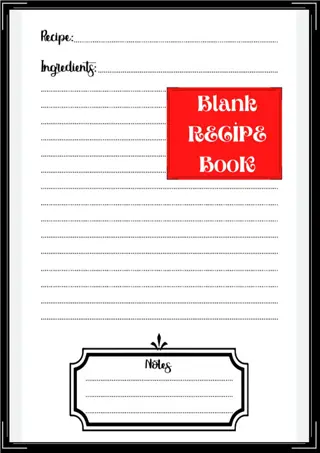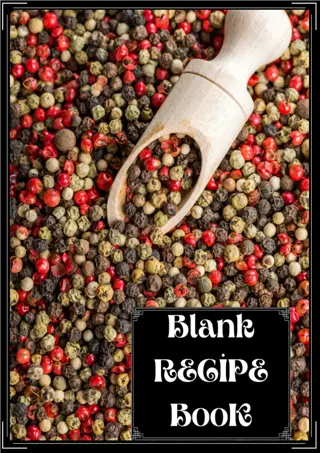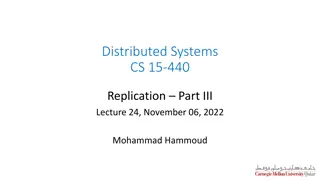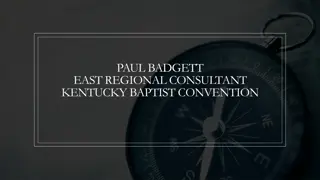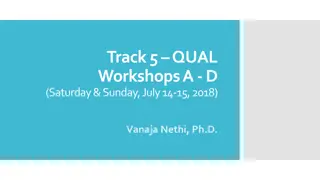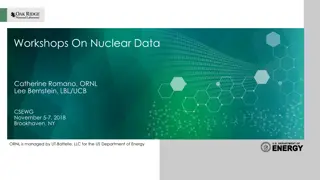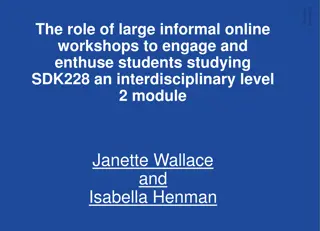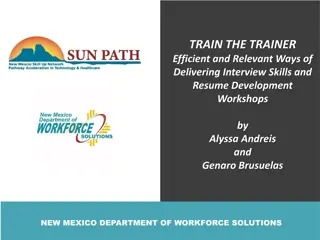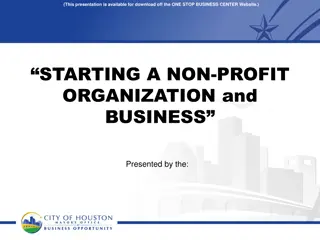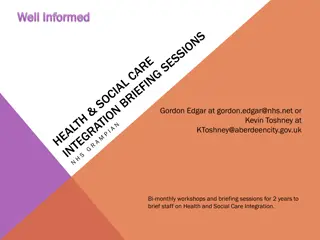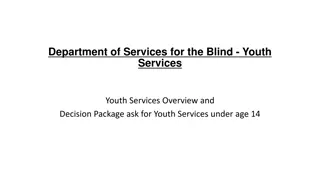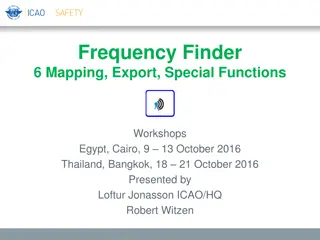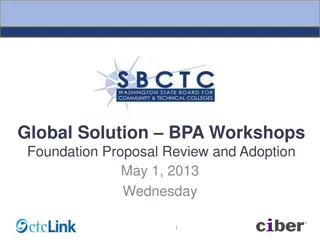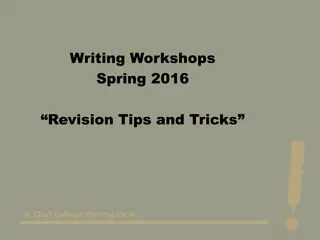Write-On Workshops Information and Tips
The Write-On Workshops provide detailed information and tips on components like Personal Statements and Line Edit Packets for the California Law Review application process. The workshops include a discussion on diversity, personal experiences, and legal scholarship, emphasizing the importance of unique contributions to the community. Tips on avoiding typical personal statement mistakes and focusing on the prompt are highlighted, along with guidance on line editing skills and tools.
Download Presentation

Please find below an Image/Link to download the presentation.
The content on the website is provided AS IS for your information and personal use only. It may not be sold, licensed, or shared on other websites without obtaining consent from the author.If you encounter any issues during the download, it is possible that the publisher has removed the file from their server.
You are allowed to download the files provided on this website for personal or commercial use, subject to the condition that they are used lawfully. All files are the property of their respective owners.
The content on the website is provided AS IS for your information and personal use only. It may not be sold, licensed, or shared on other websites without obtaining consent from the author.
E N D
Presentation Transcript
Write-On Workshops March 11 & 18, 2014 clrwriteon@gmail.com
Write-On 101 2 Consists of three components: 1. Personal Statement 2. Line Edit Packet 3. Casenote Write-On Dates: Starts at 10am on Friday, May 9th Ends at 7pm on Sunday, May 18th
Personal Statement 20% 3 2 pages maximum (double-spaced) 12PT Courier Font (which is this font) 1 margins Approximately 550 words Graded by 8 CLR Members Highest and lowest scores dropped, the rest are averaged Prompt Available On The CLR Website
Personal Statement Prompt 4 CLR seeks a membership with varied backgrounds and interests. To this end, you may consider discussing how your background, life or work experiences, culture, and perspectives would contribute to the diversity of the entering class. If applicable, you may also describe any adversity that you have overcome, including discrimination, linguistic barriers, or a personal or family history of educational or socioeconomic disadvantage. Most importantly, please illustrate how any of these relevant factors affect the way you think about legal scholarship and the ways you can uniquely contribute to the work and community of the California Law Review.
Personal Statement Tips 5 Do not use your law school application personal statements Do not simply provide a laundry list of accomplishments; link to CLR. Answer the Prompt Tell us, Why CLR? and what you bring Questions to think about: Who you are Why you are here What you bring to CLR What you are passionate about Why you want to become involved in legal scholarship
Line Edit Packet 30% 6 6 9 pages Use the proofreading marks CLR provides What are we testing? Bluebooking of footnotes Cite-checking and source support Grammar and editing skills
Line Edit Packet 8 Above the Line Edits : The Main Text Structural problems Does this paragraph have a topic sentence? Should this be two paragraphs and not one? Is this paragraph out of place? Sentence Structure Run-on sentences? Active vs. passive voice? Grammar & punctuation Correct spelling? Correct punctuation? Below the Line Edits : The Footnotes Small caps? Abbreviations? Signals? Correct order of authority? Run-on sentences? Correct spelling? Correct punctuation? Do not use the blue pages
Line Edit Packet Cite Checking 9 Check accuracy of cited information Pay attention to signals, date, court, page references Insert information where necessary Check all quotations All quotations must match original source verbatim Check for missing source support
Line Edit Packet Tips 10 Take your time! Make it as clear and easy to read/grade as possible Do not look outside of provided source materials Learn how to access all editing tools before the Write-On Competition
Line Edit Packet Submission 11 Packet must be BOTH: 1) Color-scanned then uploaded onto bSpace by the Write-On deadline on Sunday, May 18th, 7 p.m. AND 2) Handed-in or mailed-in (postmarked) by Monday, May 19th, 7 p.m. Email clrwriteon@gmail.com if you anticipate any problems with turning it in. Meet these deadlines!
Line Edit Packet Submission 12 Mailing in your line edit packet? Original packet and one copy must be postmarked by Monday, May 19th and addressed to the CLR office Physically turning in your line edit packet? Original packet and one copy must be turned in to the CLR office by 7 p.m. on Monday, May 19th.
Casenote 50% 13 18 pages maximum, 28 lines of text per page In MS Office: Format Paragraph Line Spacing: Exactly At: 23 pt. Specific page layout details to be provided in the packet instruction; but Clown Font returns Evaluated by 6 CLR Members Sample casenotes will be on reserve in library
Casenote 50% 14 Purpose Provide commentary and legal analysis on a judicial opinion Can be focused on any aspect, theme, or issue of the case Materials Everything you need will be in your packet (case and research materials) Do not cite to any outside materials (doing so will probably lead to disqualification)
Easily Searchable Digital Source Packet 15 Berkeley Students can Download Adobe Acrobat Pro for Free: http://ist.berkeley.edu/software-central/adobe Follow installation instructions for Students. To Search PDFs or make PDFs searchable: Open Adobe Acrobat Pro Click Tools (upper right) or Menu Bar -> View -> Tools Select Recognize Text Select In This File Select Primary OCR Language: English OK Your PDF document is now searchable: Ctrl/Command + F
Suggested Casenote Structure 16 Introduction Court s holding Thesis The Case Procedural history Relevant facts Courts holding and reasoning III. Legal Background & Existing Law Previous law on the issue I. II.
Suggested Casenote Structure 17 IV. Case Analysis Was the case correctly or incorrectly decided? How does this case fit into existing law? Is the decision sound in light of public policy? V. Conclusion Summarize and unify your basic arguments.
Casenote Grading 18 What are we looking for? Analysis Structure Grammar, Style, and Bluebooking
Casenote Grading: Analysis 19 Is there a prominent, defined, identifiable thesis? Does the argument support the thesis? Adequate sources to support each claim? Does the analysis demonstrate original thought? Sometimes, this can be demonstrated through counterarguments. Depth and nuance of the analysis? (can also be demonstrated through counterarguments)
Casenote Grading: Structure 20 Does the analysis flow from one paragraph to the next logically? Is appropriate space apportioned to each section? Is the Casenote too background-heavy and too light on the analysis? Are there unnecessary facts or details in the Legal and Factual Background sections? Are there clear, useful, and persuasive headings? Does each paragraph have a topic sentence or language that informs reader on the paragraph s purpose?
Casenote Grading: Grammar, Style, Bluebooking 21 Did the author use active voice? Are there variable sentence structures? Avoid: wordiness, block quotes, long sentences (more than 27 words), paragraphs (more than 3 5 sentences) or sections (more than 3 pages) Correct spelling and punctuation? Grading rules will be based on Chicago Manual of Style, Bluebook, and CLR Principles of Style
Casenote Tips 22 Not expected to use all of the authorities Review material before you try to form a thesis Thesis: Pick a single, discrete issue Support thesis and address counterarguments Be clear, concise, and organized (headings) Proofread and revise carefully! Transitions, topic sentences, proper Bluebooking format
23 Write-On Logistics
Write-On Registration 24 Date: Friday, April 4 Friday, April 25, 5 p.m. Registration will be conducted online. You must register to participate in the Write-On.
Write-On Registration 25 What do I need to register? Spring Final Exam # UC Berkeley SID # (On your Student ID Card) UC Berkeley University ID (UID) # Registration for the Write-On 2014 is free How to Find Your UID #: (1) UCB Home Page (2) Click on Directory (top right) (3) Type In Your Name (4) Click on Your Name: UID will show up at the top of the frame!
Important Policies 26 Disability Policy Same accommodations students receive on other similar take-home exams FERPA The Journal collects demographic info on students who participate in the annual write-on, this will not affect admissions decisions
Packet Pick-Up & Submission 27 Packet Pick-Up Packet Submission Casenote and Personal Statement uploaded electronically via bSpace by 7pm on May 18th Line Edit Packet s quality color-scan also uploaded via bSpace; hardcopies handed-in to CLR office or postmarked by Monday, May 19th bSpace timestamp controls Don t discuss the Write-On after submission. Pickup is all electronic through bSpace Packet will be available at 10:00am on May 9 Reserved sample materials taken down Don t discuss the Write- On with anyone. Your own work product.
CLR Time and Membership Commitments 28 During the school year Approximately 60 70 hours per semester It is possible (and encouraged) to be a member of CLR and hold leadership positions in other journals and organizations 2-year commitment $25/semester Membership dues Writing requirement or Additional Packets 1L Summer Mandatory orientation on Sunday, August 24 2L Summer Commitment to grading the Write-On Some editorial work
Important Dates & Deadlines 29 March 18: Plaintiff Workshop March 20: CLR Happy Hour at Pappy s April 1: Hands-on Training April 4 April 25: Write-On Registration ThroughoutApril: informal CLR office hours May 9 May 18: Write-On May 18: All components uploaded to bSpace May 19: Editing Packet handed-in or mailed-in July 27 (tentative): Invitation to join CLR August 24: Orientation
Additional Tips 30 Follow the Instructions It will make the grading process more efficient and accurate. Time Management Make sure you allot time to upload the Casenote and personal statement and turn in the editing packet; bSpace time stamp: 7:00:01 p.m. is late! Only use the authority that is provided in the packet Make sure to organize your thoughts and look at the case note samples before starting the casenote Note: once the Write-On begins, you cannot refer to the sample casenotes or personal statements
Additional Tips 31 Get started early and keep at it! Use the materials effectively Do not read every single page of the casenote source packet. There is no right answer (except on the editing section) Do not quit because you don t know whether your argument is right.
Questions? Concerns? clrwriteon@gmail.com http://www.californialawreview.org/ REGISTER BY FRIDAY, APRIL 25, 5 P.M.