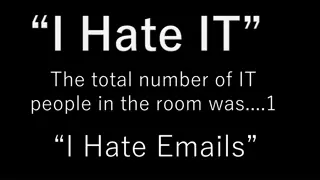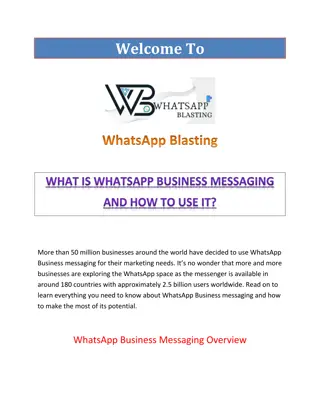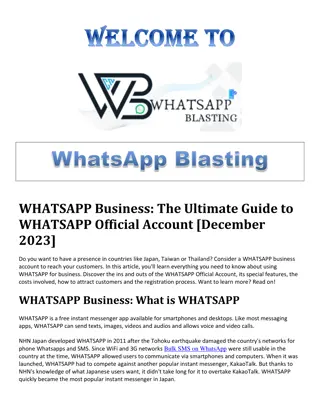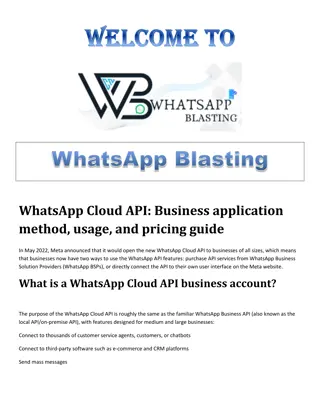WhatsApp Team Inbox Features, Benefits and Setup
A WhatsApp Team Inbox serves as a collaborative messaging platform designed for businesses that interact with customers via WhatsApp. Unlike the limitations of the WhatsApp Business app, a Team Inbox functions as a centralized hub.
Download Presentation

Please find below an Image/Link to download the presentation.
The content on the website is provided AS IS for your information and personal use only. It may not be sold, licensed, or shared on other websites without obtaining consent from the author. If you encounter any issues during the download, it is possible that the publisher has removed the file from their server.
You are allowed to download the files provided on this website for personal or commercial use, subject to the condition that they are used lawfully. All files are the property of their respective owners.
The content on the website is provided AS IS for your information and personal use only. It may not be sold, licensed, or shared on other websites without obtaining consent from the author.
E N D
Presentation Transcript
WhatsApp Team Inbox Features, Benefits and Setup WhatsApp will soon overtake email as the preferred platform for business communication. Although it will take some time, the process is already underway. With over 2.8 billion users, WhatsApp offers enormous potential for businesses and brands today. By 2024, more than 50 million businesses and brands are using this communication platform. Amazing, right? Although there are many reasons for this, the WhatsApp Business API is certainly among the main ones. Launched by Meta (then Facebook) in 2018, it allows companies to communicate and interact with their customers on a large scale. In fact, it also facilitates internal communication. One of the key features of the WhatsApp Business API is the WhatsApp Team Inbox. But what exactly is a shared team inbox and how can you set it up? We ll find out and more in this blog.A WhatsApp Team Inbox serves as a collaborative messaging platform designed for businesses that interact with customers via WhatsApp. Unlike the limitations of the WhatsApp Business app, a Team Inbox functions as a centralized hub. In this inbox, you can send and receive all of your WhatsApp messages, allowing you to effectively monitor and quickly respond to customer queries, feedback, and support requests as they come in. WhatsApp Team Inbox: Key Features and Functionalities
What is WhatsApp Team Inbox? South American Spanish: Read on to learn about the key features of a WhatsApp team inbox. Centralized Communication: The Team Inbox serves as a centralized platform where all team members can access and respond to customer messages, ensuring consistent communication. Shared Inbox: Customer messages are organized into a shared inbox, allowing team members to view and manage conversations collectively. Assignment and Routing: Team members can assign messages to specific individuals or departments, ensuring efficient handling and resolution of customer queries. Internal Notes: Team members can add internal notes to messages, providing context or instructions to effectively handle customer inquiries. Status Updates: Users can set status updates to indicate their availability or provide information about their current tasks, helping team members coordinate and prioritize responses. File Sharing: The ability to share files directly within the Team Inbox streamlines the process of sharing relevant documents, images, or other resources during customer interactions.
Benefits of a WhatsApp Team Inbox Integration with CRM Systems: Integration with Customer Relationship Management (CRM) systems allows for seamless synchronization of customer data and interaction history, enabling personalized and efficient customer support. Automated Responses: Implementing automated responses for frequently asked questions or standard queries saves time and ensures prompt customer service outside of regular business hours. Analytics and Reporting: Integrated Bulk SMS on WhatsApp analytics and reporting tools provide insight into team performance, customer satisfaction levels, and response times, enabling continuous improvement of customer service processes. Security and Compliance: Robust security measures ensure the confidentiality of customer data, while compliance features help organizations adhere to relevant regulations such as GDPR or CCPA. Now that we have discussed the features of a WhatsApp team inbox, let s get down to the nitty-gritty the benefits. By centralizing customer communication on one platform, companies can streamline their processes, reducing the time spent switching between different applications or platforms. B. Real-Time Communication Businesses can interact with customers in real time, providing instant support and addressing issues as they arise, leading to higher levels of customer satisfaction. C. Increased Productivity The ability to assign messages, add internal notes, and set status updates helps teams prioritize tasks and work more productively, resulting in faster response times and resolution of customer queries. D. Better Customer Service By providing a seamless and personalized communication experience, businesses can deliver superior customer service, build stronger relationships, and foster customer loyalty. E. Profitability WhatsApp Team Inbox offers a cost-effective solution for businesses to manage customer communication, eliminating the need for expensive CRM systems or third-party messaging platforms.
F. Scalability As businesses grow, WhatsApp Team Inbox can quickly scale to accommodate increased communication volume and additional team members. This ensures continued efficiency and effectiveness. G. Brand Presence on WhatsApp Leveraging WhatsApp for business communication helps companies strengthen their brand presence on a widely used messaging platform, reaching customers where they are most active. How to Set Up a WhatsApp Team Inbox Setting up a WhatsApp Team Inbox can make your business communication faster and better. Follow these simple steps to get started. 1. Choose the Right Tool First, you need to choose a tool that works with WhatsApp Team Inbox. Many WhatsApp Business API providers can help you with this. Do some research and choose one that fits your business needs. Wati, an end-to-end WhatsApp Business API provider, is an ideal solution trusted by SMBs in over 78 countries. It allows you to add notes and quick replies, send template messages, add custom parameters, filter contacts, and much more. team inbox analytics 2. Create a WhatsApp Business Account If you don't have one already, you'll need to create a WhatsApp Business Account. This will be the foundation for your Team Inbox. Make sure to complete your business profile with accurate information, including your business name, description, address and contact details. 3. Connect to the Chosen Tool Once you have your WhatsApp Business account, you need to connect it to the tool you chose. This usually involves following the tool's integration process. You may need to verify your business and link your WhatsApp number to the tool.
Read Also: How to Request WhatsApp Green Tick Verification? Add your Team Members You can now add your team members to the tool. Assign them roles and permissions based on what they need to do. adding team members to the tool For example, some might handle all messages, while others focus on specific types. You can determine the roles and permissions each team member requires based on their responsibilities and job functions. Admins: Admins have full control over the inbox, including managing other team members, configuring settings, and viewing all messages. Agents: Agents have access to the inbox and can handle customer messages. However, they may not have administrative privileges, such as managing other team members or changing settings. 5. Set up your WhatsApp Team Inbox
Customize your Team Inbox settings. This may include: Department Setup: Group your team into different departments like Sales, Support or Marketing. Create Automated Responses: Automatically respond to common questions to get a quick answer. Message Routing: Set rules to send messages to the right team members or departments based on keywords. 6. Train Your Team Make sure your team knows how to use the WhatsApp Team Inbox. Conduct training sessions to familiarize them with the tool's features, such as: Assign and Reassign Messages: How to assign messages to yourself or other team members. Use Internal Notes: Add internal notes to provide context or instructions for specific conversations. Manage Status Updates: Update your availability status to help with task prioritization. 7. Start and Monitor Once everything is set up, start using your WhatsApp Team Inbox. Keep an eye on how it s working and get feedback from your team to identify any areas for improvement. monitoring data Use the tool's analytics and reporting features to track important metrics like response times, resolution rates, and customer satisfaction. 8. Keep Improving Regularly review your WhatsApp Team Inbox settings and make adjustments as needed. As your business grows, you may need to add more team members, update routing rules, or refine your automated responses to better serve your customers.
Why Choose Wati for WhatsApp Team Inbox? When it comes to setting up a WhatsApp Team Inbox, choosing the right provider is crucial. That s where Wati comes in. As mentioned above, Wati is an end-to-end WhatsApp Business API provider that makes managing customer communication simple and effective. Here are a few things you can expect from Wati. A. Analysis team inbox analytics feature Wati's Team Inbox Analytics page provides insights into current and past data related to tickets and messages, evaluating how effectively Team Inbox operators handled these queries. B. Scheduled Report The Team Inbox report allows dashboard users to schedule a weekly export of vital Team Inbox metrics at the ticket level. scheduled report feature This report provides a complete overview of all tickets opened in the last week, providing customers with the flexibility to analyze the exported data for customized insights.C. CRM Integration
Integration with CRM systems is another valuable benefit. For example, WATI seamlessly integrates its Team Inbox into Zoho CRM via the WhatsApp Business for Zoho CRM extension. D. Template Messages You can also send template messages using pre-designed messages in the Wati Team Inbox for quick and consistent communication with clients. In addition to these amazing WhatsApp Team Inbox capabilities, Wati also offers features like mass broadcasting, CTWA, custom notifications, and a no-code chatbot. Want to get started with Wati? Sign up for a free 7-day trial today. Want to try it out first? You can also schedule a demo. Final Thoughts Setting up a WhatsApp Team Inbox can significantly improve your business communication and customer service. By centralizing messages, assigning tasks, and using automated responses, your team can work more efficiently and respond to customers faster. Remember to choose the right tool, configure your account correctly, train your team, and continually monitor and improve your setup. With these steps, you'll be well on your way to better teamwork and happier customers. Get started today and see the difference a WhatsApp Team Inbox can make! WATI made it extremely easy for us to manage our WhatsApp and Instagram messages in one place. This helps us keep track of all our messages and connect with customers even when we are offline. Menaka Bhandary, Founder Blown Studio
Frequently Asked Questions 1. How does a WhatsApp Shared Inbox improve team communication? Centralize all messages, allowing team members to view and respond to customer queries in one place. 2. Can multiple team members use the WhatsApp Team Inbox?Yes, multiple team members can access and manage the inbox simultaneously. 3. What are the main benefits of using a Shared Inbox? Improve team collaboration, speed up response times, and increase customer service efficiency. Greet users with welcome messages or automated out-of-office (OOO) replies whenever a customer reaches out. Use rich media, like videos and images, for engaging interactions. Send different messages to new and existing customers when they get in touch. Make existing customers feel special with exclusive offers and promotions when they get in touch. Set up out-of-office messages to respond immediately and stay connected with your customers 24/7, even after business hours. 5. One customer, one view Same customer reaching out to you on multiple platforms? Get the full context of a customer s interaction with your brand on Instagram and WhatsApp in one click, so you can respond faster and deliver a better experience to your customers. 6. IG Chatbot Trigger workflows based on mentions of specific keywords. Respond with rich media, capture customer information and add it to Google Sheets, or automatically assign DMs to relevant teams or members. Here's why our customers love this new release: Instagram automation at WATI is making it easier for our team to handle messages from different channels all in one place. This has increased our productivity and efficiency. Also, by responding to customers faster, we have noticed an improvement in their overall satisfaction. Sandheep Kumar, CEO Anveshana ClothinHow to Link Your Instagram Account to Wati Please note that you must have an Instagram business account to get started. If you are already a Wati customer.
Contact Us Website: https://www.blastingws.com Telegram: https://t.me/latestdat Whatsapp: 639858085805 Phone: 639858085805 Email:info@blastingws.com Address: Blk 34 Lot 5 Easthomes 3 Subd Estefania, Bacolod City, Philippines,6100