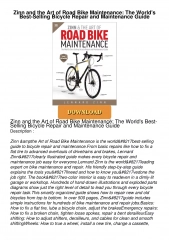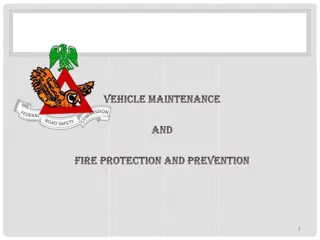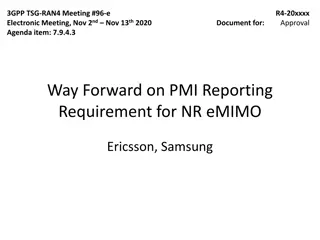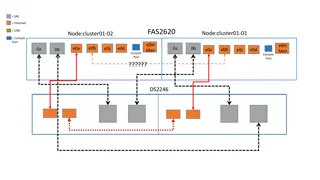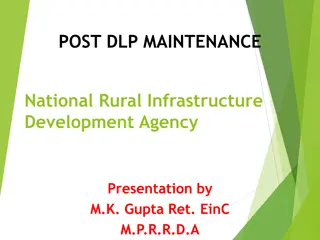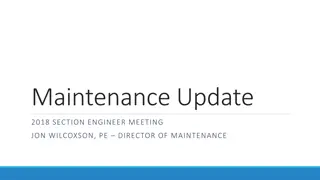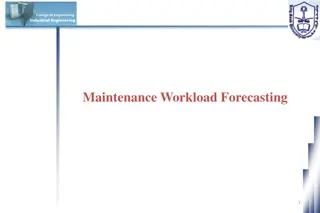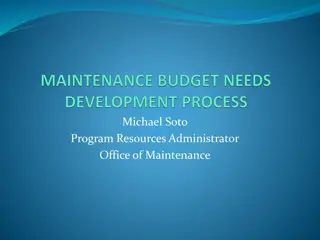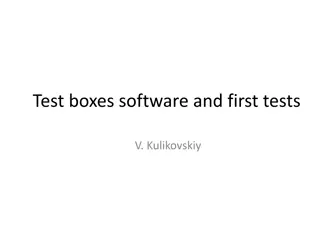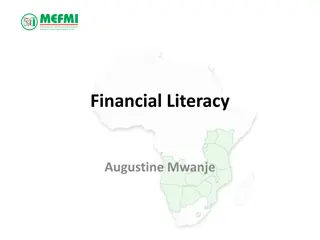Financial Setup and Maintenance Overview
Explore the detailed components of financial setup, including maintenance work codes, price list setup, charging types, currency configuration, VAT/tax setup, and more. Gain insights into the intricate processes involved in managing financial aspects efficiently within the system.
Download Presentation

Please find below an Image/Link to download the presentation.
The content on the website is provided AS IS for your information and personal use only. It may not be sold, licensed, or shared on other websites without obtaining consent from the author.If you encounter any issues during the download, it is possible that the publisher has removed the file from their server.
You are allowed to download the files provided on this website for personal or commercial use, subject to the condition that they are used lawfully. All files are the property of their respective owners.
The content on the website is provided AS IS for your information and personal use only. It may not be sold, licensed, or shared on other websites without obtaining consent from the author.
E N D
Presentation Transcript
FINANCIAL SETUP Maintenance Work Codes Price List Charging Type / Charging Matrix Currency VAT / Tax
FINANCIAL SETUP Patricia Name Information Financial Page Invoice templates Document Creation Financial area Display Layout
WORK CODE Work Code Identifier for type of work Connected to Work Code Type Work Code Text is Mandatory will not show in Patricia otherwise Once used can t be deleted set as Inactive Used in connection with Price List Setup
PRICE LIST SETUP Price List Setup Create Price List Label default Price List Generic Price List Setup (overall use) possible Setup bases on one or more case categories Setup based on Name No. Setup based on Person (Fee Earner) Valid From Date (Diary Field connection possible)
CHARGING TYPE Charging Type Charging Type Label Charging Type Translation Not Advance Credit Note Advance Note Collective option Cost Estimation option
CHARGING MATRIX Charging Matrix Setup based on Charging Type ONLY possible Different tabs in Charging Matrix setup are not related Document tab: Mandatory (used to pick up Invoice template) Matrix tab: Possibility to do setup in order to add more than one Work Code at once on Charge page in Patricia Charging Matrix option on Charge page
CURRENCY SETUP Currency Default / Basic Currency This currency is shown/used on Charge Page and in Financial Reports Currency setup has effect on Price List and Invoicing NEVER change existing currency exchange rate ALWAYS add new row when updating currency exchange rate
VAT / TAX SETUP VAT Definition Calculation based on: Basic Level Detailed Level VAT defined on: Work Code Name No.
NAME SETTINGS Name Settings VAT Name No. Setup Default Financial Settings Default Discount Matrix
NAME INFORMATION Financial Page VAT Code VAT No. Price List Outgoing/Incoming Currency Invoice Behaviour (Collective Invoice) Print / Email
INVOICE TEMPLATE Document Creation Table Structure BC Value 206 and 207 Invoice Letter Codes Invoice template connection done in Charging Matrix
COLLECTIVE INVOICE Basic Configuration Values Creation Financial | BC 273: Storing of Collective Invoices Financial | BC 304: Credit Note behaviour Charging Type Setup Credit Note Charging Type Mark Charging Type = Collective Charging Matrix Setup
COLLECTIVE INVOICE Name Information Financial | Collective Invoice Behaviour Financial | Charge Page Earliest Invoice Date Charging Type
COLLECTIVE INVOICE Financial | Collective Invoice | New Job Case Find Custom Find (criteria marked as Is Collective ) Account Account Address Renewal Account Address
COLLECTIVE INVOICE Collective Invoice: Detail Confirm Rows Include Release Rows Add Rows
COLLECTIVE INVOICE Active/Old Jobs Criteria / Find Delete Job Open Job Credit Note Credit whole collective invoice job or only a few cases Release Rows Based on the marked Credit Note
TIPS / TRICKS Advance Note How to create Advance Note Multiple rows How to Credit Advance Note Credit Note Not possible to create a Credit Note from Collective Invoice area using New Job