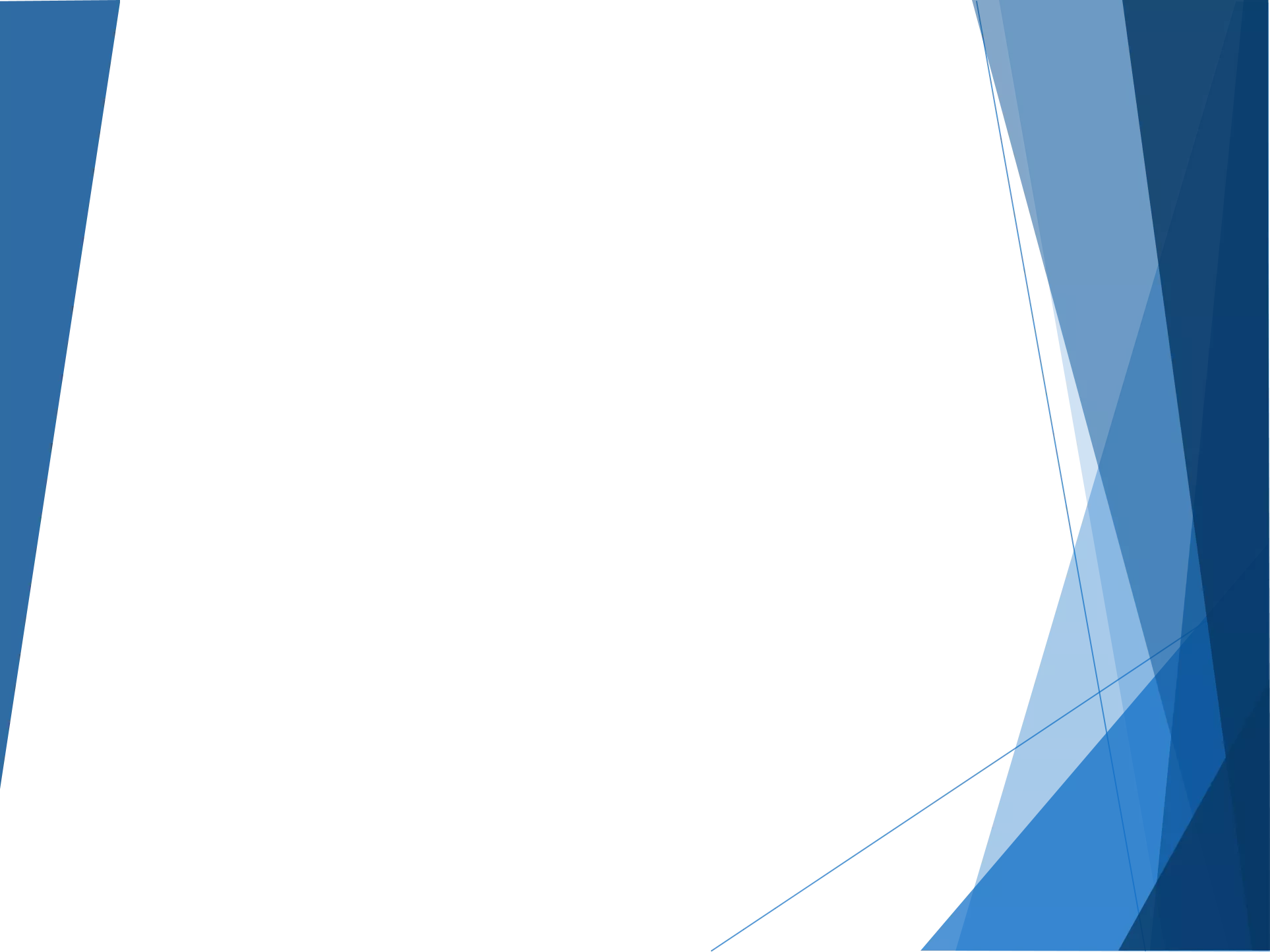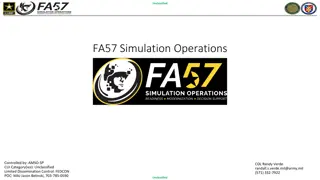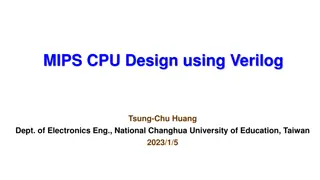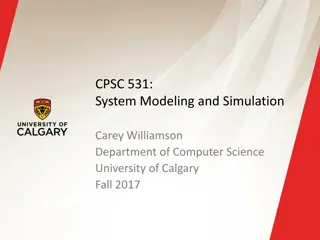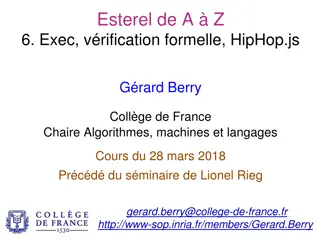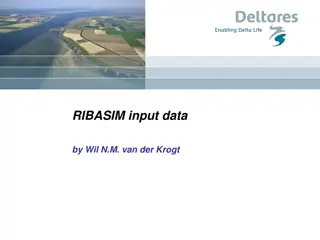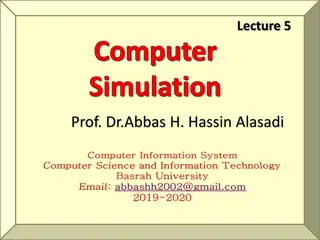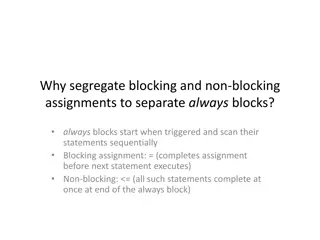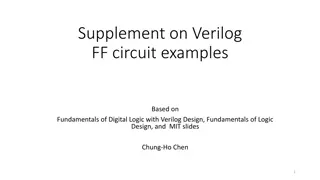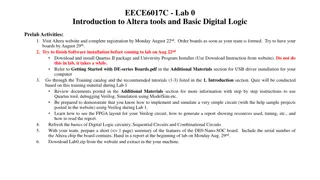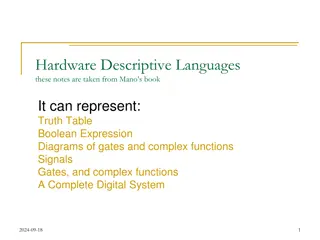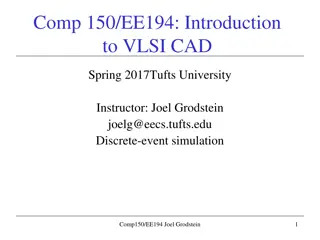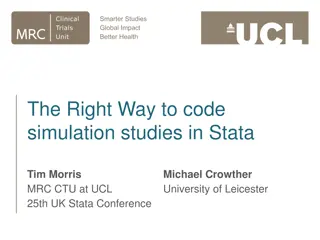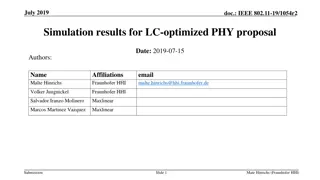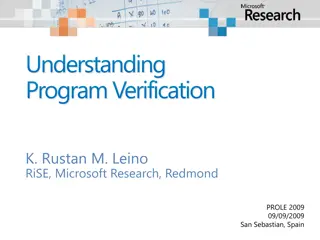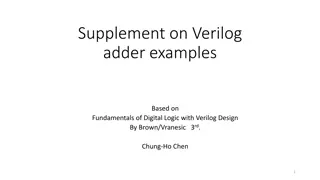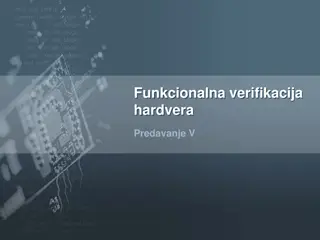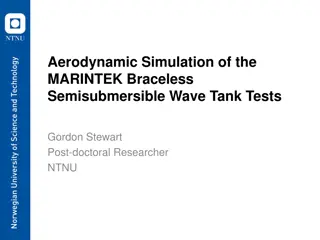Verilog Simulation Tools & Verification Overview
Learn about Verilog simulation tools, verification methodologies, procedural interfaces, and co-simulation techniques. Understand the role of testbenches, driving data, monitoring output, and comparing results for effective verification in Verilog. Explore bridging Python with Verilog for event handling.
Download Presentation

Please find below an Image/Link to download the presentation.
The content on the website is provided AS IS for your information and personal use only. It may not be sold, licensed, or shared on other websites without obtaining consent from the author.If you encounter any issues during the download, it is possible that the publisher has removed the file from their server.
You are allowed to download the files provided on this website for personal or commercial use, subject to the condition that they are used lawfully. All files are the property of their respective owners.
The content on the website is provided AS IS for your information and personal use only. It may not be sold, licensed, or shared on other websites without obtaining consent from the author.
E N D
Presentation Transcript
Verilog Simulation Tools &Verification (Yi-Min Chih)
Outline One wire/ Two wire Verilog Procedural Interface/ nicotb 2
One Wire Slave receive data when data ready. Lost the data if salve is busy. ready Master Slave data 4
Two Wire Master will hold the data when slave is not ack. ready ack Master Slave data 5
Nicotb 6
What Forms Verification? UVM (Universal Verfication Methodology). (We usually call this overall platform as testbench.) Your RTL https://verificationacademy.com Generate Golden Data Monitor output ports and collect data Drive data to input ports 7
The Non-RTL Parts The non-RTL parts can be implemented without Verilog! This is usuallyed called co-simulation (co-sim). 8
Brief Conclusions - A Testbench Must Instantiate (make a copy of) your module. Driver to send data. Monitor to receive and collect them. Driver and Monitor might follow specific protocols. The collected data are compared by Scoreboard. Golden (Mostly text file in Verilog, or programmatically when co-simed.) Generated by your RTL module and collected by Monitor. 9
No Need for Verify RTL with Verilog Verilog provide external C accesses through VPI. https://en.wikipedia.org/wiki/Verilog_Procedural_Interface Based on C, people develops Java, Python... versions. AFAIK, there are quite a lot Python based frameworks. myhdl: https://github.com/myhdl/myhdl cocotb: https://github.com/potentialventures/cocotb nicotb: https://github.com/johnjohnlin/nicotb We focus on this today. 10
Bridging Python and Verilog (Events) Add these lines in Python rst_out_ev, ck_ev = CreateEvents(["rst_out", "ck_ev",]) Add this lines in Verilog `Pos(rst_out, rst) `PosIf(ck_ev, clk, rst) This means, whenever a clk posedge in Python, ck_ev is triggered Mostly your submodules use 1 reset and clock and you just copy it. That is, Python yield ck_ev = Verilog @posedge clk 11
Bridging Python and Verilog (Wires) API to connect Verilog wires my_data_bus = CreateBuses(( ("", "a_signal", (4,2)), ("dut", "sig"), )) hierarchy: toplevel "" name: a_signal shape: (4,2) The Verilog to be connected logic [7:0] a_signal [4][2]; DUT my_dut( .clk(clk), .sig(sig) ) 12
Bridging Python and Verilog (Wires) API to connect Verilog wires my_data_bus = CreateBuses(( ("", "a_signal", (4,2)), ("dut", "sig"), )) The Verilog to be connected hierarchy: "dut" (nested: "dut.a.b") name: sig shape: not a array logic [7:0] a_signal [4][2]; DUT dut( .clk(clk), .sig(sig) ) 13
Convert Bus into Protocol(Master) First, you need to create the buses (irdy, iack, iint) = CreateBuses([ (("dut", "irdy"),), (("dut", "iack"),), (("dut", "iint "),),]) Then, construct the classes in Python master = TwoWire.Master(irdy, iack, iint, ck_ev, A=1, B=5) master_data = master.values 14
Convert Bus into Protocol(Master) Create transfer function. def iter(): for i in range(pattern_len): np.copyto(master_data.iint, pattern[i]) yield master_data Thread = JoinableFork(master.SendIter(iter())) yield from Thread.Join() 15
Convert Bus into Protocol(Slave) create the buses (ordy, oack, oint) = CreateBuses([ (("dut", ordy"),), (("dut", oack"),), (("dut", oint "),),]) Then, construct the classes in Python scb = Scoreboard("ISE") test = scb.GetTest(f"output") st = Stacker(1, callbacks=[test.Get]) bg = BusGetter(callbacks=[st.Get]) slave = TwoWire.Slave( ordy, oack, oint, ck_ev, callbacks=[bg.Get] ) 16
Expect(Slave) for i in range(golden_len): test.Expect((golden[i].reshape(1, 1, 1) dimension of data Check data every time 17
Constant value (x, ) = CreateBuses([(( dut , x ),),]) x.values[0][0] = x_data x.Write() 18
Simulation finish for i in range(100): yield ck_ev assert st.is_clean FinishSim() 19
Conclusions Introduce the idea behind SystemVerilog UVM. With Python, you can do the same thing much easily. We introduce Nicotb today. Document: https://johnjohnlin.github.io/nicotb/ And there are many choices. myhdl: https://github.com/myhdl/myhdl cocotb: https://github.com/potentialventures/cocotb 20
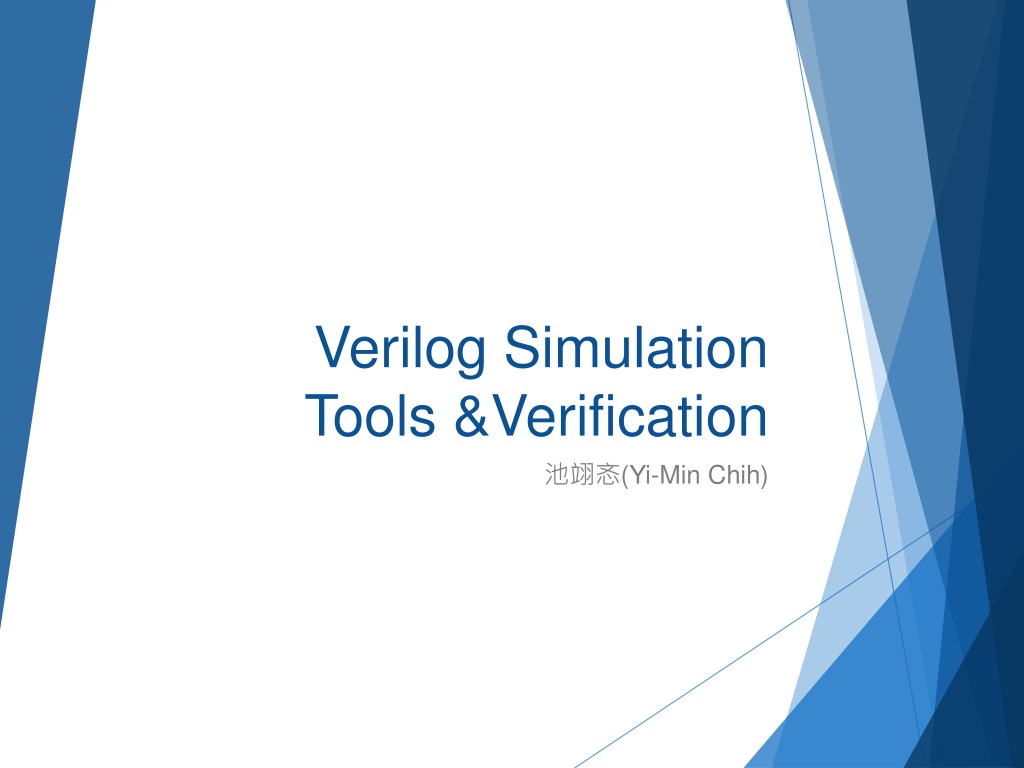
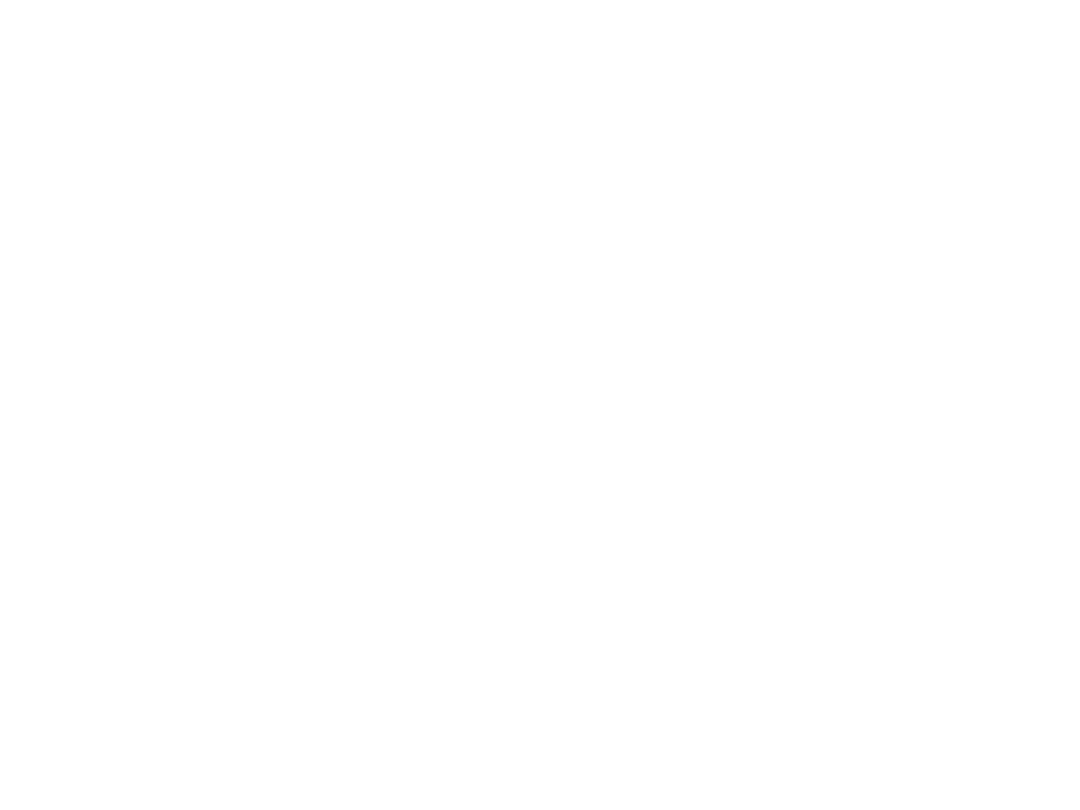 undefined
undefined