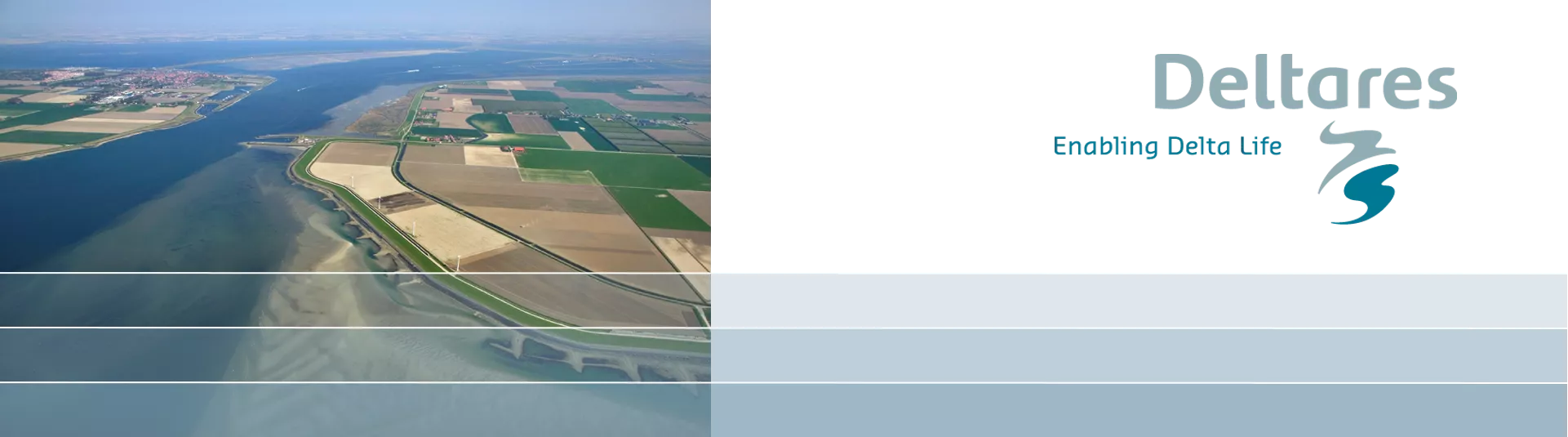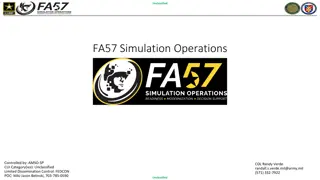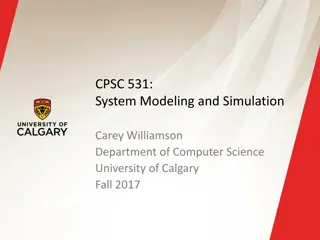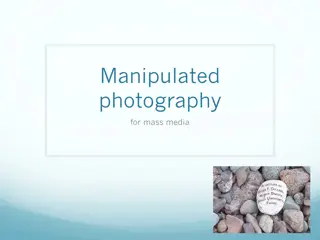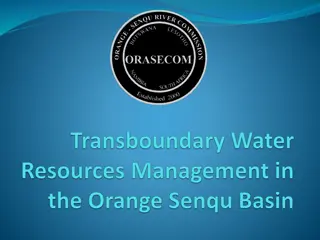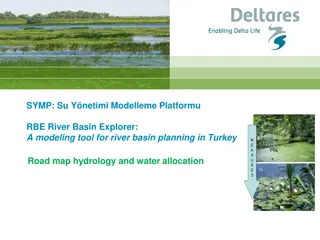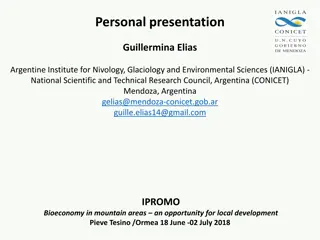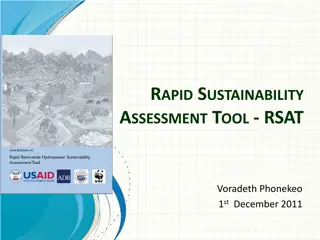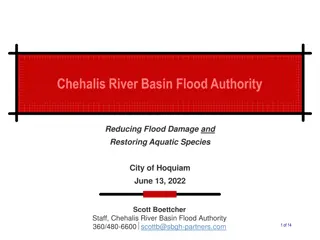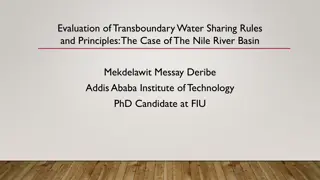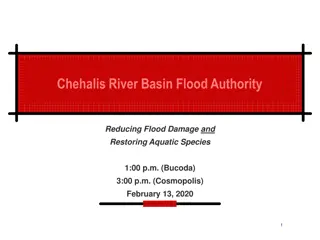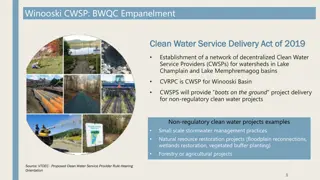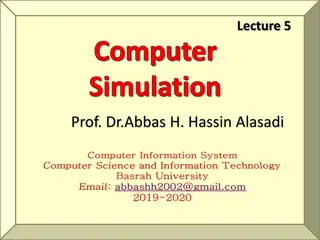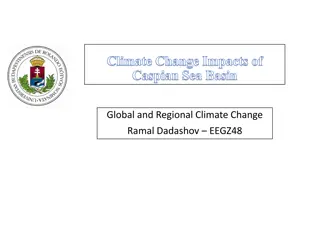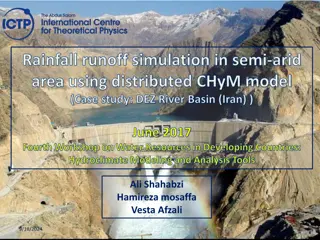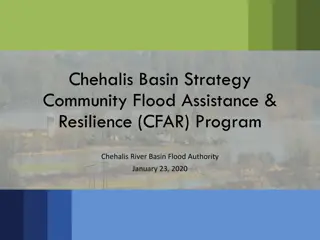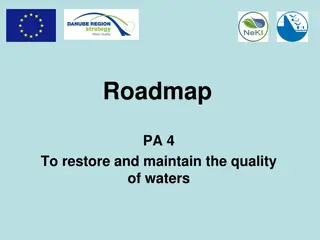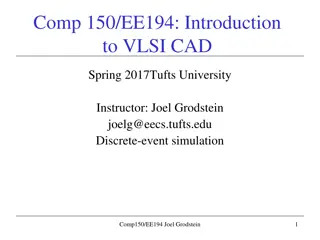Basin Manipulation Simulation Analysis Tool Overview
Basin Manipulation Simulation Analysis Tool provides a comprehensive solution for managing and analyzing basin data, including tasks like basin manipulation, simulation analysis, case management, and defining simulation time steps. The tool allows for easy data entry, visualization of simulation results, and administration of tasks related to basin management.
Download Presentation

Please find below an Image/Link to download the presentation.
The content on the website is provided AS IS for your information and personal use only. It may not be sold, licensed, or shared on other websites without obtaining consent from the author.If you encounter any issues during the download, it is possible that the publisher has removed the file from their server.
You are allowed to download the files provided on this website for personal or commercial use, subject to the condition that they are used lawfully. All files are the property of their respective owners.
The content on the website is provided AS IS for your information and personal use only. It may not be sold, licensed, or shared on other websites without obtaining consent from the author.
E N D
Presentation Transcript
RIBASIM input data by Wil N.M. van der Krogt 1 januari 2008
Presentation topics Ribasim title screen : basin manipulation Simulation analysis : case management tool Data requirements Map data of basin Hydrological time series data Flow composition / water quality look-up table Simulation control data Basin schematization data Fixed model data Variable model data Specification of relations
Title screen: basin manipulation Icon menu Main RIBASIM directory is named Ribasim7 Selection of an implemented basin Adding a new basin Deleting an implemented basin Renaming (copy) an implemented basin Combining 2 or more basins Any number of basin allowed All data of a basin are stored in 1 directory with type Rbn
Simulation analysis: Case Management Tool Task blocks Overview of tasks to carry out a case Order in which tasks must be executed Administration of all cases Manipulation of cases : create, delete, etc Administration of files related to each case Visual progress of execution of simulation case
Time step definition data Right mouse button Definition of the number of simulation time steps per year: 12 months 24 half-months, 36 decades (10 days) 52 weeks (operational use)
Data requirements Six main groups: Map data of basin (optionally) Hydrological time series data Flow composition / water quality look-up tables data Simulation control data River basin network schematization data Model data for : each element of the schematization overall basin water management data data on operation of structures
Map data of basin Used as background reference for data entry and simulation result presentation Consists of various map layers Allows to zoom in on the basin Stored in separate directory \Maps Generated from a Geographical Information System like Mapinfo, ArcGIS or ArcInfo. If no map available then blue background as map .
Hydrological time series data Hydrological scenario selected from drop-down box Scenario data is stored in separate directory \Hydrolog\Scenario.1 etc Scenario always consists of the hydrological scenario definition file HDtimeSr.dat and associated time series files. Time series files may be generated by any rainfall-runoff model, prepared in Excel (save as formatted text space delimited ) or standard editor The required time series files depend on the type of nodes and their characteristics. Can be on daily basis or time step basis
Hydrological time series data Maximal 12 time series files : 8 multiple year and 4 annual time series Multiple year time series: Annual time series: Variable inflow Actual rainfall Loss flow Open water evaporation General district demand General district drainage Monitored flow Environmental (low) flow Dependable river flow Dependable rainfall Reference crop evapotranspiration Expected inflow
Flow composition / water quality look-up tables data Water quality scenario selected from drop-down box Scenario data is stored in separate directory \Lookup\Scenario.1 etc Required for water quality computation and for user defined flow composition Scenario always consists of the substance or flow components definition file WQsubsta.dat and associated annual lookup table file(s) Annual look-up table specifies per time step : the substance concentration or the additional waste load of the drainage flow or the retention percentage of the node. This can be a function of the substance concentration of the supplied water e.g. for an irrigation area.
Simulation control data Simulation time period: start and end date Simulation time period: within multiple year hydrological time series range. The first simulation time step defines the hydrological year. Administrative run data: run identification, user name Simulation options: Water quality computation: > No water quality or flow composition, > Water quality, > Default flow composition, > User defined flow composition, Daily simulation, Use of initial state data file, Reset every simulation year to initial status
River basin network schematization data Interactive entry of network from map of basin (tool Netter) Network of nodes and links Various kind of nodes representing network layout, water users and infrastructure Direct visual correctness check of network Built-in consistency checks of network
Fixed model data Data which does not change per simulation case Can be edited using standard Windows editor Stored in separate directory Fixed Defined at beginning of analysis Can be changed under right mouse key of task blocks Related to : simulation time step definition irrigated agriculture in Advanced irrigation node type computational control data files
Variablemodel data Data which varies among the cases Data entry follows a spreadsheet approach (tool Dataedit) One spreadsheet for each type of node and type of link Different data for different kind of nodes and links Entry of data of all nodes or links of a certain type at once Entry via selection of a node or link > Directly from the map (right mouse button) > Via the Edit > Model data menu items Data entry from Excel using Copy (Ctrl C) and Paste (Ctrl V)
Variablemodel data For Advanced irrigation node type a separate tool for the interactively graphical design of a crop plan (tool Cropper)
Variablemodel data Tool for the interactive editing of source priority (preference) list and shows source node demand node route (shaded links)
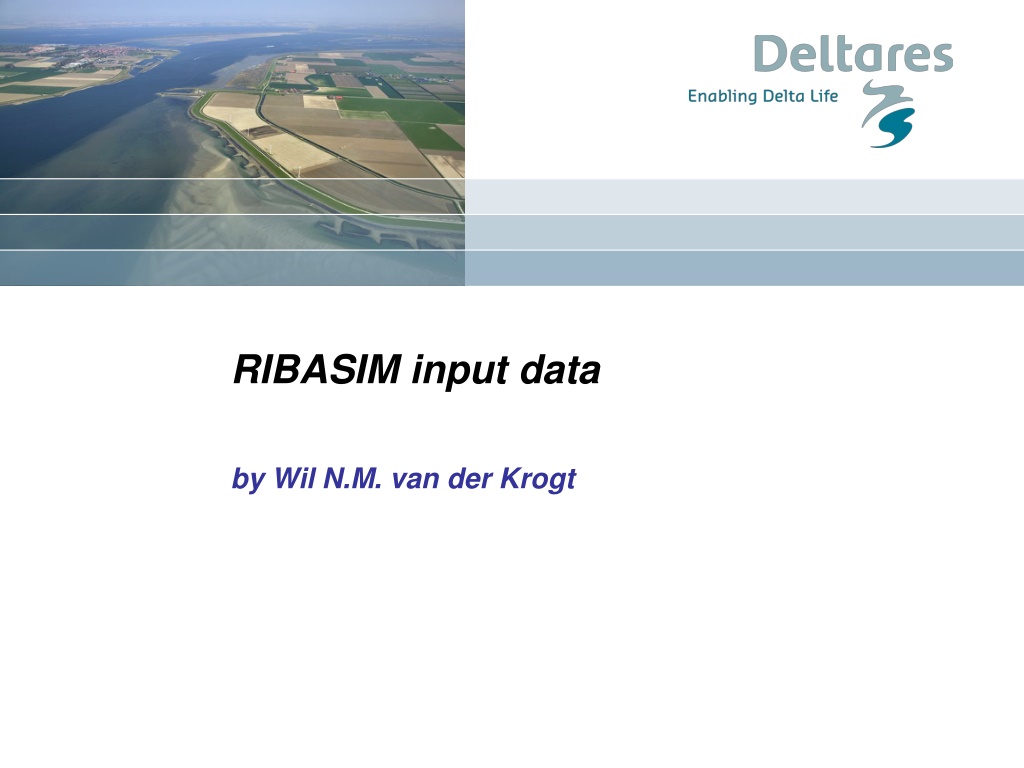
 undefined
undefined