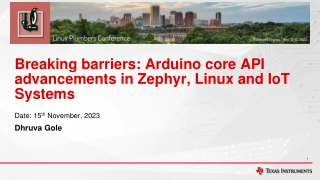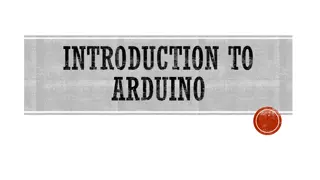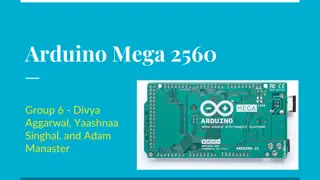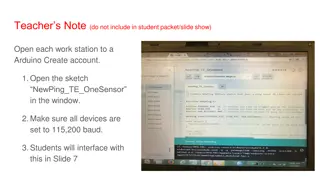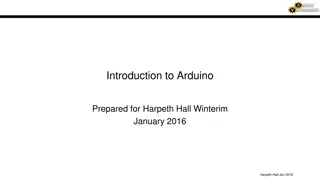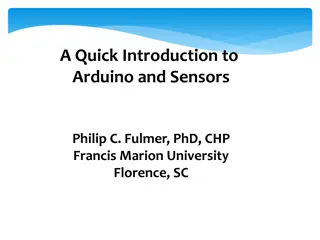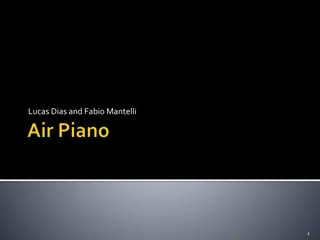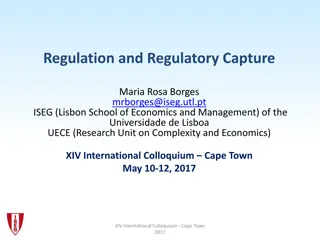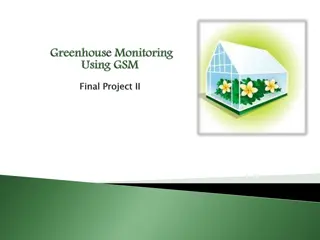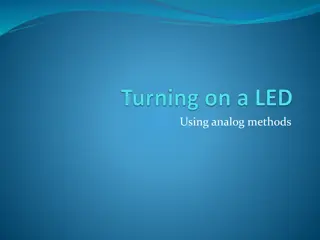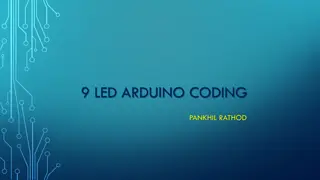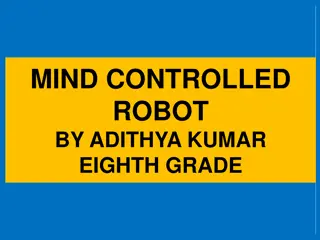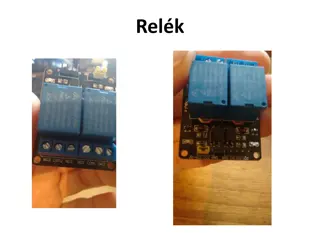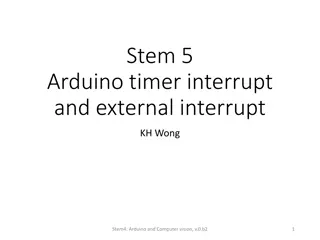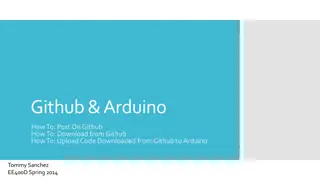Using CoolTerm with Arduino for Serial Data Capture
"Learn how to efficiently capture data from an Arduino device using CoolTerm. Follow the step-by-step instructions to set up the serial port, choose baud rates, start data capture to a text file, establish a connection, and manage data acquisition. Ensure only one program uses the serial port at a time for seamless operation between CoolTerm and Arduino IDE."
Download Presentation

Please find below an Image/Link to download the presentation.
The content on the website is provided AS IS for your information and personal use only. It may not be sold, licensed, or shared on other websites without obtaining consent from the author. Download presentation by click this link. If you encounter any issues during the download, it is possible that the publisher has removed the file from their server.
E N D
Presentation Transcript
Cool Term Use with Arduino Only one program can use the serial port at any time. Stopping the Serial Monitor in Arduino is usually enough to allow CoolTerm to use the port. Also, disconnect from CoolTerm to use the Arduino IDE again. 1. Start Cool Term 2. Options:Serial Port:Port and choose the Arduino hardware port and the baud rate. The baud rate is set in the Arduino sketch. 3. Connection:Capture to Textfile:Start and choose where to put the file that will contain data from the Arduino. Let it run to get the data. Data will flow after the next step. 4. Click on Connect. 5. After you have the data, stop data acquisition so the new file can be created. Otherwise it will continue to capture data. Connection:Capture to Textfile:Stop See the following slides for step-by-step instructions. Note that Cool Term versions may be different, but the ideas remain the same. By Pat Arnott
Connection:Capture to Textfile:Startand choose where to put the file that will contain data from the Arduino. Let it run to get data.
After you have the data, stop data acquisition so the new file can be created. Otherwise it will continue to capture data. Connection:Captureto Textfile:Stop