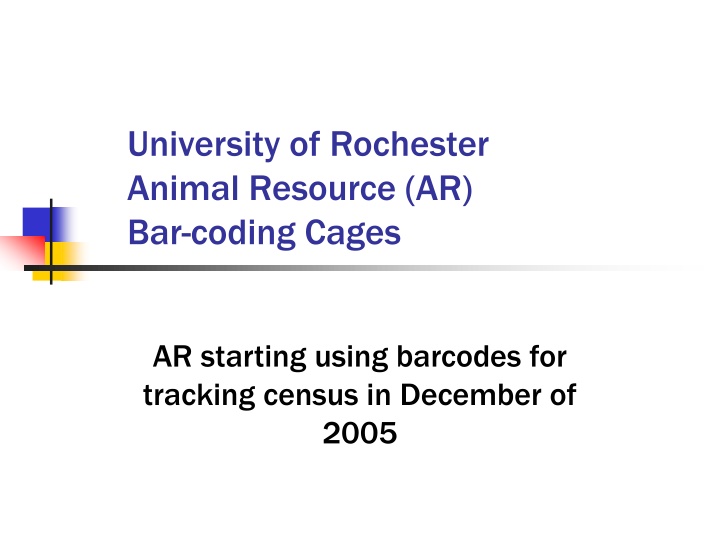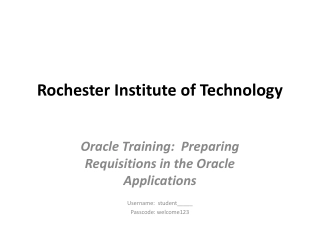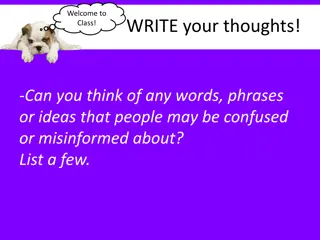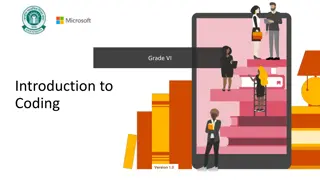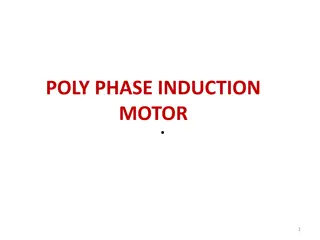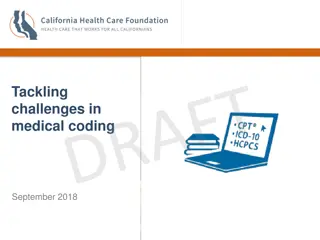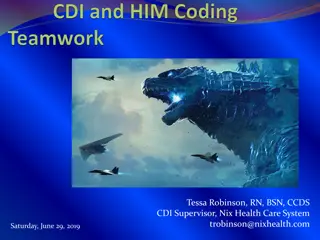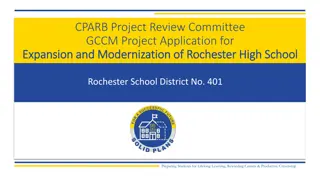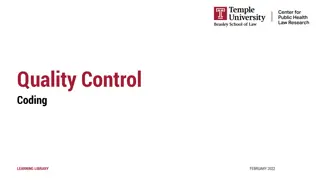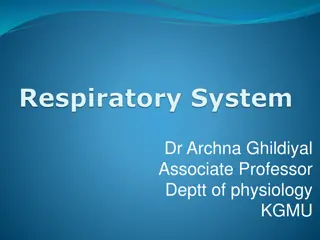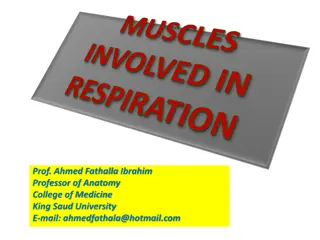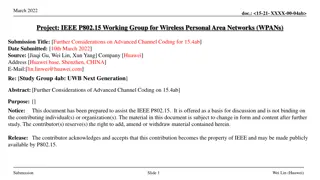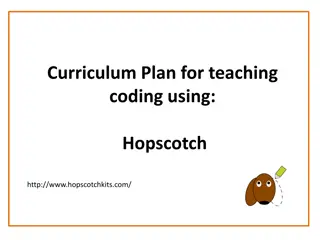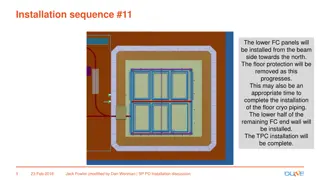University of Rochester Animal Resource (AR) Cage Bar-coding System Overview
The University of Rochester Animal Resource (AR) started using barcodes for tracking census data in December of 2005. Barcoding cages helps in providing timely and accurate census data, as well as tracking room capacity. Each cage card or barcode contains specific information like PI name, Protocol Number, Account Number, Species, and Location. The process of creating a new cage involves using preprinted cage cards or temporary cards, with instructions on completing them and utilizing depository stations for proper handling. Remember to activate and deactivate cages electronically through their website or using paper forms in the animal rooms.
Download Presentation

Please find below an Image/Link to download the presentation.
The content on the website is provided AS IS for your information and personal use only. It may not be sold, licensed, or shared on other websites without obtaining consent from the author.If you encounter any issues during the download, it is possible that the publisher has removed the file from their server.
You are allowed to download the files provided on this website for personal or commercial use, subject to the condition that they are used lawfully. All files are the property of their respective owners.
The content on the website is provided AS IS for your information and personal use only. It may not be sold, licensed, or shared on other websites without obtaining consent from the author.
E N D
Presentation Transcript
University of Rochester Animal Resource (AR) Bar-coding Cages AR starting using barcodes for tracking census in December of 2005
Why bar-coding? Provide timely census data Provide accurate census data Track room capacity
Each cage card/bar code is specific to the following information PI name Protocol Number Account Number Species Location
New Cages Animal Purchases Weaned cages Separated cages Transfer from one UCAR # to another UCAR#
Creating a new cage in the room (separating or weaning) Two options Order preprinted cage cards via our website or a paper form in the AR office. Use a Temporary Card which are provided in the animal rooms. This will generate a permanent cage card from our office. 1. 2.
Creating a new cage in the room (separating or weaning) Use a temporary cage card (available in the room) Complete the card, place the blue copy in a depository box, keep the white copy for yourself and place the card on the cage The Animal Resource will generate a cage card with a bar code for you the next business day. This new card will placed on the cage within 3 business days. Per diem charges will start the day the temporary cage card is put on the cage
Location of Depository Stations 1stFloor 6900 hallway 2ndFloor 6900 hallway 3rdFloor 6900 hallway 4thFloor 6900 hallway 6thFloor 6900 hallway B8600 hallway 2 stations (near B8670 and B8657) Outside of B6516 Outside of B6922 MRB Every Suite Annex 1stfloor hallway and 3rdfloor hallway
The most important things to remember Tell us when you activate a cage and deactivate a cage. Activations and Deactivations can be done electronically via our website Paper form supplied in the animal rooms Using the perforated slips on the cage cards
Deactivate Elimination of Cages Euthanasia Shipping to Other Institutions Transfers A cage does not need to be deactivated when going to and from your lab
Deactivate Top Slip Fold and detach the top perforation part of the cage card and complete the deactivation date field. Place the slip in a depository box located closest to the animal room. The ARO will collect all the deactivation slips from the depositories. Per diem charges for the corresponding cage will end on the date written on the slip.
Location of Depository Stations 1stFloor 6900 hallway 2ndFloor 6900 hallway 3rdFloor 6900 hallway 4thFloor 6900 hallway 6thFloor 6900 hallway B8600 hallway 2 stations (near B8670 and B8657) Outside of B6516 Outside of B6922 MRB Every Suite Annex 1stfloor hallway and 3rdfloor hallway
Transfers Transfers from one PI to another PI OR From one UCAR # to another UCAR # Complete an AR Transfer via our website All transfers require new cage cards AR Office will generate them
Electronic Scanning of Animal Inventory AR personnel will scan the cages in animal rooms weekly. The scan provides a physical inventory to compare against the database. If any discrepancies exist, they are reconciled based on the scan date
Most Important Things Activate and Deactive cages immediately. Any questions contact the AR Office 5-2651