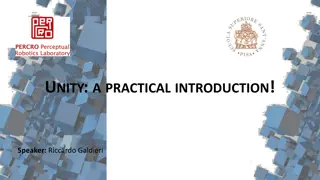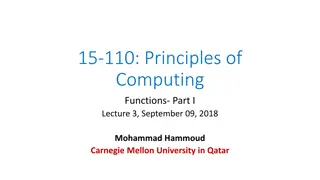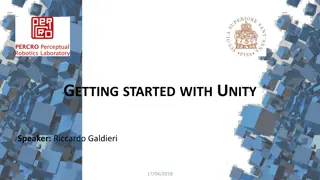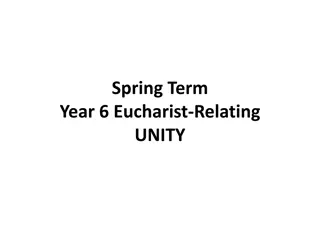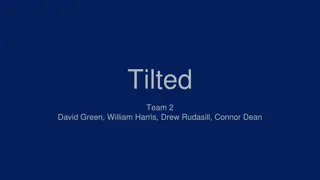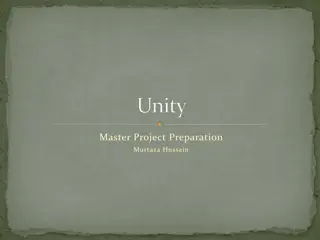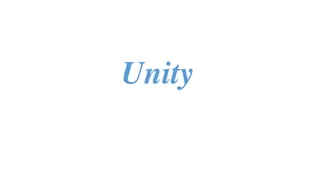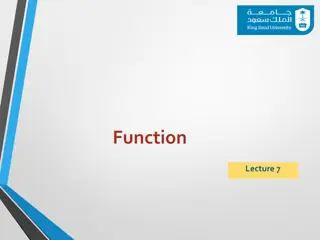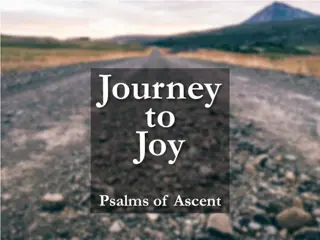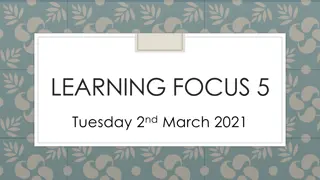Unity Game Development Functions Tutorial
This tutorial provides helpful functions for Unity game development, including moving objects smoothly, finding the closest enemy, and creating new game elements based on user input. Learn how to implement these functions in your Unity projects to enhance gameplay and user experience.
Download Presentation

Please find below an Image/Link to download the presentation.
The content on the website is provided AS IS for your information and personal use only. It may not be sold, licensed, or shared on other websites without obtaining consent from the author. Download presentation by click this link. If you encounter any issues during the download, it is possible that the publisher has removed the file from their server.
E N D
Presentation Transcript
script Lab 02 http://www.image.ece.ntua.gr/courses_static/cg/
function MoveObject (thisTransform : Transform, startPos : Vector3, endPos : Vector3, time : float) { var i = 0.0; var rate = 1.0/time; while (i < 1.0) { i += Time.deltaTime * rate; thisTransform.position = Vector3.Lerp(startPos, endPos, i); yield; } }
if(Input.GetMouseButtonDown(0)) { ray = Camera.main.ScreenPointToRay(Input.mousePosition); if (Physics.Raycast(ray, hit, 100)) { if (hit.collider.name=="Plane") newHero = Instantiate(hero1, hit.point + Vector3(0, 1, 0), Quaternion.identity); } newHero.name = "Hero"+nextNameNumber; objectToMove = GameObject.Find("Hero"+nextNameNumber); Debug.Log ("New object name: "+ objectToMove.name); target = GameObject.Find("bottomleft"); nextNameNumber++; hero1.transform.position = Vector3.MoveTowards(transform.position, target.gameObject.transform.position, 10); //MoveObject (objectToMove.transform, objectToMove.transform.position, target.gameObject.transform.position, 1); }
function FindClosestEnemy (whichObject : GameObject) : GameObject { // Find all game objects with tag Tower var gos : GameObject[]; gos = GameObject.FindGameObjectsWithTag("tower"); var closest : GameObject; var distance = Mathf.Infinity; var position = transform.position; // Iterate through them and find the closest one for (var go : GameObject in gos) { var diff = (go.transform.position - whichObject.transform.position); var curDistance = diff.sqrMagnitude; if (curDistance < distance) { closest = go; distance = curDistance; } } return closest; }
if(Input.GetMouseButtonDown(0)) { ray = Camera.main.ScreenPointToRay(Input.mousePosition); if (Physics.Raycast(ray, hit, 100)) { if (hit.collider.name=="Plane") newHero = Instantiate(hero1, hit.point + Vector3(0, 1, 0), Quaternion.identity); } newHero.name = "Hero"+nextNameNumber; objectToMove = GameObject.Find("Hero"+nextNameNumber); //target = GameObject.Find("bottomleft"); enemy = FindClosestEnemy(objectToMove); Debug.Log (enemy.name); Debug.Log ("object " + objectToMove.name + " will move to " + enemy.name); nextNameNumber++; //hero1.transform.position = Vector3.MoveTowards(transform.position, target.gameObject.transform.position, 10); MoveObject (objectToMove.transform, objectToMove.transform.position, enemy.transform.position, 1); }
Final declarations var hero1 : GameObject; var ray: Ray; var hit: RaycastHit; var gridSpacing = 1.0; var target: GameObject; var newHero : GameObject; var objectToMove : GameObject; var nextNameNumber = 0; var enemy : GameObject;