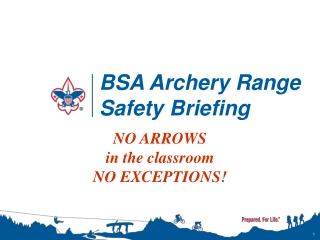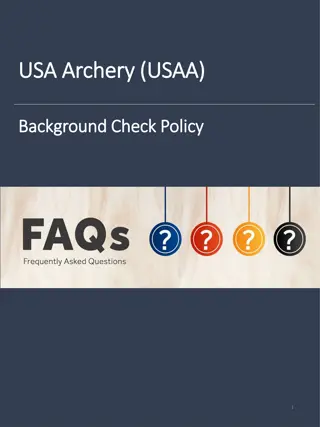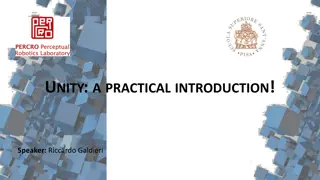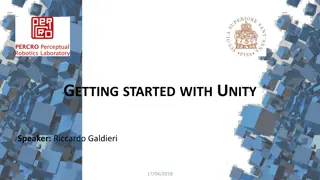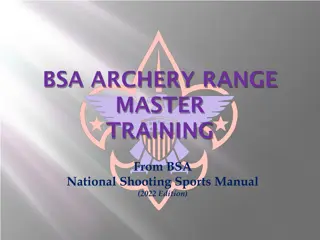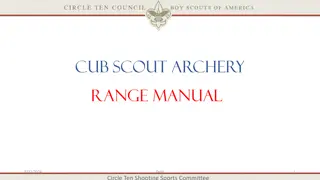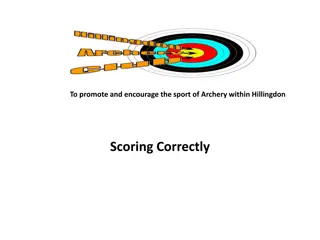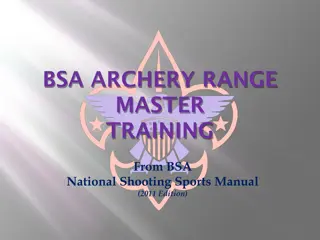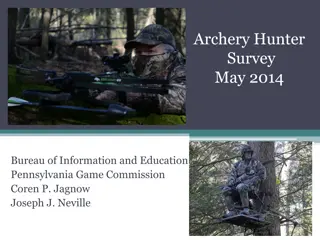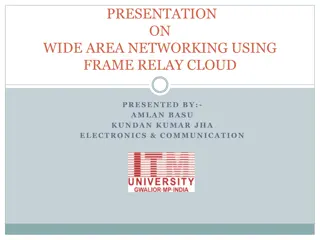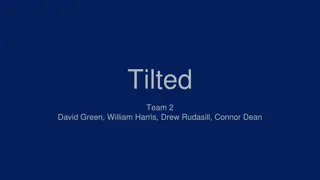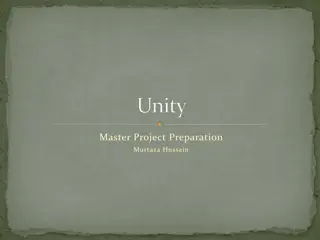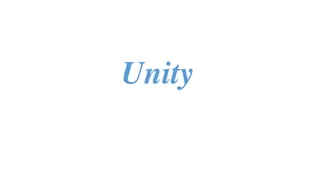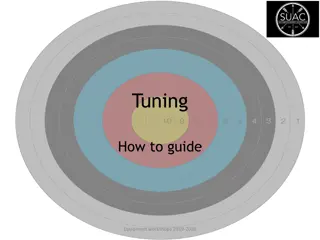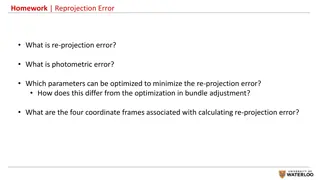Creating an Archery VR Game with A-Frame and Unity - Project Journey
Embark on a virtual reality adventure through the development stages of an Archery VR game using A-Frame and Unity. Dive into VR technology, explore A-Frame vs. Unity, tackle coding challenges, conduct tests, and witness the final project demonstration. Follow the journey of building a VR archery game from concept to execution.
Download Presentation

Please find below an Image/Link to download the presentation.
The content on the website is provided AS IS for your information and personal use only. It may not be sold, licensed, or shared on other websites without obtaining consent from the author.If you encounter any issues during the download, it is possible that the publisher has removed the file from their server.
You are allowed to download the files provided on this website for personal or commercial use, subject to the condition that they are used lawfully. All files are the property of their respective owners.
The content on the website is provided AS IS for your information and personal use only. It may not be sold, licensed, or shared on other websites without obtaining consent from the author.
E N D
Presentation Transcript
What is VR? VR stands for Virtual Reality. It is a headset with controllers that puts you inside a virtual area. It is a new technology that is starting to take off.
A-Frame A-Frame is a open source VR game development tool Easy to access because it done straight from the internet Simple to use https://aframe.io/
Unity Unity is a free download game development program It is hard to use but has a wide range of features https://unity3d.com/
A-Frame vs Unity A-Frame Unity Better for beginners Better for professionals Better for small projects Better for large scale projects better for schools Better for workplaces Less stress on the network More tools
Archery VR Game I choose this project because I am interested in VR and wanted to try my hand at it. It is a game the allows you to be a archer and shoot arrows with your bow
Problems Code errors VR switched to XR The compiler cant recognize the class Cant add the map into the game yet
The first test In the first test I tested the functions of the terrain and lighting I Worked on it for about 1 week
The second test In my final test project I work on learning how to create and model trees
The final Project The first step for me was to import the bow and arrows into Unity The second step was for me to connect the bow to the left hand and the arrow to the right hand Right now I am working on code to get the arrows to loop after being shot and to add the animation for the arrows shooting
Demonstration https://youtu.be/XDKs_GHui-c