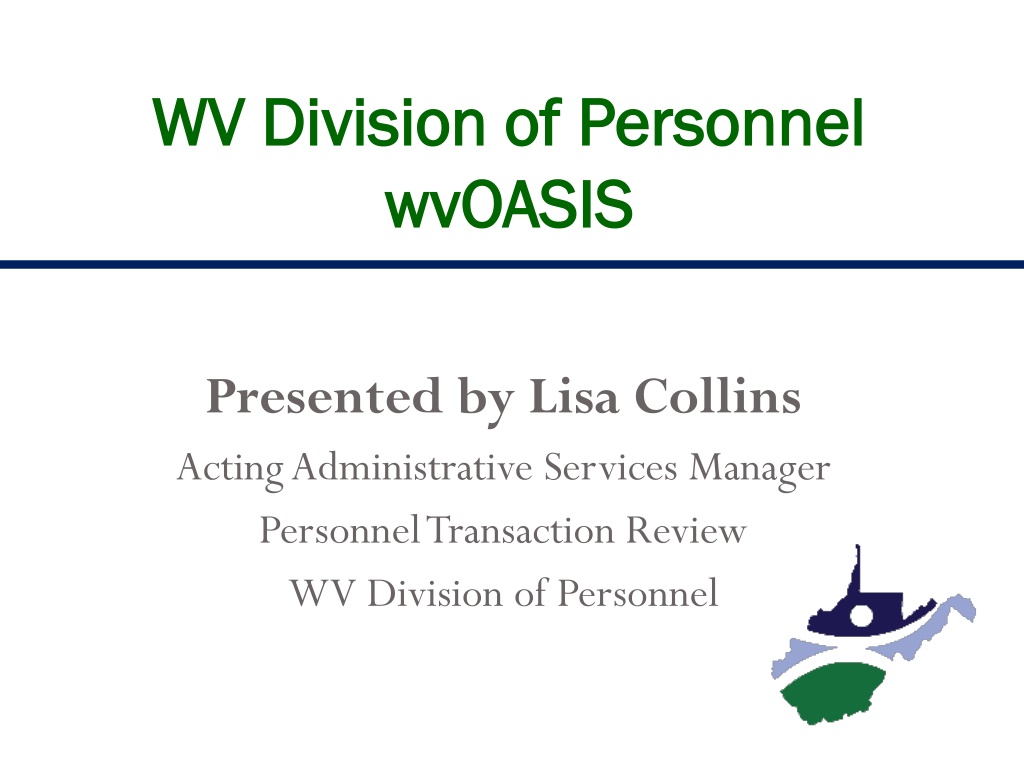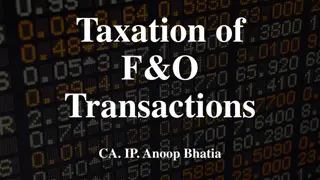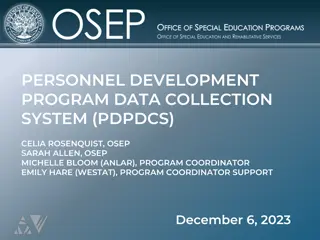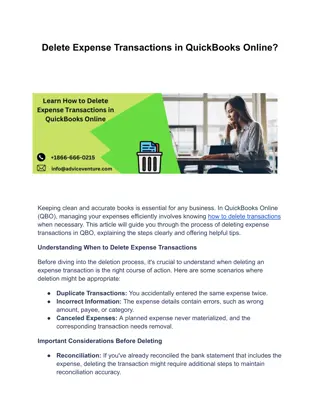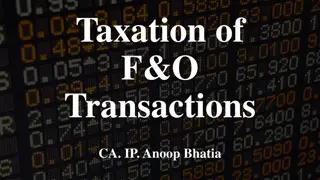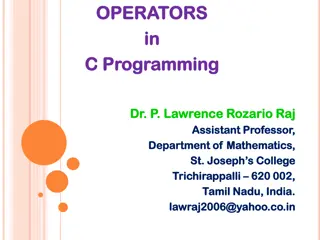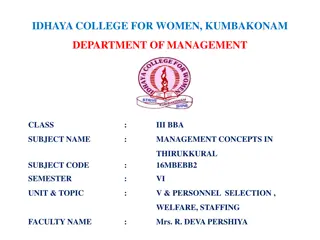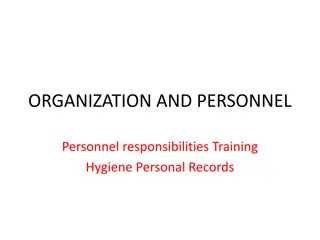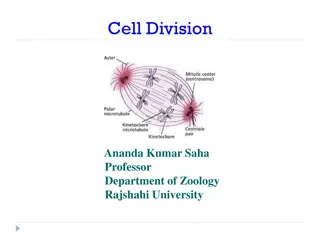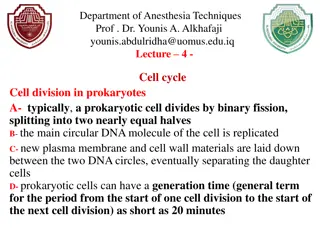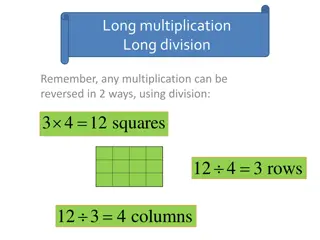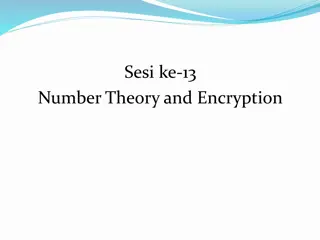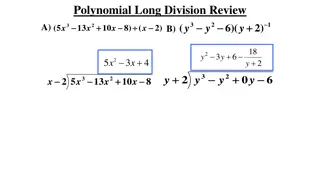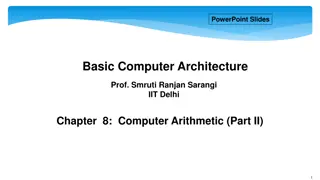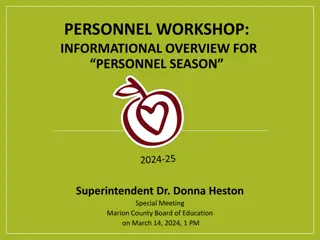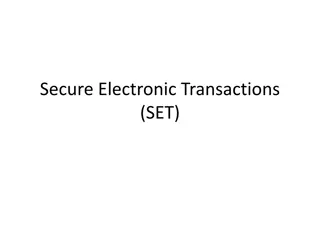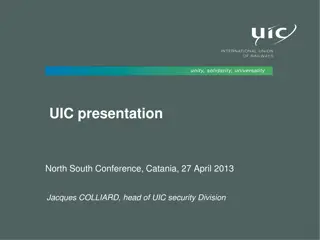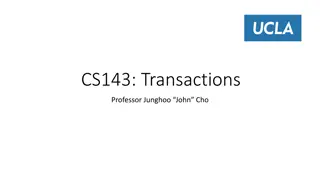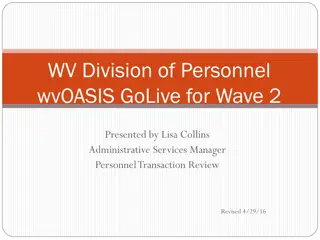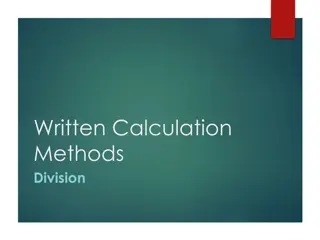Understanding WV Division of Personnel Transactions
Explore the challenges faced by agencies in WV Division of Personnel transactions and discover solutions. Learn about PACT and PART codes, transaction differences, original appointments, and temporary appointments through a detailed presentation. Gain insights into terminology, processes, and guidelines for handling personnel transactions effectively.
- WV Division of Personnel
- Personnel Transactions
- PACT and PART Codes
- Original Appointments
- Temporary Appointments
Download Presentation

Please find below an Image/Link to download the presentation.
The content on the website is provided AS IS for your information and personal use only. It may not be sold, licensed, or shared on other websites without obtaining consent from the author. Download presentation by click this link. If you encounter any issues during the download, it is possible that the publisher has removed the file from their server.
E N D
Presentation Transcript
WV Division of Personnel WV Division of Personnel wvOASIS wvOASIS Presented by Lisa Collins Acting Administrative Services Manager Personnel Transaction Review WV Division of Personnel
Objective Objective To identify the most common challenges for agencies. To discuss those challenges and resolutions.
PACT AND PART CODES PACT AND PART CODES The WV-11 is now known as an ESMT document. The transaction, code, and cause are now the PACT and PART codes. Only select from the PACT and PART code combinations identified in the most recent version of the wvOASIS Guide, Version 10.0 was just updated 09/21/2015. You can find it at: Enterprise Readiness Training HRM/Payroll Supplemental Training Aids/Guides Personnel Action Code and Reason Guide
Transaction Differences In Transaction Differences In wvOASIS for Original Appointments for Original Appointments wvOASIS According to DOP rules, employees must be initially hired competitively into DOP classified positions as an original appointment. In wvOASIS, original appointment date is defined as the first time an employee is hired into State government.
Original Appointment Original Appointment Terminology Terminology PACT - ORIGL Original Appointment /New Hire PART - CLE Classified Exempt PRV Provisional Appointment PTP Part-Time Professional HAB Hire above Entry HAM Hire above Market Rate HSR Hire Standard POR Provisional to Original Appointment
Two New Original Appointment Two New Original Appointment Transactions Transactions ORIGN Original Appointment NEOGOV NOT IN USE AT THIS TIME TMPOR Temporary to Original Appointment
Temporary Appointments Temporary Appointments The correct ESMT document to process for a first time hire of a temporary employee in the wvOASIS/Advantage system would be PACT TEMPS PART 1K - 1000 HR Temp PART SEA Seasonal Aide PART 4GI Governor s Intern
Temporary Appointment Temporary Appointment Rehires Rehires The correct ESMT document to process if the individual has previously been hired in any capacity in the wvOASIS/Advantage system would be PACT REHIT PART 1K 1000 HR Temp PART SEA Seasonal Aide PART 4GI Governor s Intern
Temporary Appointment Temporary Appointment TIP TIP The only correct Increment Service date for a temporary employee is 12/31/9999. Increment Service date is found on the Pay Progression tab.
Agency Time Savers Agency Time Savers TIP TIP IF the temporary is being rolled over to another temporary appointment PACT REHIT PART 1K - 1000 HR Temp PART 4GI Governor s Intern PART SEA Seasonal Aide IF the temporary is being rolled over to an original appointment PACT TMPOR PART No PART CODE No termination ESMT is required in either of these two scenarios.
Documentation Documentation Documentation should be uploaded directly to the ESMT document in wvOASIS. However, if the documentation is very large you may still have to e-fax. The back up documentation requirement is changing for DOP covered agencies for separation ESMT documents.
Voluntary Separations Voluntary Separations Step 1 Step 1 Two or three ESMTs are required to separate a permanent employee. If the employee is exception paid, s/he must first be transitioned to positive pay. The PACT code would be TRNP Transition to positive pay. The from date (previously know as effective date) would be the first day of the pay period in which the separation will be completed. Employee Status H Transition Pay Class (Found on Classification Attributes tab) IF it started with SAL should be changed to start with TER Pay Rule Code (Found on Classification Attributes tab) starts with P for positive pay DO NOT CHANGE ANNUAL SALARY.
Voluntary Separations Voluntary Separations Step 2 Step 2 This ESMT is used to process final payout and record the actual termination date. This is NOT the final ESMT transaction. PACT TRSN Transition PART ATE Terminate at Will of Employee From Date LAST DAY OF WORK Increment Service Date Update, if necessary Employee Status H -Transition
Voluntary Separations Voluntary Separations TIP TIP The ESMT to process final payout MUST be completed and the payroll processed BEFORE the final terminating transaction can be processed.
Voluntary Separations Voluntary Separations TIP TIP When processing a Death ESMT the employee name should be changed in Step 2 to Estate of . BUT it has to be changed back to the regular name in Step 3.
Voluntary Separations Voluntary Separations Step 3 TIPS TIPS Step 3 This ESMT is used to place the employee in final termination status and vacate the position. From Date Day after last day of work even if it is a partial day. Blank out the Position Number on the Assignment Information tab Change the Payroll Number to TERM on the Classification Attributes tab
Voluntary Separations Voluntary Separations Step 3 Resignation Resignation Step 3 PACT RESGN Resign PART EMP Resign Other Employment PART PSL Resign Personal Reasons PART MOV Resign Relocation PART SCH Resign Return to School PART ROR Resign Other Reason Employee Status V Voluntary
Voluntary Separations Voluntary Separations Step 3 Retirement Retirement Step 3 PACT RETRE Retirement PART DIS Retirement Disability PART REG Retirement Regular Employee Status R Retirement
Voluntary Separations Voluntary Separations Step 3 Death Death Step 3 PACT DEATH Death PART No PART CODE Employee Status D Death
Pay Progression Tab Pay Progression Tab Tab It is extremely important for agencies to understand the Pay Progression Tab and its function. They control benefits, leave accrual, overtime rates, and increment.
Pay Progression Start Date Pay Progression Start Date The Pay Progression Start Date: first time the individual was ever hired as a State employee. Includes, permanent, temporary, DOP covered and non-DOP covered employment. Includes hours and minutes.
Benefits Progression Start Date Benefits Progression Start Date The Benefits Progression Start Date: most recent date the individual was hired into a benefits eligible position.
Leave Progression Start Date Leave Progression Start Date The Leave Progression Start Date: date used to determine when an employee s annual leave accrual should be increased. This date is effected by leaves of absence and prior State service. Anytime a leave return is processed, the Leave Progression Start Date must be adjusted. A tenure calculation will be required upon each leave return processed for an employee.
Increment Service Date Increment Service Date The Increment Service Date is the date used to determine how much increment an employee is entitled to. (affected by leaves of absence and prior State service) Anytime a leave return is processed the Increment Service Date must be adjusted. A tenure calculation will be required upon each leave return processed for an employee.
Closing Closing GoLive date for Wave2 agencies is 11/14/2015. Get the Pay Progression Dates sorted out and correct. Give enough time for transactions to be processed.