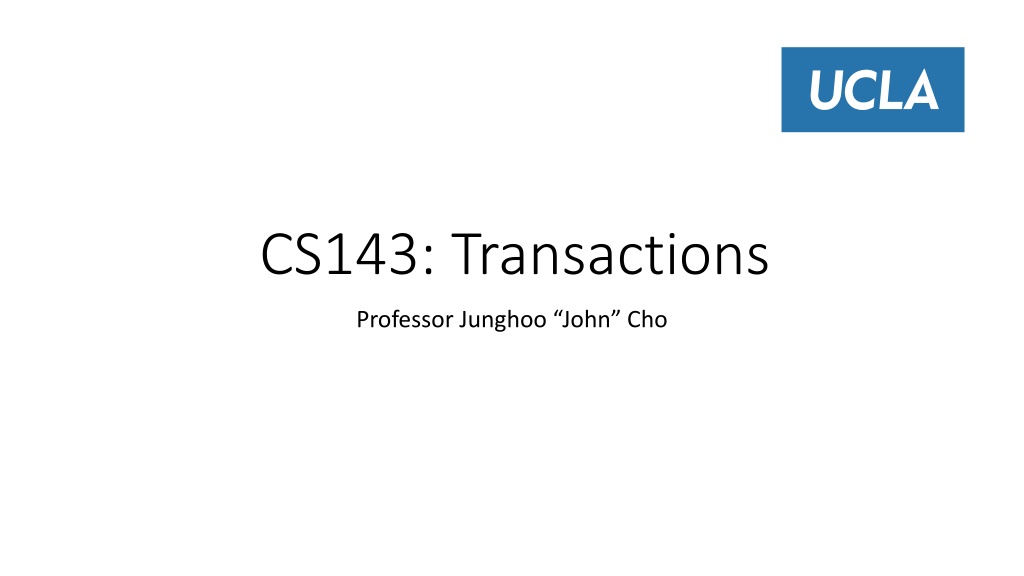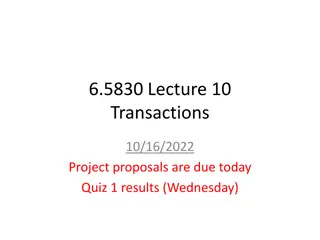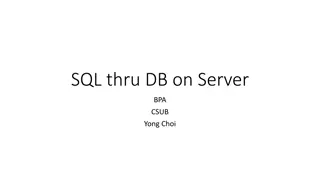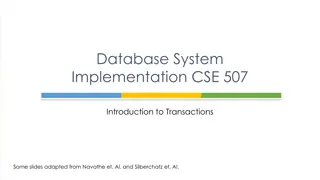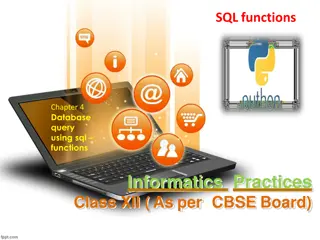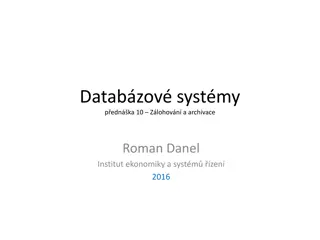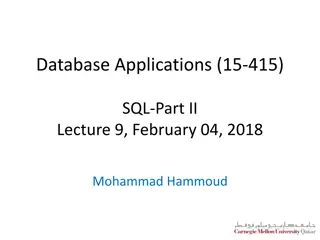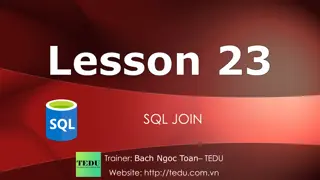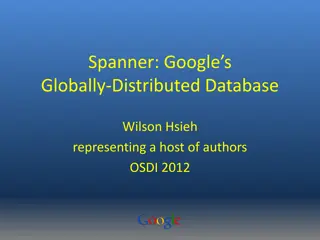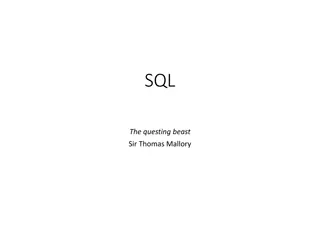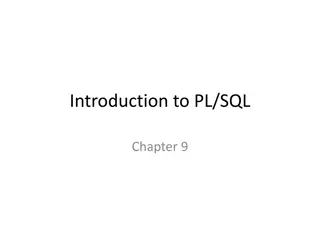Understanding Database Transactions in SQL
Database transactions in SQL ensure data integrity and consistency by allowing users to group SQL commands into atomic units that can be committed or rolled back as needed. Learn about the ACID properties of transactions, autocommit mode, and how to create and manage transactions effectively.
Download Presentation

Please find below an Image/Link to download the presentation.
The content on the website is provided AS IS for your information and personal use only. It may not be sold, licensed, or shared on other websites without obtaining consent from the author. Download presentation by click this link. If you encounter any issues during the download, it is possible that the publisher has removed the file from their server.
E N D
Presentation Transcript
CS143: Transactions Professor Junghoo John Cho
Motivation (1) Crash recovery Example: Transfer $1M from Susan to Jane S1: UPDATE Account SET balance = balance - 1000000 WHERE owner = `Susan S2: UPDATE Account SET balance = balance + 1000000 WHERE owner = `Jane System crashes after S1 but before S2. What now?
Motivation (2) balance 100 T1 T2 t access to data A = balance A = A - 10 Give out $10 B = balance B = B - 20 Give out $20 balance = B balance = A Q: How can DBMS guarantee that these bad scenarios will never happen?
Transaction A sequence of SQL statements that are executed as one unit Two key commands related to transaction After a sequence of SQL commands, user can issue either COMMIT or ROLLBACK COMMIT I am done. Commit everything that I have done! All changes made by the transaction must be stored permanently ROLLBACK I changed mind. Ignore what I just did! Undo all changes made by the transaction
Creating a Transaction All SQL commands until COMMIT/ROLLBACK become one transaction. time INSERT DELETE SELECT COMMIT DELETE ROLLBACK INSERT
ACID Property of Transaction DBMS guarantees ACID property on all transactions Atomicity: all or nothing Either ALL OR NONE of the operations in a transaction is executed If system crashes in the middle of a transaction, all changes are undone Consistency If the database was in a consistent state before transaction, it is still in a consistent state after the transaction Isolation Even if multiple transactions run concurrently, the final result is the same as each transaction runs in isolation in a sequential order Durability All changes made by committed transaction will remain even after system crash
Autocommit Mode Sometimes, it is too inconvenient to declare transactions explicitly Autocommit mode When ON: Every SQL statement automatically becomes one transaction When OFF: As usual All SQL commands through COMMIT/ROLLBACK become one transaction
Setting Autocommit Mode Oracle: SET AUTOCOMMIT ON/OFF (default is off) MySQL: SET AUTOCOMMIT = {0|1} (default is on. InnoDB only) MS SQL Server: SET IMPLICIT_TRANSACTIONS OFF/ON (default is off) IMPLICIT_TRANSACTION ON means AUTOCOMMIT OFF DB2: UPDATE COMMAND OPTIONS USING c ON/OFF (default is on) In JDBC: connection.setAutoCommit(true/false) (default is on) In Oracle, MySQL, and MS SQL Sever, BEGIN TRANSACTION command temporarily disables autocommit mode until COMMIT or ROLLBACK
SQL Isolation Levels By default, RDBMS guarantees ACID for transactions Some applications may not need ACID and may want to allow minor bad scenarios to gain more concurrency By specifying SQL Isolation Level, app developer can specify what type of bad scenarios can be allowed for their apps Dirty read, non-repeatable read, and phantom
Dirty Read name salary Amy 1000 Eddie 1000 Esther 1000 John 1000 Melanie 1000 T1: UPDATE Employee SET salary = salary + 100; T2: SELECT salary FROM Employee WHERE name = Amy ; Q: Under ACID, once T1 update Amy s salary, can T2 read Amy s salary? Some applications may be OK with dirty read Among 4 SQL isolation levels, READ UNCOMMITTED allows dirty read
SQL Isolation Levels Dirty read Y N N N Read uncommitted Read committed Repeatable read Serializable 11
Non-repeatable Read T1: UPDATE Employee SET salary = salary + 100 WHERE name = John ; T2: (S1) SELECT salary FROM Employee WHERE name = John ; ... (S2) SELECT salary FROM Employee WHERE name = John ; Q: Under ACID, can T2 get different values for S1 and S2? Non-repeatable read: When Ti reads the same tuple multiple times, Ti may get different value SQL isolation levels, READ UNCOMMITTED and READ COMMITTED, allow non-repeatable read 12
SQL Isolation Levels Dirty read Non-repeatable read Y N N N Y Y N N Read uncommitted Read committed Repeatable read Serializable 13
Phantom T1: INSERT INTO Employee VALUES (Beverly, 1000), (Zack, 1000); T2: SELECT SUM(salary) FROM Employee; name salary Amy 1000 Eddie 1000 Esther 1000 John 1000 Melanie 1000 Q: Under ACID, what may T2 return?
Phantom Phantom: When new tuples are inserted, statements may or may not see (part of) them Preventing phantom can be very costly Exclusive lock on the entire table or a range of tuples Except the isolation level SERIALIZABLE, phantoms are allowed
SQL Isolation Levels Dirty read Non-repeatable read Phantom Y N N N Y Y N N Y Y Y N Read uncommitted Read committed Repeatable read Serializable 16
Access Mode A transaction can be declared to be read only, when it has SELECT statements only (no INSERT, DELETE, UPDATE) DBMS may use this information to optimize for more concurrency
Declaring SQL Isolation Level SET TRANSACTION [READ ONLY] ISOLATION LEVEL <level> e.g., SET TRANSACTION ISOLATION LEVEL READ UNCOMMITTED; More precisely SET TRANSACTION [access mode,] ISOLATION LEVEL <level> access mode: READ ONLY/READ WRITE (default: READ WRITE) level: READ UNCOMMITTED READ COMMITTED (default in Oracle, MS SQL Server) REPEATABLE READ (default in MySQL, IBM DB2) SERIALIZABLE READ UNCOMMITED is allowed only for READ ONLY access mode Isolation level needs to be set before every transaction
Mixing Isolation Levels John initial salary = 1000 T1: UPDATE Employee SET salary = salary + 100; ROLLBACK; T2: SELECT salary FROM Employee WHERE name = John ; Q: T1: SERIALIZABLE and T2: SERIALIZABLE. What may T2 return? Q: T1: SERIALIZABLE and T2: READ UNCOMMITTED. What may T2 return? Isolation level is in the eye of the beholding operation Global ACID is guaranteed only when all transactions are SERIALIZABLE
Guaranteeing ACID T1: UPDATE Student SET GPA = 3.0 WHERE sid = 30; Main memory Disk (20, Elaine, 2.0) (30, James, 4.0) 3.0 (20, Elaine, 2.0) (30, James, 4.0) (30, James, 4.0) (20, Elaine, 2.0) (20, Elaine, 2.0) (30, James, 4.0) 3.0 ... DBMS does not immediately writes the updated disk block back to disk for performance reasons Q: What happens if the system crashes before the block is written back?
Rolling Back to Earlier State ?:read A write A read B write B Q: What if we execute up to read A write A read B and decide to ROLLBACK? How can we go back to the old value of ??
Partial Execution ?:read A write A read B write B Q: What if system executes up to read A write A , and system crashes? What should the system do when it reboots? How does the system know whether ? did not finish?
Logging: Intuition In a separate log file, save the following log records before ?? takes any action: Log record When <??, start> <??, commit/abort> Before transaction ?? starts Before transaction ?? is committed/aborted <??, ?, old-value, new-value> Before a statement in ?? changes value of ? from old-value to new-value These records are used during ROLLBACK or during crash recovery
Logging Example Disk Memory 150 T1 T2 x = read(A) x = x - 50 write(A, x) y = read(B) y = y + 50 write(B, y) commit 50 200 A: 100 B: 100 C: 100 A: 100 B: 100 C: 100 Log file Log file z = read(C) z = z * 2 write(C, z) commit 1 <T1, start> 2 <T1, A, 100, 50> 3 <T2, start> 4 <T2, C, 100, 200> 5 <T2, commit> 6 <T1, B, 100, 150> 7 <T1, commit> 1 <T1, start> 2 <T1, A, 100, 50> 3 <T2, start> 4 <T2, C, 100, 200> 5 <T2, commit> 6 <T1, B, 100, 150> 7 <T1, commit>
Rules for Log-Based Recovery 1. DBMS generates a log record before start and end and modification by ?? 2. Before ?? is committed, all log records until ?? s commit must be flushed to disk 3. Before any modified tuple is written back to disk, all log records through the tuple modification must be flushed to disk first Example: the log record <??, ?, 5, 10> should be written to the disk before the tuple ? is updated to 10 in disk 4. During ROLLBACK, DBMS reverts to old values of tuples using log records 5. During crash recovery, DBMS does: a) re-execute all actions in the log file from the beginning to the end and b) rolls back all actions from non-committed transactions in the reverse order
Example: Recovery Disk T1 T2 x = read(A) x = x - 50 write(A, x) y = read(B) y = y + 50 write(B, y) commit A: 100 B: 100 C: 100 Log file z = read(C) z = z * 2 write(C, z) commit 1 <T1, start> 2 <T1, A, 100, 50> 3 <T2, start> 4 <T2, C, 100, 200>
Example: Recovery Disk T1 T2 x = read(A) x = x - 50 write(A, x) y = read(B) y = y + 50 write(B, y) commit A: 50 B: 100 C: 100 Log file z = read(C) z = z * 2 write(C, z) commit 1 <T1, start> 2 <T1, A, 100, 50> 3 <T2, start> 4 <T2, C, 100, 200> 5 <T2, commit>
Example: Recovery Disk T1 T2 x = read(A) x = x - 50 write(A, x) y = read(B) y = y + 50 write(B, y) commit A: 100 B: 100 C: 100 Log file z = read(C) z = z * 2 write(C, z) commit 1 <T1, start> 2 <T1, A, 100, 50> 3 <T2, start> 4 <T2, C, 100, 200> 5 <T2, commit> 6 <T1, B, 100, 150> 7 <T1, commit>
Summary DBMS uses a log file to ensure ACID for transactions Helps rolling back partially executed transactions Helps recovery after crash Before modifying any data, DBMS generates a log record Before commit, DBMS flushes log records to disk to ensure durability During recovery, records in the log file are replayed to put the system in the supposed state