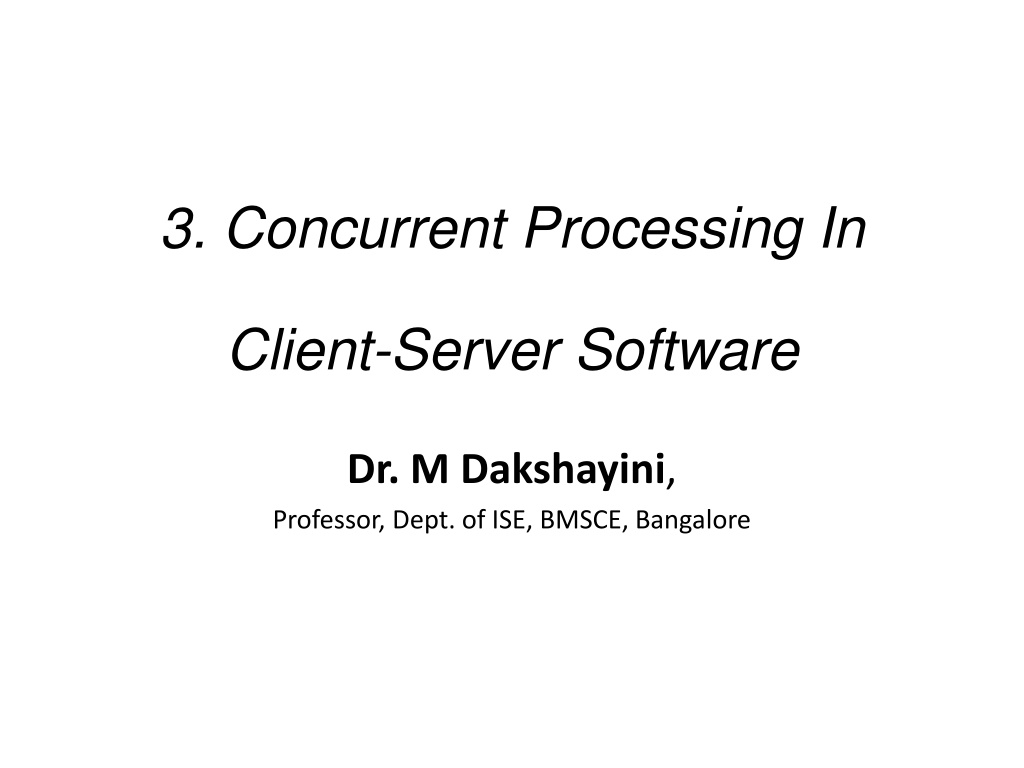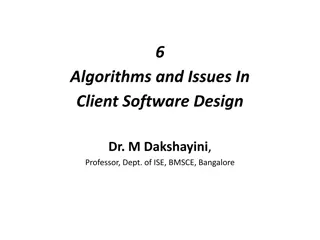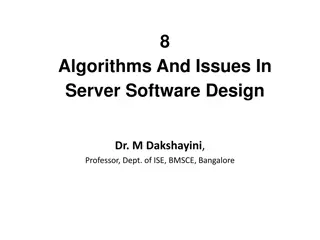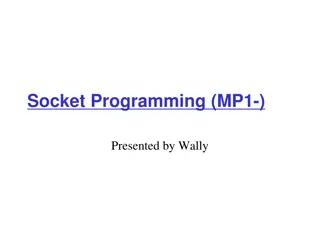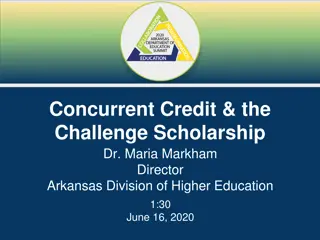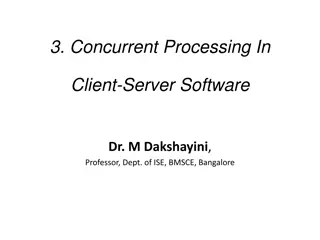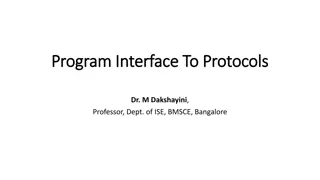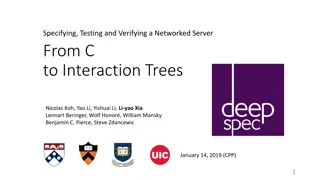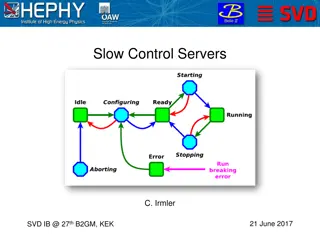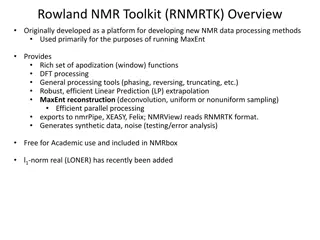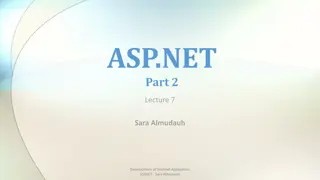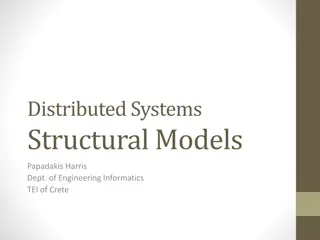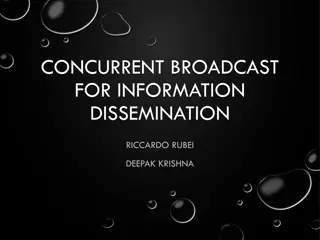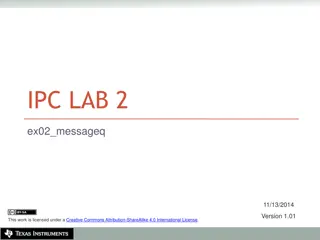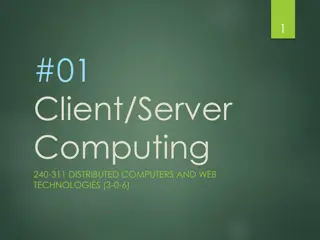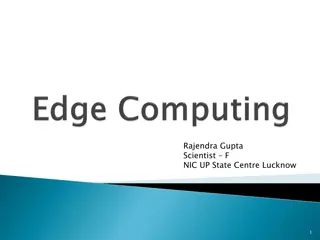Understanding Concurrent Processing in Client-Server Software
Concurrency in client-server software involves simultaneous computing processes among multiple users or processes within a network. Dr. M. Dakshayini explains the importance of concurrency in distributed computing and its various forms such as time-sharing and multiprocessing. The design and implementation of client and server programs play a crucial role in achieving efficient concurrent processing.
- Concurrent Processing
- Client-Server Software
- Distributed Computing
- Concurrency in Networks
- Dr. M. Dakshayini
Download Presentation

Please find below an Image/Link to download the presentation.
The content on the website is provided AS IS for your information and personal use only. It may not be sold, licensed, or shared on other websites without obtaining consent from the author. Download presentation by click this link. If you encounter any issues during the download, it is possible that the publisher has removed the file from their server.
E N D
Presentation Transcript
3. Concurrent Processing In Client-Server Software Dr. M Dakshayini, Professor, Dept. of ISE, BMSCE, Bangalore
3.1 Introduction The term concurrency refers - real or apparent simultaneous computing. For example, a multi-user computer system can achieve concurrency by Time-sharing - a design that arranges to switch a single processor among multiple computations quickly enough to give the appearance of simultaneous progress; or Multiprocessing - a design in which multiple processors perform multiple computations simultaneously.
Concurrent processing is fundamental to distributed computing and occurs in many forms Concurrency among clients: Concurrency in Server:
3.2 Concurrency In Networks Among machines on a single network For example - many pairs of application programs can communicate concurrently, sharing the network that interconnects them Among processes within a given computer system. For example - multiple users on a timesharing system can each invoke a client application that communicates with an application on another machine. One user can transfer a file while another user conducts a remote login session.
3.2 Concurrency In Networks Figure 3.1 Concurrency among client programs occurs when users execute them on multiple machines simultaneously or when a multitasking operating system allows multiple copies to execute concurrently on a single computer.
The application programmer designs and constructs each client program without regard to concurrent execution; Concurrency among multiple client programs occurs automatically because the operating system allows multiple users to each invoke a client concurrently. Thus, the individual clients operate much like any conventional program.
3.3 Concurrency In Servers concurrency within a server requires considerable effort. As figure 3.2 shows, a single server program must handle incoming requests concurrently. Concurrency is important at Server - Server operations require substantial computation or communication. For example, think of a remote login server. If it operates with no concurrency, it can handle only one remote login at a time. Once a client contacts the server, the server must ignore or refuse subsequent requests until the first user finishes. such a design limits the utility of the server, and prevents multiple remote users from accessing a given machine at the same time.
3.3 Concurrency In Servers Figure 3.2 Server software must be explicitly programmed to handle con- current requests because multiple clients contact a server using its single, well-known protocol port.
3.4 Terminology And Concepts Basic concept of concurrent processing How an operating system supplies functions to support it. examples that illustrate concurrency terminology used in later chapters.
3.4.1 The Process Concept Application programmers build programs for a concurrent environment without knowing whether the underlying hardware consists of a uniprocessor or a multiprocessor.
3.4.2 Programs vs. Processes if more than one process executes the code concurrently, it is essential that each process has its own copy of the variables. To understand why, consider the following segment of C code that prints the integers from 1 to 10: for ( i=1 ; i <= 10 ; i++) printf("%d\n", i); When multiple processes execute a piece of code concurrently, each process has its own, independent copy of the variables associated with the code.
3.4.3 Procedure Calls When multiple processes execute a piece of code concurrently, each has its own run-time stack of procedure activation records.
3.5 An Example Of Concurrent Process Creation
3.5.1 A Sequential C Example /* sum.c - A conventional C program that sums integers from 1 to 5 #include <stdlib.h> #include <stdio.h> */ /* sum is a global variable */ sum; int main() { int i; /* i is a local variable */ sum = 0; for (i=1 ; i <=5 ; i++) { printf("The value of i is %d\n", i); fflush(stdout); sum += i; } /* iterate i from 1 to 5 */ /* flush the buffer */ printf("The sum is %d\n", sum); exit(0); /* terminate the program */ }
When executed, the program emits six lines of output: The value of i is 1 The value of i is 2 The value of i is 3 The value of i is 4 The value of i is 5 The sum is 15
3.5.2 A Concurrent Version To understand the fork function, imagine that fork causes the operating system to make a copy of the executing program and allows both copies to run at the same time.
On one particular uniprocessor system, the execution of our example concurrent program produces twelve lines of output: The operating system overhead in-curred in switching between processes and handling system calls, including the call to fork and the calls required to write the output, accounted for less than 20% of the total time.
3.5.3 Timeslicing To see the effect of timeslicing, An example program in which each process executes longer than the allotted timeslice. Extending the concurrent program above to iterate 10,000 times instead of 5 times produces:
3.5.4 Making Processes Diverge The value returned by fork differs in the original and newly created processes; concurrent programs use the difference to allow the new process to execute different code than the original process.
3.6 Executing New Code UNIX provides a mechanism that allows any process to execute an independent, separately-compiled program. The mechanism that UNIX uses is a system call, execve, that takes three arguments: the name of a file that contains an executable object program (i.e., a program that has been compiled), a pointer to a list of string arguments to pass to the program, and a pointer to a list of strings that comprise what UNIX calls the environment.
Execve replaces the code that the currently executing process runs with the code from the new program. The call does not affect any other processes. Thus, to create a new process that executes the object code from a file, a process must call fork and execve. For example, whenever the user types a command to one of the UNIX command interpreters, the command interpreter uses fork to create a new process for the command and execve to execute the code.
3.7 Context Switching And Protocol Software Design To make sure that all processes proceed concurrently, the operating system uses timeslicing - switching the CPU (or CPUs) among processes so fast that it appears to a human that the processes execute simultaneously. When the operating system temporarily stops executing one process and switches to another, a context switch has occurred. Switching process context requires use of the CPU, and while the CPU is busy switching, none of the application processes receives any service. Thus, context switching as overhead needed to support concurrent processing.
To avoid unnecessary overhead, protocol software should be designed to minimize context switching. In particular, programmers must always ensure that the benefits of introducing concurrency into a server outweigh the cost of switching context among the concurrent processes.
3.8 Concurrency And Asynchronous I/O In addition to providing support for concurrent use of the CPU, some operating systems allow a single application program to initiate and control concurrent input and output operations. In BSD UNIX, the select system call provides a fundamental operation around which programmers can build programs that manage concurrent I/O. In principle, select is easy to understand: it allows a program to ask the operating system which I/O devices are ready for use.