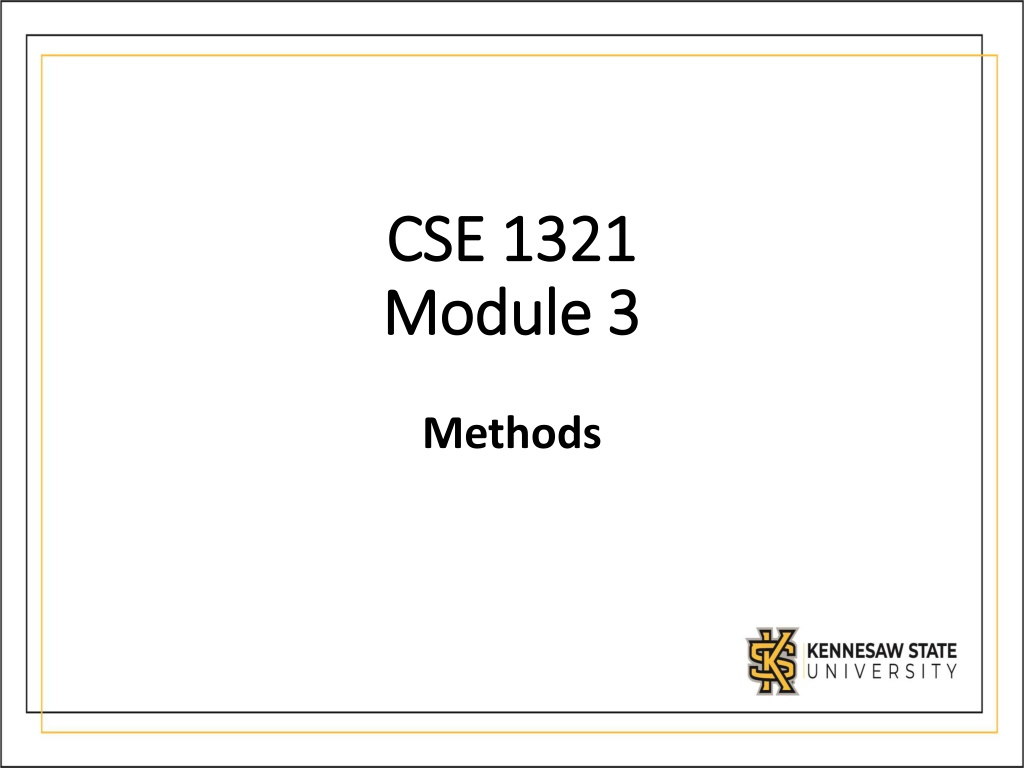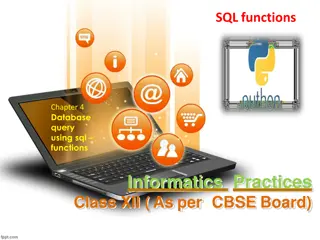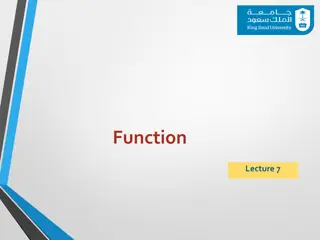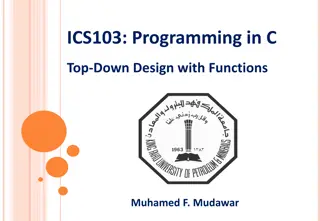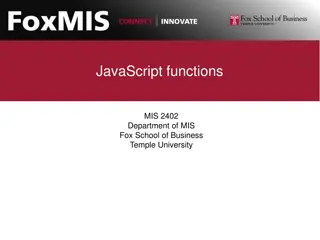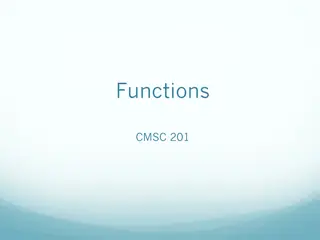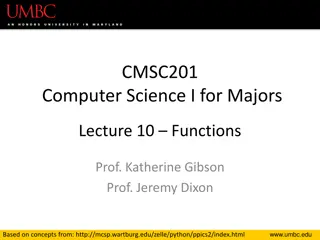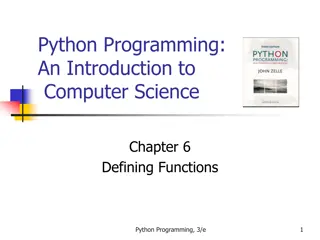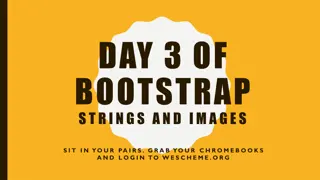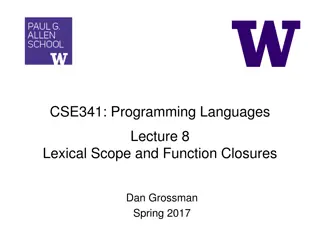Understanding the Importance of Functions in Programming
Functions in programming serve as a logical grouping of statements, allowing for reusable chunks of code that can be written once and called multiple times. By using functions, developers can work at a higher level of abstraction, reduce complexity, and minimize the code size. Functions eliminate the need to repeat code, improving efficiency and maintainability in software development.
Download Presentation

Please find below an Image/Link to download the presentation.
The content on the website is provided AS IS for your information and personal use only. It may not be sold, licensed, or shared on other websites without obtaining consent from the author. Download presentation by click this link. If you encounter any issues during the download, it is possible that the publisher has removed the file from their server.
E N D
Presentation Transcript
CSE 1321 CSE 1321 Module 3 Module 3 Methods
Topics Terminology Defining methods Scope of Variables The Return keyword Calling Methods Built-in Methods Importing methods
Terminology Terminology A function or method is a logical grouping of statements Reusable chunks of code Write once Call as many times as you like Benefits Reusable Easy to work at higher level of abstraction Reduces complexity Reduces size of code
Also Known As Also Known As Functions can be called several things, depending on the book or context Examples: Procedure Module Method (OOP) Behavior (OOP) Member function (OOP) Subroutine
Why have functions? userNum1 = int(input( Please enter a number )) userNum2 = int(input( Please enter another number )) average = (userNum1 + userNum2) / 2 # a lot of other code userNum1 = int(input( Please enter a number )) userNum2 = int(input( Please enter another number )) average = (userNum1 + userNum2) / 2 # more code here, then userNum1 = int(input( Please enter a number )) userNum2 = int(input( Please enter another number )) average = (userNum1 + userNum2) / 2
Look! This code is the same! userNum1 = int(input( Please enter a number )) userNum2 = int(input( Please enter another number )) average = (userNum1 + userNum2) / 2 # a lot of other code userNum1 = int(input( Please enter a number )) userNum2 = int(input( Please enter another number )) average = (userNum1 + userNum2) / 2 # more code here, then userNum1 = int(input( Please enter a number )) userNum2 = int(input( Please enter another number )) average = (userNum1 + userNum2) / 2
Instead of Repeating Code userNum1 = int(input( Please enter a number )) userNum2 = int(input( Please enter another number )) average = (userNum1 + userNum2) / 2 # a lot of other code userNum1 = int(input( Please enter a number )) userNum2 = int(input( Please enter another number )) average = (userNum1 + userNum2) / 2 # more code here, then userNum1 = int(input( Please enter a number )) userNum2 = int(input( Please enter another number )) average = (userNum1 + userNum2) / 2
Create a Function Instead userNum1 = int(input( Please enter a number )) userNum2 = int(input( Please enter another number )) average = (userNum1 + userNum2) / 2 # a lot of other code userNum1 = int(input( Please enter a number )) userNum2 = int(input( Please enter another number )) userNum1 = int(input( Please enter a number )) userNum2 = int(input( Please enter another number )) average = (userNum1 + userNum2) / 2 average = (userNum1 + userNum2) / 2 # more code here, then userNum1 = int(input( Please enter a number )) userNum2 = int(input( Please enter another number )) average = (userNum1 + userNum2) / 2
Give the Function a Name userNum1 = int(input( Please enter a number )) userNum2 = int(input( Please enter another number )) average = (userNum1 + userNum2) / 2 # a lot of other code myFunction() userNum1 = int(input( Please enter a number )) userNum2 = int(input( Please enter another number )) userNum1 = int(input( Please enter a number )) userNum2 = int(input( Please enter another number )) average = (userNum1 + userNum2) / 2 average = (userNum1 + userNum2) / 2 # more code here, then userNum1 = int(input( Please enter a number )) userNum2 = int(input( Please enter another number )) average = (userNum1 + userNum2) / 2
Then Call the Function Instead myFunction() myFunction() # a lot of other code userNum1 = int(input( Please enter a number )) userNum2 = int(input( Please enter another number )) average = (userNum1 + userNum2) / 2 myFunction() # more code here, then myFunction()
What have we done? Written the code once, but called it many times Reduced the size of our code Easier to comprehend This is called procedural abstraction Tracing of code skips around (no longer top to bottom)
Modularizing Code Software design concept using modules. Can be used to reduce redundant coding and enable code reuse. Can also improve the quality of the program.
What is a Method? Think of a method as a black box that does a specific task. The method may take inputs (parameters) and may return an output with a specific type. Optional return value Optional arguments for input Method definition Black box Method body
Defining Methods A method has a definition and a body. The definition is the method declaration. It s at the top line It contains the name of the method and a formal list of parameters In Python, it is preceded by the def keyword The body is a collection of statements grouped together to perform an operation. It s the rest of the method
Method Definition Method definition is the combination of the method name and the parameter list. It s part of the top line of the method The method s name is how it is referred to within the code The method s parameters are its inputs: one input per parameter. Example of method definition is underlined on the following slide.
Method Definition Method Definition # definition is sumNumbers(num1, num2) def sumNumbers(num1, num2): sum = 0 for i in range(num2): sum += num1 return sum
Method Parameters Methods can have any number of parameters (inputs) def no_parameters(): pass def one_param(parameterOne): pass def three_params(paramOne, paramTwo, paramThree): pass
Method Required Parameters Some methods have required parameters If you want to call that method, you must pass all the parameters it requires def three_params(paramOne, paramTwo, paramThree): pass # method called correctly three_params( Alice , 30, 5.5) # method called incorrectly three_params( Bob , 40)
Method Optional Parameters Some methods have optional parameters If you don t pass an argument, the method will use a default value def print_name(name= Alice ): print(name) # prints Alice print_name() # prints Bob print_name( Bob )
Required vs Optional Methods can have any combination of Required and Optional parameters Required parameters must be declared before optional ones def print_info(name, age=0): print(name + is + str(age) + years old ) print_info( Alice , 30) print_info( Bob , age=0) print_info(age=0) # will crash
Method scope Notice that variables declared inside a method only exist inside that method. Variables declared inside the scope of a method only exist inside that method s scope . def sumNumbers(num1, num2): summation = 0 for i in range(num2): summation += num1 return summation print(summation) # will crash
The return keyword Used to terminate a method prematurely If a method returns no data, it doesn t need a return keyword The return keyword can be followed by an expression The result of that expression is returned Python methods always return a value. If they return no explicit value, they return a special value called None
The return keyword (continued) The return type is the data type of the value the method returns: a return statement must be used if the method returns a value In Python, returning more than one value groups them into a tuple (more on this later). Most programming languages only allow a single value to be returned Only way to get data out of a method
Method Calling Method Calling # If a method is in a file by itself, it # won t execute def sumNumbers(num1, num2): sum = 0 for i in range(num2): sum += num1 return sum # to execute a method, we must call it and # pass any parameters (inputs) that it needs sumNumbers(2, 5)
Method Calling Method Calling In the previous slide, executing sumNumbers(2, 5) will not produce any visible output. That is because we are receiving an output from the method, but we aren t doing anything with it. It s basically being ignored. Instead, if we want to show the result of a method s computations, we need to pass it to the print() method
Method Calling Method Calling # we could store the result in a variable and then print the variable result = sumNumbers(2, 5) # stores result print(result) # prints result # we could pass the result straight to # print() print(sumNumbers(2,5))# prints returned value # we could use the result as part of another # expression twice_the_result = 2 * sumNumbers(2, 5) print(twice_the_result)
Method Calling Method Calling Note that a method s output and the actions it takes are two different concepts! The method below does some calculation and then returns the result of that calculation. Said result can be stored or used elsewhere in the program def sumNumbers(num1, num2): sum = 0 for i in range(num2): sum += num1 return sum Performs no action but returns an output
Method Calling Method Calling Note that a method s output and the actions it takes are two different concepts! The method below does some calculation and then prints the result of that calculation. Said result will show up on your screen, but cannot be stored or used elsewhere in the program If you try to save the result of the method below, you ll only get a value of None def sumNumbers(num1, num2): sum = 0 for i in range(num2): sum += num1 print(sum) Performs an action (printing) but returns NO output
Method Calling Method Calling What do you think the line below will do? print(print()) The print() method doesn t return any values, so trying to read its output gives us a None . The inner print() executes. Since it has nothing in it, it just skips a line. The outer print() will try to read the output of the print() inner print and print it to the console. It will then skip a line.
Method Calling Method Calling Code: Console:
(some) Python built-in methods enumerate() returns a number and an element in a sequence float() Returns a floating-point number representation of the parameter int() Returns an integer representation of the parameter len() Returns the number of elements of the parameter max() and min() Return the highest and lowest element in a sequence, respectively print() prints the parameter to the console
(some) Python built-in methods (continued) range() returns an iterable of the given range. round() rounds the input to the nearest whole number str() returns a string representation of the parameters type() returns the type of the parameter More can be found at https://docs.python.org/3/library/functions.html Or by searching python built-in functions
More on built-in methods Data types and classes (more on this later) can have their own list of methods These are usually available to perform routine operations on the data type without the need to write the code ourselves Be mindful of the following: Some methods return a value, which will need to be stored Some methods return no value, but perform actions on the object it was called from Some methods require inputs while others need to be called from a specific object
(some) String built-in methods The methods below must be called from a specific string. Replace the str with the string in question str.capitalize() returns a string with the first caracter capitalized and all others in lower case str.isalpha() returns true if all characters are alphabetic characters str.isalnum() returns true if all characters are alphanumeric characters str.replace(old, new) returns a copy of a string with all occurrences of the old parameter replaced with the new parameter
(some) String built-in methods str.isdigit() returns true if all characters are digits str.isupper() and str.islower() returns true if all characters are upper or lower case, respectively str.upper() and str.lower() returns the string with all character in upper and lower case, respectively More can be found at https://docs.python.org/3/library/stdtypes.html#strin g-methods Or by searching python string methods
String built-in methods (examples) name = Alice print(name.upper()) # prints ALICE state = GEORGIA print(state.lower()) # prints georgia num = 123 print(num.isalpha()) # prints False print(num.isdigit()) # prints True print(num.isnumeric()) # prints True state = GEORGIA new_state = state.replace( G , X ) print(new_state) # prints XEORXIA
Calling methods inside methods As you must have noticed, you can call a method inside another method (how else were you capable of calling print() inside of sumNumbers()?) When a method is called, execution of the current method is halted until the called method is finished executing Be careful not to call the method you are in! def myMethod(): myMethod() This will cause an infinite loop until your program crashes!
Importing methods But what about the methods that you wrote? Do you always need to have them in the current file you are writing in to use them? No! Methods can be imported with the following syntax: from filename import methodname For now, be aware that the file you are importing from needs to be in the same folder as the file you are running your code from When importing a file, beware that any code outside a method will always execute
Summary Methods allow us to group code to perform a specific task Methods allow us to improve readability and maintainability Methods should be viewed as black boxes that perform a specific task They may take inputs through parameters They may produce outputs through the return keyword Built-in methods are available to perform routine tasks You can import methods you ve already written