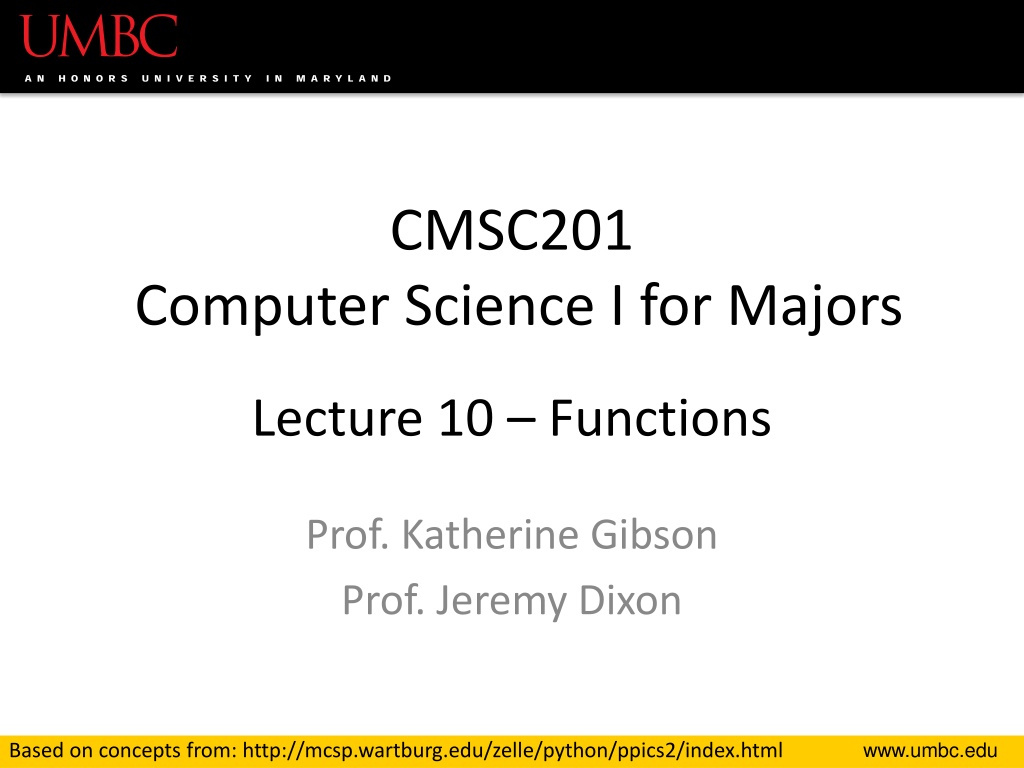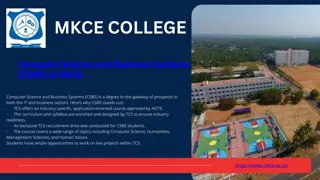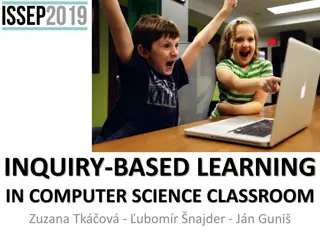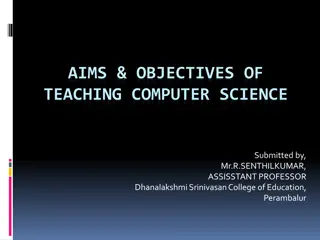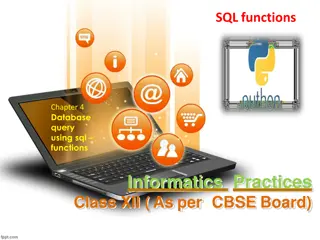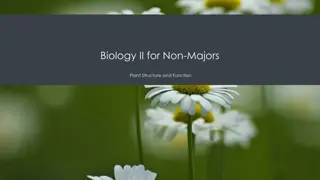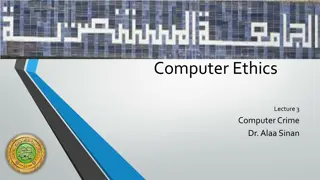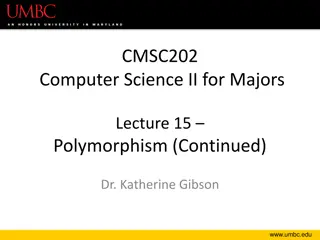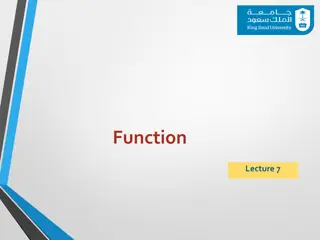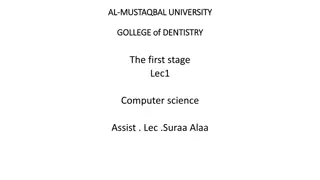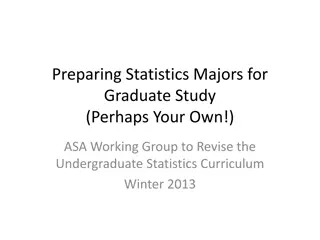Understanding Functions in Computer Science I for Majors Lecture 10
Expanding on the importance of functions in programming, this lecture delves into dividing code into smaller, specific pieces, defining functions in Python, understanding function calls and parameter passing, and using functions to enhance code modularity. Key topics covered include control structures, introduction to functions, types of functions, parts of a function, and the benefits of using functions in reducing code duplication and improving program readability and maintenance.
Download Presentation

Please find below an Image/Link to download the presentation.
The content on the website is provided AS IS for your information and personal use only. It may not be sold, licensed, or shared on other websites without obtaining consent from the author. Download presentation by click this link. If you encounter any issues during the download, it is possible that the publisher has removed the file from their server.
E N D
Presentation Transcript
CMSC201 Computer Science I for Majors Lecture 10 Functions Prof. Katherine Gibson Prof. Jeremy Dixon www.umbc.edu Based on concepts from: http://mcsp.wartburg.edu/zelle/python/ppics2/index.html
Last Class We Covered Using while loops Syntax of a while loop Interactive loops Mutating a list append() remove() Nested loops 2 www.umbc.edu
Todays Objectives To learn why you would want to divide your code into smaller, more specific pieces (functions!) To be able to define new functions in Python To understand the details of function calls and parameter passing in Python To use functions to reduce code duplication and increase program modularity 3 www.umbc.edu
Control Structures (Review) A program can proceed: In sequence Selectively (branching): make a choice Repetitively (iteratively): looping By calling a function focus of today s lecture 4 www.umbc.edu
Introduction to Functions www.umbc.edu
Functions Weve Seen We ve actually seen (and been using) two different types of functions already! Our program s code is contained completely inside the main() function Built-in Python functions For example: print(), casting, etc. 6 www.umbc.edu
Parts of a Function bash-4.1$ python test.py 5 <class 'int'> bash-4.1$ The output: use def to create a function def main(): a = 5 print(a) print(type(a)) main() function body calls print function calls type function calls main 7 www.umbc.edu
Why Use Functions? Having identical (or similar) code in more than one place has various downsides: 1. Don t want to write the same code twice (or more) 2. The code must be maintained in multiple places 3. Code is harder to understand with big blocks of repeated code everywhere Functions reduce code duplication and make programs more easy to understand and maintain 8 www.umbc.edu
What are Functions? A function is like a subprogram A small program inside of a program The basic idea: We write a sequence of statements And give that sequence a name We can execute this sequence at any time by referring to the sequence s name 9 www.umbc.edu
Function Vocabulary Function definition: The part of the program that creates a function For example: def main(): Function call (or function invocation): When the function is used in a program For example: main() or print("Hello") 10 www.umbc.edu
Example Function www.umbc.edu
Happy Birthday Program Happy Birthday lyrics def main(): print("Happy birthday to you!") print("Happy birthday to you!") print("Happy birthday, dear Fred...") print("Happy birthday to you!") Gives us this bash-4.1$ python birthday.py Happy birthday to you! Happy birthday to you! Happy birthday, dear Fred... Happy birthday to you! 12 www.umbc.edu
Simplifying with Functions A lot of this code is repeated (duplicate code) print("Happy birthday to you!") We can definea function to print out that line def happy(): print("Happy birthday to you!") We can update our program to use this function 13 www.umbc.edu
Updated Happy Birthday Program The updated program: def happy(): print("Happy birthday to you!") def main(): happy() happy() print("Happy birthday, dear Fred...") happy() main() 14 www.umbc.edu
More Simplifying Even this version is a bit repetitive We could write a separate function that sings Happy Birthday to Fred, and call it in main() def singFred(): happy() happy() print("Happy birthday, dear Fred...") happy() 15 www.umbc.edu
New Updated Program The new updated program: def happy(): print("Happy birthday to you!") def singFred(): happy() happy() print("Happy birthday, dear Fred...") happy() def main(): singFred() # sing Happy Birthday to Fred main() 16 www.umbc.edu
Updated Program Output bash-4.1$ python birthday.py Happy birthday to you! Happy birthday to you! Happy birthday, dear Fred... Happy birthday to you! bash-4.1$ 17 www.umbc.edu
Someone Elses Birthday Creating this function saved us a lot of typing! What if it s Lucy s birthday? We could write a new singLucy() function! def singLucy(): happy() happy() print("Happy birthday, dear Lucy...") happy() 18 www.umbc.edu
Happy Birthday Functions def happy(): print("Happy birthday to you!") def singFred(): happy() happy() print("Happy birthday, dear Fred...") happy() def singLucy(): happy() happy() print("Happy birthday, dear Lucy...") happy() def main(): singFred() # sing Happy Birthday to Fred print() # empty line between the two singLucy() # sing Happy Birthday to Lucy main() 19 www.umbc.edu
Updated Program Output bash-4.1$ python birthday2.py Happy birthday to you! Happy birthday to you! Happy birthday, dear Fred... Happy birthday to you! Happy birthday to you! Happy birthday to you! Happy birthday, dear Lucy... Happy birthday to you! bash-4.1$ 20 www.umbc.edu
Multiple Birthdays This is much easier to read and use! But there s still a lot of code duplication The only difference between singFred() and singLucy() is ... the name in the third print() statement We could combine these two functions by using something called a parameter 21 www.umbc.edu
Function Parameters www.umbc.edu
What is a Parameter? A parameter is a variable that is initialized when we call a function We can create a generic sing() function that takes in a person s name as a parameter def sing(person): happy() happy() print("Happy birthday, dear", person + "...") happy() parameter 23 www.umbc.edu
Happy Birthday with Parameters def happy(): print("Happy birthday to you!") def sing(person): happy() happy() print("Happy birthday, dear", person + "...") happy() def main(): sing("Fred") print() sing("Lucy") main() 24 www.umbc.edu
Happy Birthday with Parameters def happy(): print("Happy birthday to you!") parameter passed in parameter being used def sing(person): happy() happy() print("Happy birthday, dear", person + "...") happy() def main(): sing("Fred") print() sing("Lucy") main() function call with parameter function call with parameter 25 www.umbc.edu
Updated Program Output bash-4.1$ python birthday3.py Happy birthday to you! Happy birthday to you! Happy birthday, dear Fred... Happy birthday to you! This looks the same as before! Happy birthday to you! Happy birthday to you! Happy birthday, dear Lucy... Happy birthday to you! bash-4.1$ That s fine! We wanted to make our code easier to read and use, not change the way it works. 26 www.umbc.edu
Exercise: Prompt for Name How would we update the code in main() to ask the user for the name of the person? Current code looks like this: def main(): sing("Fred") main() 27 www.umbc.edu
Solution: Prompt for Name How would we update the code in main() to ask the user for the name of the person? Updated code looks like this: def main(): birthdayName = input("Whose birthday? ") sing(birthdayName) main() Nothing else needs to change and the sing() function stays the same 28 www.umbc.edu
Exercise Output bash-4.1$ python birthday4.py Whose birthday? UMBC Happy birthday to you! Happy birthday to you! Happy birthday, dear UMBC... Happy birthday to you! bash-4.1$ 29 www.umbc.edu
How Parameters Work www.umbc.edu
Functions and Parameters Each function is its own little subprogram Variables used inside of a function are local to that function Even if they have the same name as variables that appear outside that function The only way for a function to see a variable from outside itself is for that variable to be passed as a parameter 31 www.umbc.edu
Function Syntax with Parameters A function definition looks like this: function name: follows same syntax rules as variable names (no special characters, can t start with a number, no keywords, etc.) def fnxName(formalParameters): # body of the function the formal parameters that the function takes in can be empty! 32 www.umbc.edu
Formal Parameters The formal parameters, like all variables used in the function, are only accessible in the body of the function Variables with identical names elsewhere in the program are distinct from those inside the function body We often call this the scope of a variable 33 www.umbc.edu
Example of Scope This is our president, Freeman A. Hrabowski III According to Wikipedia, he is a a prominent American educator, advocate, and mathematician and has been the President of UMBC since 1992 He will also take you up to the roof of the Admin building to show off the campus (it s super cool) 34 www.umbc.edu
Example of Scope This is my (fictional) dog, a Chesapeake Bay Retriever also named Hrabowski He is super cute, knows tons of tricks, and likes to beg for scraps from the dinner table He also loves to spin in circles while chasing his tail 35 www.umbc.edu
Example of Scope We have two very different things, both of which are called Hrabowski: UMBC s President Hrabowski My (fictional) dog Hrabowski If you go outside this classroom and tell someone Hrabowski loves to chase his tail, it s super cute they will be very confused 36 www.umbc.edu
Example of Scope In the same way, a variable called person inside a function like sing() is a completely different variable from person in main() The sing() function has one idea of what the person variable is, and main() has another It depends on the context, or scope we are in 37 www.umbc.edu
Calling Functions with Parameters www.umbc.edu
Calling with Parameters In order to call a function with parameters, use its name followed by a list of variables myFunction("my string", 17) These variables are the actual parameters, or arguments, that are passed to the function 39 www.umbc.edu
Python and Function Calls When Python comes to a function call, it initiates a four-step process: 1. The calling program suspends execution at the point of the call. 2. The formal parameters of the function get assigned the values supplied by the actual parametersin the call 3. The body of the function is executed 4. Control is returned to the point just after where the function was called 40 www.umbc.edu
Code Trace: Parameters Let s trace through the following code: sing("Fred") print() sing("Lucy") When Python gets to the line sing("Fred"), execution of main is temporarily suspended Python looks up the definition of sing() and sees it has one formal parameter, person 41 www.umbc.edu
Code Trace: Parameters def happy(): print("Happy birthday to you!") def sing(person): happy() happy() print("Happy birthday, dear", person + "...") happy() formal parameter def main(): sing("Fred") print() sing("Lucy") actual parameter actual parameter main() 42 www.umbc.edu
Initializing Formal Parameters The formal parameter is assigned the value of the actual parameter When we call sing("Fred"), it as if the following statement was executed in sing() person = "Fred" 43 www.umbc.edu
Visual Code Trace def sing(person): happy() happy() print("Happy BDay", person) happy() def main(): sing("Fred") print() sing("Lucy") 44 www.umbc.edu
Visual Code Trace def sing(person): happy() happy() print("Happy BDay", person) happy() person = "Fred" def main(): sing("Fred") print() sing("Lucy") person: "Fred" Note that the variable person has been initialized in sing() 45 www.umbc.edu
Code Trace: Parameters Next, Python begins executing the body of the sing() function First statement is another function call, to happy() what does Python do now? Python suspends the execution of sing() and transfers control to happy() The happy()function s body is a single print() statement, which is executed Control returns to where it left off in sing() 46 www.umbc.edu
Visual Code Trace def main(): sing("Fred") print() sing("Lucy") person = "Fred" def happy(): print("Happy BDay to you!") def sing(person): happy() happy() print("Happy BDay", person) happy() person: "Fred" 47 www.umbc.edu
Code Trace: Parameters Execution continues in this way with two more trips to the happy() function When Python gets to the end of sing(), control returns to... main(), which picks up... where it left off, on the line immediately following the function call 48 www.umbc.edu
Visual Code Trace def main(): sing("Fred") print() sing("Lucy") person = "Fred" def happy(): print("Happy BDay to you!") def sing(person): happy() happy() print("Happy BDay", person) happy() Note that the person variable in sing() disappeared! person: "Fred" 49 www.umbc.edu
Local Variables When a function exits, the local variables (like person) are deleted from memory If we call sing() again, person will have to be re-initialized Local variables do not retain their value between function executions 50 www.umbc.edu