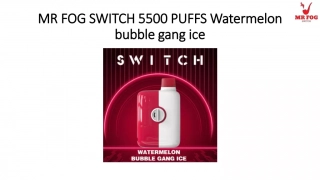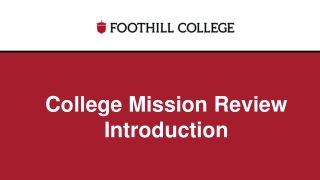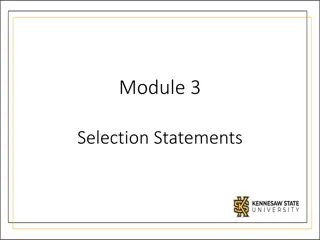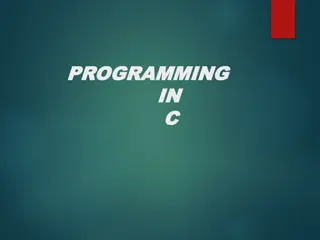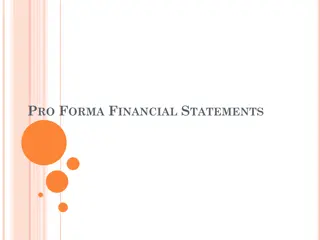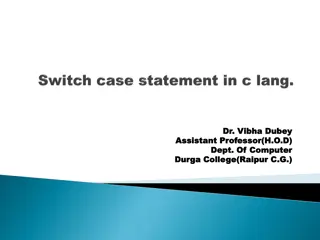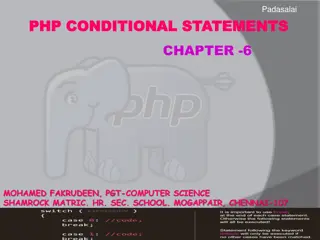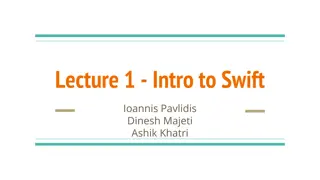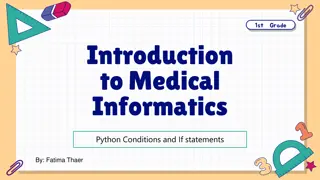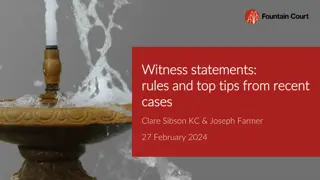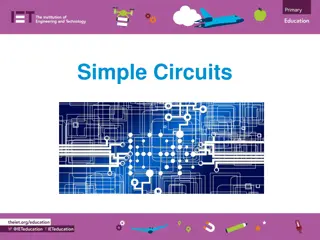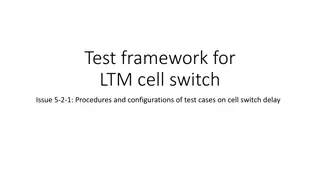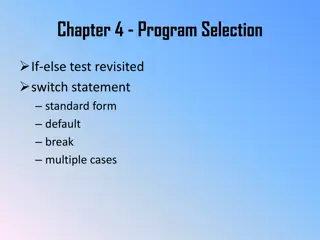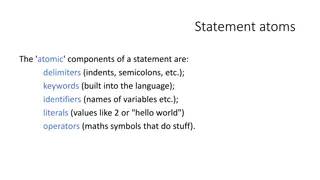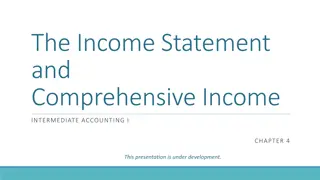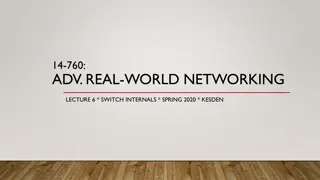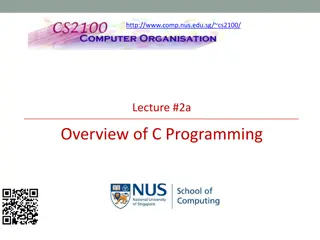Understanding Switch Statements in Programming
Switch statements are a powerful feature in programming that allow for efficient branching based on the value of an expression. This content explains the syntax, rules, and usage of switch statements, along with examples and best practices. Learn how to effectively implement switch statements in your code to improve readability and maintainability.
Download Presentation

Please find below an Image/Link to download the presentation.
The content on the website is provided AS IS for your information and personal use only. It may not be sold, licensed, or shared on other websites without obtaining consent from the author. Download presentation by click this link. If you encounter any issues during the download, it is possible that the publisher has removed the file from their server.
E N D
Presentation Transcript
switch Statements switch (expression) { case value1: statement(s); break; case value2: statement(s); break; . case valueN: statement(s); break; default: statements(s); } 34
switch Statement Flow Chart status is 0 Compute tax for single filers break status is 1 Compute tax for married file jointly break status is 2 Compute tax for married file separatly break status is 3 Compute tax for head of household break default Default actions Next Statement 35
switch Statement Rules The switch-expression must yield a value of char, byte, short, or int type and must always be enclosed in parentheses. switch (switch-expression) { case value1: statement(s)1; break; case value2: statement(s)2; break; case valueN: statement(s)N; break; default: statement(s)-for-default; } The value1, ..., and valueN must have the same data type as the value of the switch-expression. The resulting statements in the case statement are executed when the value in the case statement matches the value of the switch- expression. Note that value1, ..., and valueN are constant expressions, meaning that they cannot contain variables in the expression, such as 1 + x. 36
switch Statement Rules The keyword break is optional, but it should be used at the end of each case in order to terminate the remainder of the switch statement. If the break statement is not present, the next case statement will be executed. switch (switch-expression) { case value1: statement(s)1; break; case value2: statement(s)2; break; case valueN: statement(s)N; break; default: statement(s)-for-default; } The default case, which is optional, can be used to perform actions when none of the specified cases matches the switch-expression. The case statements are executed in sequential order, but the order of the cases (including the default case) does not matter. However, it is good programming style to follow the logical sequence of the cases and place the default case at the end. 37
animation Trace switch statement Suppose ch is 'a': switch (ch) { case 'a': System.out.println(ch); case 'b': System.out.println(ch); case 'c': System.out.println(ch); } 38
animation Trace switch statement ch is 'a': switch (ch) { case 'a': System.out.println(ch); case 'b': System.out.println(ch); case 'c': System.out.println(ch); } 39
animation Trace switch statement Execute this line switch (ch) { case 'a': System.out.println(ch); case 'b': System.out.println(ch); case 'c': System.out.println(ch); } 40
animation Trace switch statement Execute this line switch (ch) { case 'a': System.out.println(ch); case 'b': System.out.println(ch); case 'c': System.out.println(ch); } 41
animation Trace switch statement Execute this line switch (ch) { case 'a': System.out.println(ch); case 'b': System.out.println(ch); case 'c': System.out.println(ch); } 42
animation Trace switch statement Execute next statement switch (ch) { case 'a': System.out.println(ch); case 'b': System.out.println(ch); case 'c': System.out.println(ch); } Next statement; 43
animation Trace switch statement Suppose ch is 'a': switch (ch) { case 'a': System.out.println(ch); break; case 'b': System.out.println(ch); break; case 'c': System.out.println(ch); } 44
animation Trace switch statement ch is 'a': switch (ch) { case 'a': System.out.println(ch); break; case 'b': System.out.println(ch); break; case 'c': System.out.println(ch); } 45
animation Trace switch statement Execute this line switch (ch) { case 'a': System.out.println(ch); break; case 'b': System.out.println(ch); break; case 'c': System.out.println(ch); } 46
animation Trace switch statement Execute this line switch (ch) { case 'a': System.out.println(ch); break; case 'b': System.out.println(ch); break; case 'c': System.out.println(ch); } 47
Trace switch statement Execute next statement switch (ch) { case 'a': System.out.println(ch); break; case 'b': System.out.println(ch); break; case 'c': System.out.println(ch); } Next statement; 48