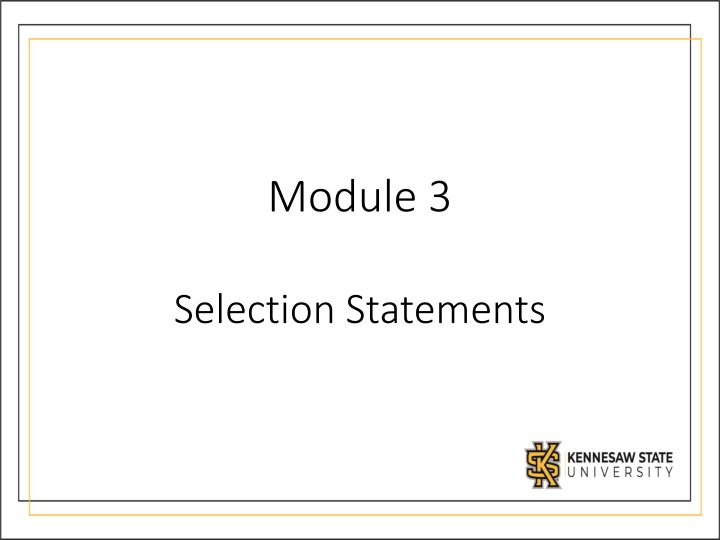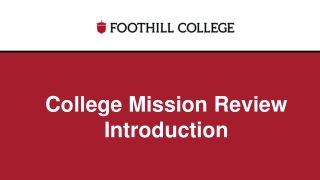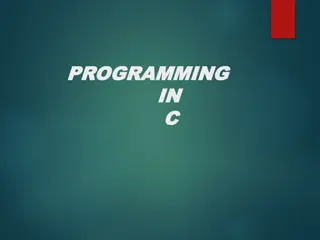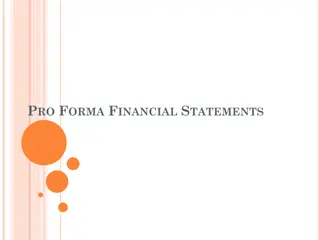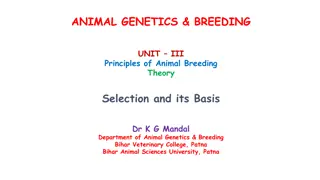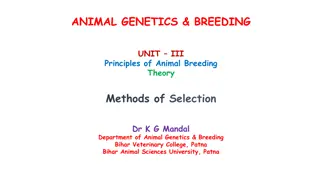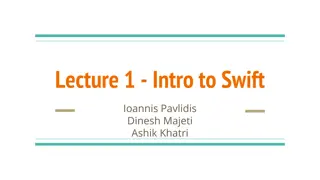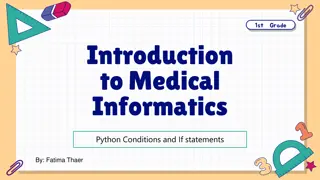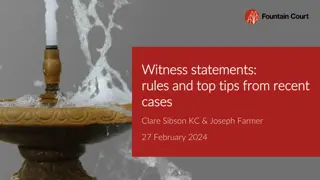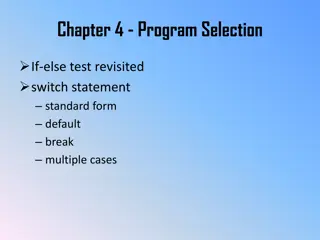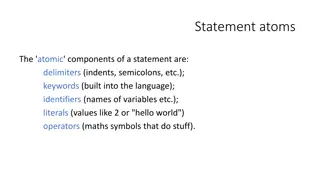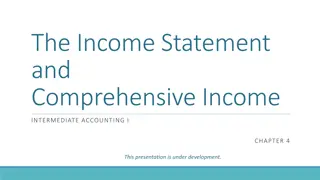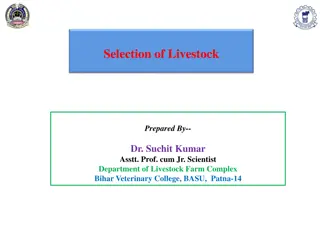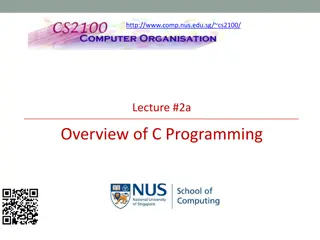Introduction to Selection Statements in Programming
Selection statements in programming allow for executing specific blocks of code based on certain conditions. They provide a way to control the flow of a program by evaluating Boolean expressions. The use of if, if-else, if-else-if, and switch statements enables programmers to create multiple paths of execution and make decisions within their code.
Download Presentation

Please find below an Image/Link to download the presentation.
The content on the website is provided AS IS for your information and personal use only. It may not be sold, licensed, or shared on other websites without obtaining consent from the author.If you encounter any issues during the download, it is possible that the publisher has removed the file from their server.
You are allowed to download the files provided on this website for personal or commercial use, subject to the condition that they are used lawfully. All files are the property of their respective owners.
The content on the website is provided AS IS for your information and personal use only. It may not be sold, licensed, or shared on other websites without obtaining consent from the author.
E N D
Presentation Transcript
Module 3 Selection Statements
Reminder We will use generic PRINT and READ statements PRINT() and PRINTLINE() mean System.out.print() and System.out.println() for Java Console.Write() and Console.WriteLine() for C# cout with and without the endl READ() means Scanner s = new Scanner (System.in); s.nextInt() for Java Console.Read() for C# cin or getline() for C++
Motivation Motivation In the programs we have written thus far, statements are executed one after the other, in the order in which they appear. Programs often need more than one path of execution, however. Many algorithms require a program to execute some statements only under certain circumstances. This can be accomplished with decision structures.
T T opics opics 1. 2. 3. 4. 5. 6. if statements 7. if-else statements 8. if-else-if statements 9. switch statements Flow of Control Boolean definition & Conditional Statements Relational Operators Logical Operators Operator Precedence
1. Flow of Control 1. Flow of Control The order of statement execution is called the flow of control By default, execution is linear: one statement after another However, we can: decide whether or not to execute a particular statement execute a statement over and over, repetitively These selection (decision) statements are based on boolean expressions (or conditions) that evaluate to true or false
A Flow Diagram A Flow Diagram
2. 2. The Boolean The Boolean A Boolean resolves to either true or false You can get Boolean values several different ways Simple Complex These Booleans will be used (later) to make decisions
2. Selection Statements 2. Selection Statements A Selection (conditional) statement allows us to choose which statements will be executed next: if block of code executes if a Boolean expression is true. if-else will execute one block of code if the Boolean expression is true, or another if it is false. if-else-if tests a series of Boolean expressions and execute corresponding block when it finds one that is true. switch lets the value of a variable determine where the program will branch to.
3. Relational Operators 3. Relational Operators Create a true or false using a relational operator: > < == .equals( ) method for strings != not equal >= greater than or equal <= less than or equal greater than less than equals Note the difference between the equality operator (==) and the assignment operator (=)
Relational Operators Example Relational Operators Example Literal Example: 5 > 3 6 != 6 true == (4 <=2) // false c != b // true // false // true Variable Example: Num1 = 5 Num2 = 7 Result = Num2 > Num1 // Result is true
Relational Operators Example Relational Operators Example String equality must use methods string myString = "red"; string yourString = "blue"; Java: myString.equals(yourString) // false C#: myString.Equals(yourString) // false // 0 if true, otherwise -1 or +1 // depending on which string is lower/higher C++: myString.compare(yourString)
4. Logical Operators 4. Logical Operators Boolean expressions can also use the following logical operators: Logical NOT Logical AND Logical OR They all take Boolean operands and produce Boolean results Logical NOT is a unary operator (it operates on one operand) Logical AND and OR are binary operators (each operates on two operands)
Logical Operators (NOT) Logical Operators (NOT) The logical NOT operation is also called logical negation or logical complement If some Boolean condition a is true, then NOT a is false; if a is false, then NOT a is true Logical expressions can be shown using a truth table
Logical Operators (AND and OR) Logical Operators (AND and OR) The logical AND expression a AND b is true if both a and b are true, and false otherwise The logical OR expression a OR b is true if either a or b is true, or both are true, and false otherwise
Logical Operators Logical Operators
Logical Operators in Boolean Expressions Logical Operators in Boolean Expressions Expressions can form complex conditions IF ((total < (MAX + 5)) AND (NOT found)) THEN PRINT ("Processing ") ENDIF Mathematical operators have higher precedence than the Relational and Logical operators Relational operators have higher precedence than Logical operators
Boolean Expressions Boolean Expressions Specific expressions can be evaluated using truth tables Given X = ((total < (MAX + 5)) AND (NOT found)) What is the values of X?
5. Order of Precedence of Arithmetic, Comparison, and Logical 5. Order of Precedence of Arithmetic, Comparison, and Logical Operators Operators Source: http://www.bouraspage.com/repository/algorithmic-thinking/what-is-the-order-of-precedence-of-arithmetic-comparison-and-logical-operators
Operator Precedence Operator Precedence Applying operator precedence and associativity rule to the expression: 3 + 4 * 4 > 5 * (4 + 3) - 1 (1) Inside parentheses first (2) Multiplications (3) Addition (4) Subtraction (5) Greater than The expression resolves to FALSE
Notes on Indentation Notes on Indentation In Java, C# and C++ Makes no difference, but crucial for readability and debugging. Code inside the IF statement is indented and should also be enclosed in curly braces { }.
6. Logic of an 6. Logic of an IF IF Statement Statement
Now L Now Le et t s Do Someth s Do Somethi ing! ng! Using the IF statement, we can decide whether or not to execute some code Has format: IF (condition) THEN // all the code that s here will only execute // IF and only IF the condition above is true ENDIF
Problem Statement Problem Statement Write a program to convert user input of Celsius temperature to Fahrenheit. Display the converted temperature to the user. Issue a heat warning IF temperature is at least 90 degrees Fahrenheit. Fahrenheit = 9.0 / 5.0 * Celsius + 32
Pseudocode Pseudocode - - IF IF Statement Statement BEGIN MAIN CREATE Fahrenheit = 0, Celsius = 0 PRINT Enter Celsius temperature: READ user input Celsius = user input Fahrenheit = 9.0 / 5.0 * Celsius + 32 PRINT Fahrenheit IF (Fahrenheit >= 90) THEN PRINT heat warning ENDIF Ps END MAIN
Example Example - - if if Statement Statement double celsius= 0.0, fahrenheit = 0.0; PRINT ( What is the Celsius temperature? "); celsius = READ(); fahrenheit = 9.0 / 5.0 * celsius + 32; PRINT ( The temperature is " + fahrenheit + degrees Fahrenheit ); if (fahrenheit >= 90) { PRINT( It is really hot out there! ); }
Pseudocode Pseudocode Logical Operators Logical Operators - - OR OR BEGIN MAIN CREATE Fahrenheit = 0, Celsius = 0 PRINT ( What is the Celsius temperature? "); Celsius = READ(); Fahrenheit = 9.0 / 5.0 * Celsius + 32; PRINT Fahrenheit IF ((Fahrenheit >= 90) OR (Fahrenheit <= 20)) THEN PRINT Extreme weather warning! END IF END MAIN Ps
Example Example Logical Operators Logical Operators - - OR OR double fahrenheit = 0.0, celsius = 0.0; PRINT( What is the Celsius temperature? "); celsius = READ(); Fahrenheit = 9.0 / 5.0 * celsius + 32; PRINTLINE( The temperature is " + fahrenheit + degrees Fahrenheit ); if ((fahrenheit >= 90) || (fahrenheit <= 20)) { PRINTLINE( Extreme weather warning! ); }
Expressions that dont work Expressions that don t work (in most languages) (in most languages) BEGIN MAIN CREATE Fahrenheit = 0, Celsius = 0 PRINT ( What is the Celsius temperature? "); Celsius = READ(); Fahrenheit = 9.0 / 5.0 * Celsius + 32; PRINT Fahrenheit // THIS LINE BELOW IF (20 <= Fahrenheit <= 90) THEN //BAD! PRINT It s a pleasant day END IF END MAIN Ps // Needs to be broken into two parts
Pseudocode Pseudocode Logical Operators Logical Operators - - NOT NOT BEGIN MAIN CREATE Fahrenheit = 0, Celsius = 0 PRINT ( What is the Celsius temperature? "); Celsius = READ(); Fahrenheit = 9.0 / 5.0 * Celsius + 32; PRINT Fahrenheit IF ( NOT (Fahrenheit >= 90) ) THEN PRINT It s not hot! END IF END MAIN Ps
Example Example Logical Operators Logical Operators - - NOT NOT double fahrenheit = 0.0, celsius = 0.0; PRINT( What is the Celsius temperature? "); celsius = READ(); Fahrenheit = 9.0 / 5.0 * celsius + 32; PRINT ( The temperature is " + fahrenheit + degrees Fahrenheit ); if ( !(fahrenheit >= 90) ) { PRINTLINE( It s not hot out there! ); }
7. Structure of an 7. Structure of an IF IF- -ELSE ELSE Statement Statement IF has a counterpart the ELSE statement Has format: IF (condition) THEN statementBlock that executes if condition is true ELSE statementBlock that executes if condition is false ENDIF IF the condition is true, statementBlock1 is executed; IF the condition is false, statementBlock2 is executed Notice there is no condition after the ELSE statement. One or the other will be executed, but not both
7. Logic of an 7. Logic of an IF IF- -ELSE ELSE statement statement
Problem Redefined Problem Redefined Original Problem Statement: Write a program to convert user input of Celsius temperature to Fahrenheit. Display the converted temperature to the user. Issue a heat warning IF temperature is at least 90 degrees Fahrenheit. Add: IF the temperature is not that high, output a message to the user.
Pseudocode Pseudocode IF IF- -ELSE ELSE Statement Statement BEGIN MAIN CREATE Fahrenheit = 0, Celsius = 0 PRINT Enter Celsius temperature: READ user input Celsius = user input Fahrenheit = 9.0 / 5.0 * Celsius + 32 PRINT Fahrenheit IF (Fahrenheit >= 90) THEN PRINT heat warning ELSE PRINT there is no extreme heat ENDIF END MAIN Ps
Example Example if if- -else (Code Snippet) (Code Snippet) else double celsius = 0.0, fahrenheit = 0.0; PRINT("What is the Celsius temperature? "); celsius = READ(); fahrenheit = 9.0 / 5.0 * celsius + 32; PRINT("The temperature is " + fahrenheit + " degrees Fahrenheit"); if (fahrenheit >= 90) { PRINT("It is really hot out there, be careful!"); } else { PRINT( There is no extreme heat today. ); }
Pseudocode Pseudocode Logical Operators Logical Operators - - AND AND BEGIN MAIN CREATE Fahrenheit = 0 PRINT Enter Fahrenheit temperature: Fahrenheit = READ PRINT Fahrenheit END MAIN IF ((Fahrenheit >= 50) AND (Fahrenheit <= 80)) THEN PRINT It s a pretty good day! ELSE PRINT It may be better to stay inside. END IF Ps
Example Example Logical Operators Logical Operators - - AND AND double fahrenheit = 0.0; PRINT ("What is the Fahrenheit temperature? ); READ (fahrenheit); if ((fahrenheit >= 50) && (fahrenheit <= 80)) { PRINTLINE ("It s a pretty good day!"); } else{ PRINTLINE ("It may be better to stay inside."); }
8. Structure of an 8. Structure of an IF IF- -ELSE ELSE- -IF IF Selecting one from many As soon as one is true, the rest are not considered Has format: IF (condition) THEN //statementBlock that executes if the above boolean is true ELSE IF (condition) THEN //statementBlock that executes if the above boolean is true ELSE IF (condition) THEN //statementBlock that executes if the above boolean is true ELSE //statementBlock that executes if the nothing matched above ENDIF Note: only one set of statements will ever execute. Trailing else is optional
8. Logic of an 8. Logic of an IF IF- -ELSE ELSE- -IF IF
Problem Redefined Problem Redefined Original Problem Statement: Write a program to convert user input of Celsius temperature to Fahrenheit. Display the converted temperature to the user. Issue a heat warning if temperature is at least 90 degrees Fahrenheit. Add: two additional messages to recommend an action based on temperature (in the 70 s or in the 80 s), and a trailing else.
Pseudocode Pseudocode IF IF- -ELSE ELSE- -IF IF BEGIN MAIN CREATE Fahrenheit = 0, Celsius = 0 PRINT Enter Celsius temperature: READ user input Celsius = user input Fahrenheit = 9.0 / 5.0 * Celsius + 32 PRINT Fahrenheit IF (Fahrenheit >= 90) THEN PRINT heat warning ELSE IF (Fahrenheit >= 80) THEN PRINT it is warm, but there is no extreme heat ELSE IF (Fahrenheit >= 70) THEN PRINT the temperature is pleasant and suggest a picnic ELSE PRINT a suggestion to take a jacket END IF END MAIN Ps
Pseudocode Pseudocode IF IF- -ELSE ELSE- -IF IF BAD VERSION BAD VERSION BEGIN MAIN CREATE Fahrenheit = 0, Celsius = 0 PRINT Enter Celsius temperature: READ user input Celsius = user input Fahrenheit = 9.0 / 5.0 * Celsius + 32 PRINT Fahrenheit IF (Fahrenheit >= 70) THEN PRINT the temperature is pleasant and suggest a picnic ELSE IF (Fahrenheit >= 80) THEN PRINT it is warm, but there is no extreme heat ELSE IF (Fahrenheit >= 90) THEN PRINT heat warning ELSE PRINT a suggestion to take a jacket END IF END MAIN Why is this bad? Ps
Example Example if if- -else else- -if if double celsius = 0.0, fahrenheit = 0.0; PRINT("What is the Celsius temperature? "); celsius = READ(); fahrenheit = 9.0 / 5.0 * celsius + 32; PRINT("The temperature is " + fahrenheit + "degrees Fahrenheit"); if (fahrenheit >= 90) { PRINT( It is really hot! ); } else if (fahrenheit >= 80) { PRINT( It is very warm! ); } else if (fahrenheit >= 70) { PRINT( It is very pleasant! ) } else { PRINT( It is cool today ); }
9. The 9. The switch switch Statement Statement The switch statement provides another way to decide which statement to execute next The switch statement uses a variable and attempts to match the value to one of several possible cases (cases) Each case contains a value and a list of statements The flow of control transfers to statement associated with the first case value that matches
9. Structure of a 9. Structure of a switch switch The general syntax of a switch statement is: SWITCH (variable) BEGIN CASE 1: statementBlock break // SUPER IMPORTANT BREAKS! CASE 2: statementBlock break // If we don t include breaks, it goes to next condition CASE 3: statementBlock break CASE ... DEFAULT: statementBlock ENDSWITCH
break Statement Often a breakstatement is used as the last statement in each case's statement list break statements are required in C# A break statement causes control to transfer to the end of the switchstatement If a break statement is not used, the flow of control will continue into the next case Sometimes this may be appropriate, but often not
Default Case Default Case A switch statement can have an optional default case The default case has no associated value and simply uses the reserved word default If the default case is present, control will transfer to the default case if no other case value matches If there is no default case, and no other value matches, control falls through to the statement after the switch statement
Switch Switch Statement Expression Statement Expression The variable of a switch statement must be an integer type (byte, short, int, long) or a char type. It cannot be a boolean value or a floating point value (float or double) You cannot perform relational checks with a switch statement In Java and C#, you can also switch on a string
Problem Redefined Problem Redefined Original Problem Statement: Write a program to convert user input of Celsius temperature to Fahrenheit. Display the converted temperature to the user. Add: Using the Fahrenheit temperature and division, determine the conditions outside (i.e., in the 100 s, 90 s, etc.). Use a switch statement to recommend user action based on the result. If it is in the 60 s or below, suggest the user take a jacket.