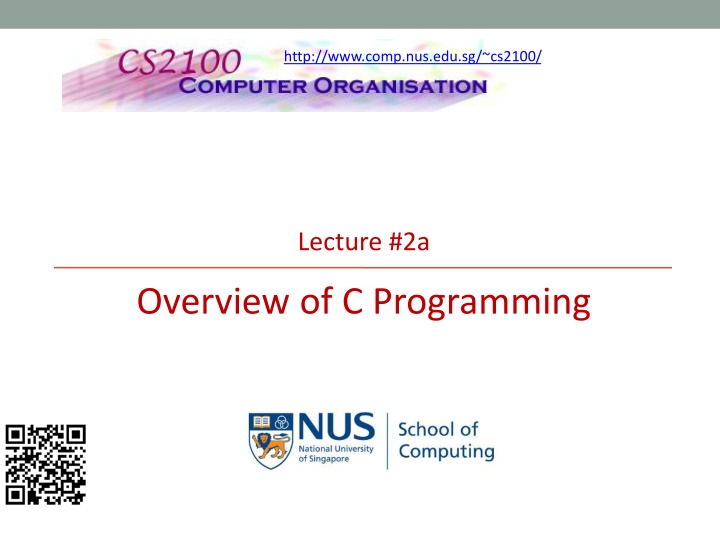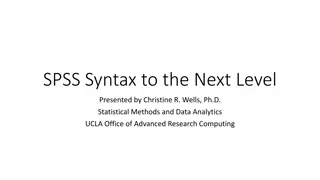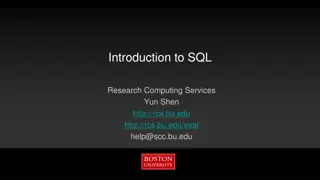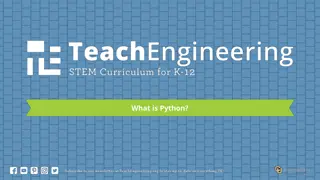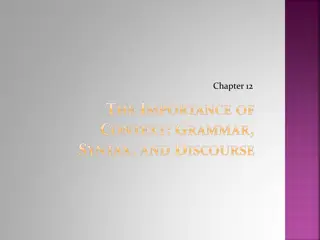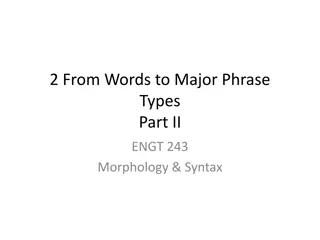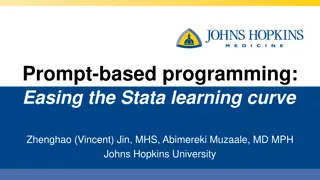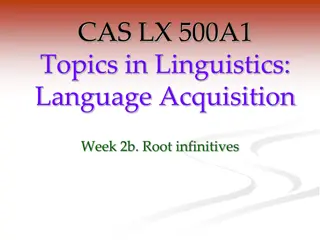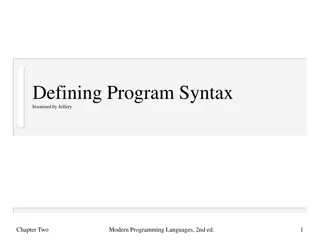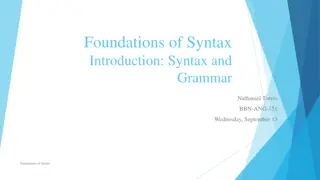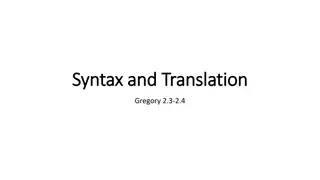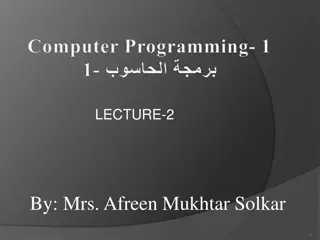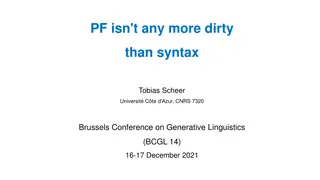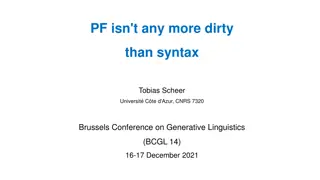Overview of C Programming Basics and Syntax
This content provides a comprehensive overview of C programming, covering topics such as basic syntax, variables, data types, program structure, selection statements, repetition statements, and an introduction to the C programming language. It also includes a quick review on editing, compiling, and executing C programs. The lecture materials discuss the general form of a simple C program, preprocessor directives, main function, headers, declaration of variables, executable statements, input data, computation, and output results. Additionally, it presents example code for converting miles to kilometers in C.
Download Presentation

Please find below an Image/Link to download the presentation.
The content on the website is provided AS IS for your information and personal use only. It may not be sold, licensed, or shared on other websites without obtaining consent from the author.If you encounter any issues during the download, it is possible that the publisher has removed the file from their server.
You are allowed to download the files provided on this website for personal or commercial use, subject to the condition that they are used lawfully. All files are the property of their respective owners.
The content on the website is provided AS IS for your information and personal use only. It may not be sold, licensed, or shared on other websites without obtaining consent from the author.
E N D
Presentation Transcript
http://www.comp.nus.edu.sg/~cs2100/ Lecture #2a Overview of C Programming
Lecture #2: Overview of C Programming 1 - 2 Questions? Ask at https://app.sli.do/event/qVCWNryB45Bnh6p2HRfnFG OR Scan and ask your questions here! (May be obscured in some slides)
Lecture #2: Overview of C Programming 3 Lecture #2: Overview of C Programming (1/2) 1. A Simple C Program 2. von Neumann Architecture 3. Variables 4. Data Types 5. Program Structure 5.1 Preprocessor Directives 5.2 Input/Output 5.3 Compute Arithmetic operators Assignment statements Typecast operator
Lecture #2: Overview of C Programming 4 Lecture #2: Overview of C Programming (2/2) 6. Selection Statements 6.1 Condition and Relational Operators 6.2 Truth Values 6.3 Logical Operators 6.4 Evaluation of Boolean Expressions 6.5 Short-Circuit Evaluation 7. Repetition Statements 7.1 Using break in a loop 7.2 Using continue in a loop
Lecture #2: Overview of C Programming 5 Introduction C: A general-purpose computer programming language developed in 1972 by Dennis Ritchie (1941 2011) at Bell Telephone Lab for use with the UNIX operation System
Lecture #2: Overview of C Programming 6 Quick Review: Edit, Compile, Execute Edit Compile Source code Execute Edit produces first.c eg: vim first.c Executable code Compile eg: gcc first.c produces a.out Cannot compile? Incorrect result? Program output Execute eg: a.out produces The value of c is 3.
Lecture #2: Overview of C Programming 7 1. A Simple C Program (1/3) General form preprocessor directives main function header { declaration of variables executable statements } Executable statements usually consists of 3 parts: Input data Computation Output results
Lecture #2: Overview of C Programming 8 1. A Simple C Program (2/3) MileToKm.py MileToKm.c // Converts distance in miles to kilometres. #include <stdio.h> /* printf, scanf definitions */ KMS_PER_MILE = 1.609 # conversion constant #define KMS_PER_MILE 1.609 /* conversion constant */ def main(): int main(void) { float miles, // input distance in miles kms; // output distance in kilometres # Get the distance in miles miles = float(input("Enter distance in miles: ")) printf("Enter distance in miles: "); scanf("%f", &miles); /* Get the distance in miles */ # Convert the distance to km kms = KMS_PER_MILE * miles kms = KMS_PER_MILE * miles; // Convert the distance to kilometres # Display the distance in km print("That equals", kms, km."); printf("That equals %9.2f km.\n", kms); // Display the distance in kilometres Sample run $ gcc MileToKm.c $ a.out Enter distance in miles: That equals 16.89 km. return 0 return 0; } if name == "__main__": main() 10.5 (Note: All C programs in the lectures are available on LumiNUS as well as the CS2100 website. Python versions are also available.)
Lecture #2: Overview of C Programming 9 1. A Simple C Program (3/3) // Converts distance in miles to kilometres. standard header file #include <stdio.h> /* printf, scanf definitions */ #define KMS_PER_MILE 1.609 /* conversion constant */ preprocessor directives constant int main(void) { float miles, // input distance in miles kms; // output distance in kilometres reserved words /* Get the distance in miles */ printf("Enter distance in miles: "); scanf("%f", &miles); variables comments (Only /* */ is ANSI C) functions // Convert the distance to kilometres kms = KMS_PER_MILE * miles; // Display the distance in kilometres printf("That equals %9.2f km.\n", kms); special symbols } return 0; In C, semi-colon (;) terminates a statement. Curly bracket { } indicates a block. In Python: block is by indentation
Lecture #2: Overview of C Programming 10 2. von Neumann Architecture (1/2) What happens in the computer memory? memory memory memory Executable code of MileToKm.c Executable code of MileToKm.c Executable code of MileToKm.c miles miles miles 10.5 ? 10.5 kms kms kms 16.89 ? ? At the beginning After user enters: 10.5 to After this line is executed: kms = KMS_PER_MILE * miles; Do not assume that uninitialised variables contain zero! (Very common mistake.) scanf("%f", &miles);
Lecture #2: Overview of C Programming 11 2. von Neumann Architecture (2/2) John von Neumann (1903 1957) von Neumann architecture* describes a computer consisting of: Central Processing Unit (CPU) Registers A control unit containing an instruction register and program counter An arithmetic/logic unit (ALU) Memory Stores both program and data in random-access memory (RAM) I/O devices (* Also called Princeton architecture, or stored-program architecture)
Lecture #2: Overview of C Programming 12 3. Variables float miles, kms ; Data used in a program are stored in variables Every variable is identified by a name (identifier), has a data type, and contains a value which could be modified (Each variable actually has an address too, but for the moment we will skip this until we discuss pointers.) A variable is declared with a data type int count; // variable count of type int Python Declaration via assignment in function/global Variables may be initialized during declaration: int count = 3; // count is initialized to 3 count = 3 Without initialization, the variable contains an unknown value(Cannot assume that it is zero!)
Lecture #2: Overview of C Programming 13 3. Variables: Mistakes in Initialization InitVariable.c No initialization int main(void) { int count; count = count + 12; return 0; } Python -Wall option turns on all warnings Cannot declare without initialization $ gcc Wall InitVariable.c InitVariable.c: In function 'main': InitVariable.c:3:8: warning: 'count' is used uninitialized in this function count = count + 12; ^ Redundant initialization int count = 0; scanf("%d", &count); int count = 0; count = 123;
Lecture #2: Overview of C Programming 14 4. Data Types (1/3) Every variable must be declared with a data type To determine the type of data the variable may hold Basic data types in C: int: For integers 4 bytes (in sunfire); -2,147,483,648 (-231) through +2,147,483,647 (231 1) float or double: For real numbers 4 bytes for float and 8 bytes for double (in sunfire) Eg: 12.34, 0.0056, 213.0 May use scientific notation; eg: 1.5e-2 and 15.0E-3 both refer to 0.015; 12e+4 and 1.2E+5 both refer to 120000.0 char: For characters Enclosed in a pair of single quotes Eg: 'A', 'z', '2', '*', ' ', '\n float miles, kms; Python JS int number Python JS float number Python JS str string
Lecture #2: Overview of C Programming 15 4. Data Types (2/3) A programming language can be strongly typed or weakly typed Strongly typed: every variable to be declared with a data type. (C: int count; char grade;) Weakly typed: the type depends on how the variable is used (JavaScript: var count; var grade;) The above is just a simple explanation. Much subtleties and many views and even different definitions. Other aspects include static/dynamic type checking, safe type checking, type conversions, etc. Eg: Java, Pascal and C are strongly typed languages. But Java /Pascal are more strongly typed than C, as C supports implicit type conversions and allows pointer values to be explicitly cast. One fun video: https://www.youtube.com/watch?v=bQdzwJWYZRU
Lecture #2: Overview of C Programming 16 4. Data Types (3/3) DataTypes.c // This program checks the memory size // of each of the basic data types #include <stdio.h> int main(void) { printf("Size of 'int' (in bytes): %d\n", sizeof(int)); printf("Size of 'float' (in bytes): %d\n", sizeof(float)); printf("Size of 'double' (in bytes): %d\n", sizeof(double)); printf("Size of 'char' (in bytes): %d\n", sizeof(char)); Python } return 0; Use sys.getsizeof import sys sys.getsizeof(1) $ gcc DataTypes.c o DataTypes $ DataTypes Size of 'int' (in bytes): 4 Size of 'float' (in bytes): 4 Size of 'double' (in bytes): 8 Size of 'char' (in bytes): 1 -o option specifies name of executable file (default is a.out )
Lecture #2: Overview of C Programming 1 - 17 Programming Samples All sample programs are available at the Lecture Slides section here: https://www.comp.nus.edu.sg/~cs2100/2_resources/lecture s.html
Lecture #2: Overview of C Programming 18 5. Program Structure A basic C program has 4 main parts: Preprocessor directives: eg: #include <stdio.h>, #include <math.h>, #define PI 3.142 Input: through stdin (using scanf), or file input Compute: through arithmetic operations and assignment statements Output: through stdout (using printf), or file output
Lecture #2: Overview of C Programming 19 Preprocessor Input Compute Output 5.1 Preprocessor Directives (1/2) The C preprocessor provides the following Inclusion of header files Macro expansions Conditional compilation We will focus on inclusion of header files and simple application of macro expansions (defining constants) Inclusion of header files To use input/output functions such as scanf() and printf(), you need to include <stdio.h>: #include <stdio.h> To use functions from certain libraries, you need to include the respective header file, examples: To use mathematical functions, #include <math.h> (In sunfire, need to compile with lm option) To use string functions, #include <string.h>
Lecture #2: Overview of C Programming 20 Preprocessor Input Compute Output 5.1 Preprocessor Directives (2/2) Macro expansions One of the uses is to define a macro for a constant value Eg: #define PI 3.142 // use all CAP for macro #define PI 3.142 Preprocessor replaces all instances of PI with 3.142 before passing the program to the compiler. int main(void) { ... areaCircle = PI * radius * radius; volCone = PI * radius * radius * height / 3.0; } In Python, there is no parallel, but closest is simply declare global variable What the compiler sees: PI = 3.142 areaCircle = PI * radius * radius volCone = PI * radius * height / 3.0 int main(void) { ... areaCircle = 3.142 * radius * radius; volCone = 3.142 * radius * radius * height / 3.0; }
Lecture #2: Overview of C Programming 21 Preprocessor Input Compute Output 5.2 Input/Output (1/3) Input/output statements: input ( prompt = None ) print ( value list ) printf ( format string, print list ); Address of variable age varies each time a program is run. age scanf ( format string, input list ); printf ( format string ); 20 age refers to value in the variable age. &age refers to (address of) the memory cell where the value of age is stored. One version: int age; double cap; // cumulative average point age = int(input("What is your age?")) printf("What is your age? "); scanf("%d", &age); printf("What is your CAP? "); scanf("%lf", &cap); printf("You are %d years old, and your CAP is %f\n", age, cap); cap = float(input("What is your CAP?")) print("You are", age, "years old, and your CAP is", cap); InputOutput.py InputOutput.c Another version: int age; double cap; // cumulative average point user_input = input("What are your age and CAP?") age, cap = user_input.split(" ") age, cap = int(age), float(cap) printf("What are your age and CAP? "); scanf("%d %lf", &age, &cap); printf("You are %d years old, and your CAP is %f\n", age, cap); InputOutputV2.py InputOutputV2.c print("You are", age, "years old, and your CAP is", cap);
Lecture #2: Overview of C Programming 22 Preprocessor Input Compute Output 5.2 Input/Output (2/3) %d and %lf are examples of format specifiers; they are placeholders for values to be displayed or read Placeholder Variable Type Function Use %c char printf / scanf %d int printf / scanf %f float or double printf %f float scanf %lf double scanf %e float or double printf (for scientific notation) Examples of format specifiers used in printf(): %5d: to display an integer in a width of 5, right justified %8.3f: to display a real number (float or double) in a width of 8, with 3 decimal places, right justified Note: For scanf(), just use the format specifier without indicating width, decimal places, etc. Python All inputs are read as string
Lecture #2: Overview of C Programming 23 Preprocessor Input Compute Output 5.2 Input/Output (3/3) \n is an example of escape sequence Escape sequences are used in printf() function for certain special effects or to display certain characters properly These are the more commonly used escape sequences: Escape sequence \n Meaning Result New line Subsequent output will appear on the next line Horizontal tab Move to the next tab position on the current line \t Double quote Display a double quote " \" Percent Display a percent character % %% Try out TestIO.c and compare with TestIO.py
Lecture #3: Data Representation and Number Systems 24 End of File