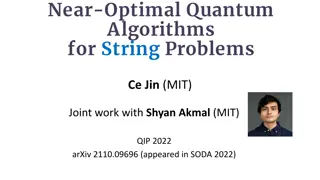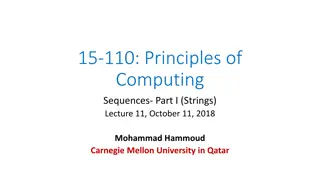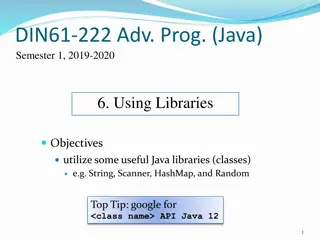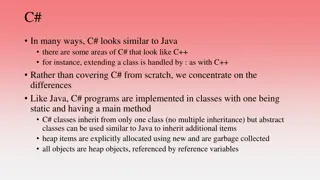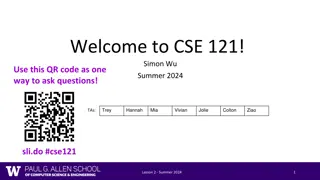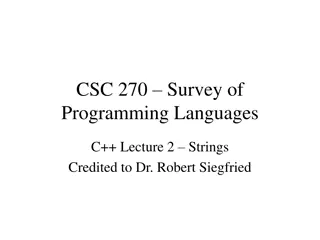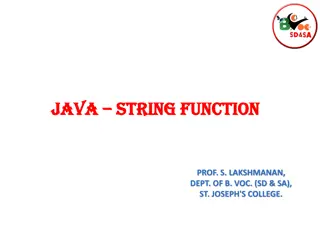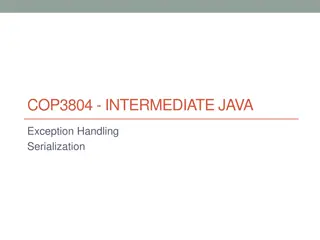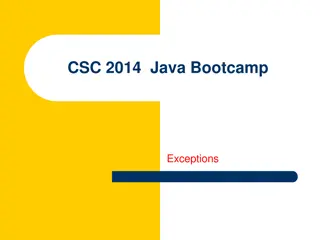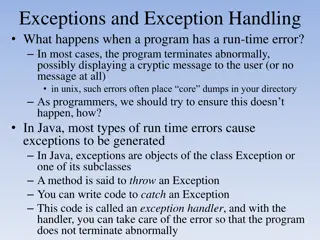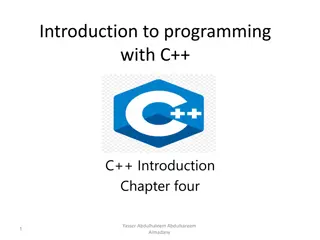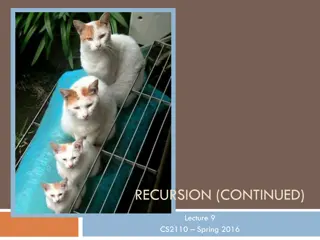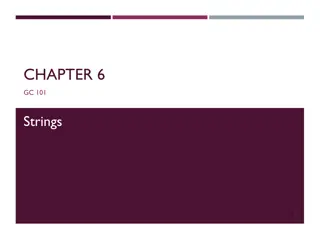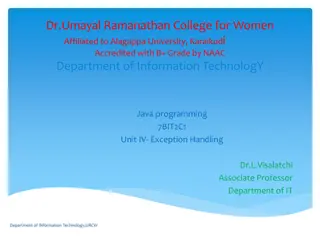Understanding String Handling in Java
String handling in Java involves creating, manipulating, and comparing strings using various methods provided by the String class. Strings are immutable objects in Java, meaning their values cannot be changed once created. Methods like examining individual characters, comparing strings, searching, and extracting substrings are essential for string manipulation.
Download Presentation

Please find below an Image/Link to download the presentation.
The content on the website is provided AS IS for your information and personal use only. It may not be sold, licensed, or shared on other websites without obtaining consent from the author. Download presentation by click this link. If you encounter any issues during the download, it is possible that the publisher has removed the file from their server.
E N D
Presentation Transcript
Corso di Algoritmi e Strutture Dati con Laboratorio The The String String and Scanner and Scanner classes classes
A String object is a variable that contains a string (a sequence of characters) and can call methods in the String class Objects cannot be explicitly declared in Java; instead, programmers declare reference variables String s; In this declaration, s is not a String object, but rather a String reference, that is, a variable that can hold the address of a String object. Remark: Strings are constant; their values cannot be changed after they are created. A.A. 2015/2016 - Draft 2
public String() Initializes a newly created String object so that the String object represents an empty string. public String(String original) Initializes a newly created String object so that it represents the same sequence of characters as the argument; in other words, the newly created string is a copy of the argument string. A.A. 2015/2016 - Draft 3
String(char[] value) Allocates a new String so that it represents the sequence of characters currently contained in the character array argument. String(char[] value, int offset, int count) Allocates a new String that contains characters from a subarray of the character array argument, starting at index offset for length count A.A. 2015/2016 - Draft 4
The class String includes methods for: examining individual characters of the sequence, comparing strings, searching strings, extracting substrings, creating a copy of a string with all characters translated to uppercase or to lowercase. A.A. 2015/2016 - Draft 5
boolean equals(Object anObject) //override Compares this string to the specified object. boolean equalsIgnoreCase(String anotherString) Compares this String to another String, ignoring case considerations. String toString() //override This object (which is already a string!) is itself returned. int compareTo(String anotherString) Compares two strings lexicographically. int compareToIgnoreCase(String str) Compares two strings lexicographically, ignoring case differences. A.A. 2015/2016 - Draft 6
int length() Returns the length of this string. boolean isEmpty() Returns true if, and only if, length()is 0. char charAt(int index) Returns the char value at the specified index. string concat(String str) Concatenates the specified string to the end of this string. A.A. 2015/2016 - Draft 7
int indexOf(String str) Returns the index within this string of the first occurrence of the specified substring. int indexOf(String str, int fromIndex) Returns the index within this string of the first occurrence of the specified substring, starting at the specified index. int lastIndexOf(String str) Returns the index within this string of the last occurrence of the specified substring. int lastIndexOf(String str, int fromIndex) Returns the index within this string of the last occurrence of the specified substring, searching backward starting at the specified index. A.A. 2015/2016 - Draft 8
String replace(char oldChar, char newChar) Returns a new string resulting from replacing all occurrences of oldChar in this string with newChar. String substring(int beginIndex) Returns a new string that is a substring of this string. String substring(int beginIndex, int endIndex) Returns a new string that is a substring of this string. A.A. 2015/2016 - Draft 9
char[] toCharArray() Converts this string to a new character array. String toLowerCase() Converts all of the characters in this String to lower case using the rules of the default locale. String toUpperCase() Converts all of the characters in this String to upper case using the rules of the default locale. A.A. 2015/2016 - Draft 10
String s = new String(); Actually, the argument s is a reference to String t = new String ( Aloha ); Actually, the argument t is a reference to Aloha s.length() // returns 0 t.toLowerCase() returns (a reference to) aloha t is still a reference to Aloha A.A. 2015/2016 - Draft 11
Determine the output: Determine the output: System.out.println (t.indexOf ( ha )); System.out.println (t.indexOf ( a )); System.out.println (s.indexOf ( ha )); Hint: Indexes start at 0. A.A. 2015/2016 - Draft 12
String y1 = Aloha; String y2 = Aloha ; These statements create two references, y1 and y2, to the same string object, so y1 == y2 // returns true y1 == t // returns false but y1.equals (t) // returns true A.A. 2015/2016 - Draft 13
String z = new String (Aloha); Determine the result returned in each case: s.equals ( ) s == t.equals ( Aloha ) t == Aloha t.equals (null) t.equals (z) t == z w.equals (null) w == null Determine the result returned in each case: A.A. 2015/2016 - Draft 14
System.out.println("abc"); String cde = "cde"; System.out.println("abc" + cde); String c = "abc".substring(2,3); String d = cde.substring(1, 2); A.A. 2015/2016 - Draft 15
The Scanner class allows users easy access to text data. A text is a sequence of lines, separated by end- of-line markers. A Scanner object skips over irrelevant characters called delimiters (spaces, tabs, end-of-line markers, ) to access tokens (primitive types and strings; for example, integers). The default whitespace delimiter used by a scanner is as recognized by Character.isWhiteSpace A.A. 2015/2016 - Draft 16
The text can be entered from the keyboard, entered from a file, or consist of a string of characters. The Scanner class has constructors to initialize each of the three kinds of Scanner object. Scanner keyboardScanner = new Scanner (System.in); int n = keyboardScanner.nextInt(); Suppose the input from the keyboard is 74 Then the token 74 will be stored in the variable n. A.A. 2015/2016 - Draft 17
Scanner keyboardScanner=new Scanner (System.in); int j, k, m, n; j = keyboardScanner.nextInt(); k = keyboardScanner.nextInt(); m = keyboardScanner.nextInt(); Suppose the input from the keyboard is: 74 58 0 They are skipped over, and the tokens 74, 58 and 0 will be assigned to the variables j, k and m, respectively. A.A. 2015/2016 - Draft 18
The hasNextInt method tests to see if the next token is an int value: Scanner keyboardScanner = new Scanner (System.in); int bonus; if (keyboardScanner.hasNextInt()) bonus = keyboardScanner.nextInt(); else bonus = 0; The Scanner class also has methods to scan in and check for other primitive values, such as nextDouble(), nextLong(), hasNextDouble(), A.A. 2015/2016 - Draft 19
The next() method scans in the next token as a string of characters: Scanner keyboardScanner = new Scanner (System.in); String s = keyboardScanner.next(); Suppose the input from the keyboard is gentle Then the variable s will contain a reference to the string gentle . The next() method can help with the scanning of dirty data. Assume the keyboard input is supposed to consist of positive int values, ending with a value of -1 (such a terminal value is called a sentinel) A.A. 2015/2016 - Draft 20
final int SENTINEL = -1; Scanner keyboardScanner = new Scanner (System.in); int sum = 0, score; while (true) if (keyboardScanner.hasNextInt()) { score = keyboardScanner.nextInt(); if (score == SENTINEL) break; // terminate execution of loop sum += score; } // if next token is an int else keyboardScanner.next(); System.out.println (sum); A.A. 2015/2016 - Draft 21
Suppose the input entered from the keyboard is 90 100 50 7z 80 5f -1 The preceding loop would be executed 7 times, but the erroneous values 7z and 5f would be skipped over. The output would be 320 If the else part of the preceding if statement were omitted, an infinite loop would occur because 7z would fail thehasNextInt()condition. A.A. 2015/2016 - Draft 22
Suppose the entire body of the loop were replaced with score = keyboardScanner.nextInt(); if (score == SENTINEL) break; // terminate execution of loop sum += score; Then an error (technically, an exception, as defined later) would occur at run time because 7z is not an int value. A.A. 2015/2016 - Draft 23
Sometimes the remainder of an input line should be skipped over if an incorrect value is discovered during scanning. For example, it might be that each input line is supposed to contain a name, grade point average, class year and age, with *** as the sentinel. If the grade point average is not a double value (or the class year or age is not an int value), the rest of the line should be skipped. A.A. 2015/2016 - Draft 24
final String SENTINEL = ***; Scanner keyboardScanner = new Scanner (System.in); String name; int classYear, age; double gpa; while (true){ //name name = keyboardScanner.next(); if (name.equals (SENTINEL)) break; // grade point average if (!keyboardScanner.hasNextDouble()) { keyboardScanner.nextLine(); continue; // start another iteration of the loop } // if next token is not a double gpa = keyboardScanner.nextDouble(); A.A. 2015/2016 - Draft 25
// class year if (!keyboardScanner.hasNextInt()) { keyboardScanner.nextLine(); continue; // start another iteration of loop } // if next token is not an int classYear = keyboardScanner.nextInt(); // age if (!keyboardScanner.hasNextInt()){ keyboardScanner.nextLine(); continue; // start another iteration of loop } // if next token is not an int age = keyboardScanner.nextInt(); // process name, gpa, classYear and age } // while A.A. 2015/2016 - Draft 26
For scanning over a file, the constructor is different from keyboard scanning, but the hasNext(), hasNextInt(), next(), nextDouble(), methods are still available. For example: Scanner fileScanner =new Scanner(new File ( data )); if (fileScanner.hasNextDouble()) double gpa = fileScanner.nextDouble(); else fileScanner.next(); A.A. 2015/2016 - Draft 27
Sentinels are not used in file scanning because it is too easy to forget to append the sentinel to the end of the file. (With keyboard input, a scan loop will continue until the sentinel is entered.) So a typical scanning loop with fileScanner will start with while (fileScanner.hasNext()) or while (fileScanner.hasNextLine()) or while (fileScanner.hasNextInt()) A.A. 2015/2016 - Draft 28
Scanning over a line is fairly straightforward. For example, suppose we want to add up the int values in a line, and skip over the non-int values. Scanner lineScanner = newScanner ( 70 o2 50 ); int sum = 0; while (lineScanner.hasNext()) if (lineScanner.hasNextInt()) sum += lineScanner.nextInt(); else lineScanner.next(); // skip non-int A.A. 2015/2016 - Draft 29
Often a program needs all three kinds of Scanner object: a keyboard scanner to get the name of a file, a file scanner to access each line in that file, and a line scanner to access the tokens in a line. Scanner defines where a token starts and ends based on a set of delimiters The default delimiters are the whitespace characters. You can specify the delimiters for your scanner with the useDelimiter method delimiters. method. A.A. 2015/2016 - Draft 30
For example, in order to set delimiters to space and comma: ", *" tells Scanner to match a comma and zero or more spaces as delimiters. Scanner src = new Scanner(new File ( Test.txt )); src.useDelimiter(", *"); For example, if you want the tokens in a string line to be upper- or lower-case letters, any other character will be a delimiter: Scanner sc =new Scanner (line).useDelimiter ("[^a-zA-Z]+"); the + can be read as one or more occurrences and ^ means except . So a delimiter is one or more occurrences of any character except a letter. A.A. 2015/2016 - Draft 31
String input = "1 fish 2 fish red fish blue fish"; Scanner s = new Scanner(input).useDelimiter("\\s*fish\\s*"); System.out.println(s.nextInt()); System.out.println(s.nextInt()); System.out.println(s.next()); System.out.println(s.next()); s.close(); prints the following output: 1 2 Red blue A.A. 2015/2016 - Draft 32
Le espressioni regolari rappresentano uno strumento molto potente per lavorare sulle stringhe ed elaborare testi Consentono di specificare modelli complessi di testo (pattern) che possono essere cercati in una stringa Possono essere utilizzate, sia per convalidare i dati, sia per effettuare ricerche all interno di un testo. La sintassi di questo pseudo-linguaggio molto flessibile e consente di creare espressioni in base alle proprie esigenze. Dalla versione 1.4 di Java stato introdotto il package java.util.regex composto dalle classi Pattern e Matcher che permettono di validare una stringa, o ricercare un testo al suo interno, a partire da un espressione regolare. A.A. 2015/2016 - Draft 33
Per definire unespressione regolare necessario conoscere alcune regole base: [...] | [^...] - && . + Insieme di caratteri validi alternativi; Modelli alternativi Insieme negato di caratteri validi; Intervallo; Intersezione; Qualunque carattere; Concatenazione; A.A. 2015/2016 - Draft 34
RE* (0 o pi occorrenze dellespressione RE); RE{n} (esattamente n occorrenze dell espressione RE); RE{n,} (almeno n occorrenze dell espressione RE); RE{n,m} (almeno n occorrenze dell espressione RE, ma non pi di m). A.A. 2015/2016 - Draft 35
\d [0-9]; \D Carattere diverso da un numero. Corrisponde all insieme [^0-9]; \s White space ( , tab (\t), carriage return (\r), newline (\n), form feed (\f) and vertical tab \x0B). \S Carattere diverso dai white spaces. Corrisponde all insieme [^\s]; \w Parola alfanumerica. Corrisponde all insieme [a-zA-Z_0-9]; \W Parola costituita da caratteri speciali. Corrisponde all insieme [^\w]. Carattere numerico. Corrisponde all insieme A.A. 2015/2016 - Draft 36
Remark: la stringa delimiter \\s+ denota tutti i white spaces. Cio \\s equivalente a: [ \\t\\n\\x0B\\f\\r]+ Poich \ un carattere speciale in Java, bisogna includere un \ aggiuntivo Il carattere * nelle espressioni regolari quantificatore. Per indicare il carattere vero e proprio si scrive \* e dunque per saltare un carattere * la stringa delimiter corretta sar \\* A.A. 2015/2016 - Draft 37
Di seguito riportiamo alcune espressioni comunemente utilizzate: indirizzo email [a-zA-Z0-9._%-]+@[a-zA-Z0-9.-]+\\.[a-zA- Z]{2,4} data in formato mm/gg/aaaa (0[1-9]|1[012])[- /.](0[1-9]|[12][0-9]|3[01])[- /.](19|20)\d\d url http http\://[a-zA-Z0-9\-\.]+\.[a-zA-Z]{2,3}(/\S*)? codice fiscale [a-zA-Z]{6}\d\d[a-zA-Z]\d\d[a-zA-Z]\d\d\d[a- zA-Z] A.A. 2015/2016 - Draft 38
Write and run a small program in which an input string is read in and the output is the original string with each occurrence of the word is replaced by was . No replacement should be made for an embedded occurrence, such as in this or isthmus . A.A. 2015/2016 - Draft 39
Write and run a small program in which the end user enters three lines of input. The first line contains a string, the second line contains a substring to be replaced, and the third line contains the replacement substring. The output is the string in the first line with each occurrence of the substring in the second line replaced with the substring in the third line. No replacement should be made for an embedded occurrence, in the first line, of the substring in the second line. For example, suppose the original string is The snow is now on the ground. , the target string is now , and the replacement string is melting . The output will be The snow is melting on the ground. . A.A. 2015/2016 - Draft 40
Create a keyboard scanner in which the tokens are unsigned integers, and write the code to determine the sum of the integers. Note: -5 will be scanned as the unsigned integer 5, and the minus sign will be skipped over as a delimiter. A.A. 2015/2016 - Draft 41