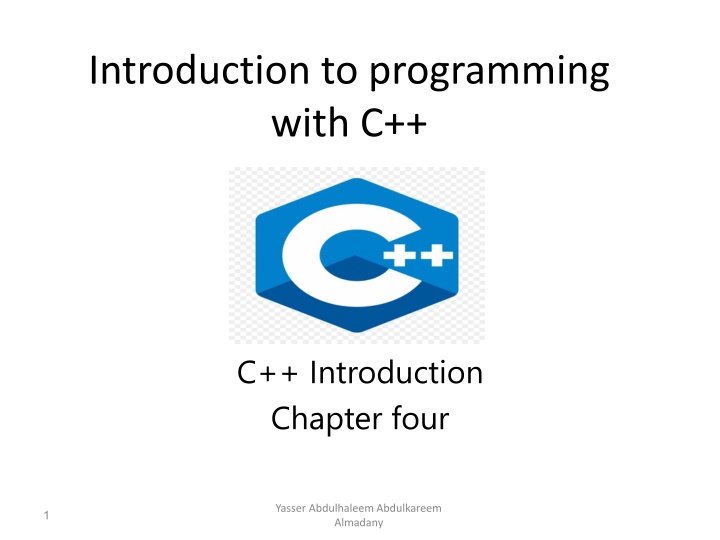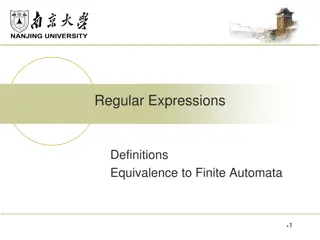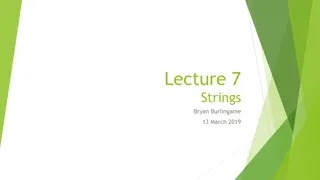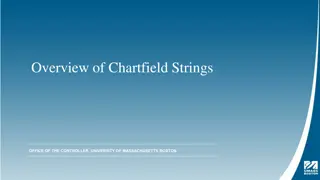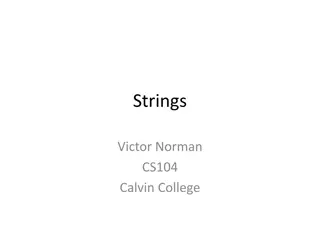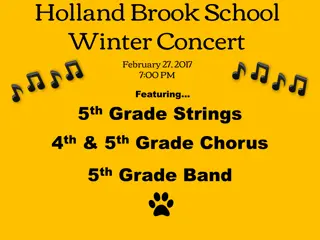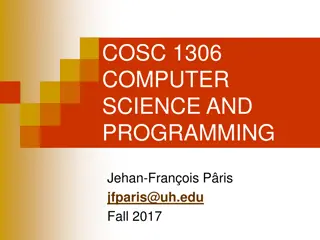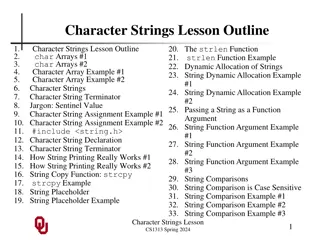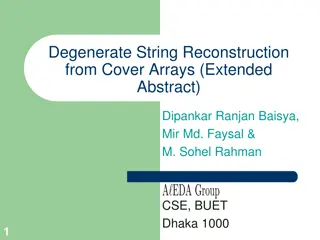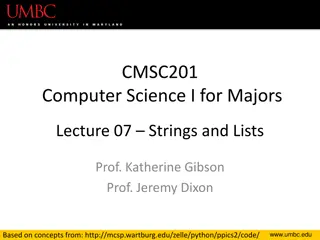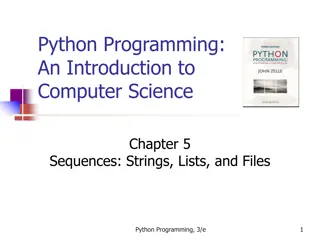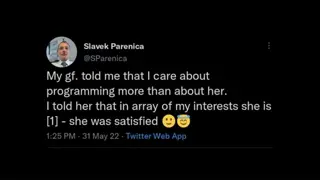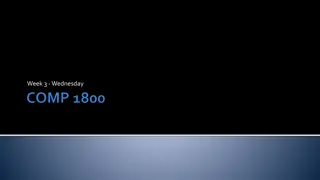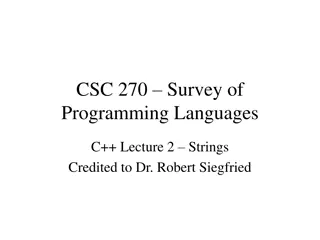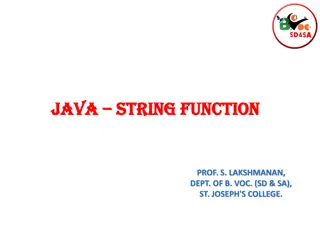Introduction to Programming with C++: Strings and Concatenation
This overview delves into the fundamentals of working with strings in C++, covering string declaration, concatenation using the + operator, creating spaces in output, and utilizing the append() function. The importance of including the header file for string manipulation is highlighted along with examples illustrating string operations. Understanding how C++ differentiates between addition for numbers and concatenation for strings is emphasized.
Download Presentation

Please find below an Image/Link to download the presentation.
The content on the website is provided AS IS for your information and personal use only. It may not be sold, licensed, or shared on other websites without obtaining consent from the author.If you encounter any issues during the download, it is possible that the publisher has removed the file from their server.
You are allowed to download the files provided on this website for personal or commercial use, subject to the condition that they are used lawfully. All files are the property of their respective owners.
The content on the website is provided AS IS for your information and personal use only. It may not be sold, licensed, or shared on other websites without obtaining consent from the author.
E N D
Presentation Transcript
Introduction to programming with C++ C++ Introduction Chapter four Yasser Abdulhaleem Abdulkareem Almadany 1
C++ Strings Strings are used for storing text. A string variable contains a collection of characters surrounded by double quotes. To use strings, you must include an additional header file in the source code, the <string> library. Example: #include<iostream> #include <string> // Include the string library using namespace std; int main() { string greeting = "Hello"; // Create a string variable cout<<greeting<<"\n"; system("pause"); return 0; } Yasser Abdulhaleem Abdulkareem Almadany 2
String Concatenation The + operator can be used between strings to add them together to make a new string. This is called concatenation. Example: #include<iostream> #include <string> using namespace std; int main() { string firstName="John "; string lastName="Doe"; string fullName=firstName+lastName; cout<<fullName<<"\n"; system("pause"); return 0; } Yasser Abdulhaleem Abdulkareem Almadany 3
String Concatenation(cont'd.) In the previous example, we added a space after firstName to create a space between John and Doe on output. However, you could also add a space with quotes (" " or ' '). Example: #include<iostream> #include <string> using namespace std; int main() { string firstName="John"; string lastName="Doe"; string fullName=firstName+" "+lastName; cout<<fullName<<"\n"; system("pause"); return 0; } Yasser Abdulhaleem Abdulkareem Almadany 4
String Concatenation(cont'd.) Append: A string in C++ is actually an object, which contain functions that can perform certain operations on strings. For example, you can also concatenate strings with the append() function. Example: #include<iostream> #include <string> using namespace std; int main() { string firstName="John "; string lastName="Doe"; string fullName=firstName.append(lastName); cout<<fullName<<"\n"; system("pause"); return 0; } Yasser Abdulhaleem Abdulkareem Almadany 5
C++ Numbers and Strings C++ uses the + operator for both addition and concatenation. Numbers are added. Strings are concatenated. If you add two numbers, the result will be a number. Example: #include<iostream> using namespace std; int main() { int x = 10; int y = 20; int z = x + y; // z will be 30 (an integer) cout<<z<<"\n"; system("pause"); return 0; } Yasser Abdulhaleem Abdulkareem 6 Almadany
C++ Numbers and Strings(cont'd.) If you add two strings, the result will be a string concatenation. Example: #include<iostream> #include <string> using namespace std; int main() { string x = "10"; string y = "20"; string z = x + y; // z will be 1020 (a string) cout<<z<<"\n"; system("pause"); return 0; } Yasser Abdulhaleem Abdulkareem Almadany 7
C++ Numbers and Strings(cont'd.) If you try to add a number to a string, an error occurs. Example: #include<iostream> #include <string> using namespace std; int main() { string x="10"; int y=20; string z=x+y; cout<<z<<"\n"; system("pause"); return 0; } Yasser Abdulhaleem Abdulkareem Almadany 8
C++ String Length To get the length of a string, use the length() function. Example: #include<iostream> #include <string> using namespace std; int main() { string txt="ABCDEFGHIJKLMNOPQRSTUVWXYZ"; cout<<"The length of the txt string is: "<<txt.length()<<"\n"; system("pause"); return 0; } Yasser Abdulhaleem Abdulkareem Almadany 9
C++ String Length(cont'd.) You might see some C++ programs that use the size() function to get the length of a string. This is just an alias of length(). It is completely up to you if you want to use length() or size(). Example: #include<iostream> #include <string> using namespace std; int main() { string txt="ABCDEFGHIJKLMNOPQRSTUVWXYZ"; cout<<"The length of the txt string is: "<<txt.size()<<"\n"; system("pause"); return 0; } Yasser Abdulhaleem Abdulkareem Almadany 10
C++ Access Strings You can access the characters in a string by referring to its index number inside square brackets [ ]. This example prints the first character in myString. Example: #include<iostream> #include <string> using namespace std; int main() { string myString="Hello"; cout << myString[0]<<"\n"; // Outputs H system("pause"); return 0; } Yasser Abdulhaleem Abdulkareem Almadany 11
C++ Access Strings(cont'd.) Note: String indexes start with 0: [0] is the first character. [1] is the second character, etc. This example prints the second character in myString. Example: #include<iostream> #include <string> using namespace std; int main() { string myString="Hello"; cout<<myString[1]<<"\n"; // Outputs e system("pause"); return 0; } Yasser Abdulhaleem Abdulkareem Almadany 12
C++ Access Strings(cont'd.) To change the value of a specific character in a string, refer to the index number, and use single quotes. Example: #include<iostream> #include <string> using namespace std; int main() { string myString="Hello"; myString[0]='J'; cout<<myString<<"\n"; // Outputs Jello instead of Hello system("pause"); return 0; } Yasser Abdulhaleem Abdulkareem Almadany 13
C++ User Input Strings It is possible to use the extraction operator >> on cin to display a string entered by a user. Example: #include<iostream> #include <string> using namespace std; int main() { string firstName; cout<<"Type your first name: "; cin>>firstName; cout<<"Your name is: "<<firstName<<"\n"; system("pause"); return 0; } Yasser Abdulhaleem Abdulkareem Almadany 14
C++ User Input Strings(cont'd.) However, cin considers a space (whitespace, tabs, etc) as a terminating character, which means that it can only display a single word (even if you type many words). Example: #include<iostream> #include <string> using namespace std; int main() { string fullName; cout<<"Type your full name: "; cin>>fullName; cout<<"Your name is: "<<fullName<<"\n"; // Type your full name: John Doe // Your name is: John system("pause"); return 0; } Yasser Abdulhaleem Abdulkareem Almadany 15
C++ User Input Strings(cont'd.) From the previous example, you would expect the program to print "John Doe", but it only prints "John". That's why, when working with strings, we often use the getline() function to read a line of text. It takes cin as the first parameter, and the string variable as second. Yasser Abdulhaleem Abdulkareem Almadany 16
C++ User Input Strings(cont'd.) Example: #include<iostream> #include <string> using namespace std; int main() { string fullName; cout<<"Type your full name: "; getline(cin,fullName); cout<<"Your name is: "<<fullName<<"\n"; // Type your full name: John Doe // Your name is: John Doe system("pause"); return 0; } Yasser Abdulhaleem Abdulkareem Almadany 17