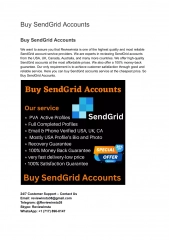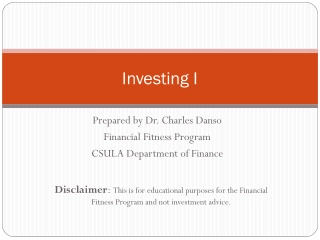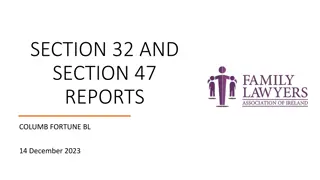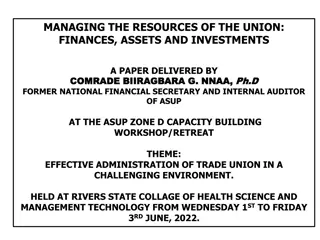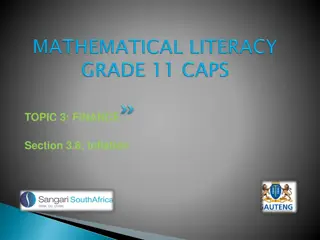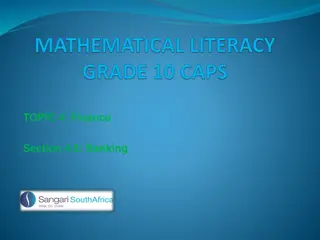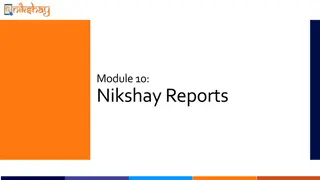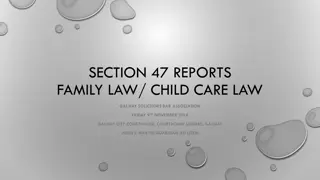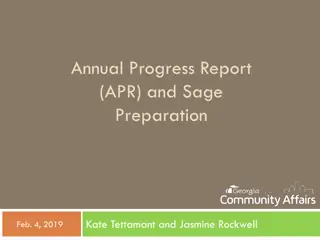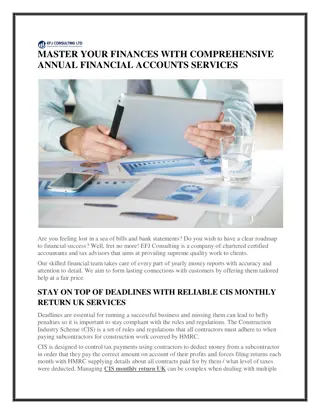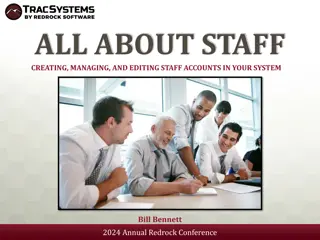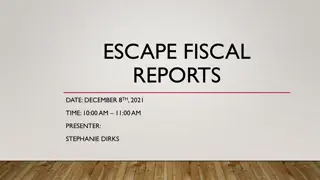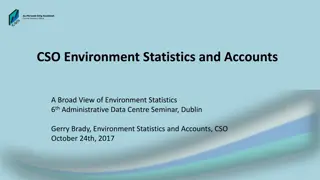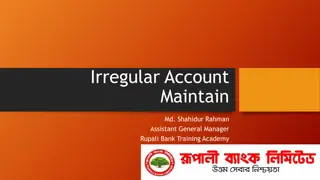Understanding Society Finances: Roles, Accounts, and Reports
Roles and responsibilities of society finance leaders, managing society accounts, understanding weekly finance reports, and handling membership funds and other income sources. Emphasis on the importance of using only the official society account and receiving and reviewing weekly finance reports.
Download Presentation

Please find below an Image/Link to download the presentation.
The content on the website is provided AS IS for your information and personal use only. It may not be sold, licensed, or shared on other websites without obtaining consent from the author. Download presentation by click this link. If you encounter any issues during the download, it is possible that the publisher has removed the file from their server.
E N D
Presentation Transcript
Finance Training 2023/24 Picture? susocs@essex.ac.uk
Staff Introduction Societies Team Finance Team Emma Sainty Student Joe Giles Assistant Accountant Picture? Activities Manager Becca Macleanan Trainee Assistant Accountant Lydia Watson Societies Coordinator susocs@essex.ac.uk
What Are Your Roles? President & Treasurer Together, you have primary responsibility for all your society or club finances. You are responsible for paying in money received through Picture? events and fundraising, and for approving expenses (President only where the Treasurer is claiming back). You must attend meetings called by the Student Activities Team, together with any training which the role requires. susocs@essex.ac.uk
Your Account Everything should go through your official society account. When you start receiving your weekly finance reports, it ll look a bit like you have your own bank account. However, societies and clubs do not actually have their own bank account just a sub section within the SU s account. Picture? Societies and clubs cannot open their own bank accounts this is against the law. If a society does this, there will be consequences faced and you could potentially face closure. Each society will be assigned their own unique 3 digit finance code. E.g. Travel society is TVL to identify your account. This is not a formal bank account so does not provide a card, chip & pin etc, but allows societies to make transactions easily. susocs@essex.ac.uk
Understanding Your Account Picture? Total amount in the account available Income/fundraising is all positive Expenditure/spending is all negative susocs@essex.ac.uk
Whats in Your Account? Membership Funds When people buy a membership for your society, the money (after VAT has been deducted) will display in your weekly finance report. Other Funds Any other funds will usually come from the following: 1) if you ve paid money in that you ve raised at an event 2) money from ticket sales through the website (ticket/website sales aren t processed till the end of that month. Therefore, ticket income won t show till 1 month later). Picture? Both will have VAT deducted before going into your account. External organisations can also make donations or sponsorships to your society, but please speak to the Student Activities team before arranging this. susocs@essex.ac.uk
Weekly Finance Reports These reports are sent to the listed President and Treasurer only. If you aren t receiving these updates, check we have the right details for your society. The are automatically sent out every weekend. Picture? It s the responsibility of the treasurer to check these weekly reports and flag any issues email suexpenses@essex.ac.uk if you notice any concerns. Any member of your society has the right to view the finance report. They can request to view the weekly finance report by submitting a request in writing (email) to either the President or Treasurer of their society. susocs@essex.ac.uk
Value Added Tax (VAT) Societies will pay VAT at a rate of 20% on any income they receive, so make sure you factor this into spending and decision making with your money. You can claim back any VAT you pay when you buy goods or pay for travel but only if you ask for a VAT receipt when you pay. This must show the VAT registration number and a breakdown of the VAT. Please note that not all companies are VAT registered susocs@essex.ac.uk
Value Added Tax (VAT) How to calculate VAT: It is very important to allow for VAT when calculating your income versus costs, or you may make a loss. *To calculate the VAT, just divide by 1.2 * For example, if you charge 15 for an event. 15 divided by 1.2 is 12.50, so this is the amount that would go into your society fund as income from a ticket. Remember to add 20% onto your costs to cover VAT susocs@essex.ac.uk
30 Spending money Ways to pay/purchase: 1) Ask for an invoice where possible most companies will invoice if you email and ask them 2) Speak to the societies team if it is a large expense and an invoice isn t possible potential to pay via a department card in certain circumstances. 3) Individual members pay for the products and claim back expenses afterwards (if they can afford to do so) Before any purchase, check with the Treasurer/President that there are sufficient funds to make the purchase and they agree to what is being purchased. All purchases should benefit the society as a whole and not a particular individual. susocs@essex.ac.uk
RAG (Raise and Give) The SU is a registered charity, and so cannot make direct payments to other charities in the normal way The RAG account is another branch of the SU s bank account. If you are fundraising for an external charity, your money must go into the RAG account and not your own society fund. Whether you are fundraising online, through a card machine, or paying in cash to SU Reception, you have to complete the RAG form. State the amount you paid in or fundraised, which society on behalf of, which charity the money should be paid to and then the address & bank details of that charity. susocs@essex.ac.uk
Cash Payments In order to take cash payments, you will require a cash float (loose change) to be able to give people change for what they purchase. Get at least one other member of your society or club to check the amount in the float before you start selling anything so there won t be any disputes at the end of the day. If you need help arranging a cash float, ask the societies team who can coordinate with finance. You must pay cash raised into SU Reception as soon as possible. Take the cash raised to SU Reception complete a paying in form. and return the float to SU Finance. In the event of raising money on behalf of a charity/making donation all funds must be brought to SU Finance. susocs@essex.ac.uk
Cash Payments All income and expenses mustgo through the society s account. Never offset expenses against income and pay in the difference. This avoids VAT and therefore would be illegal. Always pay everything fundraised into the account and then claim back any expenses afterwards. Never pay any income into your own personal account. Example: You raise 100 for your society through a bake sale but paid 20 of that is your own money towards ingredients you need to pay all the 100 in before claiming any expenses. You cannot take 20 out of the 100 raised and then pay 80 in. susocs@essex.ac.uk
Card Machines If you wish to use a card machine for an event, you must book to borrow one from our SU finance team. You cannot use your own card machine under any circumstance. The SU's card machines are directly linked to the SU society accounts. Finance team have 2 x card machines to borrow: 1) Set up for society's own fundraising (adding money to your own account) 2) Set up for external charity fundraising (giving money to another charity) Please be clear where your income is going. susocs@essex.ac.uk
Card Machines How to book a card machine: 1) Emailsusocs@essex.ac.uk with at least 1 weeks notice and state what event you would like to borrow a card machine for and whether you are fundraising for yourself or an external charity. 2) Societies team to coordinate with the finance team to check availability for the date asked. 3) If available on the date requested and providing sufficient notice to arrange, you will then be asked to complete a card machine form and acknowledge a document. 4) Once this is complete and approved, you will receive a calendar invite to confirm your hire has been approved. 5) Arrange collection with the societies team for the day of hire. If borrowing over the weekend, collect Friday and return first thing Monday. If fundraising for an external charity, complete the RAG form explain how much has been raised and where the money is going. Return to SU finance along with the card machine. susocs@essex.ac.uk
Invoices Invoices are the easiest way for us to make payments directly from your society fund and means you do not have to make large payments from your own personal bank account and wait to be refunded. Most companies will provide invoices, although some may seem reluctant. Just email or call to explain you are a society and ask to pay via invoice. Picture? Examples of when to use an invoice: Coach transport to a trip (the SU have an account with Roman Coaches, so please ask us for a quote in first instance). Entry fees for a competition Accommodation costs Equipment purchase Payment for an instructor or performer susocs@essex.ac.uk
Invoices Please ask the Societies team for advice before agreeing to any invoices you are unsure of. The Societies team has the right to reject any invoice or expense claim (e.g. you cannot claim back the cost of alcohol). Picture? Please check with us before you purchase, if you are unsure whether you will be refunded. susocs@essex.ac.uk
Invoices Email to suinvoices@essex.ac.uk and cc in susocs@essex.ac.uk It should be the society s Treasurer who deals with invoices and emails them. Must be addressed as follows: Picture? University of Essex Students Union (insert your society) Wivenhoe Park Colchester Essex CO4 3SQ Failure to address correctly, will result in a delay of payment, whilst we wait for a corrected invoice to be sent over. susocs@essex.ac.uk
Invoices Invoices need to clearly state: The bank details of whom the money will be sent to The date in which they provided a service (if applicable) A good description of what the service was/product list. If an invoice includes any incorrect details, we have to wait for the supplier to amend the details before processing, which slows down the approval process. Picture? Please make sure to look over these slides again when getting an invoice from someone, so that everything is done as smoothly as possible. susocs@essex.ac.uk
Invoice deadlines Invoice should be emailed to suinvoices@essex.ac.uk and susocs@essex.ac.uk in order for this to be processed. Our payment terms for invoices is 30 days, in exceptional circumstances these can be processed quicker, please note our payment runs are Wednesday only. Wednesdays Only authorised Invoices are processed for Picture? payment on this day (there is one payment day per week only) Invoices are classed as authorised once the Treasure/President/Student Activity Team signs them off, not once you have submitted it. Fridays Recipient will receive their payment in their account. susocs@essex.ac.uk
Invoice reminders Allow lots of time to receive an invoice and ensure it is paid before the deadline. If you have a strict deadline to meet e.g. entry fees, make the Societies team aware and ensure you have followed the timeline for approval. Picture? Please also be wary of sending invoices and expense claims over periods where there may not be staff in, for example between Christmas and new year. Payments will not be made during this period. susocs@essex.ac.uk
Claiming expenses For small amounts, individual members might pay for items upfront, then claim back expenses. For larger amounts, we encourage you to ask the company for an invoice or we can purchase items on your behalf in some circumstances with a department charge card. Picture? Expense forms must be completed online by the person claiming the money and signed by the Treasurer. However, if the Treasurer is claiming expenses themselves, then the form must be signed off by the President. susocs@essex.ac.uk
Online expense form How to claim: https://essexsu.typeform.com/to/hOUikAPt You ll need to input details such as: Your name @essex email address society name Picture? Info about your expense claim, including total to claim Bank details Upload proof of purchase (receipt). No receipt, no refund. Ask for a VAT receipt where possible. Providing a VAT receipt will allow VAT to be claimed and less money to be taken from the society fund. Students claiming will still receive the total amount shown on the receipt into their own bank account. susocs@essex.ac.uk
VAT receipt Always ask for a VAT receipt, not everywhere will be VAT registered, but ask. The receipt needs to show the VAT registration number and a breakdown of VAT. The items with a * will identify the items that are VATable. No starred items, mean that nothing is VATable. susocs@essex.ac.uk
Online expense form Once completed, the form will be sent for approval: Claims under 50 will be sent to the Treasurer (or President if the Treasurer is making the claim). This will be received via email from e-sign. All treasurers must check their inbox regularly for any emails from e-sign. Picture? Claims over 50 (or mileage claims) will be sent to the societies team for approval. For either option, your expense might be rejected and you could be asked to re- submit further information. E.g. Incorrect receipt attached, total amount being claimed doesn t match the receipt. If your claim is rejected, you will get an email from suexpenses@essex.ac.uk asking you to re-submit a new typeform. Please note this will be treated as a new claim. susocs@essex.ac.uk
Online expense form deadlines Thursdays at 10am Deadline for expenses to be submitted for that week. SU finance team will then download and send to either Treasurers or the societies team for approval. Mondays at 5pm Deadline for approval to meet payment that week. Any approved after this point, won t be paid till the following week. Picture? Wednesdays All approved expenses will be processed and paid by SU finance team. Fridays Expenses will hit student accounts. Any expenses submitted after Thursday 10am, won't be sent out for approval till the following Thursday. In general, allow up to 2 weeks from date of submission to be paid. This is the usual timeframe, but might change in busy periods. susocs@essex.ac.uk
19 Online Expense Form Things to remember when claiming for an expense: You can only claim an expense for yourself, the Bank account details on the claim must be your own. Upload all evidence to support the claim. Must have a receipt Picture? for refund. Brief but clear description on what the expense claim is for. Please note, just because you have submitted your claim this does not guarantee reimbursement. Check with the President and Treasurer before purchasing anything. susocs@essex.ac.uk
Mileage expenses On some occasions you may need to drive to an event or trip. Mileage claims are always sent to the Society team for approval. For an expense to be approved the student must have provided a copy of their Driving License (photo of license front and back) and a copy of their Insurance document. Picture? When submitting a Millage Expense claim, please state the postcode of where your journey started and where it ended, we also need full names of all passengers. Use this to work out total number of miles travelled: http://www.theaa.com/route-planner/index.jsp susocs@essex.ac.uk
Working out mileage claims Use the table below to work out how much Mileage you can claim for. Number of Passengers Amount per mile 1 Person in car 25p per mile 2 People in car 30p per mile Picture? 3 People in car 35p per mile 4 People in car 40p per mile 5 People in car 45p per mile For example, if you drove 2 people to an event and travelled 25 miles you would use the below workings out 0.35 (3 people in car per) x 25 miles = 8.75. susocs@essex.ac.uk
Donations An individual or organisation, may just wish to offer a donation to your society. All they need to do it make the payment into the SU s bank account (details on next slide). When paying into the SU s account, please make sure you use a reference that includes: Society/Society finance code (E.g. TVL for Travel society), the First Name Initial and Surname, state that it is a donation. Example: TVL/T.Smith/donation Email suexpenses@essex.ac.uk and susocs@essex.ac.uk to state who has donated, what organisation they re from, how much they have donated, and that it is a charitable donation .By stating that it is a charitable donation, the money will not be subject to VAT and the person/organisation donating is acknowledging that they do not want anything in return. susocs@essex.ac.uk
Donations The SU s bank details are: LLoyds Sort Code: 30-92-16 Account Number: 00379913 Remember to include the following reference: (insert society finance code)/ (insert initial.surname)/Donation susocs@essex.ac.uk
Sponsorship Societies and clubs are allowed to seek sponsorships from external organisations, so long as: The sponsor s aims do not conflict with Students Union policy. The agreement is approved by the Student Activities team and signed by the Finance Director of the Students Union. SOCIETY/CLUB REPRESENTATIVES ARE NOT PERMITTED TO ENTER INTO ANY FORM OF CONTRACT ON BEHALF OF THEIR SOCIETY/CLUB. REMEMBER NOT ALL CONTRACTS ARE FORMAL, SIGNED DOCUMENTS. MANY ARE ESTABLISHED BY A CONVERSATION, TEXT OR SOCIAL MEDIA MESSAGE, OR EMAIL SO NEVER AGREE TO ANYTHING BEFORE CONSULTING WITH US. susocs@essex.ac.uk
Sponsorship We encourage you to seek sponsorships from wherever possible, just as long as you never enter an official agreement with anyone. When approaching us to discuss the potential agreement, you need to email us with the following details: - The name of the organisation you want to enter an agreement with. - The organisation s address. - What the organisation wants to give you. - What you will give the organisation in return. - When the agreement will start and end. For example: The Hockey club have received a sponsorship offer from: El Guaca Mexican Grill 118 High St, Colchester, Essex, CO1 1SZ. El Guaca Mexican Grill would like to sponsor us 100 to make 3 Instagram posts (1 per week for 3 weeks) about their restaurant. We would like to start the agreement now and the agreement will end once the final Instagram post has been made. susocs@essex.ac.uk
Click Funding Click Funding is another way you can fundraise money for your society https://click.hubbub.net/ Click is the University of Essex crowdfunding platform. Crowdfunding is funding a project or venture by raising lots of small amounts of money from a large number of people. Click will match donations up to 250 so if you raise 250, you will get 500 this can change each year though however so make sure to check this before you start. You have to set a minimum amount to be raised and if this is not raised, you will get no money and people who pledged won t have the money taken from their bank accounts. The money is only available to use AFTER the projected has reached its completion date so make sure your Click project finishes a good time before your event takes place or before you need to purchase something. Book an individual appointment by emailing click@essex.ac.uk or visit 5N7.6 to ask any questions. susocs@essex.ac.uk
Final Tips/Reminders Stay on top of the finances. Find out what people are claiming for money and why. Read your weekly finance reports. Ask questions if you think something s wrong there s no such thing as a silly question. Make sure your members are aware of the financial processes for your society. Including the timeline for expenses to be approved and paid into their accounts. Picture? Pay via invoice where possible. There is one payment run made per week for invoices (Wednesday mornings) and payment should reach accounts by the Friday if all has been processed correctly. International payments may take longer, and have additional charges added to them. These charges are not put on by the SU. Avoid where possible. Fill out expense forms correctly with descriptions of what expense is for and attach all receipts. No receipt, no refund. susocs@essex.ac.uk
Final Tips/Reminders Regularly check your inbox for any expense claims to sign Anything under 50 it is down to treasurers to approve. Approve as quick as possible. Expenses over 50 will be sent to the societies team for approval Be proactive. If your club/society needs something and you don t have the money, fundraise. Picture? Do not keep money that has been fundraised in cash in a safe place. It s probably not safe, pay it in to the SU Reception as soon as possible. Do not open any other bank accounts relating to the society or in the society name. It s illegal. If your committee does not complete it s obligations, payments will be withheld and society activity may be suspended. susocs@essex.ac.uk