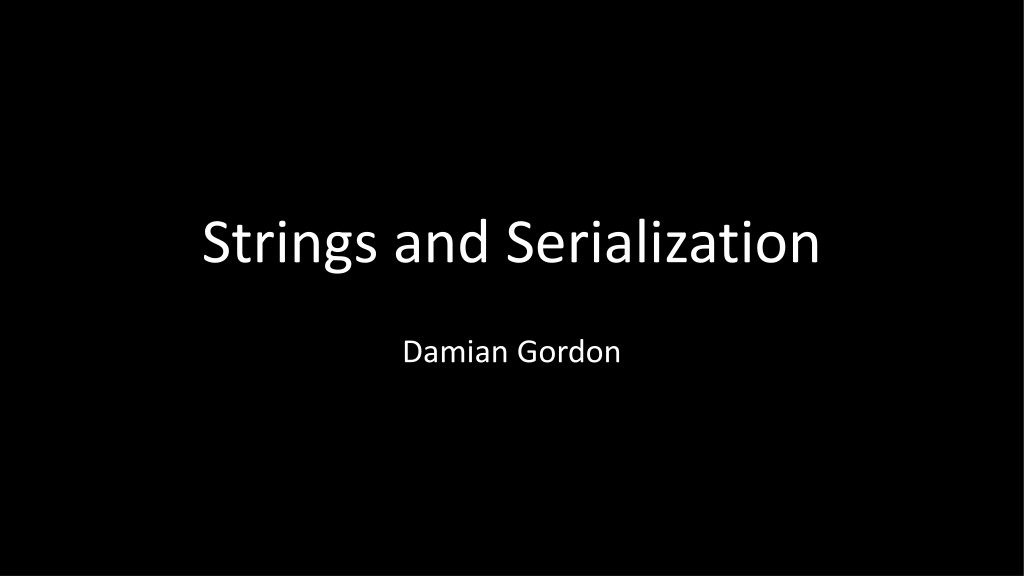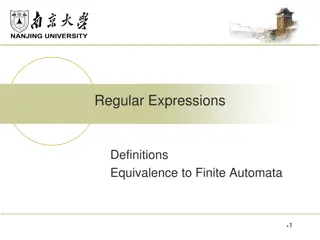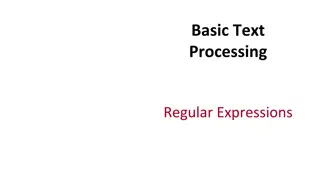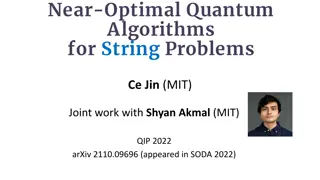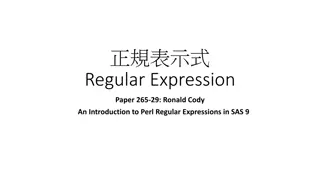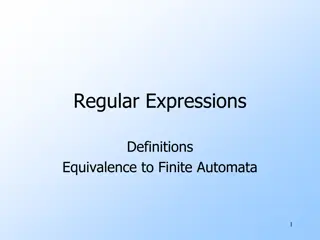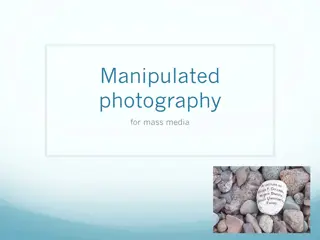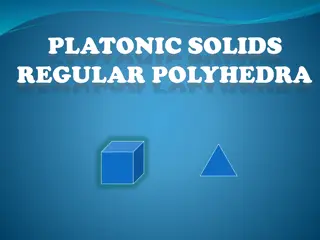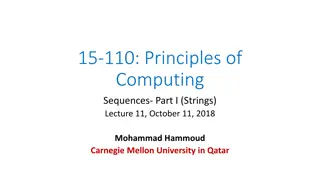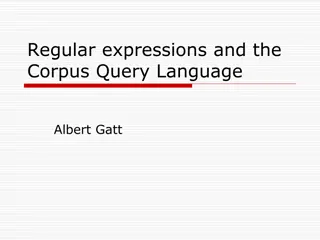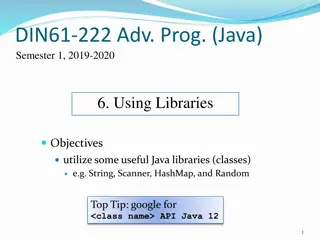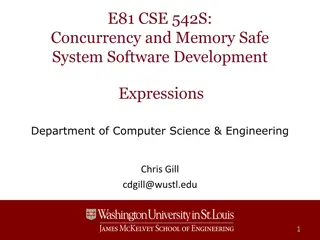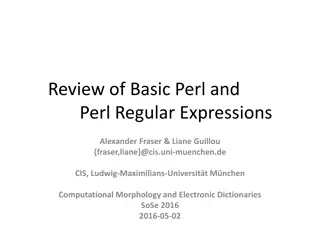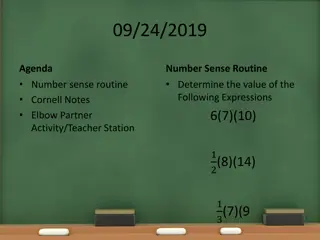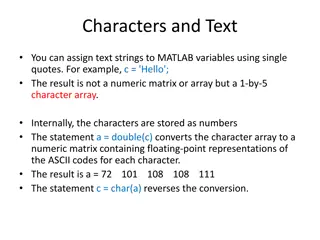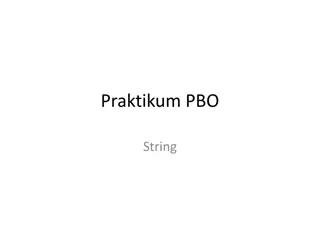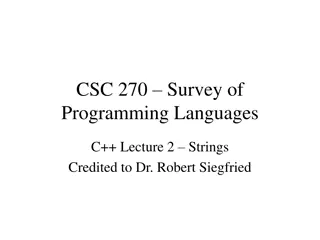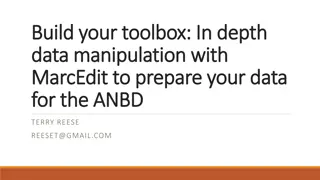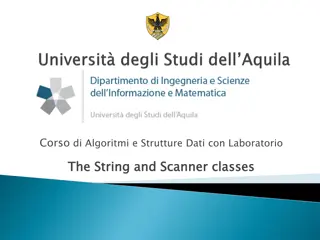Understanding Regular Expressions for String Manipulation
Regular expressions are powerful tools for defining search patterns in strings. They consist of basic patterns like logical OR, grouping, and quantification, as well as qualifications like zero or more occurrences. The Python Standard Library provides the 're' module for working with regular expressions. It's important to bear in mind how the match function functions, as it matches the pattern to the beginning of the string.
Download Presentation

Please find below an Image/Link to download the presentation.
The content on the website is provided AS IS for your information and personal use only. It may not be sold, licensed, or shared on other websites without obtaining consent from the author. Download presentation by click this link. If you encounter any issues during the download, it is possible that the publisher has removed the file from their server.
E N D
Presentation Transcript
Strings and Serialization Damian Gordon
Regular Expressions A regular expression is a sequence of characters that define a search pattern, mainly for use in pattern matching with strings, or string matching. Regular expressions originated in 1956, when mathematician Stephen Cole Kleene described regular languages using his mathematical notation called regular sets.
Regular Expressions Basic Patterns Logical OR: A vertical bar separates alternatives. For example, gray|grey can match "gray" or "grey". Grouping: Parentheses are used to define the scope and precedence of the operators. For example, gr(a|e)y Quantification: A quantifier after a token (such as a character) or group specifies how often that preceding element is allowed to occur.
Regular Expressions Qualifications ?: indicates zero or one occurrences of the preceding element. For example, colou?r matches both "color" and "colour". *: indicates zero or more occurrences of the preceding element. For example, ab*c matches "ac", "abc", "abbc", "abbbc", and so on. +: indicates one or more occurrences of the preceding element. For example, ab+c matches "abc", "abbc", "abbbc", and so on, but not "ac".
Regular Expressions Qualifications {n}: The preceding item is matched exactly n times. {min,}: The preceding item is matched min or more times. {min,max}: The preceding item is matched at least min times, but not more than max times.
Regular Expressions The Python Standard Library module for regular expressions is called re, for example: # PROGRAM MatchingPatterns: import re search_string = "hello world" pattern = "hello world" match = re.match(pattern, search_string) if match: # THEN print("regex matches") # ENDIF; # END.
Regular Expressions Bear in mind that the match function matches the pattern to the beginning of the string. Thus, if the pattern were "ello world", no match would be found. With confusing asymmetry, the parser stops searching as soon as it finds a match, so the pattern "hello wo" matches successfully.
Regular Expressions So with this code: import re pattern = "hello world" search_string = "hello world" match = re.match(pattern, search_string) if match: template = "'{}' matches pattern '{}'" else: template = "'{}' does not match pattern '{}'" # ENDIF; # END. print(template.format(search_string, pattern))
Regular Expressions For pattern = "hello world" search_string = "hello world" For pattern = "hello worl" search_string = "hello world" For pattern = "ello world" search_string = "hello world" MATCH MATCH NO MATCH
Regular Expressions The period character, when used in a regular expression pattern, can match any single character. Using a period in the string means you don't care what the character is, just that there is a character there. 'hello world' matches pattern 'hel.o world' 'helpo world' matches pattern 'hel.o world' 'hel o world' matches pattern 'hel.o world' 'helo world' does not match pattern 'hel.o world'
Regular Expressions The square brackets, when used in a regular expression pattern, can match any one of a list of single characters. 'hello world' matches pattern 'hel[lp]o world' 'helpo world' matches pattern 'hel[lp]o world' 'helPo world' does not match pattern 'hel[lp]o world'
Regular Expressions The square brackets, when used in a regular expression pattern, can match a range of single characters. 'hello world' does not match pattern 'hello [a-z] world' 'hello b world' matches pattern 'hello [a-z] world' 'hello B world' matches pattern 'hello [a-zA-Z] world' 'hello 2 world' matches pattern 'hello [a-zA-Z0-9] world'
Regular Expressions But what happens if we want to match the period character or the square bracket? We use the backslash: '.' matches pattern '\.' [' matches pattern '\[' ]' matches pattern '\] (' matches pattern '\( )' matches pattern '\)
Regular Expressions Other backslashes character: Character \n Description newlines \t tabs \s whitespace character letters, numbers, and underscores Digit \w \d
Regular Expressions So for example. '(abc]' matches pattern '\(abc\]' ' 1a' matches pattern '\s\d\w' '\t5n' does not match pattern '\s\d\w' 5n' matches pattern '\s\d\w'
Regular Expressions The asterisk (*) character says that the previous character can be matched zero or more times. 'hello' matches pattern 'hel*o' 'heo' matches pattern 'hel*o' 'helllllo' matches pattern 'hel*o'
Regular Expressions [a-z]* matches any collection of lowercase words, including the empty string: 'A string.' matches pattern '[A-Z][a-z]* [a-z]*\.' 'No .' matches pattern '[A-Z][a-z]* [a-z]*\.' '' matches pattern '[a-z]*.*'
Regular Expressions The plus (+) sign in a pattern behaves similarly to an asterisk; it states that the previous character can be repeated one or more times, but, unlike the asterisk is not optional. The question mark (?) ensures a character shows up exactly zero or one times, but not more.
Regular Expressions Some examples: '0.4' matches pattern '\d+\.\d+' '1.002' matches pattern '\d+\.\d+' '1.' does not match pattern '\d+\.\d+' '1%' matches pattern '\d?\d%' '99%' matches pattern '\d?\d%' '999%' does not match pattern '\d?\d%'
Regular Expressions If we want to check for a repeating sequence of characters, by enclosing any set of characters in parenthesis, we can treat them as a single pattern: 'abccc' matches pattern 'abc{3}' 'abccc' does not match pattern '(abc){3}' 'abcabcabc' matches pattern '(abc){3}'
Regular Expressions Combined with complex patterns, this grouping feature greatly expands our pattern-matching repertoire: 'Eat.' matches pattern '[A-Z][a-z]*( [a-z]+)*\.$' 'Eat more good food.' matches pattern '[A-Z][a-z]*( [a-z]+)*\.$' 'A good meal.' matches pattern '[A-Z][a-z]*( [a-z]+)*\.$' The first word starts with a capital, followed by zero or more lowercase letters. Then, we enter a parenthetical that matches a single space followed by a word of one or more lowercase letters. This entire parenthetical is repeated zero or more times, and the pattern is terminated with a period. There cannot be any other characters after the period, as indicated by the $ matching the end of string.
Regular Expressions Let s write a Python program to determine if a particular string is a valid e-mail address or not, and if it is an e-mail address, to return the domain name part of the e-mail address. In terms of the regular expression for a valid e-mail format: pattern = "^[a-zA-Z.]+@([a-z.]*\.[a-z]+)$"
Regular Expressions Python's re module provides an object-oriented interface to enter the regular expression engine. We've been checking whether the re.match function returns a valid object or not. If a pattern does not match, that function returns None. If it does match, however, it returns a useful object that we can introspect for information about the pattern.
Regular Expressions Let s test which of the following addresses are valid: search_string = "Damian.Gordon@dit.ie" search_string = "Damian.Gordon@ditie" search_string = "DamianGordon@dit.ie" search_string = "Damian.Gordondit.ie"
Regular Expressions # PROGRAM DomainDetection: import re def DetectDomain(searchstring): pattern = "^[a-zA-Z.]+@([a-z.]*\.[a-z]+)$" match = re.match(pattern, searchstring) if match != None: domain = match.groups()[0] print("<<", domain, ">>", "is a legimate domain") else: print("<<", search_string, ">>", "is not an e-mail address") # ENDIF; # END DetectDomain
Regular Expressions Regular expression search string for a valid e-mail address, with domain element in parenthesis # PROGRAM DomainDetection: import re def DetectDomain(searchstring): pattern = "^[a-zA-Z.]+@([a-z.]*\.[a-z]+)$" match = re.match(pattern, searchstring) Match returns None if there is no match, and an tuples in the search string otherwise The regular expression above has the domain elements in parenthesis, so Groups() returns just the domain if match != None: domain = match.groups()[0] print("<<", domain, ">>", "is a legimate domain") else: print("<<", search_string, ">>", "is not an e-mail address") # ENDIF; # END DetectDomain
Regular Expressions In addition to the match function, the re module provides a couple other useful functions, search, and findall. The search function finds the first instance of a matching pattern, relaxing the restriction that the pattern start at the first letter of the string. The findall function behaves similarly to search, except that it finds all non-overlapping instances of the matching pattern, not just the first one.
Regular Expressions >>> import re >>> re.findall('a.', 'abacadefagah') ['ab', 'ac', 'ad', 'ag', 'ah'] >>> re.findall('a(.)', 'abacadefagah') ['b', 'c', 'd', 'g', 'h'] >>> re.findall('(a)(.)', 'abacadefagah') [('a', 'b'), ('a', 'c'), ('a', 'd'), ('a', 'g'), ('a', 'h')] >>> re.findall('((a)(.))', 'abacadefagah') [('ab', 'a', 'b'), ('ac', 'a', 'c'), ('ad', 'a', 'd'), ('ag', 'a', 'g'), ('ah', 'a', 'h')]