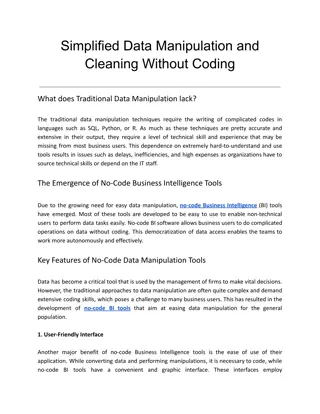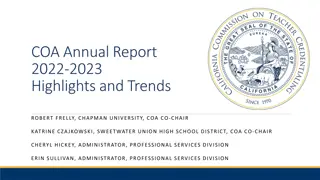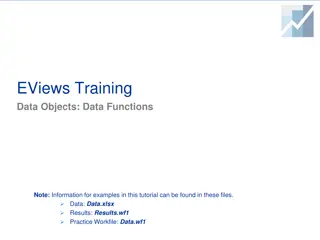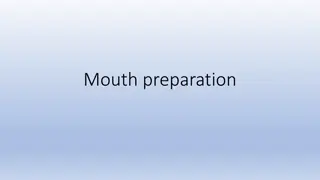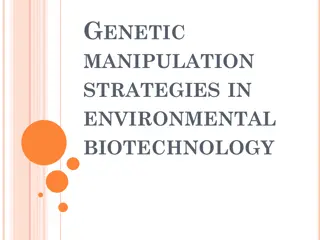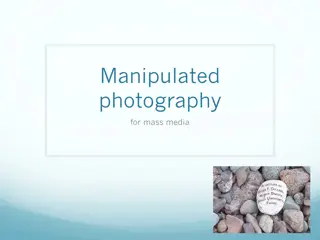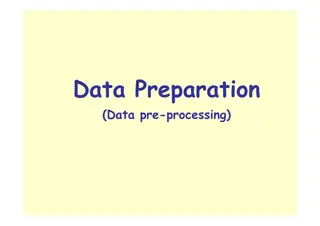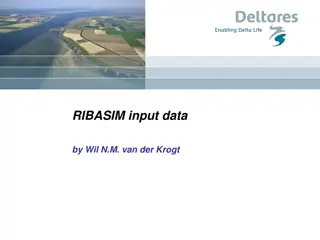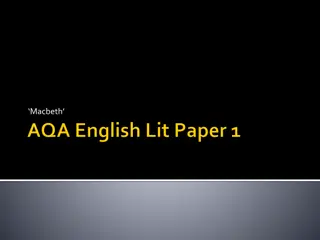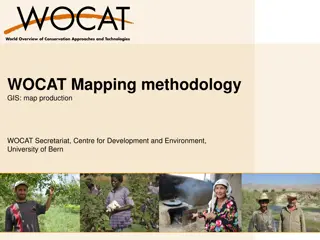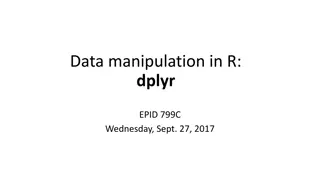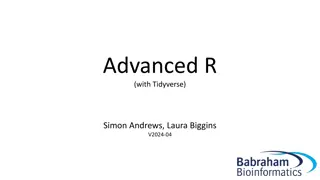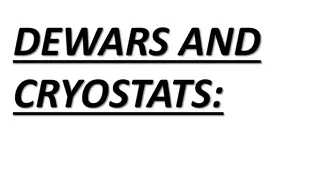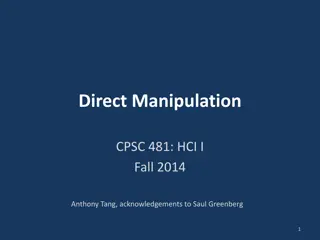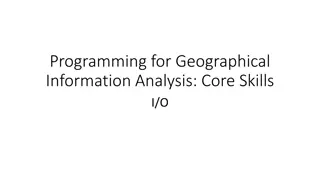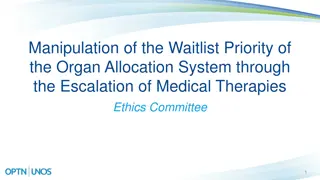Data Manipulation Using MarcEdit for ANBD Preparation
Explore in-depth data manipulation techniques with MarcEdit to prepare your data for the ANBD. Learn how to work with Regular Expression Language, extract and manipulate data effectively, and utilize MarcEdit's global editing functions. Dive into examples and gain insights into using regular expressions in MarcEdit for efficient data processing.
Download Presentation

Please find below an Image/Link to download the presentation.
The content on the website is provided AS IS for your information and personal use only. It may not be sold, licensed, or shared on other websites without obtaining consent from the author. Download presentation by click this link. If you encounter any issues during the download, it is possible that the publisher has removed the file from their server.
E N D
Presentation Transcript
Build your toolbox: In depth Build your toolbox: In depth data manipulation with data manipulation with MarcEdit to prepare your data MarcEdit to prepare your data for the ANBD for the ANBD TERRY REESE REESET@GMAIL.COM
Data Files PowerPoint: http://marcedit.reeset.net/workshops/aussie/session2/aussie_2.pptx Data: http://marcedit.reeset.net/workshops/aussie/session2/data.zip
Session Themes Working with MarcEdit s Regular Expression Language Regular Expression Samples Isolating and Manipulating Data How do I find data missing a particular field or subfield? Removing invalid control characters? Looking at MarcEdit s Global Editing Functions Edit Shortcuts Working with XML Data How do they work? How can I change them?
MarcEdit Regular Expression Support Functions that presently support regular expressions Delete Field Edit Field Copy Field Swap Field Build New Field Validation Extract/Delete Selected Records
Microsofts Regular Expression language Concepts: Character escapes Anchors Character classes Grouping Qualifiers Substitutions Let s open Regular Expression Language - Quick Reference.html or https://msdn.microsoft.com/en-us/library/az24scfc(v=vs.110).aspx
How we use Regular Expressions in MarcEdit Your most important parts of the regular expression language are: 1. Character escapes: \d\r\n\$\x## 2. Character Classes [] & [^] 3. Grouping Elements () 4. Anchors: ^$ 5. Quantifiers: *?+{#} 6. Substitutions: $#
Examples Looking at regex_example.mrk using the replace function: Add a period to the 500 if it is missing Update the 300 to reflect electronic information Split the 856 into two fields, breaking on the $u.
Examples 1 Add a period to the 500 if it is missing Find What: (=500 ..)(.*[^.]$) Replace With: $1$2. Explanation: (=500 ..) Searches for the 500 field. We leave two blanks because there are always 2 blank characters as part of the mnemonic format. The two periods which stand for any character. If we want to search for exact indicators, you d place those values rather than the periods. (.*[^.]$) Take any characters, and match on a field where the last character in the field isn t a period.
Examples 2 Add online resource information to the 300 field Example: Change: 300 \\$a 32 p. To: 300 \\$a1 online resource (32 p.) Explanation: (=500 ..) Searches for the 500 field. We leave two blanks because there are always 2 blank characters as part of the mnemonic format. The two periods which stand for any character. If we want to search for exact indicators, you d place those values rather than the periods. (?<one>\$a)([^$]*) Capture the $a and then all data in the subfield until you get to the next subfield (if there is one)
Example 3 Split the 856 into two fields, breaking on the $u. Find What: (=856.{4})(\$u.*[^$])(\$u.*) (=856.{4}) Matches the 856 field (\$u.*[^$]) Match $u, but stop at the end of the subfield (\$u.*) Match reminder of field Replace With: $1$2\n=856 41$3
lcase/ucase MarcEdit s regular expression engine includes to extension functions for dealing with case switching of characters. lcase & ucase Usage: (=450.{4})(\$a.)(.*) $1$2lcase($3) Example: Find the 500 with all upper case characters and convert the case of all values but the first letter in the sentence to lower case.
Example (lcase) Find the 500 with all upper case characters and convert the case of all values but the first letter in the sentence to lower case. Find What: (=500.{4})(\$a.)([A-Z .]*) Replace With: $1$2lcase($3)
Multi-Field Replacements By default, MarcEdit handles one field at a time when doing regular expressions. However, when you need to do evaluations against multiple fields, you can by adding /m to the end of your replacement in the Replace Function in the MarcEditor This is a special function added to the MarcEdit regular expression engine
Example Using regex_example.mrk Changing video disc to blue-ray in the 300 if the 538 is marked as blue-ray
Isolating and Manipulating Data Question: Missing Fields 260 or 264 Publication Details - V1.mrk is designed to show how to remove records without either one of the Libraries Australia required data element fields 260 or 264. This is a tricky one because some records have only a field 260, only a 264, both, or none. Only records without both need to be removed. Two Answers: 1. Extract Select Records with the field search. Check retain options and invert selections at the end 2. Use the RDA Helper, target only the 260, and convert all 260s. Then you just have to find those missing a 264 (much easier)
Isolating and Manipulating Data Question: Move Field 001 Control Number to Field 035 System Control Number - V1.mrk is designed to show how to transfer the member s local system number from field 001 (reserved for Libraries Australia numbers) to field 035. A second field 035 can also contain an OCLC record number. Answer: 1. Lots of ways to do this easiest use the copy field data tool if you don t need to make any edits 2. Build New Field Tool if you need to make edits to the data before creating the new field and then Delete Field to remove the 001 if necessary.
Isolating and Manipulating Data Question: Invalid Control Code - Escape Code 07 Bell - V1.mrc and the associated log file Invalid Control Code - Escape Code 07 Bell - V1 - Warning Log File.txt is designed to show how to identify device control codes in MARC records. The text file should be viewed with a fixed-width font for best results. Hex code 07 Bell is in field 520. The log file does not show a character, because there is none. Question: This is slightly harder because MarcEdit doesn t know that these are not characters that you want. It also assumes you are working in MARC8, because these would be almost impossible to find in the Unicode data. Use the Find all to determine if any exist Use Extract Selected; using a regular expression and searching all fields
Isolating and Manipulating Data Question: How do I deal with line breaks in fields copied from other data (example, data in the 520) When the Data is in MARC When the Data is copied into MarcEdit s mnemonic format
MARC Conversions Convert File Programs
MarcEdit: crosswalking design MarcEdit model: So long as a schema has been mapped to MARCXML, any metadata combination could be utilized. This means that no more than two transformations will ever take place. Example: MODS MARCXML EAD
MarcEdit: crosswalkingdesign MarcEdit Crosswalk model Pro Crosswalks need not be directly related to each other Requires crosswalker to know specific knowledge of only one schema Con each known crosswalk must be mapped to MARCXML.
MarcEditCrosswalking model EAD Dublin Core FGDC MARC21XML MARC MODS
MarcEdit: Crosswalks for everyone What s MarcEdit doing? Facilitates the crosswalk by: 1. Performing character translations (MARC8-UTF8) 2. Facilitates interaction between binary and XML formats.
Working With UNIMARC Data Building off the XML Platform, Unimarc processing was added leveraging an XSLT and some coding to enable processing of data of any file size
MarcEdit and SQL Data MarcEdit includes and SQL Explorer Can be integrated into the MarcEditor Support SQLite and MYSQL Available in All version of MarcEdit Designed for large file sets (I ve worked with up to 1 TB)
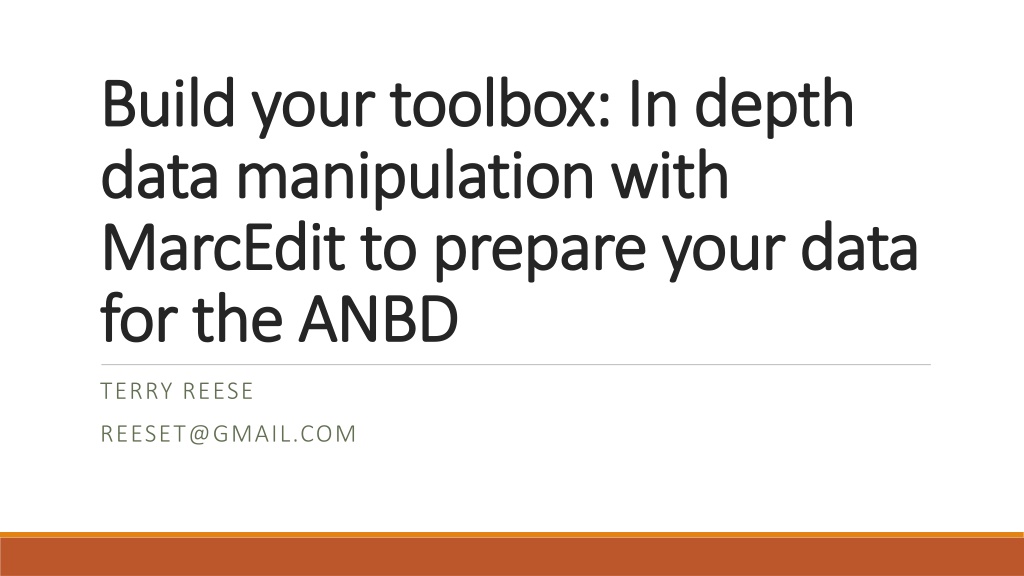
 undefined
undefined