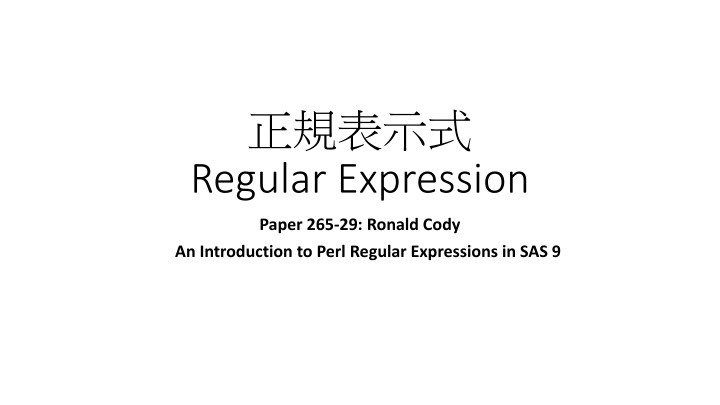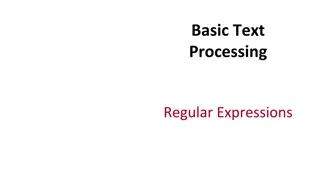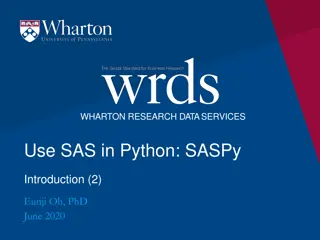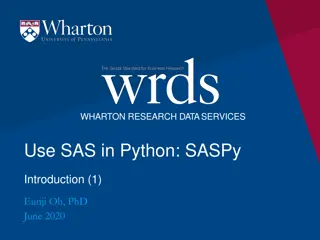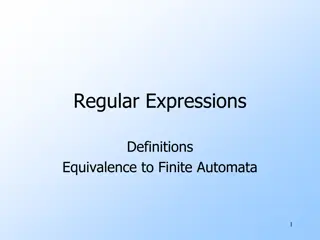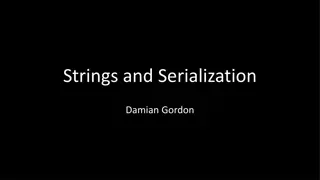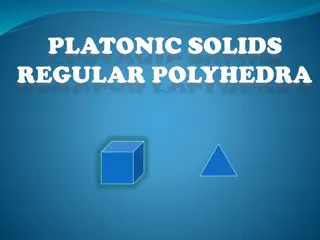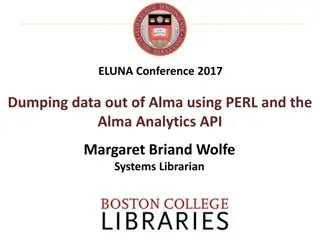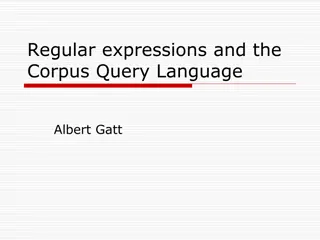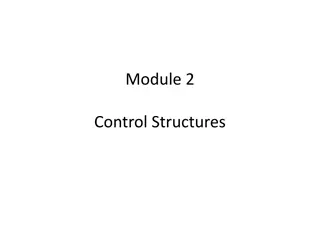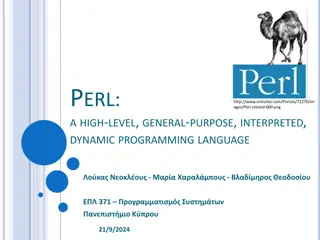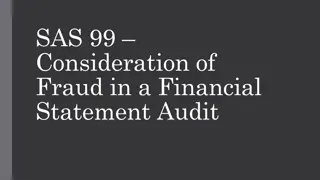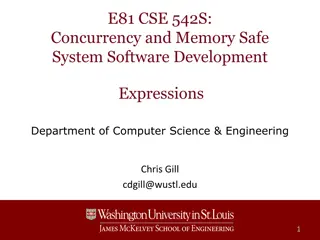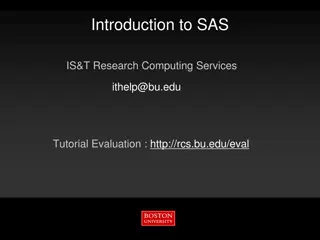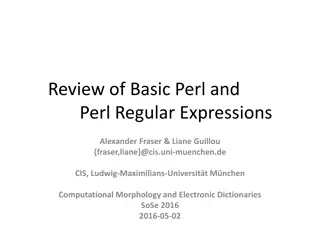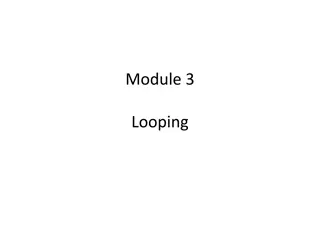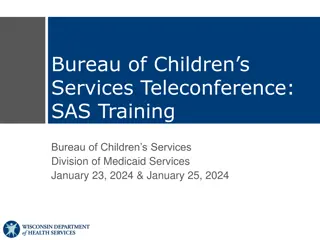Introduction to Perl Regular Expressions in SAS
Regular expressions are powerful tools for working with unstructured data in SAS, allowing you to search for specific patterns, extract substrings, and perform text substitutions using metacharacters in Perl. While writing regular expressions can be challenging at first, with practice, you can become proficient at creating and using them effectively.
Download Presentation

Please find below an Image/Link to download the presentation.
The content on the website is provided AS IS for your information and personal use only. It may not be sold, licensed, or shared on other websites without obtaining consent from the author.If you encounter any issues during the download, it is possible that the publisher has removed the file from their server.
You are allowed to download the files provided on this website for personal or commercial use, subject to the condition that they are used lawfully. All files are the property of their respective owners.
The content on the website is provided AS IS for your information and personal use only. It may not be sold, licensed, or shared on other websites without obtaining consent from the author.
E N D
Presentation Transcript
Regular Expression Paper 265-29: Ronald Cody An Introduction to Perl Regular Expressions in SAS 9
Introduction Introduction Regular expressions are especially useful for reading highly unstructured data streams. Perl regular expressions use special characters (called metacharacters) to represent classes of characters. Perl regular expressions (the PRX functions) allow you to locate patterns in text strings. obtain the position of the pattern, extract a substring, substitute a string.
Perl regular expressions are "write only." with some practice, you can become fairly accomplished at writing regular expressions, but reading them, even the ones you wrote yourself, is quite difficult. EX PRXPARSE( /[0-5][0-9]:[0-5][0-9]/ ); * ; PRXPARSE( /[a-zA-Z][1-2][0-9]{8}/ ); * ;
> REPORT M73-052 15C233F000053 Impression Suggestion Comment
Metacharacter Description Examples . (period) Matches exactly one character r.n matches "ron", "run", and "ran"
Metacharacter Description Examples Cat.* matches "cat", "cats", "catanddog" c(at)* matches "c", "cat", and "catatat" * Matches the previous subexpression zero or more times + Matches the previous subexpression one or more times \d+ matches one or more digits ? Matches the previous subexpression zero or one times hello? matches "hell" and "hello" \d{5} matches any 5-digit number and is equivalent to \d\d\d\d\d \w{3,} matches "cat" "_NULL_" and is equivalent to \w\w\w+ {n} Matches the previous subexpression n times {n,} Matches the previous subexpression n or more times {n,m} Matches the previous subexpression n to m times \w{3,5} matches "abc" "abcd" and "abcde"
Metacharacter Description Examples ^ Matches the beginning of the string ^cat matches "cat" and "cats" but not "the cat" $ Matches the end of a string cat$ matches "the cat" but not "cat in the hat"
Metacharacter Description Examples [xyz] Matches any one of the characters in the square brackets ca[tr] matches "cat" and "car" [a-e] Matches the letters a to e [a-e]\D+ matches "adam", "edam" and "car" [a-eA-E] Matches the letter a to e or A to E [a-eA-E]\w+ matches "Adam", "edam" and "B13" [^abcxyz] Matches any characters except abcxyz [^8]\d\d matches "123" and "999" but not "800"
Metacharacter Description Examples x|y Matches x or y c(a|o)t matches "cat" and "cot"
\ Metacharacter Description Examples \d Matches a digit 0 to 9 \d\d\d matches any three digit number \D Matches a non-digit \D\D matches "xx", "ab" and "%%" \d+\s+\d+ matches one or more digits followed by one or more spaces, followed by one or more digits such as "123 4" Note: =space \s Matches a white space character, including a space or a tab, Matches any word character (upper- and lowercase letters, blank and underscore) Matches the previous capture buffer and is called a back reference. \w \w\w\w matches any three word characters (\d\D\d)\1 matches "9a99a9" but not "9a97b7" (.)\1 matches any two repeated characters \1 \( Matches the character ( \(\d\d\d\) matches three digits in parentheses such as "(123)" \) Matches the character ) \(\d\d\d\) matches three digits in parentheses such as "(123)" \\ Matches the character \ \D \\ |D matches "the \ character" Note: =space \/ Matches the character /
PRX function define a regular expression PRXPARSE locate text patterns PRXMATCH PRXSUBSTR (call routine) PRXPOSN (call routine) PRXNEXT (call routine) PRXPAREN substitute one string for another PRXCHANGE (call routine)
PRXPARSE PRXPARSE Purpose: To define a Perl regular expression to be used later by the other Perl regular expression functions. Syntax: PRXPARSE(Perl-regular-expression) Perl-regular-expression is a Perl regular expression. The PRXPARSE function is usually executed only once in a DATA step and the return value is retained. If you want the search to be case-insensitive, you can follow the final delimiter with an "i". For example, PRXPARSE("/cat/i") will match Cat, CAT, or cat.
PRXPARSE PRXPARSE code code IF _N_ = 1 THEN DO; RE = PRXPARSE("/ (M\d+-\d+)/i"); END; RETAIN RE;
PRXMATCH PRXMATCH Purpose: To locate the position in a string, where a regular expression match is found. This function returns the first position in a string expression of the pattern described by the regular expression. If this pattern is not found, the function returns a zero. Syntax: PRXMATCH(pattern-id or regular-expression, string) pattern-id is the value returned from the PRXPARSE function string is a character variable or a string literal.
PRXMATCH PRXMATCH code code * PRXPARSE; PRXPARSE; position = PRXMATCH (RE, STR); IF position > 0 0 THEN DO; *do sometion; END;
CALL PRXSUBSTR CALL PRXSUBSTR Purpose: Used with the PRXPARSE function to locate the starting position and length of a pattern within a string. The PRXSUBSTR call routine serves much the same purpose as the PRXMATCH function plus it returns the length of the match as well as the starting position. Syntax: CALL PRXSUBSTR(pattern-id, string, start, <length>) start is the name of the variable that is assigned the starting position of the pattern length is the name of a variable, if specified, that is assigned the length of the substring. If no substring is found, the value of length is zero.
CALL PRXSUBSTR CALL PRXSUBSTR code code * PRXPARSE; CALL PRXSUBSTR(RE, STR, START, LENGTH); IF START GT 0 THEN DO; result = SUBSTRN (STR, START, LENGTH); END;
CALL PRXSUBSTR CALL PRXSUBSTR CALL PRXPOSN CALL PRXPOSN Purpose: To return the position and length for a capture buffer (a subexpression defined in the regular expression). Used in conjunction with the PRXPARSE and one of the PRX search functions (such as PRXMATCH). Syntax: CALL PRXPOSN(pattern-id, capture-buffer-number, start, <length>) capture-buffer-number is a number indicating which capture buffer is to be evaluated start is the name of the variable that is assigned the value of the first position in the string where the pattern from the nth capture buffer is found length is the name of the variable, if specified, that is assigned the length of the found pattern
CALL PRXPOSN CALL PRXPOSN code code * PRXPARSE; position = PRXMATCH (RE, STR); IF position > 0 THEN DO; CALL PRXPOSN(RE, number, START, LENGTH); result = SUBSTRN (STR, START, LENGTH); END; "/( (M\d+-\d+))/i"
CALL PRXNEXT CALL PRXNEXT Purpose: Locates the nth occurrence of a pattern defined by the PRXPARSE function in a string. Each time you call the PRXNEXT routine, the next occurrence of the pattern will be identified. Syntax: CALL PRXNEXT (pattern-id, start, stop, STR, position, length) start is the starting position to being the search stop is the last position in the string for the search. If stop is set to 1, the position of the last non-blank character in string is used. position is the name of the variable that is assigned the starting position of the nth occurrence of the pattern or the first occurrence after start length is the name of the variable that is assigned the length of the pattern
CALL PRXNEXT CALL PRXNEXT code code * PRXPARSE; START = 1; STOP = LENGTH (STRING); CALL PRXNEXT (RE, START, STOP, STRING, POSITION, LENGTH); DO WHILE (POSITION GT 0); * do something; CALL PRXNEXT(RE, START, STOP, STRING, POSITION, LENGTH); END;
PRXPAREN PRXPAREN Purpose: When a Perl regular expression contains several alternative matches, this function returns a value indicating the largest capture-buffer number that found a match. You may want to use this function with the PRXPOSN function. This function is used in conjunction with PRXPARSE and PRXMATCH. Syntax: PRXPAREN (pattern-id)
PRXPAREN PRXPAREN code code * PRXPARSE; * POSITION = PRXMATCH (RE, STRING); IF POSITION GT 0 THEN DO; * do something; WHICH_PAREN = PRXPAREN (RE); CALL PRXPOSN(RE, WHICH_PAREN, START, LENGTH); END;
Listing of Data Set PAREN ("/(\d\d\d )|(\d\d )|(\d )/") PATTERN 1 1 1 STRING one single digit 8 here two 888 77 12345 1234 123 12 1 POSITION 18 5 3 WHICH_PAREN 3 1 1
CALL PRXCHANGE CALL PRXCHANGE Purpose: To substitute one string for another. One advantage of using PRXCHANGE over TRANWRD is that you can search for strings using wild cards. Note that you need to use the "s" operator in the regular expression to specify the search and replacement expression (see the explanation following the program). Syntax: CALL PRXCHANGE (pattern-id, times, old-string <, new-string <, result-length <, truncation-value <, number-of-changes>>>>); times is the number of times to search for and replace a string. A value of 1 will replace all matching patterns old-string is the string that you want to replace. If you do not specify a new-string, the replacement will take place in old-string. new-string if specified, names the variable to hold the text after replacement. If new-string is not specified, the changes are made to old-string. result-length the name of the variable that, if specified, that is assigned a value representing the length of the string after replacement. Note that trailing blanks in old-string are not copied to new-string. truncation-value the name of the variable, if specified, that is assigned a value of 0 or 1. If the resulting string is longer than the length of new-string, the value is 1, otherwise it is a 0. This value is useful to test if your string was truncated because the replacements resulted in a length longer than the original specified length. number-of-changes the name of the variable, if specified, that is assigned a value representing the total number of replacements that were made.
CALL PRXCHANGE CALL PRXCHANGE code code IF _N_ = 1 THEN DO; re = PRXPARSE END; RETAIN re; PRXPARSE ("s/ +/ /"); * ; CALL PRXCHANGE (RE, -1, STR);
Marco PRXPARSE PRXPARSE PRXCHANGE %macro %macro H_substitute _substitute (RE, expression); IF _N_ = 1 1 THEN &RE. = PRXPARSE (&expression.); RETAIN &RE.; CALL PRXCHANGE(&RE., -1 1, str); %mend %mend H_substitute substitute; %H_substitute substitute (master, "s/ /seafood/");* ; %H_substitute substitute (space, "s/\s+/ / );
Marco PRXPARSE PRXPARSE PRXPOSN SUBSTRN SUBSTRN %macro %macro H_substr (RE, col, n, expression); IF _N_ = 1 1 THEN &RE. = PRXPARSE (&expression.); RETAIN &RE.; position = PRXMATCH (&RE., str); IF position > 0 0 THEN DO; call PRXPOSN (&RE., &n., START, LENGTH); &col. = SUBSTRN (str, START, LENGTH); END; %mend %mend H_substr; *col table n % H_substr (RE, all, 1 1, "/( (M\d+-\d+))/i"); % H_substr (RE, ITEM, 2, "/( (M\d+-\d+))/i");