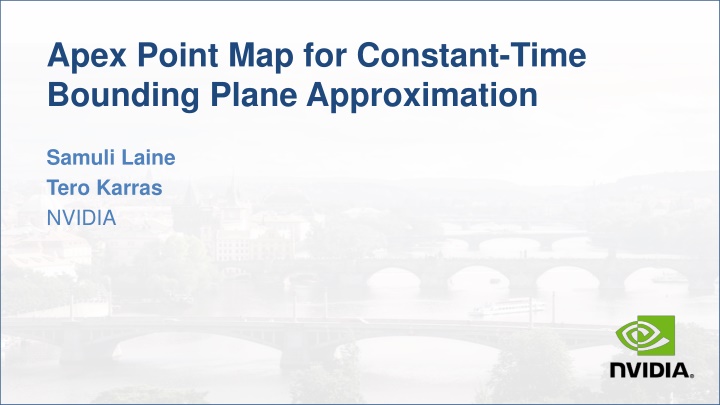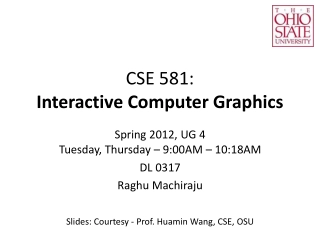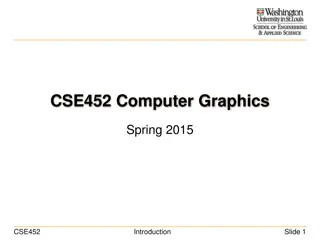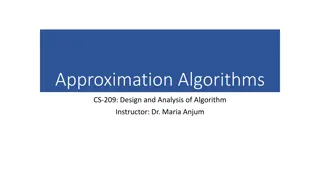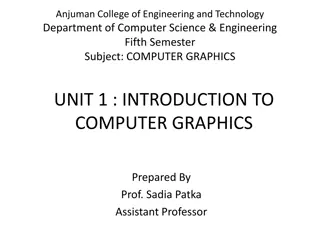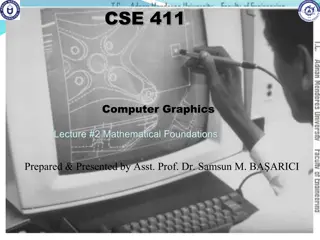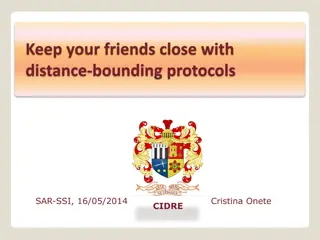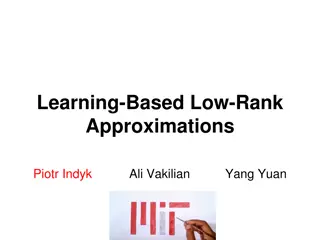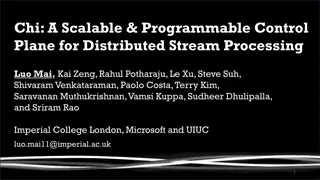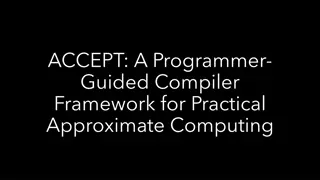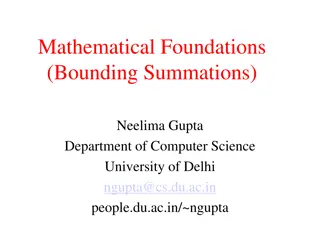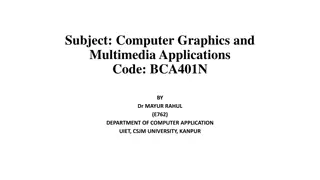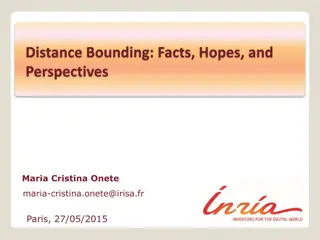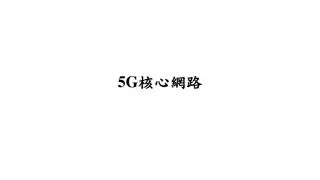Efficient Bounding Plane Approximation Techniques in Computer Graphics
Discover advanced techniques for quickly finding optimal bounding planes with specific orientations in computer graphics applications such as ray tracing, world-space optimization, view frustum culling, and shadow mapping. Learn how to improve efficiency and precision in bounding volume hierarchy construction through innovative solutions.
Uploaded on Aug 21, 2024 | 1 Views
Download Presentation

Please find below an Image/Link to download the presentation.
The content on the website is provided AS IS for your information and personal use only. It may not be sold, licensed, or shared on other websites without obtaining consent from the author.If you encounter any issues during the download, it is possible that the publisher has removed the file from their server.
You are allowed to download the files provided on this website for personal or commercial use, subject to the condition that they are used lawfully. All files are the property of their respective owners.
The content on the website is provided AS IS for your information and personal use only. It may not be sold, licensed, or shared on other websites without obtaining consent from the author.
E N D
Presentation Transcript
Apex Point Map for Constant-Time Bounding Plane Approximation Samuli Laine Tero Karras NVIDIA
The Problem How to quickly find a good bounding plane with a given orientation?
Use Case 1: Ray Tracing and Rigid Motion Say we have a world-space BVH with leaves containing object ID + transformation matrix Each object has a pre-built BVH in model space When ray finds an object, it descends into per-model BVH
Use Case 1: Ray Tracing and Rigid Motion When objects move and rotate, the world-space BVH needs to be rebuilt / refit, but per-object BVHs stay unchanged Very fast But: Where do we get the world-space AABBs for the transformed objects?
The Nave Solution Take the object s model-space AABB Transform it along with the object Wrap a world-space AABB around it Declare victory Model space World space
The Nave Solution Woefully conservative! Stats for Armadillo: Average = 94% larger surface area than for a tightly fit AABB Worst case = +169% surface area A spherical model is even worse Average = +125% AABB area Worst case = +179% AABB area This kills the world-space BVH
A Better Solution Start with world- space AABB normals Take them to model space Query tight bounding plane offsets Apply in world space Model space World space
Use Case 2: View Frustum Culling Both world-space AABB and transformed object-space AABB are suboptimal for view frustum culling What we really want to know is whether a bounding plane oriented along frustum plane is inside the frustum or not Eye
Use Case 3: Per-Object Shadow Map Extents Directional light source Choosing projection extents based on object bounding box wastes shadow map resolution Tight bounding planes come to the rescue
Use Case 4: Collision Detection Transformed object-space AABBs may intersect Tightly fit world-space AABBs may intersect But if you can guess a separating plane normal, it is very cheap to test Could try, e.g., vector between object centers
Constraints If we want the bounding plane fit to be fast, precalculation is unavoidable Otherwise must loop over all* vertices Mesh needs to be static Except: See paper for extension to skinned meshes * Vertices on the convex hull would obviously be enough, but then we d need to precalculate the convex hull
AABB: The Good The amount of precalculated data is small and constant The precalculation is fast and simple Fitting an arbitrarily oriented bounding plane is really fast
AABB: The Bad An arbitrarily oriented bounding plane fit to an AABB can be extremely conservative HOWEVER Fitting an axis-aligned plane works fine (exact result) Fitting an almost axis-aligned plane is still okay-ish
More Is More Why not precalculate a many- sided bounding volume? This is known as a k-DOP Intersection of half-spaces k is the number of plane normals AABB belongs to the 6-DOP family Determining the k plane equations for a mesh is easy and fast But
The Trouble with k-DOPs Determining the vertices of the k-DOP surface is non- trivial, to say the least Known as the vertex enumeration problem in linear optimization circles 2D case looks deceptively simple, problems start at 3D
k-DOP Surface Topology Is Not Fixed * C C B B A A * Except when it is (e.g., in case of AABBs)
Apex Point Map Start with a k-DOP, but instead of trying to find the k-DOP surface vertices, find some other vertices These are what we call apex points They may be k-DOP surface vertices, but possibly aren t In addition, choose k-DOP normals carefully so that we can easily decide a single apex point to fit the bounding plane against Makes bounding plane construction extremely fast
k-DOP Normals We choose the k-DOP normals to point at the vertices of a regularly tessellated cube With each face tessellated to n n squares, we get 6n2 + 2 normal directions In this figure, n = 8 k = 386
k-DOP Normals The direction space is divided into triangular facets Each facet covers the directions that are convex combinations of three k-DOP normal directions
Constructing the Apex Point Apex point for this facet is the intersection of the k-DOP planes that were generated using the shown normals Lies on the k-DOP surface iff corresponding k-DOP faces meet
Using the Apex Point When fitting a bounding plane with normal in a given facet of direction space, set the plane offset so that it passes through the apex point for the facet
Why Does This Work? k-DOP is an intersection of half-spaces Taking any subset of k-DOP planes yields a valid conservative bound for the mesh Taking three planes yields an infinite triangular pyramid If we re fitting a bounding plane, we can make it pass through the apex of the pyramid if it can bound the pyramid at all, it will bound it there too Plane bounds the pyramid, pyramid bounds the mesh plane bounds the mesh
Summary of the Method Precalculation: Construct a k-DOP with normals according to tessellated cube For each direction space facet, compute one apex point as the intersection of three k-DOP planes Store these apex points, nothing else To fit a bounding plane: Find the facet that contains the plane normal direction Fetch the apex point for the facet Set plane offset so that it passes through the apex point
Results: Speed For n=8, tops out at ~1.5M vertices / ms on NVIDIA GTX 980 Precalculated data consumes 9 KB / mesh for n=8
Conclusion Do this Don t do this!
Conclusion Eye Object overlap Projection bounds Mesh vs plane
Thank You Questions