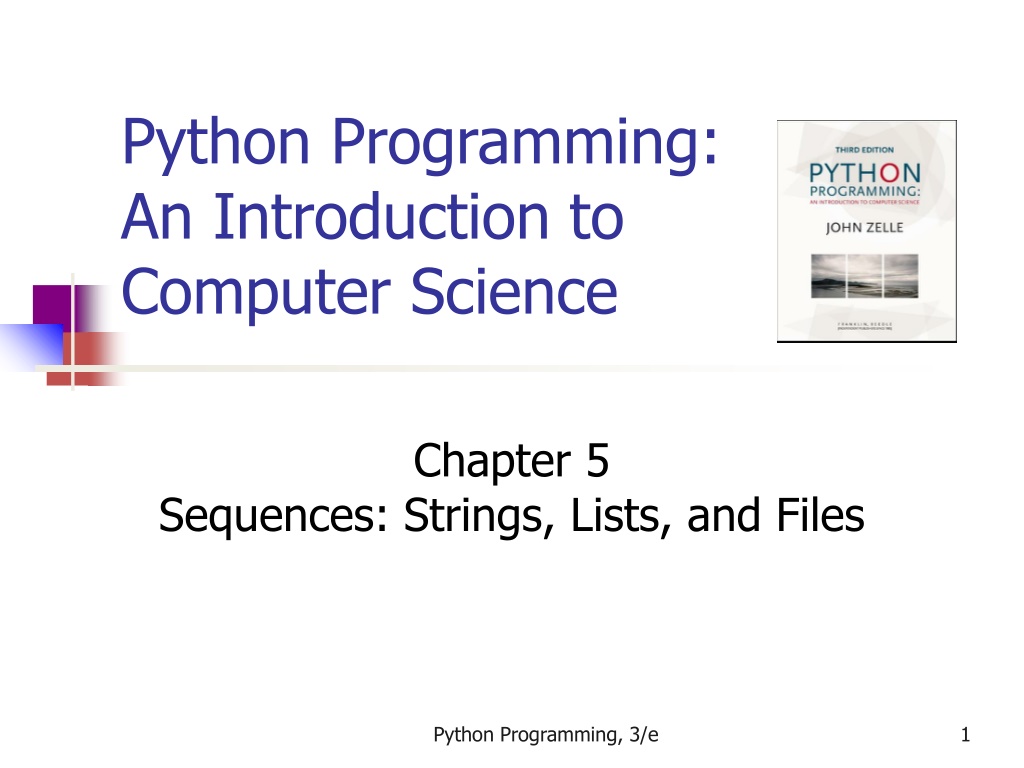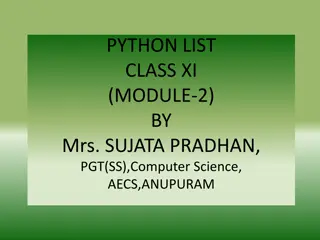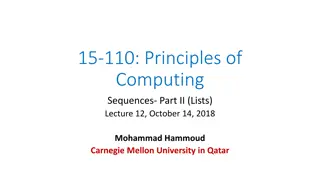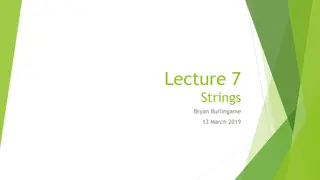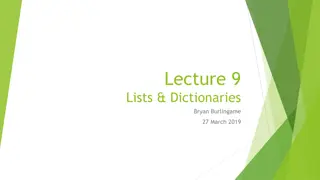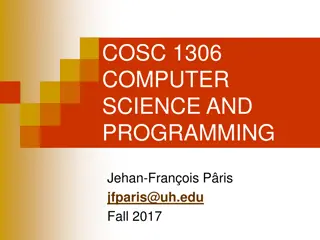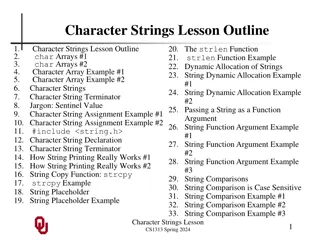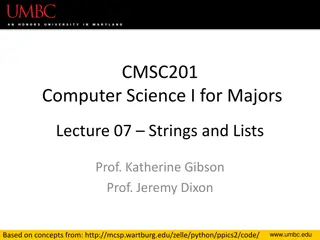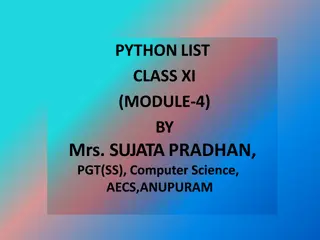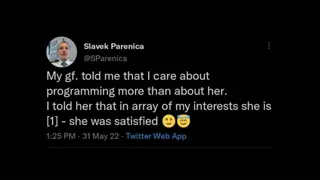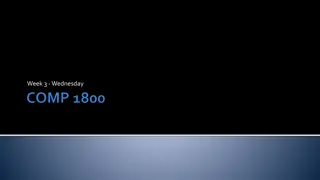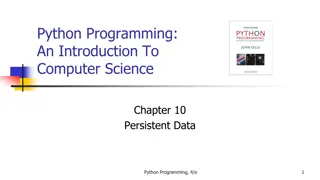Understanding Python Programming: Strings, Lists, and Files in Computer Science
This chapter delves into the fundamentals of Python programming, focusing on sequences like strings, lists, and files. You will discover how strings are represented, explore operations on them, including built-in functions and methods. The text covers the basics of sequences, indexing, string formatting for program output, and essential file processing techniques in Python. Additionally, it introduces concepts of cryptography and text processing for a comprehensive understanding of computer science applications.
Download Presentation

Please find below an Image/Link to download the presentation.
The content on the website is provided AS IS for your information and personal use only. It may not be sold, licensed, or shared on other websites without obtaining consent from the author. Download presentation by click this link. If you encounter any issues during the download, it is possible that the publisher has removed the file from their server.
E N D
Presentation Transcript
Python Programming: An Introduction to Computer Science Chapter 5 Sequences: Strings, Lists, and Files Python Programming, 3/e 1
Objectives To understand the string data type and how strings are represented in the computer. To become familiar with various operations that can be performed on strings through built-in functions and string methods. Python Programming, 3/e 2
Objectives To understand the basic idea of sequences and indexing as they apply to Python strings and lists. To be able to apply string formatting to produce attractive, informative program output. To understand basic file processing concepts and techniques for reading and writing text files in Python. Python Programming, 3/e 3
Objectives To understand basic concepts of cryptography. To be able to understand and write programs that process textual information. Python Programming, 3/e 4
The String Data Type The most common use of personal computers is word processing. Text is represented in programs by the string data type. A string is a sequence of characters enclosed within quotation marks (") or apostrophes ('). Python Programming, 3/e 5
The String Data Type >>> str1="Hello" >>> str2='spam' >>> print(str1, str2) Hello spam >>> type(str1) <class 'str'> >>> type(str2) <class 'str'> Python Programming, 3/e 6
The String Data Type Getting a string as input >>> firstName = input("Please enter your name: ") Please enter your name: John >>> print("Hello", firstName) Hello John Notice that the input is not evaluated. We want to store the typed characters, not to evaluate them as a Python expression. Python Programming, 3/e 7
The String Data Type We can access the individual characters in a string through indexing. The positions in a string are numbered from the left, starting with 0. The general form is <string>[<expr>], where the value of expr determines which character is selected from the string. Python Programming, 3/e 8
The String Data Type H e l l o B o b 0 1 2 3 4 5 6 7 8 >>> greet = "Hello Bob" >>> greet[0] 'H' >>> print(greet[0], greet[2], greet[4]) H l o >>> x = 8 >>> print(greet[x - 2]) B Python Programming, 3/e 9
The String Data Type H e l l o B o b 0 1 2 3 4 5 6 7 8 In a string of n characters, the last character is at position n-1 since we start counting with 0. We can index from the right side using negative indexes. >>> greet[-1] 'b' >>> greet[-3] 'B' Python Programming, 3/e 10
The String Data Type Indexing returns a string containing a single character from a larger string. We can also access a contiguous sequence of characters, called a substring, through a process called slicing. Python Programming, 3/e 11
The String Data Type Slicing: <string>[<start>:<end>] start and end should both be ints The slice contains the substring beginning at position start and runs up to but doesn t include the position end. Python Programming, 3/e 12
The String Data Type H e l l o B o b 0 1 2 3 4 5 6 7 8 >>> greet[0:3] 'Hel' >>> greet[5:9] ' Bob' >>> greet[:5] 'Hello' >>> greet[5:] ' Bob' >>> greet[:] 'Hello Bob' Python Programming, 3/e 13
The String Data Type If either expression is missing, then the start or the end of the string are used. Can we put two strings together into a longer string? Concatenation glues two strings together (+) Repetition builds up a string by multiple concatenations of a string with itself (*) Python Programming, 3/e 14
The String Data Type The function len will return the length of a string. >>> "spam" + "eggs" 'spameggs' >>> "Spam" + "And" + "Eggs" 'SpamAndEggs' >>> 3 * "spam" 'spamspamspam' >>> "spam" * 5 'spamspamspamspamspam' >>> (3 * "spam") + ("eggs" * 5) 'spamspamspameggseggseggseggseggs' Python Programming, 3/e 15
The String Data Type >>> len("spam") 4 >>> for ch in "Spam!": print (ch, end=" ") S p a m ! Python Programming, 3/e 16
The String Data Type Operator + * <string>[] <string>[:] len(<string>) for <var> in <string> Meaning Concatenation Repetition Indexing Slicing Length Iteration through characters Python Programming, 3/e 17
Simple String Processing Usernames on a computer system First initial, first seven characters of last name # get user s first and last names first = input("Please enter your first name (all lowercase): ") last = input("Please enter your last name (all lowercase): ") # concatenate first initial with 7 chars of last name uname = first[0] + last[:7] Python Programming, 3/e 18
Simple String Processing >>> Please enter your first name (all lowercase): john Please enter your last name (all lowercase): doe uname = jdoe >>> Please enter your first name (all lowercase): donna Please enter your last name (all lowercase): rostenkowski uname = drostenk Python Programming, 3/e 19
Simple String Processing Another use converting an int that stands for the month into the three letter abbreviation for that month. Store all the names in one big string: JanFebMarAprMayJunJulAugSepOctNovDec Use the month number as an index for slicing this string: monthAbbrev = months[pos:pos+3] Python Programming, 3/e 20
Simple String Processing Month Number Position Jan 1 0 Feb 2 3 Mar 3 6 Apr 4 9 To get the correct position, subtract one from the month number and multiply by three Python Programming, 3/e 21
Simple String Processing # month.py # A program to print the abbreviation of a month, given its number def main(): # months is used as a lookup table months = "JanFebMarAprMayJunJulAugSepOctNovDec" n = int(input("Enter a month number (1-12): ")) # compute starting position of month n in months pos = (n-1) * 3 # Grab the appropriate slice from months monthAbbrev = months[pos:pos+3] # print the result print ("The month abbreviation is", monthAbbrev + ".") Python Programming, 3/e 22
Simple String Processing >>> main() Enter a month number (1-12): 1 The month abbreviation is Jan. >>> main() Enter a month number (1-12): 12 The month abbreviation is Dec. One weakness this method only works where the potential outputs all have the same length. How could you handle spelling out the months? Python Programming, 3/e 23
Lists as Sequences It turns out that strings are really a special kind of sequence, so these operations also apply to sequences! >>> [1,2] + [3,4] [1, 2, 3, 4] >>> [1,2]*3 [1, 2, 1, 2, 1, 2] >>> grades = ['A', 'B', 'C', 'D', 'F'] >>> grades[0] 'A' >>> grades[2:4] ['C', 'D'] >>> len(grades) 5 Python Programming, 3/e 24
Lists as Sequences Strings are always sequences of characters, but lists can be sequences of arbitrary values. Lists can have numbers, strings, or both! myList = [1, "Spam ", 4, "U"] Python Programming, 3/e 25
Lists as Sequences We can use the idea of a list to make our previous month program even simpler! We change the lookup table for months to a list: months = ["Jan", "Feb", "Mar", "Apr", "May", "Jun", "Jul", "Aug", "Sep", "Oct", "Nov", "Dec"] Python Programming, 3/e 26
Lists as Sequences To get the months out of the sequence, do this: monthAbbrev = months[n-1] Rather than this: monthAbbrev = months[pos:pos+3] Python Programming, 3/e 27
Lists as Sequences # month2.py # A program to print the month name, given it's number. # This version uses a list as a lookup table. def main(): # months is a list used as a lookup table months = ["Jan", "Feb", "Mar", "Apr", "May", "Jun", "Jul", "Aug", "Sep", "Oct", "Nov", "Dec"] n = int(input("Enter a month number (1-12): ")) print ("The month abbreviation is", months[n-1] + ".") Note that the months line overlaps a line. Python knows that the expression isn t complete until the closing ] is encountered. Python Programming, 3/e 28
Lists as Sequences # month2.py # A program to print the month name, given it's number. # This version uses a list as a lookup table. def main(): # months is a list used as a lookup table months = ["Jan", "Feb", "Mar", "Apr", "May", "Jun", "Jul", "Aug", "Sep", "Oct", "Nov", "Dec"] n = int(input("Enter a month number (1-12): ")) print ("The month abbreviation is", months[n-1] + ".") Since the list is indexed starting from 0, the n-1 calculation is straight-forward enough to put in the print statement without needing a separate step. Python Programming, 3/e 29
Lists as Sequences This version of the program is easy to extend to print out the whole month name rather than an abbreviation! months = ["January", "February", "March", "April", "May", "June", "July", "August", "September", "October", "November", "December"] Python Programming, 3/e 30
Lists as Sequences Lists are mutable, meaning they can be changed. Strings can not be changed. >>> myList = [34, 26, 15, 10] >>> myList[2] 15 >>> myList[2] = 0 >>> myList [34, 26, 0, 10] >>> myString = "Hello World" >>> myString[2] 'l' >>> myString[2] = "p" Traceback (most recent call last): File "<pyshell#16>", line 1, in -toplevel- myString[2] = "p" TypeError: object doesn't support item assignment Python Programming, 3/e 31
String Representation Inside the computer, strings are represented as sequences of 1 s and 0 s, just like numbers. A string is stored as a sequence of binary numbers, one number per character. It doesn t matter what value is assigned as long as it s done consistently. Python Programming, 3/e 32
String Representation In the early days of computers, each manufacturer used their own encoding of numbers for characters. ASCII system (American Standard Code for Information Interchange) uses 127 bit codes Python supports Unicode (100,000+ characters) Python Programming, 3/e 33
String Representation The ord function returns the numeric (ordinal) code of a single character. The chr function converts a numeric code to the corresponding character. >>> ord("A") 65 >>> ord("a") 97 >>> chr(97) 'a' >>> chr(65) 'A' Python Programming, 3/e 34
Programming an Encoder Using ord and char we can convert a string into and out of numeric form. The encoding algorithm is simple: get the message to encode for each character in the message: print the letter number of the character A for loop iterates over a sequence of objects, so the for loop looks like: for ch in <string> Python Programming, 3/e 35
Programming an Encoder # text2numbers.py # A program to convert a textual message into a sequence of # numbers, utlilizing the underlying Unicode encoding. def main(): print("This program converts a textual message into a sequence") print ("of numbers representing the Unicode encoding of the message.\n") # Get the message to encode message = input("Please enter the message to encode: ") print("\nHere are the Unicode codes:") # Loop through the message and print out the Unicode values for ch in message: print(ord(ch), end=" ") print() # blank line before prompt Python Programming, 3/e 36
Programming a Decoder We now have a program to convert messages into a type of code , but it would be nice to have a program that could decode the message! The outline for a decoder: get the sequence of numbers to decode message = for each number in the input: convert the number to the appropriate character add the character to the end of the message print the message Python Programming, 3/e 37
Programming a Decoder The variable message is an accumulator variable, initially set to the empty string, the string with no characters (""). Each time through the loop, a number from the input is converted to the appropriate character and appended to the end of the accumulator. Python Programming, 3/e 38
Programming a Decoder How do we get the sequence of numbers to decode? Read the input as a single string, then split it apart into substrings, each of which represents one number. Python Programming, 3/e 39
Programming a Decoder The new algorithm get the sequence of numbers as a string, inString split inString into a sequence of smaller strings message = "" for each of the smaller strings: change the string of digits into the number it represents append the ASCII character for that number to message print message Strings are objects and have useful methods associated with them Python Programming, 3/e 40
Programming a Decoder One of these methods is split. This will split a string into substrings based on spaces. >>> "Hello string methods!".split() ['Hello', 'string', 'methods!'] Python Programming, 3/e 41
Programming a Decoder Split can be used on characters other than space, by supplying the character as a parameter. >>> "32,24,25,57".split(",") ['32', '24', '25', '57'] Python Programming, 3/e 42
Programming a Decoder We could get the x and y values of a point in a single input string by Turning it into a list using the split method Indexing the individual component strings Convert these strings into their corresponding numbers using int or float coords = input("Enter the point coordinates (x,y): ").split(",") x,y = float(coords[0]), float(coords[1]) Python Programming, 3/e 43
Programming a Decoder # numbers2text.py # A program to convert a sequence of Unicode numbers into # a string of text. def main(): print ("This program converts a sequence of Unicode numbers into") print ("the string of text that it represents.\n") # Get the message to encode inString = input("Please enter the Unicode-encoded message: ") # Loop through each substring and build Unicde message message = "" for numStr in inString.split(): # convert the (sub)string to a number codeNum = int(numStr) # append character to message message = message + chr(codeNum) print("\nThe decoded message is:", message) Python Programming, 3/e 44
Programming a Decoder The split function produces a sequence of strings. numString gets each successive substring. Each time through the loop, the next substring is converted to the appropriate Unicode character and appended to the end of message. Python Programming, 3/e 45
Programming a Decoder ------------------------------------------------------------------------- This program converts a textual message into a sequence of numbers representing the Unicode encoding of the message. Please enter the message to encode: CS120 is fun! Here are the Unicode codes: 67 83 49 50 48 32 105 115 32 102 117 110 33 -------------------------------------------------------------------------- This program converts a sequence of Unicode numbers into the string of text that it represents. Please enter the ASCII-encoded message: 67 83 49 50 48 32 105 115 32 102 117 110 33 The decoded message is: CS120 is fun! Python Programming, 3/e 46
More String Methods There are a number of other string methods. Try them all! s.capitalize() Copy of s with only the first character capitalized s.title() Copy of s; first character of each word capitalized s.center(width) Center s in a field of given width Python Programming, 3/e 47
More String Methods s.count(sub) Count the number of occurrences of sub in s s.find(sub) Find the first position where sub occurs in s s.join(list) Concatenate list of strings into one large string using s as separator. s.ljust(width) Like center, but s is left-justified Python Programming, 3/e 48
More String Methods s.lower() Copy of s in all lowercase letters s.lstrip() Copy of s with leading whitespace removed s.replace(oldsub, newsub) Replace occurrences of oldsub in s with newsub s.rfind(sub) Like find, but returns the right-most position s.rjust(width) Like center, but s is right-justified Python Programming, 3/e 49
More String Methods s.rstrip() Copy of s with trailing whitespace removed s.split() Split s into a list of substrings s.upper() Copy of s; all characters converted to uppercase Python Programming, 3/e 50