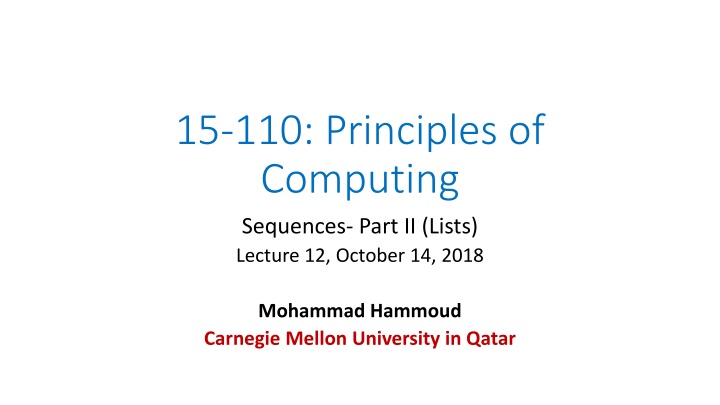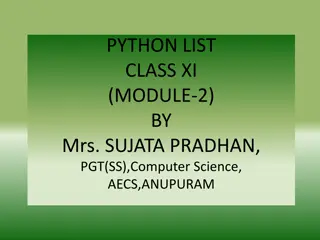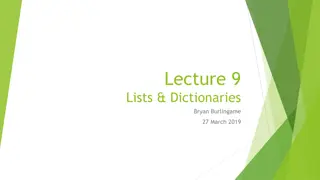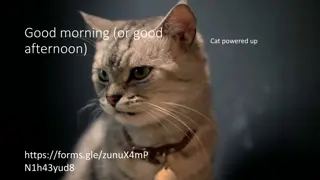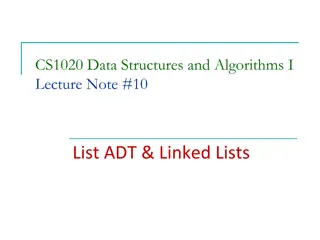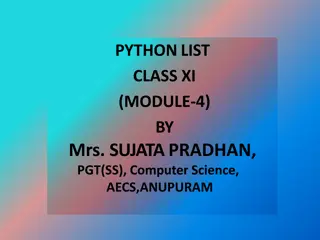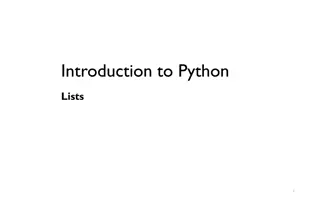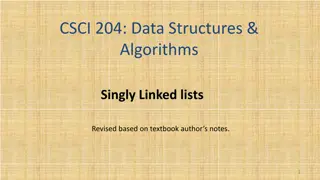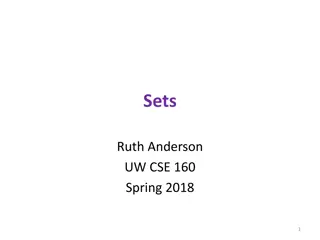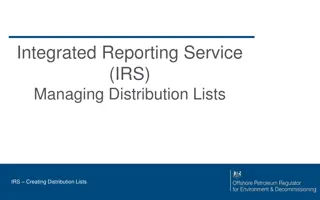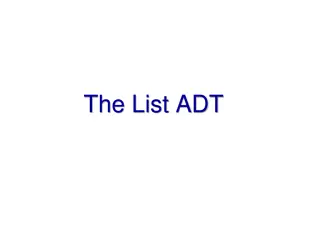Introduction to Creating Lists in Python
In this lecture, the focus is on lists in Python, which are more general than strings as they can contain arbitrary objects. The session covers creating lists with numbers, strings, or mixed elements using square brackets, list comprehension, and built-in list type objects. Additionally, topics such as indexing, concatenating, slicing lists, nesting lists, and adding elements are discussed.
Download Presentation

Please find below an Image/Link to download the presentation.
The content on the website is provided AS IS for your information and personal use only. It may not be sold, licensed, or shared on other websites without obtaining consent from the author.If you encounter any issues during the download, it is possible that the publisher has removed the file from their server.
You are allowed to download the files provided on this website for personal or commercial use, subject to the condition that they are used lawfully. All files are the property of their respective owners.
The content on the website is provided AS IS for your information and personal use only. It may not be sold, licensed, or shared on other websites without obtaining consent from the author.
E N D
Presentation Transcript
15-110: Principles of Computing Sequences- Part II (Lists) Lecture 12, October 14, 2018 Mohammad Hammoud Carnegie Mellon University in Qatar
Today Last Session: Sequences- Part I (Strings & Intro to Lists) Today s Session: Sequences- Part II (Lists): Creating Lists Indexing, Concatenating, and Slicing Lists Nesting Lists Adding Elements to Lists Announcement: The midterm is on Thursday, October 18
Overview While strings are always sequences of characters, lists (or arrays as denoted in other languages) can be sequences of arbitrary objects Hence, they are more general than strings We can create a list of numbers or a list of strings or even a list of mixed numbers and strings via putting them in square brackets myList1 = [1, 2, 3] myList2 = [1.3, 4.5] myList3 = [1, 2, 6.7] myList4 = [ January , February , March ] myList5 = [1, January , 2.3]
Creating Lists In general, we can create lists via putting a number of expressions in square brackets List = [] List = [expression, ] E.g., List = [1+2, 7, Eleven ] List = [expression for variable in sequence], where expression is evaluated once for every element in the sequence (this is called list comprehension ) E.g., List1 = [x for x in range(10)] E.g., List2 = [x + 1 for x in range(10)] E.g., List3 = [x for x in range(10) if x % 2 == 0]
Creating Lists We can also use the built-in list type object to create lists: L = list() #This creates an empty list L = list([expression, ]) L = list(expression for variable in sequence) >>> l1 = list() >>> l1 [] >>> type(l1) <class 'list'> >>> l2 = list(["A", 2.3]) >>> l2 ['A', 2.3]
Creating Lists We can also use the built-in list type object to create lists: L = list() #This creates an empty list L = list([expression, ]) L = list(expression for variable in sequence) >>> type(l2) <class 'list'> >>> l3 = list(x for x in range(10)) >>> l3 [0, 1, 2, 3, 4, 5, 6, 7, 8, 9] >>> type(l3) <class 'list'> >>>
Creating Lists Python creates a single new list every time we use [] >>> L1 = [1, 2, 3] >>> L2 = [1, 2, 3] >>> L1 == L2 True >>> L1 is L2 False >>> >>> L3 = L4 = [1, 2, 3] >>> L3 == L4 True >>> L3 is L4 True >>> L1 and L2 have the same values but they are independent lists (i.e., they do not point to the same list) L3 and L4 point to the same list
Indexing and Concatenating Lists Like strings, lists can be indexed and concatenated >>> [1, 2] + [3, 4] [1, 2, 3, 4] >>> [1, 2] * 2 [1, 2, 1, 2] >>> grades = ["A", "B", "C", "D", "F"] >>> grades[0] 'A' >>> len(grades) 5 >>>
Slicing Lists Similar to strings as well, lists can be sliced To slice elements within a range start_index and end_index (inclusive), we can use [start_index : end_index+1] A B C D F 0 1 2 3 4 >>> grades = ["A", "B", "C", "D", "F"] >>> grades[1:3] ['B', 'C'] >>>
Slicing Lists Similar to strings as well, lists can be sliced To slice elements from the beginning to a certain ending index (inclusive), we can use [: end_index+1] A B C D F 0 1 2 3 4 >>> grades = ["A", "B", "C", "D", "F"] >>> grades[:3] ['A', 'B', 'C'] >>>
Slicing Lists Similar to strings as well, lists can be sliced To slice elements from a certain starting index till the end, we can use [start_index:] A B C D F 0 1 2 3 4 >>> grades = ["A", "B", "C", "D", "F"] >>> grades[1:] ['B', 'C', 'D', 'F'] >>>
Slicing Lists Similar to strings as well, lists can be sliced To slice all elements, we can use [:] A B C D F 0 1 2 3 4 >>> grades = ["A", "B", "C", "D", "F"] >>> grades[:] ['A', 'B', 'C', 'D', 'F'] >>>
Slicing Lists Similar to strings as well, lists can be sliced We can even pass a negative index, after which Python will add the length of the list to the index -5 -4 -3 -2 -1 A B C D F 0 1 2 3 4 >>> grades = ["A", "B", "C", "D", "F"] >>> grades[-1] 'F' >>>
Slicing Lists Similar to strings as well, lists can be sliced To slice elements from a certain ending index (inclusive) till the beginning, we can use [:-end_index+1] -5 -4 -3 -2 -1 A B C D F 0 1 2 3 4 >>> grades = ["A", "B", "C", "D", "F"] >>> grades[:-1] ['A', 'B', 'C', 'D'] >>>
Slicing Lists Similar to strings as well, lists can be sliced To slice elements from a certain ending index (inclusive) till the beginning, we can use [:-end_index+1] -5 -4 -3 -2 -1 A B C D F 0 1 2 3 4 If you want to start from -1 (inclusive), pass nothing to the ending index >>> grades = ["A", "B", "C", "D", "F"] >>> grades[:0] [] >>> ?
Slicing Lists Similar to strings as well, lists can be sliced To slice elements from a certain ending index (inclusive) till the beginning, we can use [:-end_index+1] -5 -4 -3 -2 -1 A B C D F 0 1 2 3 4 >>> grades = ["A", "B", "C", "D", "F"] >>> grades[:] ['A', 'B', 'C', 'D', 'F'] >>>
Slicing Lists Similar to strings as well, lists can be sliced To slice in steps, we can use [start_index, end_index+1, step] (idea applies to slicing from forward and backward) -5 -4 -3 -2 -1 A B C D F 0 1 2 3 4 >>> grades = ["A", "B", "C", "D", "F"] >>> grades[0:5:2] ['A', 'C', 'F'] >>>
Slicing Lists Similar to strings as well, lists can be sliced To slice in steps, we can use [start_index, end_index+1, step] (idea applies to slicing from forward and backward) -5 -4 -3 -2 -1 A B C D F 0 1 2 3 4 >>> grades = ["A", "B", "C", "D", "F"] >>> grades[-5::2] ['A', 'C', 'F'] >>>
Slicing Lists Similar to strings as well, lists can be sliced To slice in steps, we can use [start_index, end_index+1, step] (idea applies to slicing from forward and backward) -5 -4 -3 -2 -1 A B C D F 0 1 2 3 4 >>> grades = ["A", "B", "C", "D", "F"] >>> grades[::] ['A', 'B', 'C', 'D', 'F'] >>>
Slicing Lists Similar to strings as well, lists can be sliced To slice in steps, we can use [start_index, end_index+1, step] (idea applies to slicing from forward and backward) -5 -4 -3 -2 -1 A B C D F 0 1 2 3 4 >>> grades = ["A", "B", "C", "D", "F"] >>> grades[::-1] ['F', 'D', 'C', 'B', 'A'] >>> It slices elements in reverse order!
Lists Are Mutable Unlike strings, lists are mutable I.e., the value of an item in a list can be changed in place with an assignment statement >>> myList = [1, 2, 3] >>> myList[0] 1 >>> myList[0] = 56 >>> myList[0] 56 >>> myList [56, 2, 3] >>>
Lists Are Not Sets Lists can have duplicate values >>> myList = [5, 2, 2, 3] >>> myList [5, 2, 2, 3] >>> We can also iterate over the items of any list myList = [1, 2, 3, 4, 5] for i in myList: print(i, end = " ") print()
Multi-Dimensional Lists Lists can be nested so as to create a multi-dimensional list >>> myList = [[1, 2, 3], [4, 5, 6]] >>> myList [[1, 2, 3], [4, 5, 6]] >>> myList[0] [1, 2, 3] >>> myList[0][0] 1 >>> myList[0][1] 2 >>> myList[1][0] 4 >>>
Multi-Dimensional Lists How can we iterate over the elements of a n-dimensional list? By using n loops my2DList = [[1, 2, 3], [4, 5, 6]] my1DList = [1, 2, 3] for i in my2DList: for j in my2DList[i]: print(j, end = " ") for i in my1DList: print(i, end = " ") i is a list here! print() print() Output: 1 2 3 ERROR: list indices must be integers or slices, not lists
Multi-Dimensional Lists How can we iterate over the elements of a n-dimensional list? By using n loops my2DList = [[1, 2, 3], [4, 5, 6]] for i in range(len(my2DList)): for j in range(len(my2DList[i])): print(my2DList[i][j], end = " ") print() 1 2 3 4 5 6 Output:
Adding Elements To a List Elements can be added to a list using the built-in append() function myList = [] print(myList) myList.append(1) myList.append(2) myList.append("Done") print(myList) [] Output: [1, 2, 'Done']
Adding Elements To a List The append() function allows adding only 1 element at a time For adding multiple elements with the append() function, loops can be used myList = [] for i in range(1, 4): myList.append(i) print(myList) Output: [1, 2, 3]
Adding Elements To a List We can also use the append() function to add a list to a list myList1 = [1, 2] myList2 = [3, 4] print("myList1 before:", myList1) myList1.append(myList2) print("myList1 after:", myList1) [1, 2] Output: [3, 4, [1, 2]]
Adding Elements To a List But, what if we want to add the multiple elements of a list (and NOT the list itself) to the end of another list? Of course, we can use loops as usual Or, we can simply use the extend() function myList1 = [1, 2] myList2 = [3, 4] print("myList1 before:", myList1) myList1.extend(myList2) print("myList1 after:", myList1) myList1 before: [1, 2] myList1 after: [1, 2, 3, 4] Output:
Adding Elements To a List The append() and extend() functions allow adding elements only at the end of a list What if we want to add elements at desired positions of a list? Of course, we can use loops as usual (not straightforward!) Or, we can simply use the insert() function, which requires two arguments, insert(position, value)
Adding Elements To a List An example that uses the insert() function to add elements at desired positions in a list myList = [2, 4] print(myList) myList.insert(0, 1) print(myList) myList.insert(2, 3) print(myList) Output: [2, 4] [1, 2, 4] [1, 2, 3, 4]
Removing Elements From a List Elements can be removed from a list one at a time using the built-in function remove(elem) If elem is not in the list, an error will be issued myList = [100, 200, 300, 400, 200, "Python"] print(myList) myList.remove(200) print(myList) Output: [100, 200, 300, 400, 200, 'Python'] [100, 300, 400, 200, 'Python'] Only the first occurrence of the element is removed!
Removing Elements From a List To remove an element at a certain position i, pop(i) can be used pop() with no argument is valid, but it will remove the last element in the list myList = [100, 200, 300, 400, 200, "Python"] print(myList) myList.pop(4) print(myList) myList.pop() print(myList) Output: [100, 200, 300, 400, 200, 'Python'] [100, 200, 300, 400, 'Python'] [100, 200, 300, 400]
Next Lecture Midterm Overview