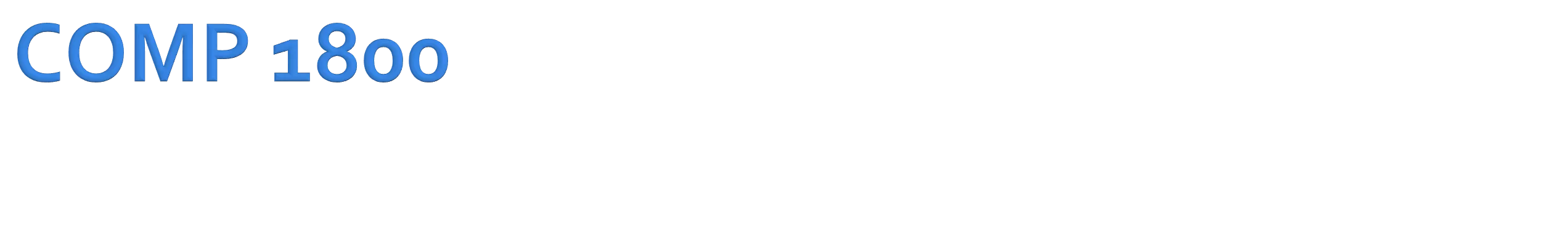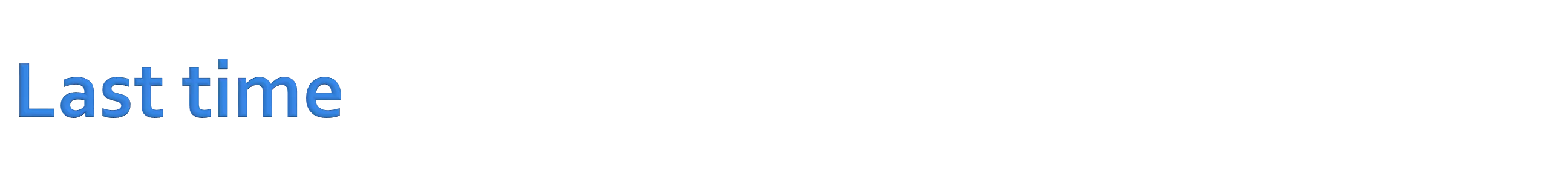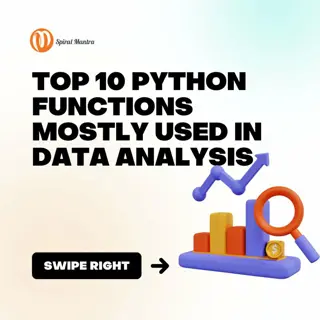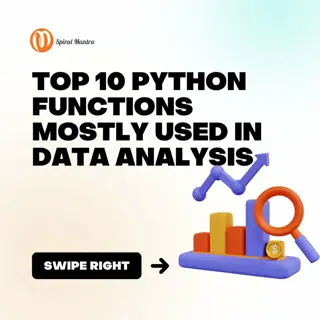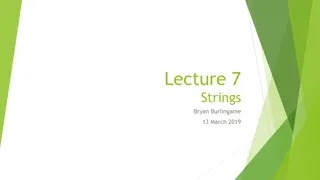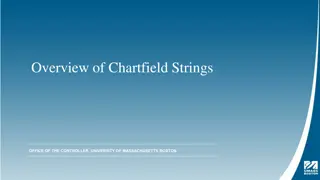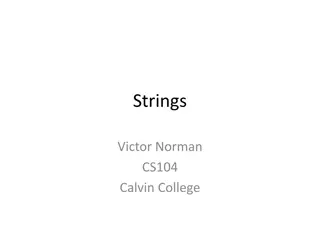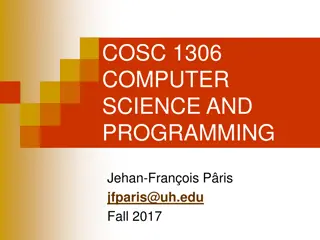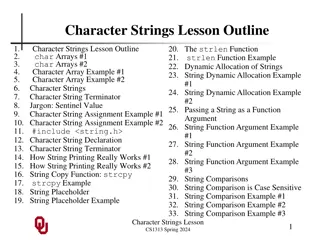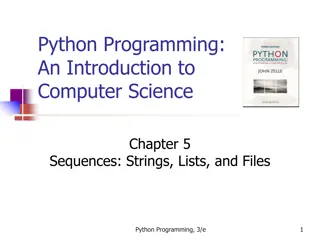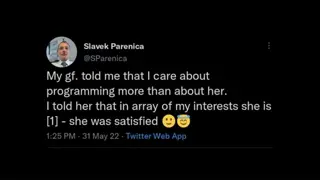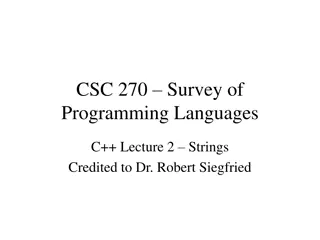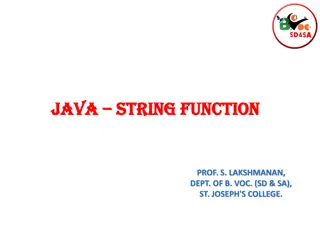Working with Strings in Python
Python strings can hold any number of characters and can be created using single or double quotes. There is no difference between using single or double quotes in Python strings. Strings can be concatenated using the '+' operator, and repetitions of a string can be achieved using the '*' operator. Understanding the basics of string manipulation is essential for working effectively in Python.
Download Presentation

Please find below an Image/Link to download the presentation.
The content on the website is provided AS IS for your information and personal use only. It may not be sold, licensed, or shared on other websites without obtaining consent from the author.If you encounter any issues during the download, it is possible that the publisher has removed the file from their server.
You are allowed to download the files provided on this website for personal or commercial use, subject to the condition that they are used lawfully. All files are the property of their respective owners.
The content on the website is provided AS IS for your information and personal use only. It may not be sold, licensed, or shared on other websites without obtaining consent from the author.
E N D
Presentation Transcript
What did we talk about last time? else and elif statements Visualization for Monte Carlo approximation Work time for assignments
The string type can hold any number of characters, not just a single letter A string literal is what we use whenever we print out text Strings can store text (up to some pretty large length, billions of characters on 32-bit Python and much more in 64-bit) from mostof the different scripts in the world text = 'message in a bottle'
text = 'Mad flavor' This line of code stores the string'Mad flavor'into the variable called text We must use either single quotes or double quotes so that Python knows we're talking about the text "Mad flavor" and not other variables or commands text 'Mad flavor' 'Mad flavor'
In Python, there's no difference at all between single quotes and double quotes word1 = 'eggplant' word2 = "eggplant" # exactly the same If the string contains single quotes, we'll usually use double quotes message = "He earned an 'A'" Likewise, a string that contains double quotes is usually written with single quotes sentence = 'Bob said, "I refuse."'
You can use + to concatenate two strings together (to get a third string that is both of them stuck together) place = 'boon' + 'docks' print(place) # prints boondocks You can use * to get repetitions of a string comment = 'yeah ' * 3 print(comment) # prints yeah yeah yeah
If you want to concatenate other types with strings, you have to convert them to strings first number = 5 text = str(number) + ' fingers' # text is '5 fingers' Note that concatenating a string doesn't change it You have to store the new string word = 'figs' word + word #'figsfigs' but doesn't store it word = word + word #stores 'figsfigs'
You can use the len() function to get the length of a string author = 'Thomas Pynchon' print( len(author) ) # prints 14 You can use square brackets to get a particular character in the string Indexes start at 0 The first character in a string is at 0, the last is at its length - 1 movie = 'Dr. Strangelove' print(movie[4]) # prints S
You can also index from the back of a string instead of the front To do so, use negative numbers, where -1 is the last character in the string, -2 is the second to last, and so on book = 'Harry Potter' print(book[-1]) # prints r print(book[-6]) # prints P Be careful! If you index past the end or the beginning of the string, your code will have an error word = 'wombat' print(word[6]) # error print(word[-8]) # error
If you want to get a substring (a part of a string) from a string, you can use the slice notation Two numbers with a colon (:) in between The first number is the starting point, the second number is the location after the ending point If you subtract the first from the last, you'll get the length of the result adjective = 'dysfunctional' noun = adjective[3:6] # noun contains 'fun'
You can leave off the first index and Python will assume 0 word = 'things' width = word[:4] #width contains 'thin' Or you can leave off the last index and Python will assume the length of the string intelligence = 'smart' craft = intelligence[2:] #craft contains 'art'
The in operator will give a True if a string can be found inside another string and False otherwise This can be useful in if statements animal = 'jellyfish' if 'fish' in animal: print ("It's a fish!") else: print ('No fish here.') You can also use not in if you want to see if a string is not inside another strong
What are the possible indexes (both positive and negative) for the string 'aardvark'? What slice is necessary to get the part of 'bookkeeper' that contains 'kk'? With an (unknown) string stored in a variable called phrase Print out the middle letter if the length of phrase is odd Print out the two middle letters if the length of phrase is even Write code that prints out 'Yes!' if a string variable ends with the string 'tion' and prints 'No!' otherwise
Input Time to work on assignments
20 employers in the fields of Engineering and Computer Science 20 alumni members attending Free professional LinkedIn headshots Plenty of food and great conversations Build new connections on LinkedIn Door prizes Network with people in your field Learn about possible internships Gain new insights about your major Required event for all sophomores
Keep reading Section 3.2 of the textbook Work on Assignment 2 Due Friday by midnight Office hours from 4-5 p.m. canceled today for Faculty Assembly
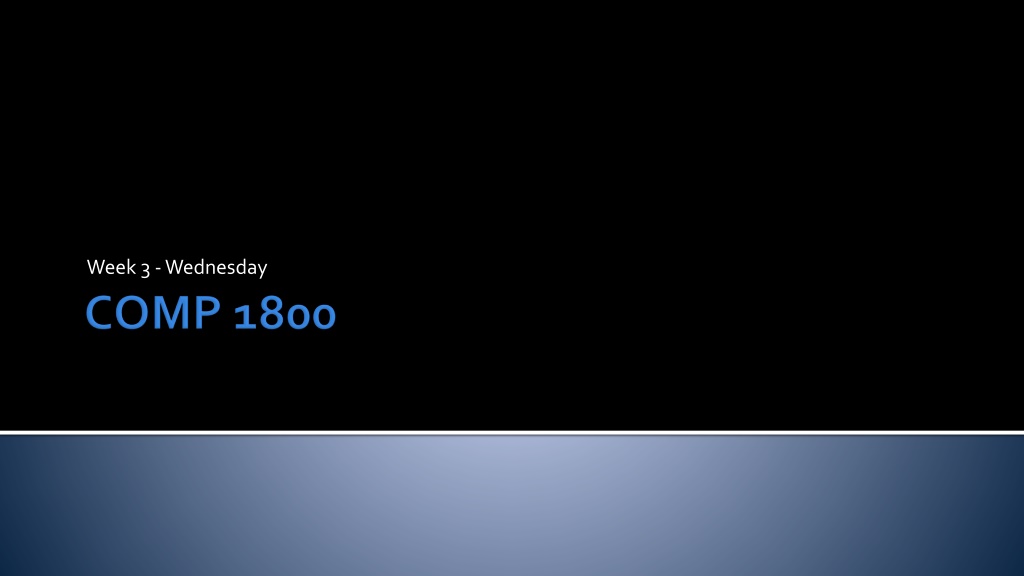
 undefined
undefined