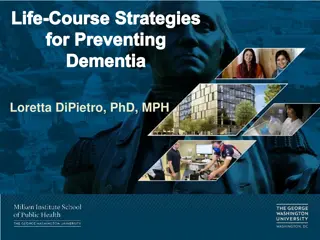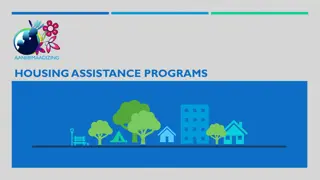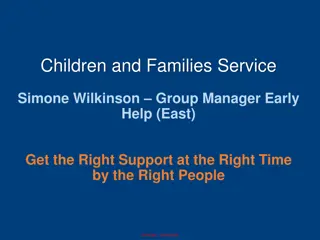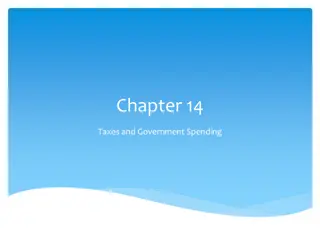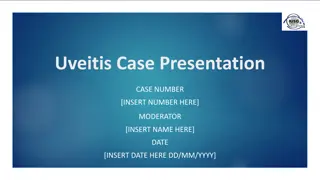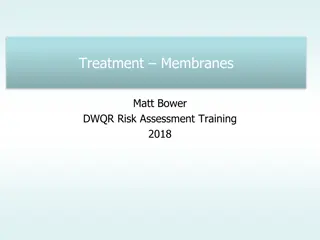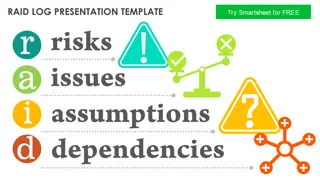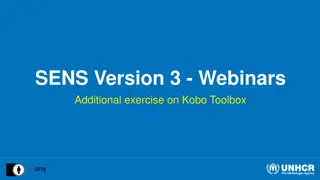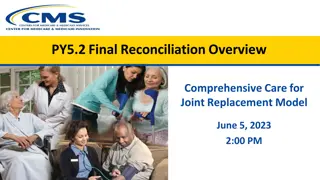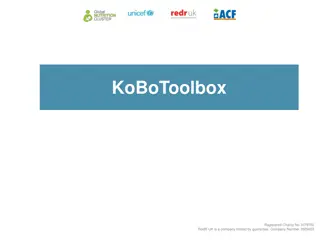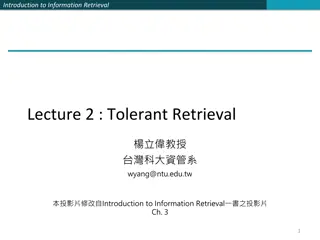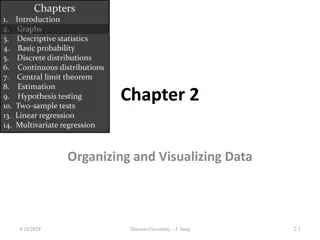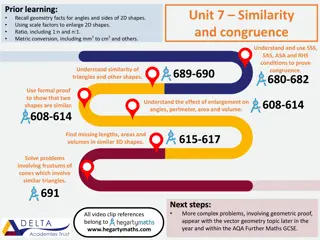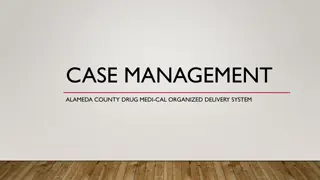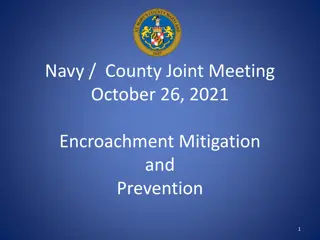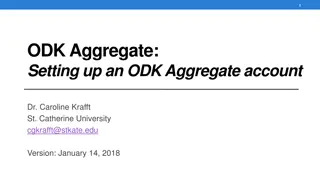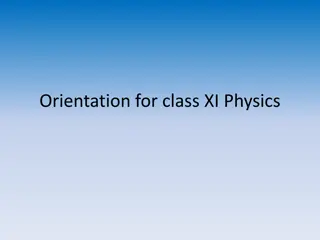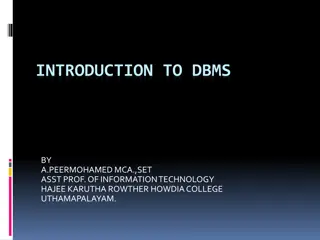Understanding ODK: A Comprehensive Overview
ODK, short for Open Data Kit, is a powerful tool for designing surveys, collecting field data, and managing information. This article delves into what ODK is, its features, the difference between ODK 1.0 and 2.0, the components of ODK 2.0 suite, and a detailed workflow guide. Dive into the world of ODK and enhance your data collection process.
Download Presentation

Please find below an Image/Link to download the presentation.
The content on the website is provided AS IS for your information and personal use only. It may not be sold, licensed, or shared on other websites without obtaining consent from the author. Download presentation by click this link. If you encounter any issues during the download, it is possible that the publisher has removed the file from their server.
E N D
Presentation Transcript
1 Introduction to ODK Dr. Caroline Krafft St. Catherine University cgkrafft@stkate.edu Version: January 14, 2018
2 What is ODK? ODK stands for Open Data Kit Free, Open Source Whole workflow: Allows you to design surveys, field them, and collect the data Main Pros: Rich features Can program yourself, save the back-and-forth with outside firms Main Cons: Spotty/cryptic documentation (although a good forum) Steep learning curve to master all the features
3 ODK 1.0 versus 2.0 ODK is not just one program, it is a suite of tools Deploys to Android tablets Regularly updated to new versions Original 1.0 suite (still being updated): ODK Build or XLSForm (converter from Excel) builds survey ODK Collect gathers data ODK Aggregate collects and exports the data Some limitations in functionality, especially in navigation and linking data (mother to child, household to members) ODK 2.0 suite (development ongoing): Better navigation, linking data
4 What s in ODK 2.0 Suite 1. ODK Application Designer: For designing the survey XLSXConverter lets you write the survey in Excel, convert 2. ODK Survey: How the data is collected on the tablet 3. ODK Tables: How the data is stored and managed on the tablet Data Access Filters can control fieldwork v. supervisor v. administrator access 4. ODK Services: Moves data from tablet to server 5. ODK Aggregate: Server and database management Aggregate extensions allows bidirectional sync w/tablets Can assign different roles to enumerator, supervisor, administrator 6. ODK Suitcase: Syncs/downloads data from server 7. ODK Scan: Digitizes paper forms
5 ODK workflow Write survey in Excel Use App Designer + XLSXConverter to structure & convert files Push ODK underlying files on to a tablet (into Survey and Tables) Push ODK underlying files from tablet on to Aggregate Server Send fieldworkers out to collect data (using Survey, Tables, syncing) Download synced data from Aggregate using Suitcase