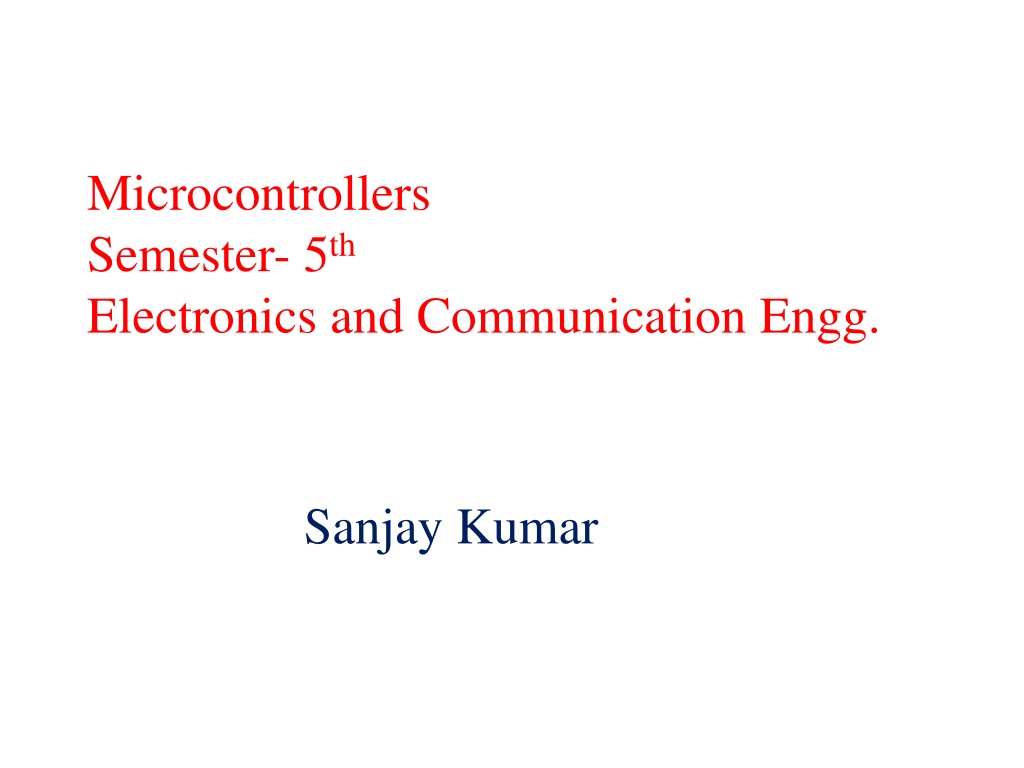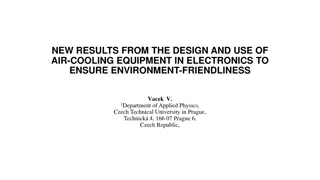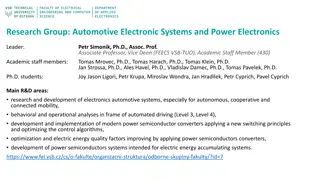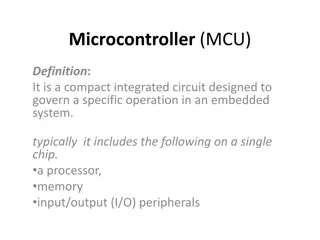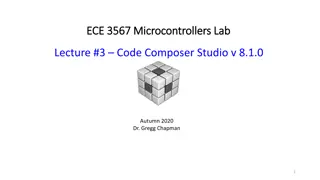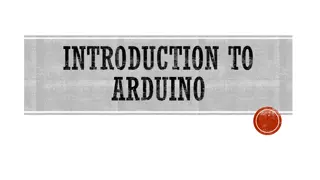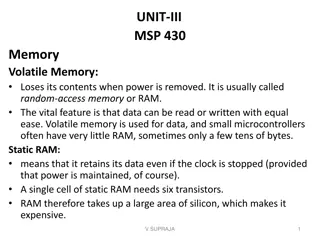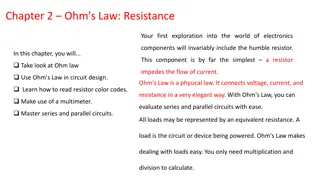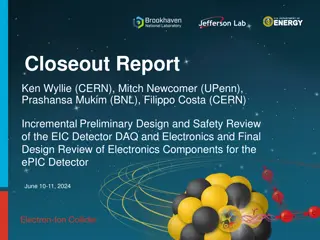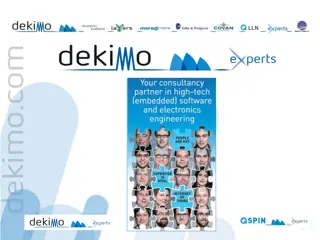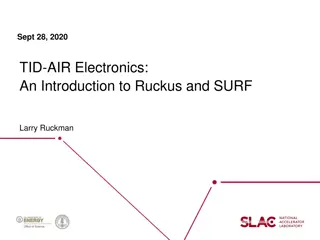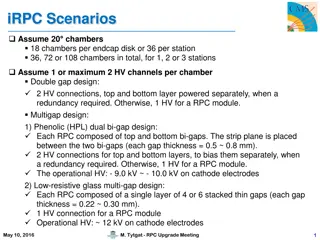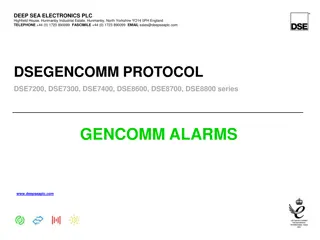Understanding Microcontrollers in Electronics and Communication Engineering
Microcontrollers play a crucial role in embedded systems by combining a microprocessor, memory, I/O ports, and timers on a single chip. They differ from microprocessors in terms of architecture, power consumption, and applications. This content covers the basics of microcontrollers, including the difference between microprocessors and microcontrollers, applications in various devices, and key features of 8-bit microcontrollers with different memory spaces and I/O capabilities.
Download Presentation

Please find below an Image/Link to download the presentation.
The content on the website is provided AS IS for your information and personal use only. It may not be sold, licensed, or shared on other websites without obtaining consent from the author. Download presentation by click this link. If you encounter any issues during the download, it is possible that the publisher has removed the file from their server.
E N D
Presentation Transcript
Microcontrollers Semester- 5th Electronics and Communication Engg. Sanjay Kumar
CHAPTER - 1 Microcontroller series (MCS) 51 Overview
MICROCONTROLLER An integrated circuit that contains a microprocessor along with memory, I/O ports and timer that controls the functions of an electronic device. or A Microcontroller is a microcomputer, which is designed to perform the specific tasks of embedded systems.
Difference between microprocessor and microcontroller Microprocessor It is a heart of computer system Processor, memory and I/O components are connected externally It consume high power Do not have power saving features Microprocessor is based on Von Neuman Architecture where all the data and codes are stored in same memory. It has less number of registers Cost of entire system increases. Speed is slow It is mostly used in personal computers Microcontroller 1. 2. 1. It is a heart of embedded system 2. Processor, memory and I/O components all are connected inside microcontroller on a single chip 3. It consume low power 4. It has power saving features 5. Microcontroller is based on Harvard Architecture where data and program are stored in separate memory. 6. It has more number of registers 7. Cost of entire system decreases 8. Speed is fast 9. It is mostly used in washing machine and mp3 player 3. 4. 5. 6. 7. 8. 9.
Applications Washing machine Microwave oven Cameras Keyboard controller Modems Security alarm system Fire alarm system Digital multimeters Oscilloscope Remote controls
Features of Microcontroller It is an 8-bit microcontroller 4kb of ROM storage 128 bytes of RAM storage Two 16-bit timers It consists of are four parallel 8-bit ports, which are programmable as well as addressable as per the requirement. crystal frequency of 12 MHz. 8 bit Stack Pointer 8 bit data bus 16 bit address bus
Features of Microcontroller 64K program memory space 64K data memory space 4 byte bidirectional input/output port (P0-P3) UART(serial Port) Two external and three internal interrupt Power saving mode 8 bit CPU with registerAand register B 8 bit program status word
Memory The memory which is used to store the program of the microcontroller is known as code memory or Program memory. It is known as ROM memory of microcontroller The data memory of the 8051 is used to store data temporarily for operation is known RAM memory. 8051 microcontroller has 4K of code memory or program memory of ROM. 8051 microcontroller has 128 bytes of data memory of RAM.
BUS Bus is a group of wires which work as a communication channel for transfer the data. These buses comprise 8, 16 or more cables. There are two types of buses: Address Bus: Microcontroller 8051 consists of 16-bit address bus. It is used to transmit the address from the Central Processing Unit to Memory. Data Bus: Microcontroller 8051 consist of 8 bits data bus. which is used to carry data of particular applications.
I/O PORT The 8051 has four important ports. Port 0, Port 1, Port 2 and Port 3. These ports allow the microcontroller to connect with the outside world. The four ports of 8051 microcontrollers have certain specific functions and corresponding features. Each port has 8 pins. Thus the four ports jointly comprise 32 pins. All ports are bidirectional. They are constructed with a D type output latch. They have output drivers and input buffers.
COUNTERS/TIMERS Microcontroller has two 16 bit timers or counters (T0 and T1) that count internal clock pulses or external clock pulses. The timer registers can be used in two modes. These modes are Timer mode and the Counter mode. In the timer mode, the internal machine cycles are counted. In the counter mode, the external events are counted. Special function registers TCON and TMOD are used for control/mode settings of the counters.
Program Counter Microcontroller has16-bit program counter It always points to the address of the next instruction to be executed. After execution of one instruction the program counter is incremented to point to the address of the next instruction to be executed. Contents of PC are placed on address bus to find and fetch the desired instruction. Since the PC is 16-bit width, 8051 can access program addresses from 0000H to FFFFH
Data Pointer It is a 16-bit register which is the only user-accessible. DPTR is used to point to data. It is used by a number of commands which allow the 8051 to access external memory. When the 8051 accesses external memory it will access external memory at the address indicated by DPTR. DPTR can also be used as two 8-registers DPH (data pointer high byte) and DPL (data pointer low byte).
Program Status Word (PSW) The program status word contains information on the status of the CPU The program status word (PSW) register is an 8-bit register, also known as flag register. It is of 8-bit wide but only 6-bit are used. The two unused bits are user-defined flags. Four of the flags are called conditional flags, which means that they indicate a condition which results after an instruction is executed. These four are CY(Carry), AC(auxiliary carry), P(parity), and OV(overflow). The bits RS0 and RS1 are used to change the bank registers.
Program Status Word (PSW) C: Carry Flag. AC: Auxiliary Carry Flag indicates the carry from bit 3, is used for BCD operations. F0: User Indicator or general purpose. Ov: overflow indicator, when a drift in the 6th and 7th bit at a time. P: parity indicator indicates 1 when the number is odd about theAcc. Rs0and Rs1:Selection of bank records.
Program Status Word (PSW) CY, the carry flag This carry flag is set (1) whenever there is a carry out from the D7 bit. It is affected after an 8-bit addition or subtraction operation. It can also be reset to 1 or 0 directly by an instruction such as "SETB C" and "CLR C" where "SETB" stands for set bit carry and "CLR" stands for clear carry. AC, auxiliary carry flag If there is a carry from D3 and D4 during an ADD or SUB operation, the AC bit is set; otherwise, it is cleared. It is used for the instruction to perform binary coded decimal arithmetic. P, the parity flag The parity flag represents the number of 1's in the accumulator register only. If the A register contains odd number of 1's, then P = 1; and for even number of 1's, P = 0.
Program Status Word (PSW) OV, the overflow flag This flag is set whenever the result of a signed number operation is too large causing the high-order bit to overflow into the sign bit. It is used only to detect errors in signed arithmetic operations. F0 Flag - The F0 flag are used for general-purpose and can be used by the programmer for any purpose. They are user definable. RS0 and RS1 Flag These registers are used to select register bank.
Stack Pointer It is a 8 bit register. Stack pointer is used to hold the internal RAM address to point to the top of the stack. First SP is incremented for pushing data on the stack and then data byte is stored on the stack. To get back the data from stack, first data byte is read from the stack and then SP is decremented.
Register A and B Register A and B are 8 bit registers. These are used to hold operands for ALU and results. Register A is called Accumulator. It is most widely used register. It is used to transfer data between 8051 and any external memory.
Special Function Registers A Special Function Register (or Special Purpose Register, or simply Special Register) is a register within a microprocessor that controls or monitors the various functions of a microprocessor In the 8051, register A, B, DPTR, and PSW are a part of the group of registers commonly referred to as SFR (special function registers). An SFR can be accessed by its name or by its address. SFR are used for specific functions.
Special Function Registers The 8051 Microcontroller Special Function Registers are used to program and control different hardware peripherals like Timers, Serial Port, I/O Ports etc. These internal register having address between 80H to FFH.
Chapter 2 Instruction Set
Instruction sets of 8051 The microcontroller 8051 instructions set includes 110 instructions, 49 of which are single byte instructions, 45 are two bytes instructions and 17 are three bytes instructions. Instruction group are given as: 1. Data transfer group 2. Arithmetic group 3. Logical group 4. Bit manipulation group 5. Branching or Control transfer group.
Addressing Modes The different ways in which a source operand in an instruction are known as the addressing modes. The 8051 provides a total of 5 distinct addressing modes. There are six types of addressing modes. Immediate Addressing Mode Register Addressing Mode Direct Addressing Mode Register Indirect Addressing Mode Indexed Addressing Mode Implied Addressing Mode
1. Immediate addressing mode In this Immediate Addressing Mode, the data is provided in the instruction itself. The data is provided immediately after the opcode. These are some examples of Immediate Addressing Mode. MOVA, #0AFH; MOVR3, #45H; MOVDPTR, #FE00H; 2. Register addressing mode In the register addressing mode the source or destination data should be present in a register (R0 to R7). These are some examples of RegisterAddressing Mode. MOVA, R5; MOVR2, #45H; MOVR0, A; 3. Direct Addressing Mode In the Direct Addressing Mode, the source or destination address is specified by using 8-bit data in the instruction. Only the internal data memory can be used in this mode. Here some of the examples of direct Addressing Mode. MOV80H, R6; MOVR2, 45H; MOVR0, 05H;
4. Register indirect addressing Mode In this mode, the source or destination address is given in the register. By using register indirect addressing mode, the internal or external addresses can be accessed. The R0 and R1 are used for 8-bit addresses, and DPTR is used for 16-bit addresses, no other registers can be used for addressing purposes. Let us see some examples of this mode. MOV0E5H, @R0; MOV@R1, 80H 5. Indexed addressing mode In the indexed addressing mode, the source memory can only be accessed from program memory only. The destination operand is always the register A. These are some examples of Indexed addressing mode. MOVCA, @A+PC; MOVCA, @A+DPTR; 6. Implied Addressing Mode In the implied addressing mode, there will be a single operand. These types of instruction can work on specific registers only. These types of instructions are also known as register specific instruction. Here are some examples of Implied Addressing Mode. RLA; SWAPA;
Timer Operation of 8051 MC In Intel 8051, there are two 16-bit timer registers. These registers are known as Timer0 andTimer1. The timer registers can be used in two modes. These modes are Timer mode and the Counter mode. The only difference between these two modes is the source for incrementing the timer registers. Timer Mode- In the timer mode, the internal machine cycles are counted. Counter Mode- In the counter mode, the external events are counted. There are four different modes of the Timer or Counter. The Mode 0 to Mode 2 are for both of the Timer/Counter. Mode 3 has a different meaning for each timer register. TMOD Register TMOD(Timer Mode) is an SFR. The address of this register is 89H. This is not bit- addressable. Timer Timer1 Mode Timer0 Mode Bit Details Gate (G) C/T M1 M0 Gate (G) C/T M1 M0
Mode 0 of Timer/Counter The Mode 0 operation is the 8-bit timer or counter with a 5-bit pre-scaler. So it is a 13- bit timer/counter. It uses 5 bits of TL0 or TL1 and all of the 8-bits of TH0 or TH1. Mode 1 of Timer/Counter The Mode 1 operation is the 16-bit timer or counter. In the following diagram, we are using Mode 1 for Timer0. Mode 2 of Timer/Counter The Mode 2 operation is the 8-bit auto reload timer or counter. In the following diagram, we are using Mode 2 for Timer1.
Mode 3 of Timer/Counter Mode 3 is different for Timer0 and Timer1. When the Timer0 is working in mode 3, the TL0 will be used as an 8-bit timer/counter. It will be controlled by the standard Timer0 control bits, T0 and INT0 inputs. The TH0 is used as an 8-bit timer but not the counter. This is controlled by Timer1 Control bit TR1. When the TH0 overflows from FFH to 00H, then TF1 is set to 1. In the following diagram, we can Timer0 in Mode 3.
Interrupts in 8051 Interrupts are the events that temporarily suspend the main program, pass the control to the external sources and execute their task. 8051 has 5 interrupt signals: 1. Timer 0 overflow interrupt- TF0 2. Timer 1 overflow interrupt- TF1 3. External hardware interrupt- INT0 4. External hardware interrupt- INT1 5. Serial communication interrupt- RI/TI
Chapter 3 Assembly/C programming for Microcontroller
Assembler Directives Assembler directives tell the assembler to do something other than creating the machine code for an instruction. In assembly language programming, the assembler directives instruct the assembler to 1. Process subsequent assembly language instructions 2. Define program constants 3. Reserve space for variables The following are the widely used 8051 assembler directives. ORG (origin) The ORG directive is used to indicate the starting address. It can be used only when the program counter needs to be changed. The number that comes after ORG can be either in hex or in decimal. Eg: ORG 0000H ;Set PC to 0000.
EQU and SET EQU and SET directives assign numerical value or register name to the specified symbol name DB (DEFINE BYTE) The DB directive is used to define an 8 bit data. DB directive initializes memory with 8 bit values. The numbers can be in decimal, binary, hex or in ASCII formats. For decimal, the 'D after the decimal number is optional, but for binary and hexadecimal, 'B' and H are required. END The END directive signals the end of the assembly module. It indicates the end of the program to the assembler. Any text in the assembly file that appears after the END directive is ignored. If the END statement is missing, the assembler will generate an error message.
Assembler Operation The assembly language is a fully hardware related programming language. The embedded designers must have sufficient knowledge on hardware of particular processor or controllers before writing the program. The assembly language is developed by mnemonics; therefore, users cannot understand it easily to modify the program. Microcontrollers or processors can understand only binary language in the form of 0s or 1s ; An assembler converts the assembly language to binary language, and then stores it in the microcontroller memory to perform the specific task.
Compiler Compiler is a program that transforms higher language source code(such as c code) to the lower language code(assembly language/machine code/binary code/object code). Debugger AA debugger is a computer program used by programmers to test and debug a target program. Debuggers may use instruction-set simulators, rather than running a program directly on the processor to achieve a higher level of control over its execution. This allows debuggers to stop or halt the program according to specific conditions. However, use of simulators decreases execution speed. When a program crashes, debuggers show the position of the error in the target program. Most debuggers also are capable of running programs in a step-by-step mode, besides stopping on specific points. They also can often modify the state of programs while they are running. debugger is a software program used to test and find bugs (errors) in other programs.
Chapter 4 Design and Interface
Keyboard Interface Keypads are widely used input devices being used in various electronics and embedded projects. They are used to take inputs in the form of numbers and albhabets, and feed the same into system for further processing. The 8051 has 4 I/O ports P0 to P3 each with 8 I/O pins, P0.0 to P0.7,P1.0 to P1.7, P2.0 to P2.7, P3.0 to P3.7. Make all rows of port P0 high so that it gives high signal when key is pressed. See if any key is pressed by scanning the port P1 by checking all columns for non zero condition. If any key is pressed, to identify which key is pressed make one row high at a time. Initiate a counter to hold the count so that each key is counted. Check port P1 for nonzero condition. If any nonzero number is there in [accumulator], start column scanning by following step 9. Otherwise make next row high in port P1.
Add a count of 08h to the counter to move to the next row by repeating steps from step 6. If any key pressed is found, the [accumulator] content is rotated right through the carry until carry bit sets, while doing this increment the count in the counter till carry is found. Move the content in the counter to display in data field or to memory location To repeat the procedures go to step 2.
Seven segment displays are important display units in Electronics and widely used to display numbers from 0 to 9. It can also display some character alphabets like A,B,C,H,F,E etc. LEDs arranged as a group they can either have the anode in common or cathode thus they are named as Common-Anode/Common-Cathode displays. Common Cathode: In this type of segments all the cathode terminals are made common and tied to GND. Thus the segments a to g needs a logic High signal(5v) in order to glow. Common Anode: In this type of segments all the anodes terminals are made common and tied to VCC(5v). Thus the segments a to g needs a logic LOW signal(GND) in order to glow. we have connected a,b,c,d,e,f,g,h to pins 2.0 to 2.7 port 2 of 8051. Now suppose we want to display 0, then we need to glow all the LEDs except LED which belongs to line g (see diagram above), so pins 2.0 to 2.6 should be at 0 (should be 0 to TURN ON the LED as per negative logic) and pin 2.7 and 2.8 should be at 1 (should be 1 to TURN OFF the LED as per negative logic). So the LEDs connected to pins 2.0 to 2.6 (a,b,c,d,e,f) will be ON and LEDs connected to 2.7 and 2.8 (g and h) will be OFF, that will create a 0 in 7 segment.
162 LCD module is a very common type of LCD module that is used in 8051 based embedded projects. It consists of 16 rows and 2 columns of 5 7 or 5 8 LCD dot matrices. VEE pin is meant for adjusting the contrast of the LCD display and the contrast can be adjusted by varying the voltage at this pin. This is done by connecting one end of a POT to the Vcc (5V), other end to the Ground and connecting the center terminal (wiper) of of the POT to the VEE pin. R/W pin is meant for selecting between read and write modes. High level at this pin enables read mode and low level at this pin enables write mode. E pin is for enabling the module. A high to low transition at this pin will enable the module. DB0 to DB7 are the data pins. The data to be displayed and the command instructions are placed on these pins. LED+ is the anode of the back light LED and this pin must be connected to Vcc through a suitable series current limiting resistor. LED- is the cathode of the back light LED and this pin must be connected to ground.
Microcontroller are used in wide variety of applications like for measuring and control of physical quantity like temperature, pressure, speed, distance, etc. In these systems microcontroller generates output which is in digital form but the controlling system requires analog signal as they don't accept digital data thus making it necessary to use DAC which converts digital data into equivalent analog voltage. In the figure shown, we use 8-bit DAC 0808. This IC converts digital data into equivalent analog Current. Hence we require an I to V converter to convert this current into equivalent voltage. According to theory of DAC Equivalent analog output is given as: 1. IF data =00H [00000000], Vref= 10V Therefore, V0= 0 Volts.
The ADC 0808/0809 is the 8-bit analog to digital converter. It has 8-channels IN0-IN7. It has three address lines i.e. Pin A,B,C and ALE are used to select one of the analog channel of total 8 channels as shown below: