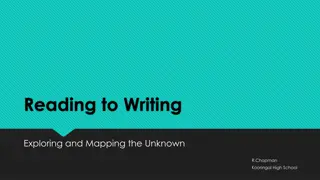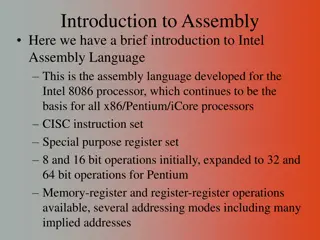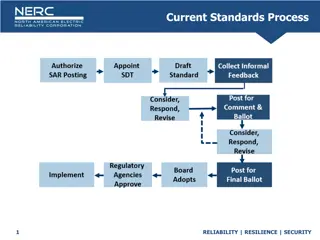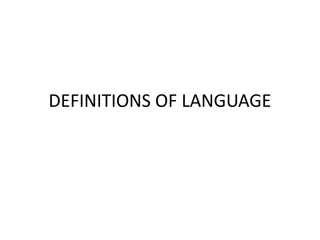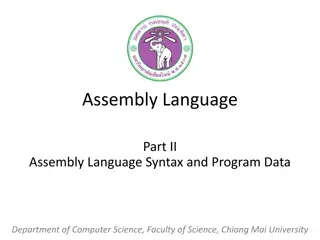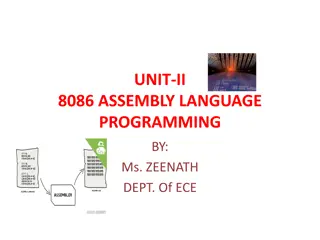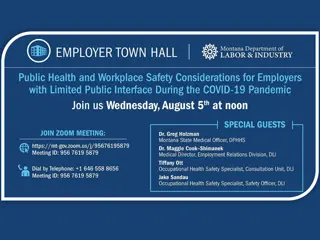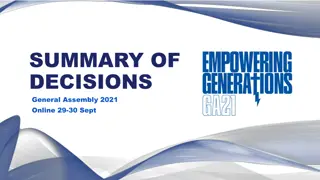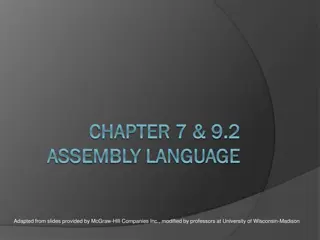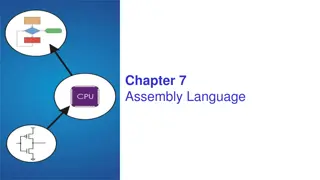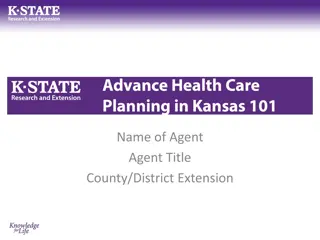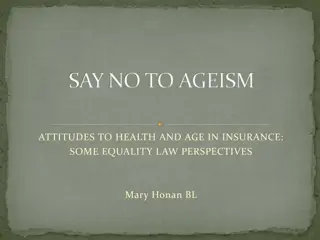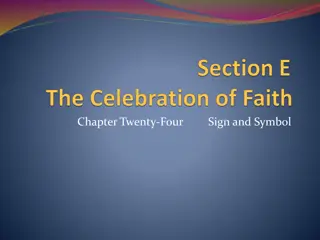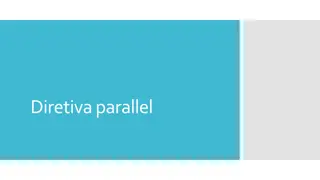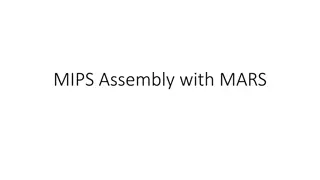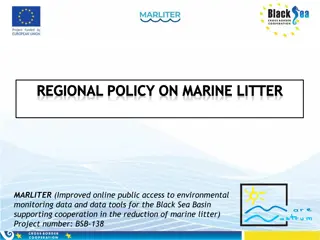Understanding Assembler Directives and Symbols in Assembly Language
Assembly language is a low-level programming language used for computers, microprocessors, microcontrollers, and ICs. It consists of instructions and directives (pseudo instructions). Assembler directives are statements that guide the assembler during the assembly process. Categories of directives include data definition, program organization, alignment, and more. Symbols in assembly code represent components and follow specific rules, while variables and constants play crucial roles in defining and storing data. Learn about the different aspects of assembly language through directives, symbols, variables, and constants.
Download Presentation

Please find below an Image/Link to download the presentation.
The content on the website is provided AS IS for your information and personal use only. It may not be sold, licensed, or shared on other websites without obtaining consent from the author. Download presentation by click this link. If you encounter any issues during the download, it is possible that the publisher has removed the file from their server.
E N D
Presentation Transcript
What is Assembly language? It is a low-level languages for programming computers , microprocessors, microcontrollers and other IC . Assembly Language programs are composed of two types. 1. Instructions 2. Directives (Pseudo Instructions) What is Assembler Directive? It is a statement to give direction to the assembler to perform task of the assembly process.
Categories of Assembler directives Based on the functions performed by the assembler directives they are classified as, Data Definition and StorageAllocation Directives 1. Program Organization Directives 2. Alignment Directives 3. Programs End Directives 4. Value ReturningAttribute Directives 5. Procedure Definition Directives 6. Macro Definition Directives 7. Data Control Directives 8. Branch Displacement Directives 9. Header File Inclusion Directives 10. Target Machine Code Generation Control Directives 11.
SYMBOLS: It is used to signify different components of the ALP (assembly Language Program). Symbols consist of followingcharacters. Upper case & lower case alphabets:Ato Z; a to z Digits: 0 to 9 Special characters: $, ?, @, _ (underscore) No distinction between an uppercase and lowercase letter A hexadecimal no. starting with A to F must begin with 0 (zero) ; otherwise will be taken as a symbol
VARIABLE Variables are the symbols whose values can be dynamically varied during run time (running program). Rules forVariable Names. Avariable can have any one of the following characters. A to Z; a to z; 0 to 9; @; _(underscore). AVariable name must start with letter or Underscore. Length of the variable name depends on the assembler, normally max. length is 32 characters. There is no distinction between the uppercase and lower case letters. Examples: Valid : Num1, NUM, _data, Total_marks Invalid: 1num1 , $ , $num
CONSTANTS: These are symbols whose values can not be varies while running a program. Anumeric constant may be a binary, decimal or hexadecimalnumber. 1. Symbols B, D & H must be used at the end of a binary, decimal and 2. hexadecimalnumber, respectively. Suppose the number does not end with any of the following then it will be 3. treated as Decimal number. Binary constant can have only 0 or 1(BITS). 4. Decimal constant can have only 0 -9. 5. Hexadecimal numbers have both 0-9 and characters (A-F). 6. Examples: Valid : 1010, 1010D, 10101H, 0F1H, 1010B Invalid : 1021B, 0F1,10DD
DATA DEFINITION AND STORAGE ALLOCATION DIRECTIVES Data declaration directives: DB, DW, DD, DQ, DT, STRUCT and RECORD. DB - The DB directive is used to define byte type variable. 1. The range lies between 0 -255 for unsigned numbers and -128 to 127 for signed numbers. GENERAL FORM nameOfVariable DB InitializationValue(,s) Examples: TOTAL DB 0 1. DATA DB A 2. MSG DB Hello World 3. Num DB 100 DUP(?) 4.
2. DW The DW directive is used to define a WORD type(2 byte) variable. The range lies between 0 -65535 for unsigned numbers and -32768 to +32768 for signed numbers. GENERAL FORM nameOfVariable DW InitializationValue(,s) Examples: TOTAL DW 0 1. DATA DW ? 2. MSG DW Hello World 3. Num DW 100 DUP(?) 4.
DD (DEFINE DOUBLE WORD) The DD directive is used to define a DOUBLE WORD type(4 byte) variable. The range lies between 0 to 232-1 for unsigned numbers and - 232-1 to + 232-1-1for signed numbers. GENERAL FORM nameOfVariable DD InitializationValue(,s) Examples: TOTAL DD 0 1. DATA DD ? 2. MSG DD Hello World 3. Num DD 100 DUP(?) 4.
DQ (DEFINE QUAD WORD) The DQ directive is used to define a QUAD WORD type(8 byte) variable. The range lies between 0 to 264-1for unsigned numbers and - 264-1to + 264-1-1for signed numbers. GENERAL FORM nameOfVariable DQ InitializationValue(,s) Examples: TOTAL DQ 0 1. DATA DQ ? 2. MSG DQ Hello World 3. Num DQ 100 DUP(?) 4.
6. DT (DEFINE TEN BYTES) The DT directive is used to define a TEN BYTES type(8 byte) variable. The range lies between 0 to 280-1for unsigned numbers and - 280-1to + 280-1-1for signed numbers. GENERAL FORM nameOfVariable DT InitializationValue(,s) Examples: TOTAL DT 0 1. DATA DT ? 2. MSG DT Hello World 3. Num DT 100 DUP(?) 4.
7. STRUCT : Structure Declaration The directive STRUCT is used to declare a datatype which is a collection of primary data types(DB,DW,DD). GENERALFORM StructureName STRUCT .. ; structureName ENDS Example: STUDENT STRUCT rollno dw ? name db 10 dup(?) STUDENT ENDS
8. RECORD The directive RECORD is used to define a bit pattern within a byte or word. GENERALFORM RecordName RECORD FieldSpecification1 .. FieldSpecificationN Examples: Bits 7, 6, 5 : Baud Rate Bits 4, 3 : parity Bits 2 : Stop bits Bits 1, 0 :Word Length Data RECORD BAUD : 3, PARITY :2 , WORDLENGTH: 2
PROGRAM ORGANIZATION DIRECTIVES Program Organization Directives : SEGMENT, ENDS,ASSUME, GROUP SEGMENT SEGMENT directive is used to indicate the start of a logical segment. Syntax: Segment_name SEGMENT [byte/word] Examples: _Data Segment . _Data Ends
2. ENDS - End Segment ENDS - indicates the end of a logical segment. Syntax: Segment_name ENDS Examples: _Code Segment _Code Ends
ASSUME Directive The ASSUME directive is used to tell the assembler that the name of the logical segment should beused for a specified segment. GENERAL FORM ASSUME SegReg : SegName. SegReg : SegName Example: ASSUME CS:CODE ; 1. ASSUME DS:DATA ; ASSUME DS:DATA ; CS : CODE, SS :STACK, ES 2. ; EXTRA
4. GROUP It used to group the logical segments named after the directive into one logical group segment. The grouped segment will have the same segment base. GENERALFORM GroupName GROUP: SegmentName1, SegmentNameN Examples: SmallModel GROUP Data, Code, Stack, Extra
Alignment directives 1. EVEN It instructs the assembler to increment the location of the counter to the next even address . If the location counter is already pointing to even memory address, it should not be incremented. GENERALFORM EVEN Examples: _Data Segment _data Segment A DB 10 A DB 10 B DW 100 dup(?) EVEN _Data Ends B DW 100 dup(?) _Data ENDs
2. ORG (ORIGIN) ORG assigns the location counter with the value specified in directives. 1. It helps in placing the machine code in the specified location while translating 2. the instruction into machine code by the assembler. GENERALFORM ORG [$+] NumericValue Example: ORG 2000H The statement ORG 2000H tells the assembler to set the location counter to 2000H. ORG $ + 10 ORG $
Programs End directives The program end directive is used to inform the assembler the physical end of the program. GENERALFORM 1. END 2. END LABEL Examples: Main proc .. Main Endp
Value returning Attribute directives Value returning Attribute directives are LENGTH, SIZE, OFFSET and TYPE. LENGTH 1. It informs the assembler about the number of elements in a data item such as an array. 1. If array is defined with DB, then it returns the number of bytes allocated to a variable. 2. GENERALFORM LENGTH VariableName Examples: _data Segment Name db 100 dup(?) B DW 50dup(?) _data End MOV AX, LENGTH Name ;AX = 100 (byte array size) MOV BX , Length B : BX = 50
2. SIZE It is same as the LENGTH directive except that it returns the number of 1. bytes allocated to the data item instead of number of elements in it. GENERAL FORM SIZE VariableName Examples: _data Segment Name db 100 dup(?) _data End MOV AX, SIZE NAME ;AX = 100 number of bytes allocated to name
OFFSET The directive OFFSET informs the assembler to determine the displacement of the 3. 1. specified variable with respect to the base of the segment. It is usually used to load the offset of a variable into the register. Using this offset value, a 2. variable can be referenced using indexed addressing modes. GENARALFORM OFFSET VariableName Example: _data Segment Name db Hello world A dw 50 dup (?) _data End MOV DX, OFFSET Name MOV SI, OFFSET A MOV AX , [SI]
4. SEG: Segment The directive SEG is used to determine the segment in which the specified data item is defined. GENERAL FORM SEG VariableName Example: _data Segment Name db Hello world A dw 50 dup (?) _data End MOV DX, SEG Name MOV SI, SEG A
5. TYPE: The directive TYPE is used to determine the type of the data item. It determines the number of bytes allocated to the data type. Assembler allocates one byte to DB, two bytes to DW, and four bytes to DD type variable definition. GENERAL FORM TYPE VariableName Example: _data Segment CHAR db Hello world AMOUNT dw 50 dup (?) _data End ADD BX , TYPE CHAR ; BX BX+1 ADD BX , TYPE AMOUNT ; BX BX+4
Procedure Definition directives Procedure definition directives used to define subroutines. Like PROC and ENDP. PROC : PROCEDURE 1. The directive PROC indicates the beginning of a procedure. The directive PROC follows the name of a procedure. The term NEAR or FAR follows the PROC indicating the type of a procedure. If this term is discarded, then the assembler assumes NEAR as the type specifier. The directive PROC is used with the directive ENDP to enclose the procedure code. GENERAL FORM ProcedureName PROC [NEAR/FAR] Example: HEXA FACT PROC PROC NEAR FAR
ENDP: End of Procedure The directive ENDP informs the assembler the end of a procedure. The directives ENDP and PROC must enclose the procedure code. GENERAL FORM ProcedureName ENDP Example: HEXA PROC NEAR HEXA ENDP FACT PROC FAR FACT ENDP
Macro Definition directives The Macro definition directives are used to define macro constants and macro functions. The directives EQU, MACRO, and ENDM are used in the definition of a macro. EQU : Equate Macro Constant 1. The directive EQU is used to declare the symbols to which some constant value is assigned. Such symbols are called as macro symbols. Macro Assembler will replace every occurrence of the symbol in a program by its value. GENERAL FORM SymbolName EQU expression Example: 1. NUM EQU 100 2. INCREMENT EQU INC
2. MACRO The directive MACRO informs the assembler the beginning of a macro. It consists of the name of a macro followed by the keyword MACRO and macro arguments if any. The directives MACRO and ENDM must enclose the definition(s), declaration(s), or a small part of the code which have to be substituted at the invocation of a macro. GENERAL FORM MacroName MACRO [ Argument1, ..ArgumentN ] Example: PRINTSTRING MACRO AH , 09 DX , OFFSET MSG INT 21H MSG 1. MOV MOV END Code segment printstring msg Code Ends
3. ENDM: End of Macro The directive ENDM informs the assembler the end of the macro. The directives MACRO and ENDM must enclose the definition(s), declaration(s), or a small part of the code which have to substituted at the invocation of a macro. GENERAL FORM ENDM Example: PRINTSTRING MACRO AH , 09 DX , OFFSET MSG INT 21H MSG MOV MOV END
Data Control directives It used to declare the variables used in communication of information between the program modules. The data control directives are PUBLIC, EXTRN, and PTR. 1. PUBLIC: It informs the assembler that the specified variable or segment can be accessed from other program modules. It helps in managing the multiple program modules by sharing the global variables or procedures. GENERAL FORM PUBLIC Variable1, VariableN Example: PUBLIC XMAX, YMAX _data Segment xmax ymax public dw dw xmax, ymax 640 350 _data ends
2. EXTRN: External The directive EXTRN informs the assembler that the data items or label following the directive will be used in a program module which is defined in other program modules. GENERAL FORM EXTERN ReferenceTypeN Variable1 : ReferenceType1, VariableN : Example: EXTERN XMAX, YMAX : WORD _data segment Xmax dw 640 Ymax _data Ends _data Segment . dw 350 extrn xmax , ymax : word _data ends
3. PTR: Pointer The directive PTR is used to indicate the type of memory access (BYTE/WORD/DWORD). For instance, if the assembler encounters the instruction like INC [SI], it will not be able to decide whether to code for byte increment or word increment. It can be resolved by using PTR directive with the instruction as INC BYTE PTR [SI) for byte increment or INC WORD PTR [SI) for word increment. The directive PTR can also be used to override the type declaration of a variable, i.e., if a variable is declared as word, it can be accessed as byte. Example: INC BYTE [DI] INC WORD [DI]
Branch Displacement Directives The Branch displacement directives are used to control the branch displacement. The branch displacement directives are SHORT and LABEL. 1. SHORT: The directive SHORT informs the assembler that one byte displacement is required to code a jump instruction. The target address must be in the range of -128 bytes to +127 bytes from the address of jump instruction. Example: . JMP SHORT SKIP JMP SHORT SKIP SKIP :
2. LABEL The directive LABEL assigns a name to the current value in the location counter. The label directive must be followed by the definition of data type to which label is associated. GENERAL FORM LABEL labelName LabelType Examples: Stack Segment data dw 100dup(?) stacktop Label word stack Ends
Header File Inclusion directives The Header File Inclusion directive is used to define a include file header. The header file inclusion directive is INCLUDE. INCLUDE The directive INCLUDE informs the assembler to include the statements defined in the include file. It is useful to place all the data and frequently used macros into a file known as include file or header file.
GENERALFORM INCLUDE < file path specification > Examples: INCLUDE MACRO. LIB 1. INCLUDE C:\MULIB\CONST.H 2.
Target Machine Code Generation The assembler will recognize only 8086 instructions by default. It is because the program that confirm themselves to the 8086 instruction set can run on any IBM PC, irrespective of the microprocessor (8086, 80186, ..) used.