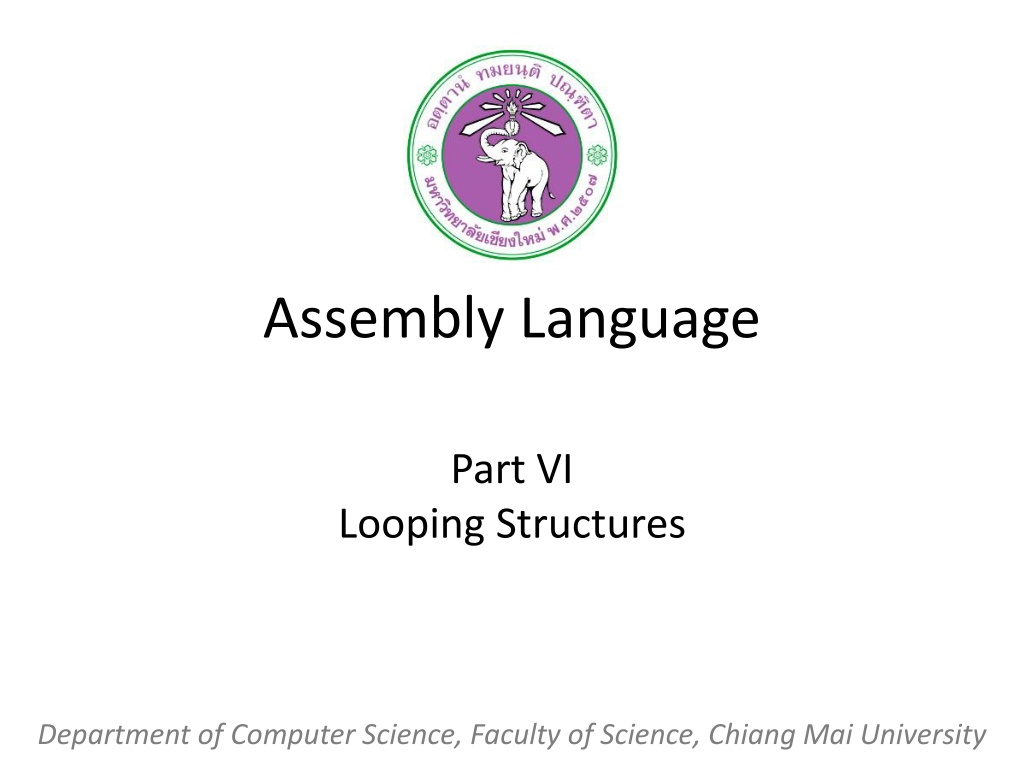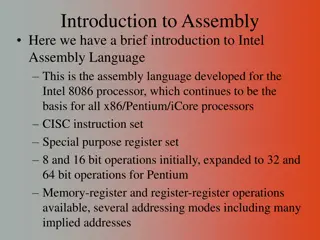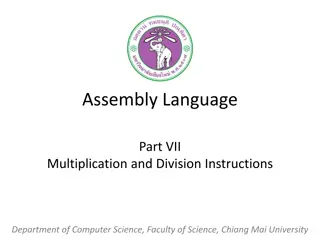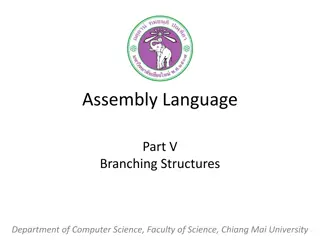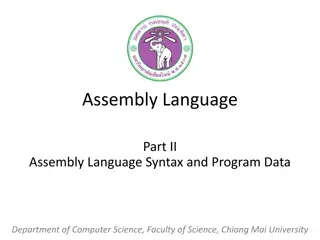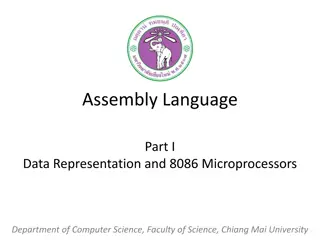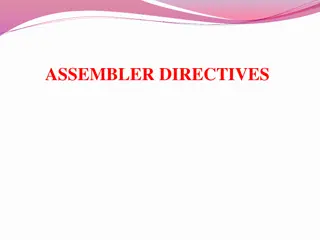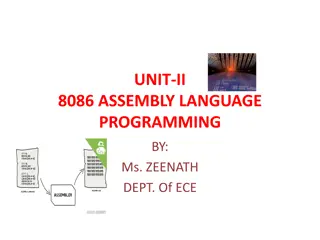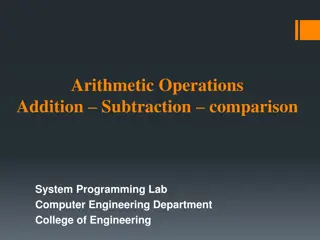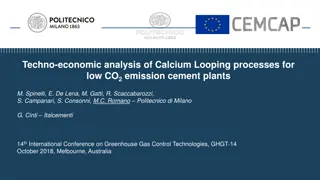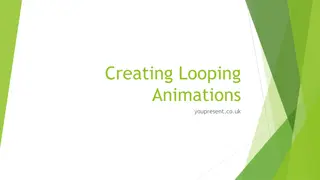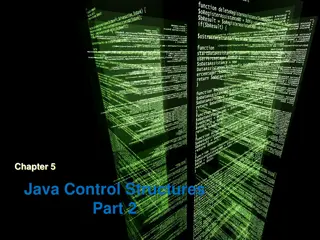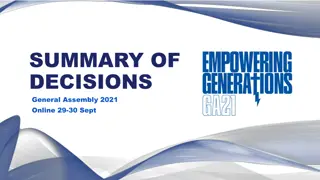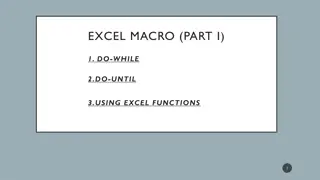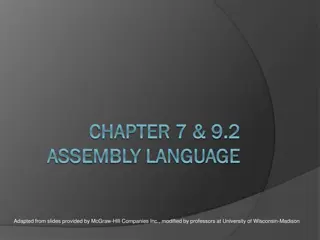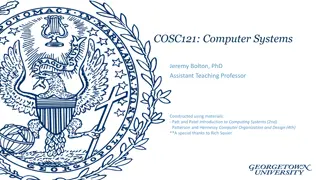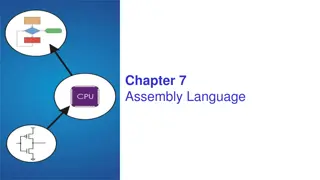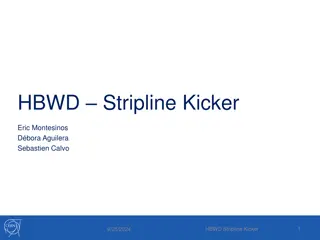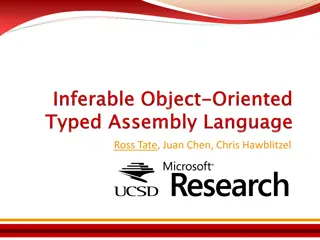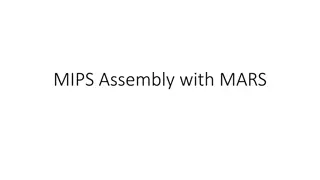Understanding Looping Structures in Assembly Language
Delve into the concepts of branches with compound conditions, AND and OR conditions, and handling uppercase letters and specific characters in Assembly Language through looping structures. Explore how to read characters, make comparisons, and display results based on the conditions met, providing a foundation in computer organization and architecture.
Download Presentation

Please find below an Image/Link to download the presentation.
The content on the website is provided AS IS for your information and personal use only. It may not be sold, licensed, or shared on other websites without obtaining consent from the author. Download presentation by click this link. If you encounter any issues during the download, it is possible that the publisher has removed the file from their server.
E N D
Presentation Transcript
Assembly Language Part VI Looping Structures Department of Computer Science, Faculty of Science, Chiang Mai University
Outline Branches with Compound Conditions Looping Structures Programming with High-Level Structures 2 204231: Computer Organization and Architecture
AND Conditions condition_1 AND condition_2 An AND condition is true if and only if condition_1 and condition_2 are both true. If either condition is false, then the whole thing is false. 3 204231: Computer Organization and Architecture
Read a character, and if it s an uppercase letter, display it. Read a character (into AL) IF ( A <= character) and (character <= Z ) THEN display character END_IF 4 204231: Computer Organization and Architecture
Read a character, and if it s an uppercase letter, display it. ; read a character MOV INT ; if ( A <= char) and (char <= Z ) CMP JNGE CMP JNLE ; then display char MOV MOV INT END_IF: AH, 1 21H ; prepare to read ; char in AL AL, A END_IF AL, Z END_IF ; char >= A ? ; no, exit ; char <= Z ? ; no, exit DL, AL AH, 2 21H ; get char ; prepare to display ; display char 5 204231: Computer Organization and Architecture
OR Conditions condition_1 OR condition_2 condition_1 OR condition_2 is true if at least one of the conditions is true. It is only false when both conditions are false. 6 204231: Computer Organization and Architecture
Read a character, and if it is y or Y, display it; otherwise, terminate the program. Read a character (into AL) IF (character = y ) or (character = Y ) THEN display it ELSE terminate the program END_IF 7 204231: Computer Organization and Architecture
Read a character, and if it is y or Y, display it; otherwise, terminate the program. ; read a character MOV AH, 1 INT ; if (character = y ) or (character = Y ) CMP AL, y JE THEN CMP AL, Y JE THEN JMP ELSE_ ; prepare to read ; char in AL 21H ; char = y ? ; yes, go to display it ; char = Y ? ; yes, go to display it ; no, terminate 8 204231: Computer Organization and Architecture
Read a character, and if it is y or Y, display it; otherwise, terminate the program. THEN: MOV AH, 2 MOV DL, AL INT 21H JMP END_IF ELSE_: MOV AH, 4CH INT END_IF: ; prepare to display ; get char ; display it ; end exit 21H ; DOS exit 9 204231: Computer Organization and Architecture
FOR LOOP FOR loop_count times DO statements END_FOR 10 204231: Computer Organization and Architecture
The LOOP instruction ; initialize CX to loop_count TOP: ; body of the loop LOOP TOP 11 204231: Computer Organization and Architecture
The LOOP instruction LOOP The counter for the loop is the register CX which is initialized to loop_count. Execution of the LOOP instruction causes CX to be decremented automatically. If CX <> 0, control transfers to destination_label. If CX = 0, the next instruction after LOOP is done. destination_label must precede the LOOP instruction by no more than 126 bytes. destination_label 12 204231: Computer Organization and Architecture
Write a count-controlled loop to display a row of 80 stars. FOR 80 times DO display * END_FOR MOV CX, 80 MOV AH, 2 MOV DL, * ; number of stars to display ; display character function ; character to display TOP: INT LOOP TOP 21h ; display a star ; repeat 80 times 13 204231: Computer Organization and Architecture
The Instruction JCXZ (Jump If CX Is zero) JCXZ If CX contains 0 when the loop is entered, the LOOP instruction causes CX to be decremented to FFFFh, and the loop is then executed FFFFh = 65535 more times! To prevent this, the instruction JCXZ may be used before the loop. destination_label 14 204231: Computer Organization and Architecture
The Instruction JCXZ (Jump If CX Is zero) JCXZ SKIP TOP: ; body of the loop LOOP TOP SKIP: 15 204231: Computer Organization and Architecture
WHILE LOOP WHILE condition DO statements END_WHILE The condition is checked at the top of the loop. If true, the statements are executed; if false, the program goes on to whatever follows. 16 204231: Computer Organization and Architecture
Write some code to count the number of characters in an input line. Initialize count to 0 read a character WHILE character <> carriage_return DO count = count + 1 read a character END_WHILE 17 204231: Computer Organization and Architecture
Write some code to count the number of characters in an input line. MOV DX, 0 MOV AH, 1 INT ; DX counts characters ; prepare to read ; character in AL 21H WHILE_: CMP AL, 0DH JE END_WHILE ; yes, exit INC DX INT 21H JMP WHILE_ END_WHILE_: ; CR? ; not CR, increment count ; read a character ; loop back 18 204231: Computer Organization and Architecture
REPEAT LOOP REPEAT statements UNTIL condition In a REPEAT UNTIL loop, the statements are executed, and then the conditions is checked. If true, the loop terminates; if false, control branched to the top of the loop. 19 204231: Computer Organization and Architecture
Write some code to read characters until a blank is read. REPEAT read a character UNTIL character is a blank MOV AH, 1 ; prepare to read REPEAT: INT 21H ; char in AL ; until CMP AL, JNE ; a blank? ; no, keep reading REPEAT 20 204231: Computer Organization and Architecture
Programming with High-Level Structures Type a line of text: THE QUICK BROWN FOR JUMPED. First capital = B Last capital = W 21 204231: Computer Organization and Architecture
Read and Process a Line of Text Read a character WHILE character is not a carriage return DO IF character is a capital letter ( A <= character AND character <= Z ) THEN IF character precedes first capital THEN first capital = character END IF IF character follows last capital THEN last capital = character END IF END IF Read a character END_WHILE 22 204231: Computer Organization and Architecture
Display the rResults IF no capitals were typed, THEN display No capitals ELSE display first capital and last capital END_IF 23 204231: Computer Organization and Architecture
Reference Ytha Yu and Charles Marut, Assembly Language Programming and Organization of the IBM PC. New York: McGraw-Hill, 1992. 24 204231: Computer Organization and Architecture