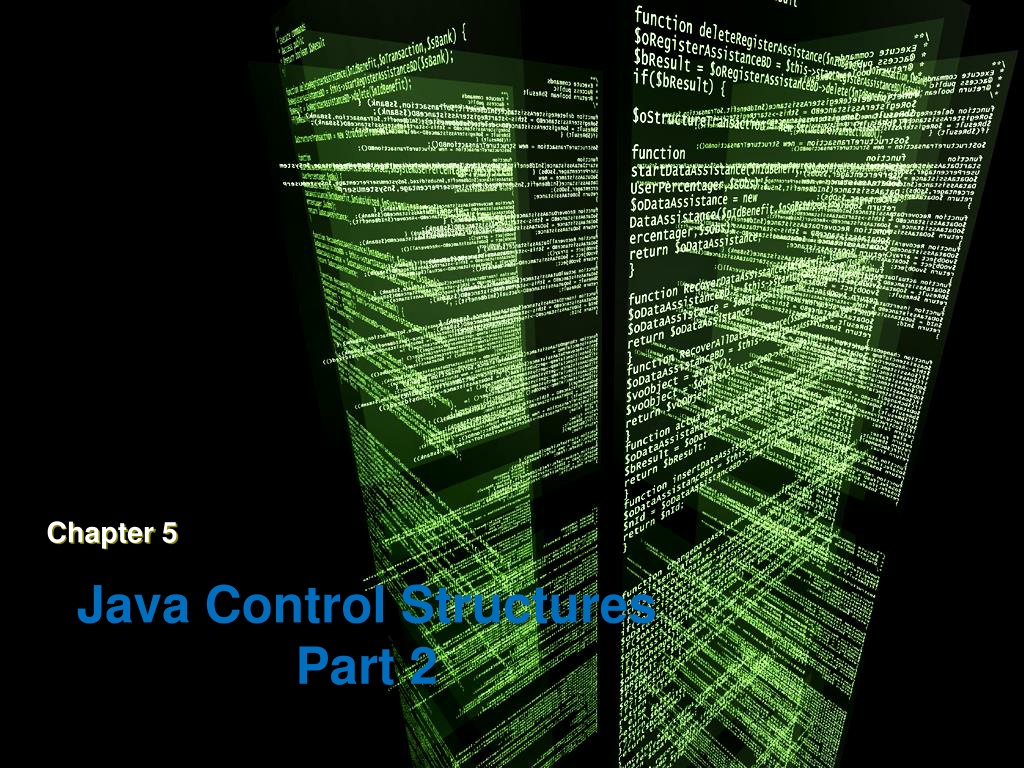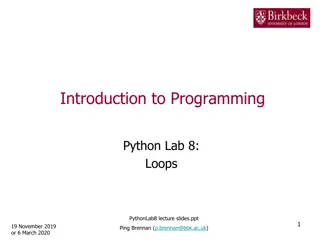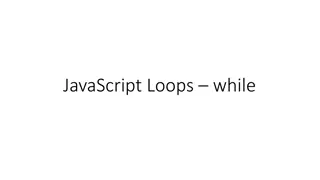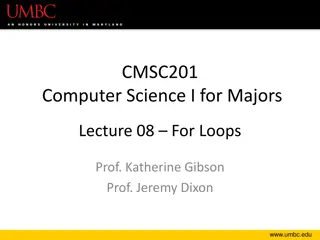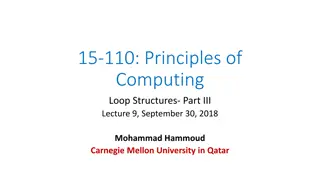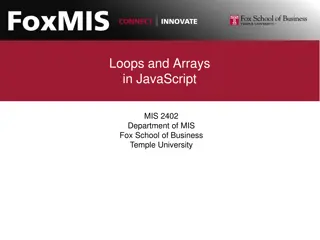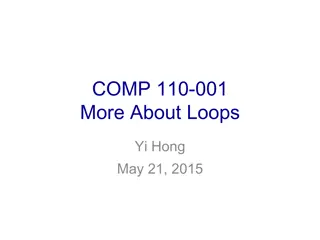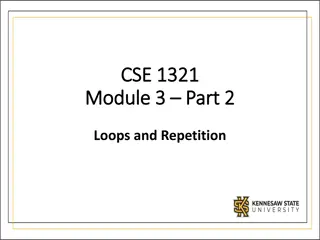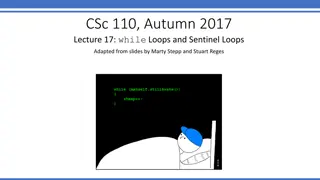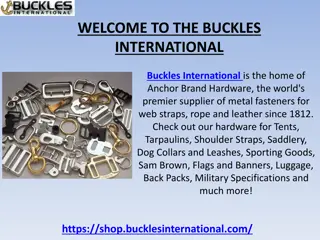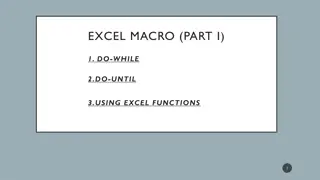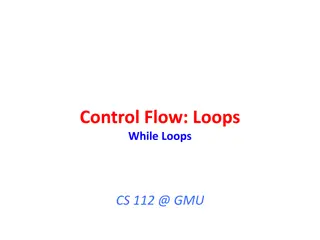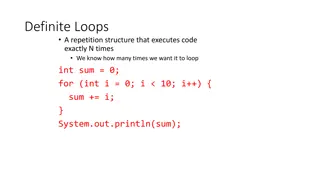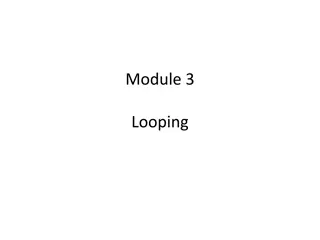Understanding Java While Loops: Control Structures and Examples
While loops are essential control structures in Java programming that allow for repeated execution based on a condition. This chapter delves into the basic format of while statements, flowcharts, breaking out of loops using the break statement, example implementations, and infinite looping scenarios. Dive into this guide to master the concept of while loops in Java.
Download Presentation

Please find below an Image/Link to download the presentation.
The content on the website is provided AS IS for your information and personal use only. It may not be sold, licensed, or shared on other websites without obtaining consent from the author. Download presentation by click this link. If you encounter any issues during the download, it is possible that the publisher has removed the file from their server.
E N D
Presentation Transcript
Chapter 5 Java Control Structures Part 2
The while statement The basic format of the while statement while (expression) statement
The while statement begins by evaluating the expression. If the expression is true, statement is executed. Then the expression is evaluated again, and the whole process repeats. If the expression is false, statement is not executed, and the while loop ends.
Example of a typical while loop: public class EvenCounter{ public static void main (String[] args) { int number = 2; while (number <= 20) { System.out.print(number + " "); number += 2; } System.out.println(); }}
5-1 shows a flowchart for this program. This flowchart can help you visualize the basic decision-making process of a loop.
Breaking Out of a Loop In many programs, you need to set up a loop that has some kind of escape clause. Java s escape clause is the break statement. When a break statement is executed in a while loop, the loop ends immediately. Any remaining statements in the loop are ignored, and the next statement executed is the statement that follows the loop.
Example public class Dodecaphobia{ public static void main(String[] args) { int number = 2; while (number <= 20) { if (number == 12) break; System.out.print(number + " "); number += 2; } System.out.println(); }}
Infinite Looping One common form of loop is called an infinite loop. That is a loop that goes on forever. You can create infinite loops many ways in Java (not all of them intentional), but the easiest is to just specify true for the while expression.
Example public class CountForever{ public static void main(String[] args) { int number = 2; while (true) { System.out.print(number + " "); number += 2; } } }
Obviously, infinite loops are something you want to avoid in your programs. So whenever you use a while expression that s always true, be sure to throw in a break statement to give your loop some way to terminate. You could use an infinite loop with a break statement in the Dodecaphobia program.
Letting the user decide when to quit It turns out that infinite loops are also useful when you want to let the user be in charge of when to stop the loop. Suppose that you do not know what numbers a user is afraid of, so you want to count numbers until the user says to stop.
Example import java.util.Scanner; public class NumberPhobia { static Scanner sc = new Scanner(System.in); public static void main(String[] args){ int number = 2; String input; while (true) { System.out.println(number + " "); System.out.print ("Do you want to keep counting?" + " (Y or N)"); input = sc.next(); if (input.equalsIgnoreCase("N")) break; number+= 2; } System.out.println("\nWhew! That was close.\n"); }}
Letting the user decide in another way Another way to write a loop that a user can opt out of is to test the input string in the while condition. The only trick here is that you must first initialize the input string to the value that continues the loop. Otherwise, the loop does not execute at all!
Example import java.util.Scanner; public class NumberPhobia2{ static Scanner sc = new Scanner(System.in); public static void main(String[] args) { int number = 2; String input = "Y"; while (input.equalsIgnoreCase("Y")) { System.out.println(number + " "); System.out.print ("Do you want to keep counting?" + " (Y or N)"); input = sc.next(); number += 2; } System.out.println("\nWhew! That was close."); } }
Using the continue Statement The break statement is rather harsh: It completely bails out of the loop. Sometimes that is what you need but just as often, you do not really need to quit the loop; you just need to skip a particular iteration of the loop
The continue statement sends control right back to the top of the loop, where the expression is immediately evaluated again. If the expression is still true, the loop s statement or block is executed again.
Example public class Dodecaphobia3{ public static void main(String[] args) { int number = 0; while (number < 20) { number += 2; if (number == 12) continue; System.out.print(number + " "); } System.out.println(); } }
do-while Loops A do-while loop (sometimes just called a do loop) is similar to a while loop, but with a critical difference: In a do-while loop, the condition that stops the loop isn t tested until after the statements in the loop have executed. The basic form of a do-while loop is this: do Statement while (expression);
Example public class EvenCounter2{ public static void main(String[] args) { int number = 2; do { System.out.print(number + " "); number += 2; } while (number <= 20); System.out.println(); }}
Figure 5-2: The flowchart for a do-while loop.
The For Loop The basic principle behind a for loop is that the loop itself maintains a counter variable that is, a variable whose value increases each time the body of the loop is executed. If you want a loop that counts from 1 to 10, you d use a counter variable that starts with a value of 1 and is increased by 1 each time through the loop.
Format of the for loop for (initialization-expression; test-expression; count-expression) statement; The three expressions in the parentheses following the keyword for control how the for loop works
1. The initialization expression is executed before the loop begins. Usually, you use this expression to initialize the counter variable. If you have not declared the counter variable before the for statement, you can declare it here too.
2. The test expression is evaluated each time the loop is executed to determine whether the loop should keep looping. Usually, this expression tests the counter variable to make sure that it is still less than or equal to the value you want to count to.
The loop keeps executing as long as this expression evaluates to true. When the test expression evaluates to false, the loop ends.
3. The count expression is evaluated each time the loop executes. Its job is usually to increment the counter variable.
Heres a simple for loop that displays the numbers 1 to 10 on the console: public class CountToTen{ public static void main(String[] args) { for (int i = 1; i <= 10; i++) System.out.println(i); } }
Nested Loops Loops can contain loops. The technical term for this is loop-de-loop. Just kid- ding. Actually, the technical term is nested loop, which is simply a loop that is completely contained inside another loop. The loop that s inside is called the inner loop, and the loop that s outside is called the outer loop.
A simple nested for loop public class NestedLoop{ public static void main(String[] args) { for(int x = 1; x < 10; x++) { for (int y = 1; y < 10; y++) System.out.print(x + "-" + y + " "); System.out.println(); } } }
True or False The while statement begins by evaluating the expression. If the expression is true, statement is executed. Then the expression is evaluated again, and the whole process repeats.
True or False When a break statement is executed in a while loop, the loop ends immediately.
True or False An infinite loop is a loop that repeats indefinitely until the user decides to stop it
True or False The continue statement sends control right back to the top of the loop, where the expression is immediately evaluated again.
True or False do-while is the only looping statement that executes at least once even if the condition evaluation is already false from the start.
Congratulations !!!! we can now move forward to the next topic