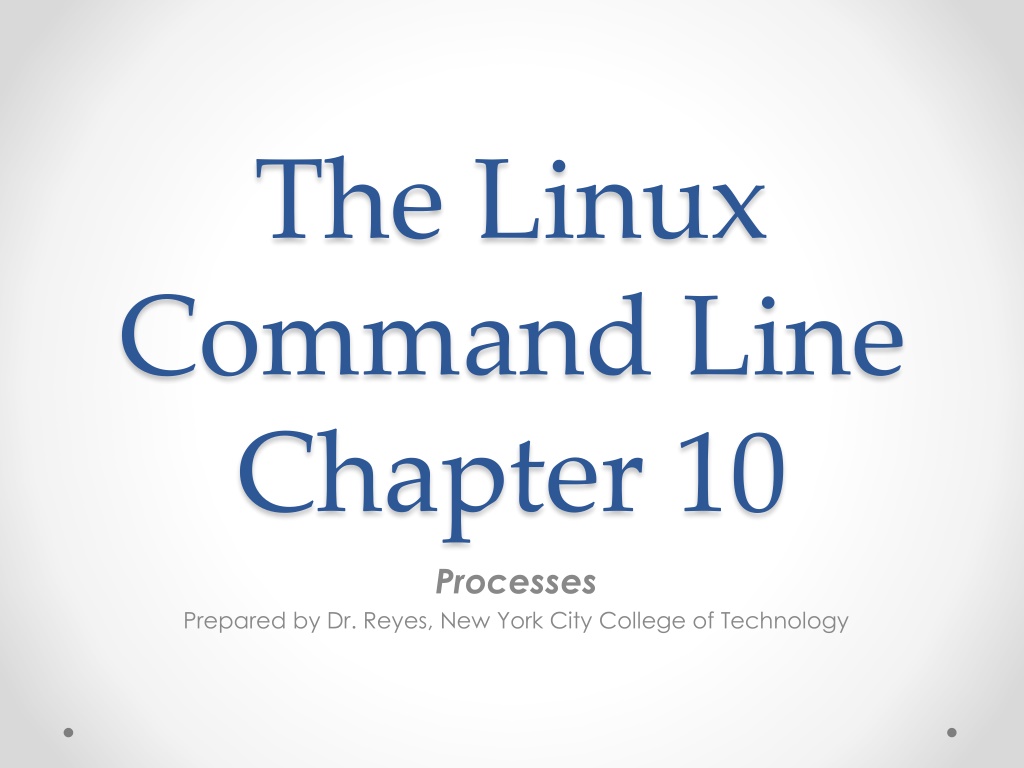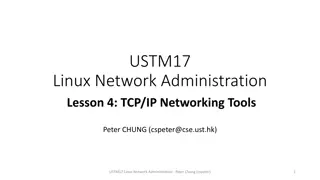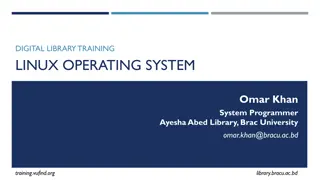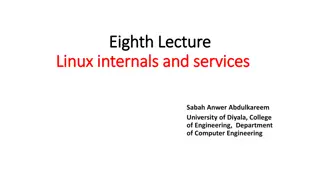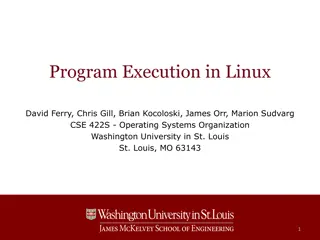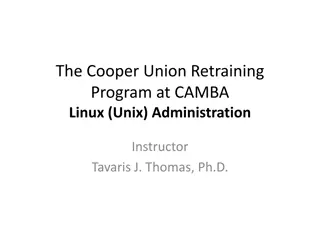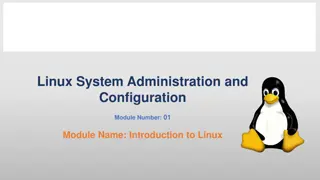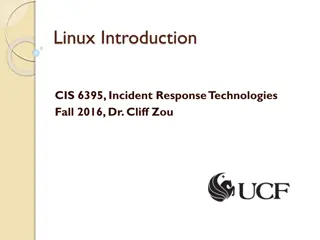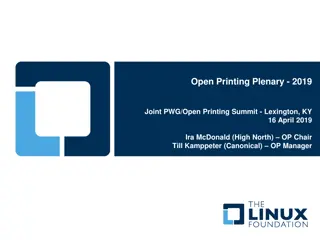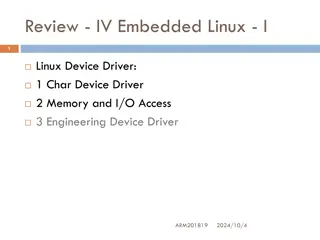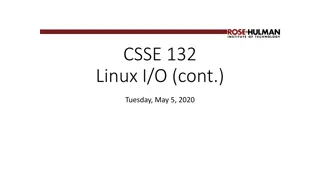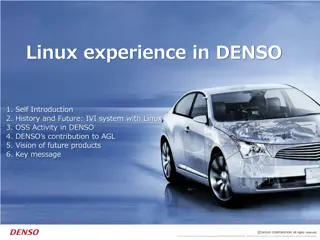Understanding Linux Processes and Controlling Them
This content provides insights into Linux processes, including parent-child relationships, process management commands like ps and top, background jobs, bringing processes to the foreground, and terminating processes. It also covers killing processes using kill and killall commands.
Download Presentation

Please find below an Image/Link to download the presentation.
The content on the website is provided AS IS for your information and personal use only. It may not be sold, licensed, or shared on other websites without obtaining consent from the author. Download presentation by click this link. If you encounter any issues during the download, it is possible that the publisher has removed the file from their server.
E N D
Presentation Transcript
The Linux Command Line Chapter 10 Processes Prepared by Dr. Reyes, New York City College of Technology
Processes When the system starts, the kernel executes the init program init runs several shell scripts that start the services When a program launch another program, these are know as parent process and child process respectively. Each process is assigned a process ID (PID)
Processes Commands ps command used to view a snapshot of the processes top command used to view process dynamically
Processes Commands & - used after the process name to send it to the background jobs command used to list the jobs that have been launched from our terminal.
Processes Commands fg command used to return a process to the foreground To terminate a process use Ctrl+C To stop a process without terminating it use Ctrl+Z
Processes Commands kill command used to kill a process killall command used to send signals to multiple processes matching a specified program or username
Controlling a Process Practice Execute the following commands o xlogo o Ctrl + C o xlogo & o ps o jobs o fg %1 o Ctrl + Z o ps (Check the PID of xlogo) o kill PID (where PID is the Process ID of xlogo) o xlogo & o xlogo & o kiallall xlogo