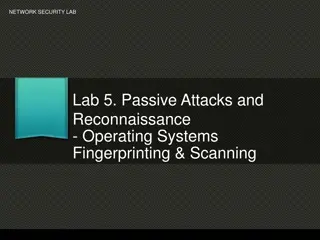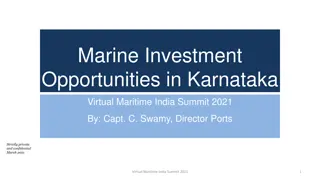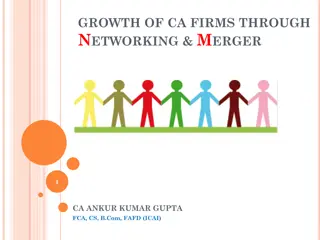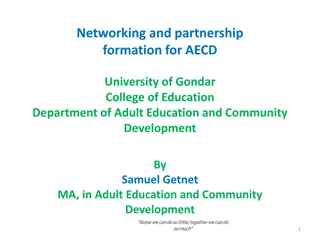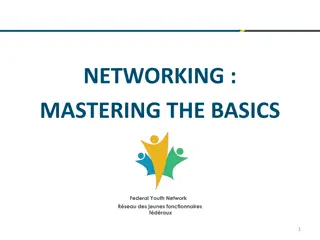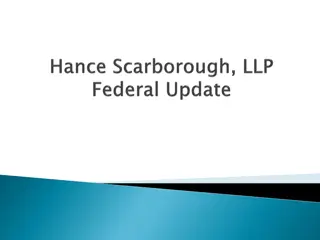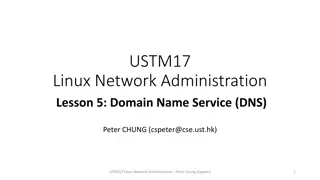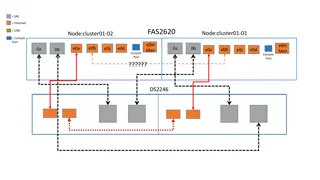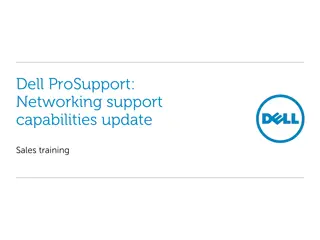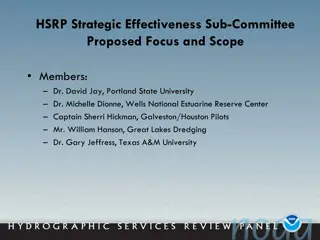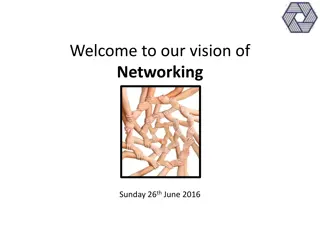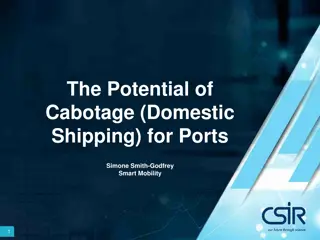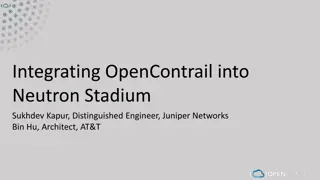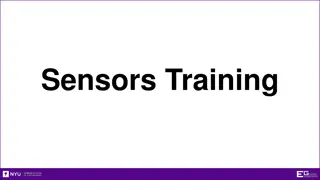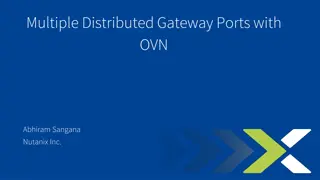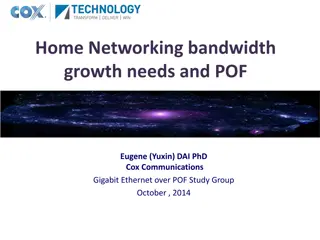Understanding IP Addressing, Ports, and Hostnames in Networking
Exploring methods to obtain own IP address, well-known ports, hostname resolution, and mapping hostnames to IP addresses in networking. Discover the significance of ports, addressing projects, and DNS servers in establishing communication protocols like UDP and TCP.
Download Presentation

Please find below an Image/Link to download the presentation.
The content on the website is provided AS IS for your information and personal use only. It may not be sold, licensed, or shared on other websites without obtaining consent from the author. Download presentation by click this link. If you encounter any issues during the download, it is possible that the publisher has removed the file from their server.
E N D
Presentation Transcript
CSE 461 Section 1: UDP, TCP, and addresses
Addressing Project 0 requires sending your own IP address to another client Problem: getting own IP address can be hard How can we do it?
Getting own IP address: hostname method Steps Python example Get the computer s host name Resolve it into an IP address import socket name = socket.gethostname() ip = socket.gethostbyname(name) Sometimes doesn t work depending on hostname configuration and/or will just return local host (127.0.0.1)
Getting own IP address: connect to server method Steps Python example Create a socket Connect to known server on internet import socket s = socket.socket(socket.AF_INET, socket.SOCK_DGRAM) s.connect(( gmail.com ,80)) ip = s.getsockname()[0] Get socket address Useful when previous method doesn t work Similar methods exist for other languages as well
Other Methods getaddrinfo() E.g., socket.getaddrinfo(name, 0) Can return other network interfaces that you don t want (e.g., IPv6) Querying outside URL E.g., urllib2.urlopen( http://abstract.cs.washington.edu/~zahorjan/ip.cgi ).read() Best method (if you have a dedicated server to tell you your IP)
Ports Addresses specific to applications/services on a system 16-bit numbers (from 0 to 165535)
Well-Known Ports Many applications/services have designated ports Examples: ftp: 21 ssh: 22 telnet: 23 http: 80 Ports from 0 to 1023 are well-known ports (don t use them for protocols you make up!) Can see a list of your system s well known ports in /etc/services (Linux/Unix)
Hostnames map to IP addresses Hosts contact DNS (Domain Name System) servers to get IP address of a given name E.g., www.gmail.com maps to 173.194.33.118 nslookup demo