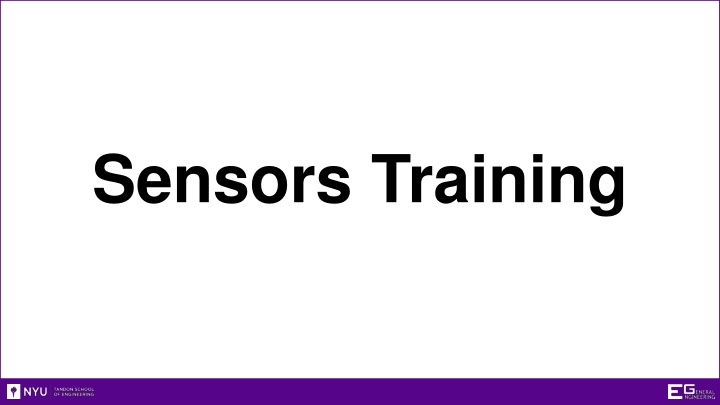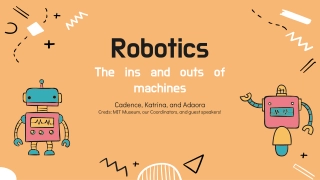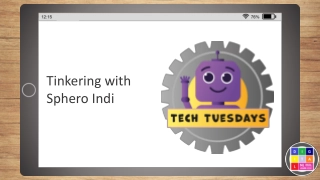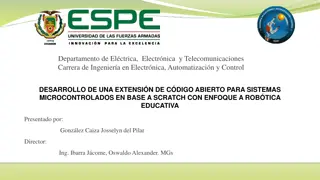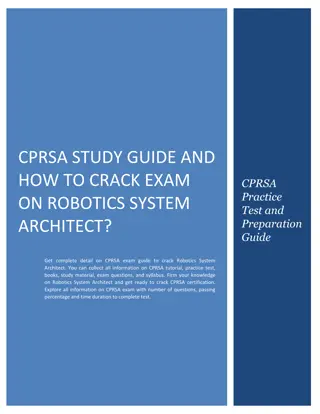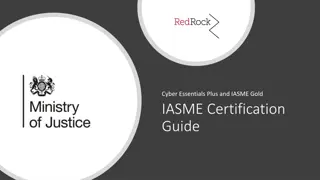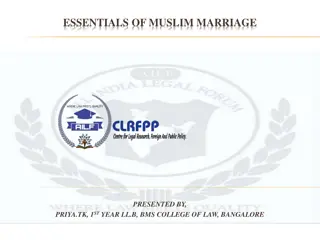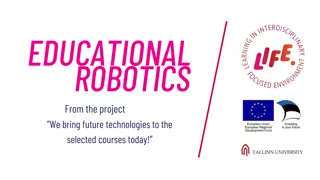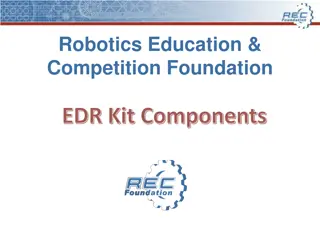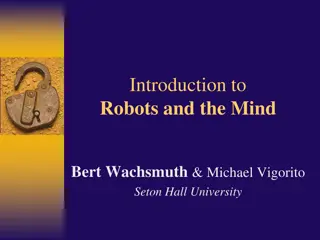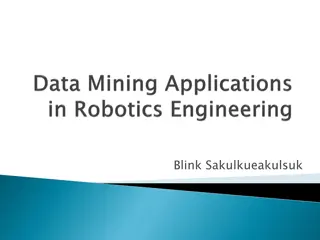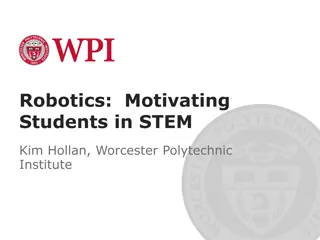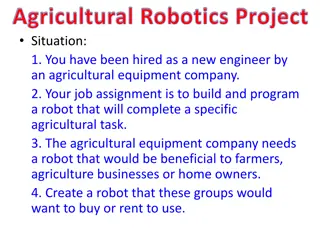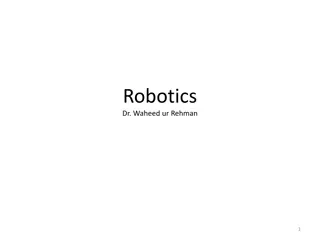Robotics Training Essentials
Explore the fundamental components of robotics training including sensors, switches, loops, example codes, ports, Bluetooth connectivity, and more. Learn about various sensors like light, gyro, and ultrasonic, and how they evaluate the robot's surroundings. Understand the importance of switches and loops in controlling actions and repetitions in code. Discover how to interact with ports for sensors and motors, and enable Bluetooth for seamless code upload and execution on your robot.
Download Presentation

Please find below an Image/Link to download the presentation.
The content on the website is provided AS IS for your information and personal use only. It may not be sold, licensed, or shared on other websites without obtaining consent from the author.If you encounter any issues during the download, it is possible that the publisher has removed the file from their server.
You are allowed to download the files provided on this website for personal or commercial use, subject to the condition that they are used lawfully. All files are the property of their respective owners.
The content on the website is provided AS IS for your information and personal use only. It may not be sold, licensed, or shared on other websites without obtaining consent from the author.
E N D
Presentation Transcript
Sensors Overview Evaluates the robot s surroundings Creates inputs to control loops and switches Three sensors primarily used for SLDPs Light sensor (measures light properties) Gyro sensor (measures orientation) Ultrasonic sensor (measures distance)
Sensors Overview Types of Sensors Ultrasonic Sensor Light (Color) Sensor Gyro Sensor
Switches & Loops Switches perform different actions depending on the input If-else statements Loops continuously loop sections of code repeatedly until the end statement occurs Set amount of time, distance from wall, etc.
Example Code Gyro Sensor Gyro sensor must be reset prior to every reading Change type to Reset Inserting a Wait block increases gyro sensor accuracy Use a loop to continuously turn the robot until a specific angle is reached
Ports Ports 1, 2, 3, and 4 are for sensors and other inputs Ports A, B, C, and D are for motors and other outputs Port View displays sensor readings in real-time on the EV3 brick Ex. information for light intensity must be determined using port view to make the line-following code
Port View Ultrasonic Sensor Reading
Bluetooth Enable Bluetooth to upload and run code immediately from computer to robot
Enabling Bluetooth 1. Go to the wrench- shaped symbol 2. Check both Bluetooth and Visibility
Enabling Bluetooth 3. Go to Connections and click Search
Enabling Bluetooth 4. Select Device Name 5. Press check mark for Connect?
Enabling Bluetooth 6. Enter a passkey (must match on both devices; default is 1234) If all goes well, symbol in top left corner will look like <> and Connected! will appear in the middle of the screen 7.
Closing For further information, refer to Sensor Tutorial under Help & How-To sfor SLDPs on the manual Product Evaluation (Sensors) may also be helpful Share tasks each team member should take a turn building the code Save your work on Google Drive Return all unused materials to TAs
Sensors Training QUESTIONS?