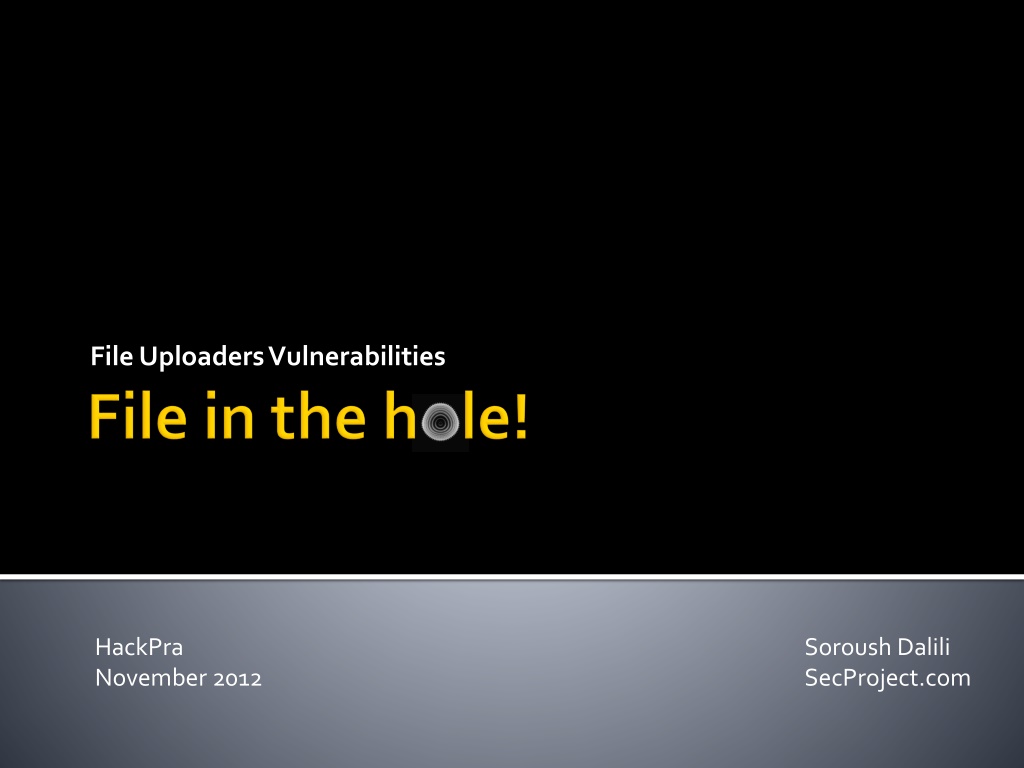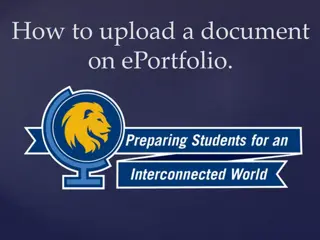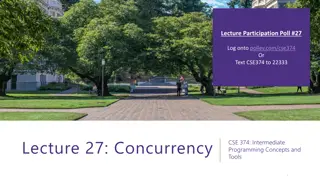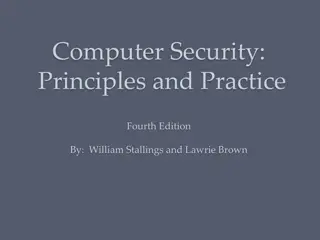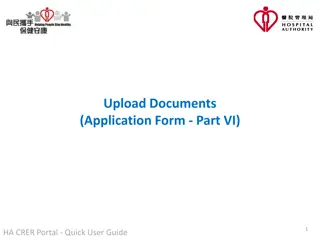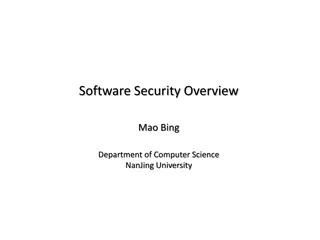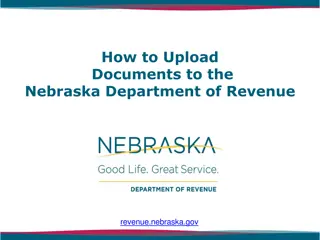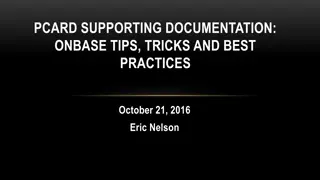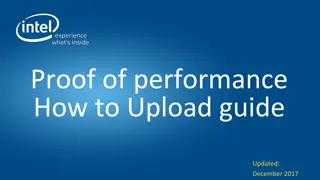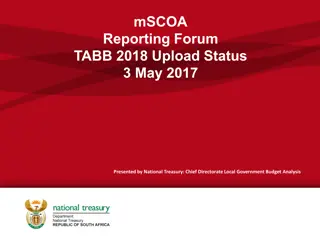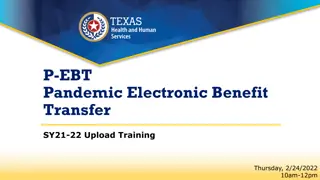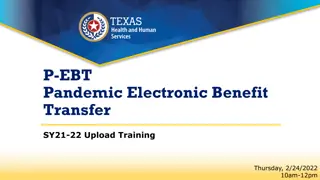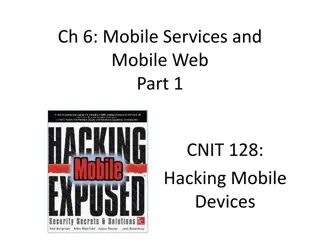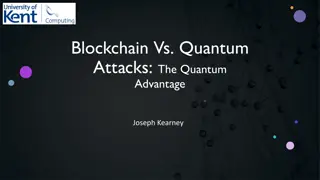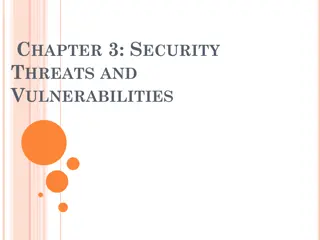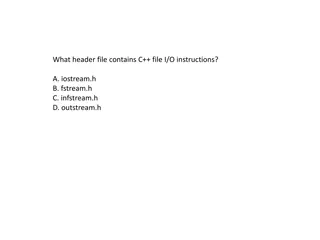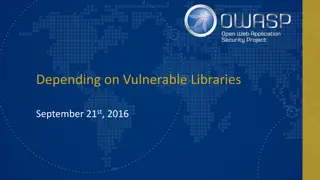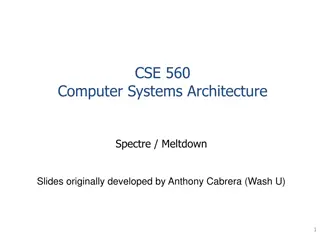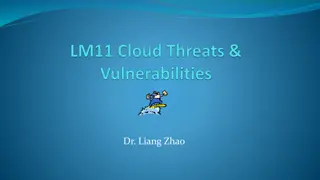Understanding Form-Based File Upload Vulnerabilities
Exploring the risks associated with form-based file uploads, the potential vulnerabilities they pose, and the methods to protect against bypassing security measures. Learn about the different attack scenarios and their impact on web applications, including file system access, remote code execution, and reputation damage.
Download Presentation

Please find below an Image/Link to download the presentation.
The content on the website is provided AS IS for your information and personal use only. It may not be sold, licensed, or shared on other websites without obtaining consent from the author. Download presentation by click this link. If you encounter any issues during the download, it is possible that the publisher has removed the file from their server.
E N D
Presentation Transcript
File UploadersVulnerabilities HackPra November 2012 Soroush Dalili SecProject.com
Web Application Security Researcher since 2006 Finding vulnerabilities in my spare time: IIS Semi-Colon Problem, IIS ShortFile Scanner, ... My blog: http://soroush.secproject.com/blog/ Twitter: @IRSDL Email: IRSDL at Yahoo dot com
Introduction to Form-based File Upload File Upload Vulnerabilities Protections and Bypass Methods Bonus zero days in examples!
Based on: http://osvdb.org , Keyword: File Upload More info: http://goo.gl/NmxpM
Direct File system access and RCE 1. 2. Placing backdoors or making it more vulnerable 3. Exploiting Local File Inclusion issues 4. Exploiting server side libraries 5. Exploiting server side monitoring tools 6. Uploading phishing pages 7. Hosting dangerous and/or malicious files 8. Hosting illegal contents 9. Denial of Service by consuming the resources 10. Denial of Service by manipulating the files 11. Damaging website reputation 12.
Easy way to put the files on the server Increase business efficiency Uses a simple web browser Sharing photos, videos, files, and so on Being used in most of the modern websites: Social Networks, Mail Systems, Shops, Content Management Systems, Forums,
The most common: Form-based File Upload in HTML (RFC 1867) Post Method Content-Type (enctype) = multipart/form-data Others: PUT HTTP Method ActiveX Java Applets
<formmethod="post" enctype="multipart/form-data" action="upload.aspx"> File Name: <inputtype="file" name="myfile" /> <input type="submit" value="Upload" /> </form>
POST /samples/upload.aspx HTTP/1.1 Host: www.example.com Content-Type: multipart/form-data; boundary=AB12 Content-Length: 1337 --AB12 Content-Disposition: form-data; name="myfile"; filename="test.txt" Content-Type: text/plain File Contents ... --AB12-- RFC 1867
Specific Issues: Improper or no access control Arbitrary (Unrestricted) File Upload Overwriting critical files Path disclosure Directory Traversal Insecure Temporary File + Other web application vulnerabilities
Group A: Admin level access needed (Specific users which have been authorised by admin) Authentication bypass vulnerabilities Client Side Attacks CSRF , XSS Group B: No authentication needed Normal user can have access All the options are on the table!
External module/library, it is safe: Wrong! It is just an editor: Wrong! Bunch of images are harmless: Wrong! In-house applications are more vulnerable. Published vulns. in public apps: Year OSVDB.org Records 2012 194 2011 123 2010 123 2009 107 2008 145
Restricted File Upload: Validation or other protections Can be bypassed? Unrestricted/Unprotected file upload: You can upload whatever you want! And NO access control? Piece of cake!
Based on: http://exploit-db.com total: 74 items More info: http://goo.gl/NmxpM
Changing the functionality Bypassing the protections Make the website vulnerable Denial of Service! Lame but possible Famous sensitive files: .htaccess, web.config, crossdomain.xml, clientaccesspolicy.xml, global.asa, golbal.asax
Exploit-DB ID: 17644 FCKeditor (Old Version) Protection bypass by uploading a .htaccess file Even x_test.gif could run as a php file! Better Exploitation: Running a shell inside the .htaccess file By Eldar Marcussen - http://www.justanotherhacker.com
Included libraries are not always safe File system and webserver are important Different method for path disclosure: File/Directory/Symlink already exists Filename is too long NTFS: 255 characters Forbidden characters or reserved words WinOS: <>?|:*" + Control Characters WinOS: CON, NUL, COM1, Sensitive file system patterns NTFS ADS: :$I30:$INDEX_ALLOCATION or ::$BITMAP Permission Denied
GleamTech FileVista v4.6: Uploading test as a file when we have a directory with the same name:
NTFS ADS: FolderName::$Index_Allocation Or FolderName:$I30:$Index_Allocation Short Demo: File - YouTube
Modern browsers hide the local path: Note: Anything before the last / or \ in filename is usually ignored by the web application but it needs to be tested!
Usually File Uploaders have destination parameter(s)! Can accept an absolute path? Try these: C:\ , \\127.0.0.1\c$\ , file:///c:\\ , \\.\GLOBALROOT\Device\HarddiskVolume1\ , \\?\localhost\c$\ Is it a relative path? ../ , ..\ , with URL encoding, double URL encoding, or Unicode encoding Other tricks (Code/FS dependent) Dot or Space after filename in windows Incorrect protections: Example: replacing ../ with nothing
GleamTech FileVista v4.6: Bypassing protections for ../ & ..\ by using: .. / ( ..%20/ ) & .. \ ( ..%20\ ) Short Demo: File - YouTube
Accessible via web directly? Examples: Mail attachments: Upload, Download Data Processing : e.g. resizing an image PHP temp files on File Upload
Old but still effective for some systems SmarterMail File Upload Vulnerability: Temp Uploaded ASP file Link: http://securitytracker.com/id/1013021 MailSite Express File Upload Vulnerability: Temp Uploaded and then viewed file Link: http://securitytracker.com/id?1015063
Similar to other Web Apps Vulns Impacts can be highly critical though! e.g.: Cross Site Request Forgery Upload a file on behalf of authorities Cross Site Scripting Can make a website vulnerable OR can be vulnerable itself! SQL Injection When the website uses a database system Denial of Service Consuming server s hard drive? Processing a large image? And so on
Client Side Protections: Name and Extension It only makes the website more user friendly. It is not for security! Data can be manipulated by a web proxy as usual Server Side Protections Proper ones! Inside the code (Internal) Outside the code (External)
Internal External Content-Type (mime-type) Firewall: Request Header Detection File Name and Extension Firewall: Request Body Detection File Header (File Type Detector) Web Server Configurations Content Format Permissions on File system Compression (Image) Antivirus Application Name Randomization Storing data in another domain Storing files out of accessible web directory Storing files in the database
Good to have it. But, no matter how good it is, it can be bypassed: Different implementations of RFCs in web servers. e.g.: Using white space characters and CrLf in HTTP Header Using Multiple fake Boundary items Using Transfer-Encoding: chunked and obfuscating the body Different File Systems/Operating Systems features. e.g.: test.aspx = test~1.asp in Windows which supports 8.3 Different web technologies features. e.g.: PHP converts . to _ in the parameter name ASP converts certain UTF-8 characters to ASCII
.htaccess, web.config, and so on: Overwrite their contents Create a new one in a new folder Use Windows 8.3 file names Other webserver configurations Use extensions that are not being blocked asa, cer, php3, php4, ashx, pl, cgi, shtml, phtml, Try path traversal to move the uploaded file
We dont need bypass for file upload Write access in Upload directory is needed Webserver needs to be configured not FS Not having execute permission does not help! Write permission can be prohibited outside What about Temp/Real Time files/folders? Still bad if you can upload arbitrary files It is good to have this to reduce the risk
AV only blocks malwares/viruses Web-shell can be obfuscated AV vulnerabilities can be exploited: e.g.: Sophos Vulnerabilities by Tavis Ormandy: 7th Nov 2012: http://secunia.com/advisories/51156/ Just upload a file to execute your code In PHP, you just need to send your file to any PHP file!
Good solution, hard implementation File Server must be isolated File Server must be hardened Subdomain can still be dangerous Reading/Setting cross subdomain cookies e.g.: domain=.example.com Phishing attacks
Location in the request: File extension will change the Content-Type Can be easily manipulated by a web-proxy Mostly image uploaders are the victims Do Not Trust/Use Content-type!
ManageEngine Support Center Plus: Exploit-DB ID: 22040 Bypass = Content-Type: image/gif MobileCartly 1.0: Exploit-DB ID: 20539 Bypass = Content-Type: image/gif
First Step: What is File Extension in test.php.jpg ? .php.jpg ? .jpg Next Step: Which part has validation? Filename or Extension or Both? What does it do with existing files? Logical flaws Denial of Service
White-list or Black-list? Check executable extensions .php is blocked, what about .php3 , .php4 , .phtml , etc? .asp is blocked, what about .asa or .cer ? What about client side extensions? .htm, .html, .swf, .jar, ?
The most common bypass method in 2012! Webserver related (can be fixed in Apache) Apache common configuration: file.php.jpg served as PHP AddHandler application/x-httpd-php .php Better solution: IIS 6 useless feature: file.asp;.jpg run as an ASP file /folder.asp/file.txt run as an ASP file
Normally when we have Regular Expressions Always try it! Code Example: Blacklist RegEx: ^\.php$ file.php != file.PhP file.php3.jpg != file.PHP3.JpG Example: eFront Exploit-DB ID: 18036
Overwriting sensitive files is easy: web.config == WEB~1.con default.aspx == DEFAUL~1.asp Files without extensions are allowed? .htaccess == HTACCE~1
End of filename - ignored characters: Trailing dot and space characters test.asp . .. . == test.asp Sometimes when it saves a file: test.php<> == test.php NTFS Alternate Data Streams: file.asp::$data == file.asp /folder:$i30:$Index_allocation == /folder .htaccess:.jpg make empty .htaccess == HTACCE~1
file.php%00.jpg It needs to be decoded Web server (name is in URL or code has URLDecode) From client in filename section Depends on server side parser
Height/Width of image files? Simple Example: Comments in a jpeg file:
Detecting malicious code by using a pattern? Too many vectors and obfuscation techniques False/Positives Binary files Different encodings Performance issue This protection method is vulnerable!
Does it remove the meta-data? Always scrambles the input? What about small data? Malicious code can be produced by the compression out of dust! Source: http://www.idontplaydarts.com A compressed .png file can contain PHP code! PNG with PHP code! Compression PNG Image
Harmless Text Gzip Compression: Now, we have a PHP backdoor: <?=$_GET[0]($_POST[1]);?>
What about Extensions? Double Extension? Randomization Algorithm Predict the names (when file is hidden) Does it use original name? Causing error by invalid characters Long strings can cause delays
Directory Traversal to make it accessible? Remember FileVista Issue? Still can be used in LFI How will users see them? You need to proxy them Performance issue Local File Disclosure by a Directory Traversal Loading unauthorized contents/files Local/Remote file inclusion issue And so on
SQL Injection Still can create temporary files Performance In upload and download Files in the database need more space Can lead to DoS What if you want to migrate to another app?
File duplication issues Delay problems Good for LFI and DoS! Special file formats Compressed files XML files Bad programming Using include function to show an image Replacing bad characters/extensions with nothing: file.p.phphp file.php And so on
In Apache (if we are in /www/uploads/ dir): Tested in Windows: filename = . or make /www/uploads file In NTFS, :.jpg makes file Removable only via command line: del *.* By misconfiguration, file.jpg can run as PHP: /file.jpg/index.php , check this too!