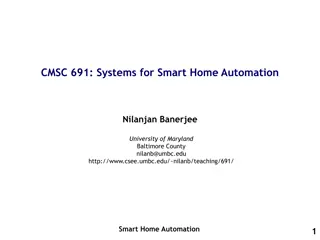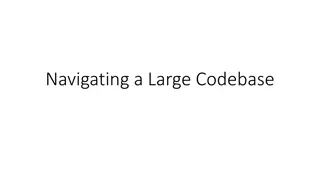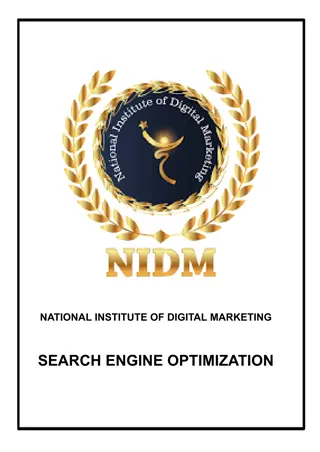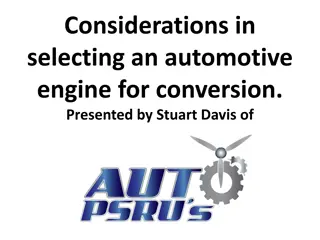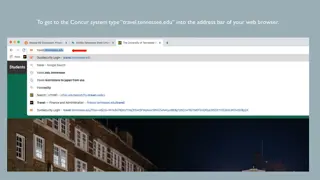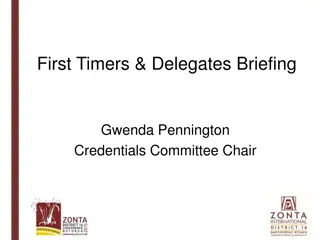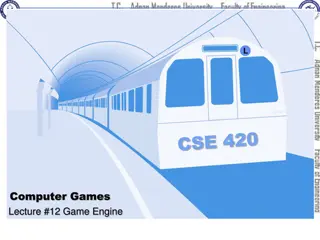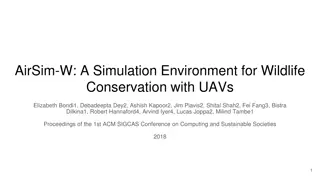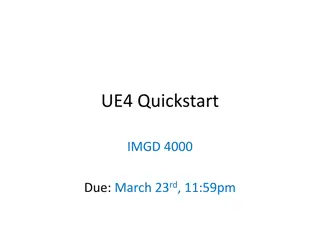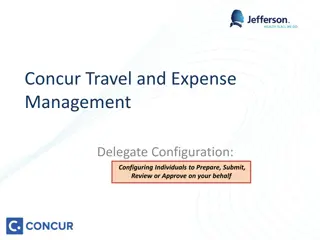Understanding Delegates in Unreal Engine
Delve into the world of delegates in Unreal Engine, from basic to dynamic and multicast types. Discover how delegates enable flexible function assignment and callback mechanisms within classes. Explore examples like player events and asset processing to grasp the power and versatility of delegates in game development.
Download Presentation

Please find below an Image/Link to download the presentation.
The content on the website is provided AS IS for your information and personal use only. It may not be sold, licensed, or shared on other websites without obtaining consent from the author. Download presentation by click this link. If you encounter any issues during the download, it is possible that the publisher has removed the file from their server.
E N D
Presentation Transcript
I want to know that the player died! Does anyone care that the player died? Delegates Delegate Delegates are the Unreal Engine s method to flexibly assign a function from one class to be called from another when the functions and classes might not be known at compile time. In other systems, these might also be called callback functions. I want to know that the player died! I want to know that the player died! Class A declares the delegate type (parameters and return value), and creates a delegate variable. Class B defines a member function that matches and registers it with class A. I want to know if a file changed, but I don t know what OS I ll be running. I can tell you if a file changed. Then when class A invokes its delegate, the function in class B is called. Delegate
In ILauncherProfile.h, declare a delegate type returning bool with no parameters, to call to see if an asset cook is done. Simple Delegates In FLauncherSimpleProfile, declare a member variable of that type to call later. The simplest form of delegate can hold one function to call later. These simple delegates are the only ones that can directly return anything. In UUnrealEdEngine, declare a matching function. There are a variety of Bind functions, depending on the function type (static global function, shared pointer, UObject, etc.). In PlayLevel.cpp, register the function. Find out if a function is bound with IsBound(), execute with Execute() or ExecuteIfBound(). Call indirectly through the delegate
Dynamic Delegates Regular delegates need to be set in code every run. A dynamic delegate looks about the same, but can be serialized, so the delegate assignment will be saved. Dynamic delegates are slower than regular delegates, so use them only if you need the serialization. Declare with DECLARE_DYNAMIC_DELEGATEmacros, and bind with BindDynamic.
In PrimitiveComponent.h, declare a delegate type to call when an Actor first starts to overlap with a collision volume. Multicast Delegates In UPrimitiveComponent, declare a delegate variable. The basic delegate (and basic dynamic delegate) allows you to bind one function to the delegate, and later execute it. Often multiple Actors want to be able to run code when something happens. Multicast delegates support that. In AInteractiveFoliageActor (for example), declare a function that matches. The declaration of the delegate type is similar, with a DECLARE_MULTICAST_DELEGATE macro (and a DYNAMIC version). And ask for it to be called when the collision happens. Instead of Bind(), call Add() to add one new function to the list. Instead of Execute(), call Broadcast() to run any function that has been added. Then UPrimitiveComponent can broadcast to call all subscribed delegate functions.
Events UE events are just multicast delegates where only the declaring class can call Broadcast(). With multicast delegates, any class with access to add a function could also invoke a broadcast. Events allow other classes to add functions to be called, but only the declaring class can do the broadcast.
Extending a C++ Class in Blueprint You can extend any C++ Actor by creating a Blueprint that is derived from it. The new Blueprint object inherits all of the code, variables, and behavior of the original, but can add additional functionality by overriding BeginPlay, Tick, OnConstruction, etc. Choose Add New > Blueprint Class , but rather than choosing one of the standard classes at the top, search for your C++ class in the All Classes list on the bottom. Any property you want to be accessible in the Blueprint extension should have the BlueprintReadWrite property. In addition, to see the inherited variables, be sure to make them visible in the Blueprint Editor.
Extending a Blueprint Class in C++ While a Blueprint class can be derived from a C++ class, a C++ class cannot be derived from a Blueprint one. Instead, create a new C++ class, then reparent the Blueprint class to it (File > Reparent Blueprint). Once you have reparented, you can move logic from the Blueprint class into the C++ parent class. You can also create new C++ ActorComponents to add to an existing Blueprint class.
Mix C++ and Blueprint: Scripting Why do many projects end up with a mix of C++ and Blueprint? One of the main reasons Blueprint exists in the first place is to allow nonprogrammers or designers with limited programming experience a way to directly make gameplay changes. C++ code that is callable from Blueprint can expose functionality to Blueprint that is either not available in the standard Blueprint nodes or is cumbersome to implement there. Blueprint code that is callable from C++ can allow nonprogrammers on your team to tweak behavior by constructing small Blueprint functions rather than having to build out a full Actor or Component.
Mix C++ and Blueprint: Conversion Many projects that start out as Blueprint may want to port some of that code to C++ for performance or programmability. One approach is to replace small sections of Blueprint with local Blueprint nodes that do equivalent work in C++. Another approach is to convert overall structure first, in which case you may need to call Blueprint parts that have not yet been converted from the C++ code.
Preparation No matter what the reason, the first step to a mixed implementation is to have a Blueprint class derived from an underlying C++ class. Reparent if the Blueprint is already created. If not, create the C++, then make a Blueprint-derived class from it.
Exposing C++ Functions to Blueprint To make a new Blueprint node, mark a function in your C++ class as UFUNCTION(BlueprintCallable). The name will match the function name unless you add meta=(DisplayName= name ). The function parameters will appear as input pins. Any with default values in the C++ declaration will have those defaults in Blueprint. The function output will appear as an output pin. Add BlueprintPure to the UFUNCTION for pure functions that do not change their Actor state, where the execution order does not matter.
Blueprint Implementable Functions To call a Blueprint function from C++, create a C++ function that will be overridden in the derived Blueprint. Create a function prototype in your C++, tagged with UFUNCTION(BlueprintImplementableEvent). Do not provide an implementation. In the Functions section of the Blueprint Editor, choose Override . Create a Blueprint implementation. Call in your C++ code. A function can be both BlueprintImplementable and BlueprintCallable if you need to be able to call it from both. It can also be BlueprintPure if it is a pure function without order-dependent side-effects.
Blueprint Functions with C++ Default To use a default C++ implementation when the Blueprint one does not exist, use UFUNCTION(BlueprintNativeEvent) instead of BlueprintImplementableEvent. Create a C++ implementation function with _Implementation on the end of the function name. It will use this if a Blueprint version is not provided.
Data-Only Blueprint Set new defaults for member variables. Create a derived blueprint, this will open the blueprint editor. Close without adding anything, then reopen.